Frequently asked questions
Have questions? We’re here to help.

The Meal Deal is curated research content available on a membership basis. It offers insights and actionable information into the latest narratives and trends within the crypto market.
Make better-informed decisions by delving into the depths of crypto and its ever-changing narratives to learn the important aspects of the market and stay ahead.

The membership is powered by Unlock Protocol, a protocol for recurring NFT memberships.
Each membership NFT is unique to the holder and can be minted in monthly or yearly formats. It gives you access to all content on the Meal Deal site and exclusive access to the blocmates Meal Deal discord community and associated channels curated by our team.

Using the Unlock Protocol allows for flexible memberships in the form of NFTs, which, when minted, give you access to the gated content on Meal Deal, plus our exclusive members' area of the blocmates Discord.

Either hit ‘Digest now’ at the top of this page or scroll down to the two purchase options.
From there, be sure to read the T&Cs, then tick the box and select either monthly or yearly.
Once you’ve chosen your option, the Unlock checkout page/widget will open.
The following steps will occur:
- Select your chosen wallet type and sign the transaction to connect your wallet
- Enter your email address for receipt of payment
- Select your payment method
- Confirm by clicking ‘pay using crypto’ and validate the transaction to confirm your payment
Then you’re done! Your NFT mint confirmation will appear on screen and you will receive an email confirming your purchase.

Both membership methods can be managed here. By logging into your account or signing in with your wallet, you can view the remaining period of your membership and manage actions.

To manage the renewal period, head to this link. Connect your wallet or sign in to view your membership. To renew, select ‘actions’ and then ‘renew membership’.
You will be given the option to extend your membership for as many renewal periods as you wish.
Once selected, you must validate this for a small transaction fee.
Each time you extend your membership, you will pay a gas fee on Arbitrum in ETH.
All crypto payment gas fees for renewals are refunded by the contract upon renewal validation. Please also note that for a successful renewal, sufficient funds must be present when payment is received

Once the given period (monthly or yearly) has elapsed, your membership will automatically end unless you have manually renewed as per above.
Alternatively, head to this link and choose ‘actions’, then ‘renew membership’.

Metamask, Rabby, and all wallets accepted by Wallet Connect can be used to access membership to the Meal Deal.

USDC (native) on Arbitrum is accepted for all crypto wallets.
Unlock also has a feature to choose ETH (or any other cryptocurrency available in your wallet) as a payment method to process the conversion to USDC if chosen (swap rates may vary).

Memberships are currently only available for individuals with a crypto wallet.

Click ‘Membership access to Meal Deal’ on the right-upper side of blocmates.com.
After this step, select the membership that you have purchased and proceed to connect your wallet and validate the transaction.
Once your wallet is validated, the content is unlocked. You can close this window and head to ‘The Meal Deal’ on the left-side navigation of the website, where all content will be unlocked.

Head to the blocmates discord via https://discord.com/invite/blocmates and submit a ticket under The Help Desk. One of our representatives will be with you as soon as possible to address your request.

Head to the blocmates public discord here. Within the server, head to MD access and follow the steps to connect via Guild to validate your membership.
You will then be assigned a role that will give you access to the members' area. You will only have to do this once while you have a valid membership.

Get started with a 7 day trial
Enjoy a 7-day free trial and explore our full set of features.
Cancel anytime. No charge before the end of the trial.


Bookmark added successfully. you can see it in your profile section


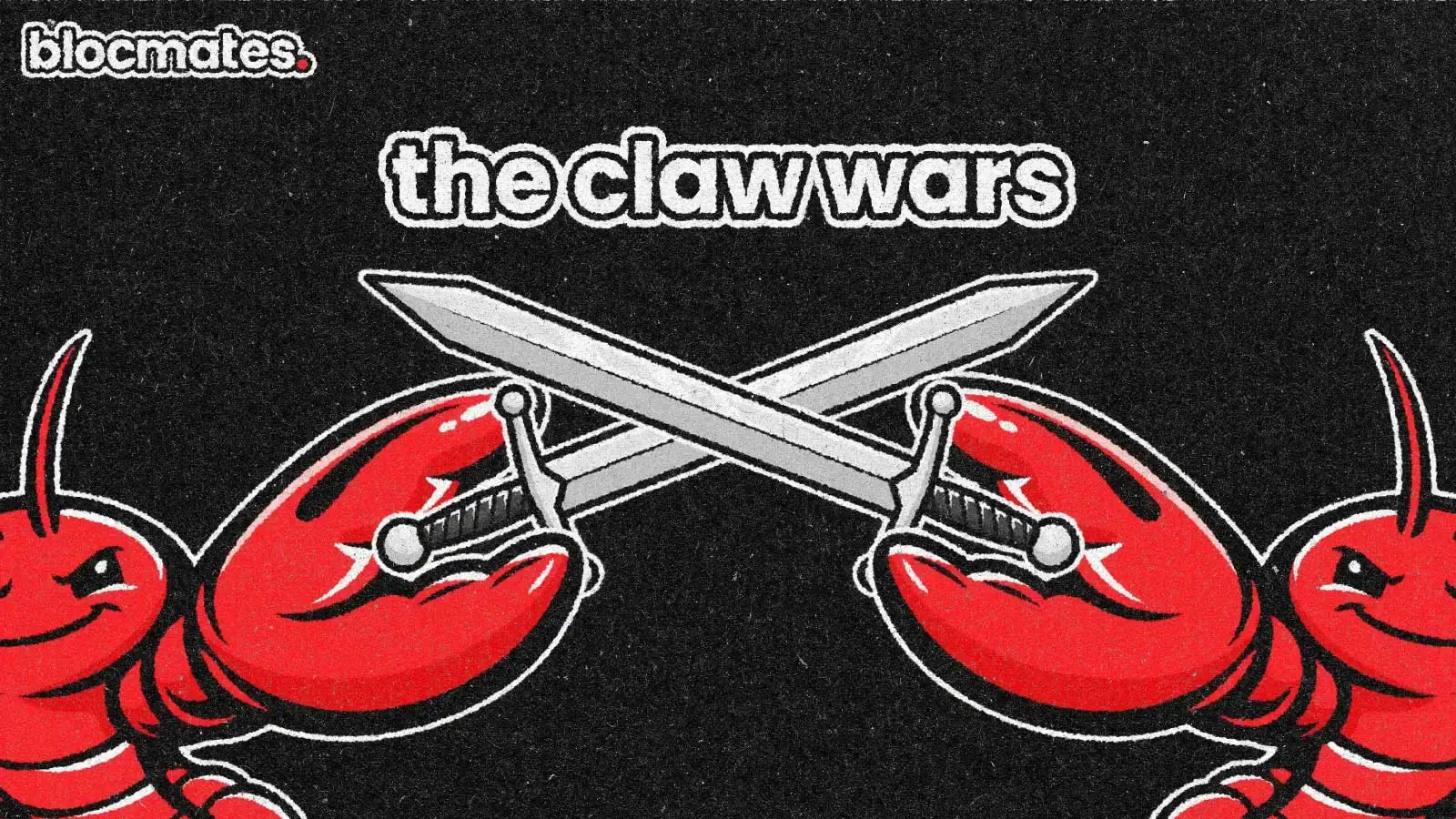
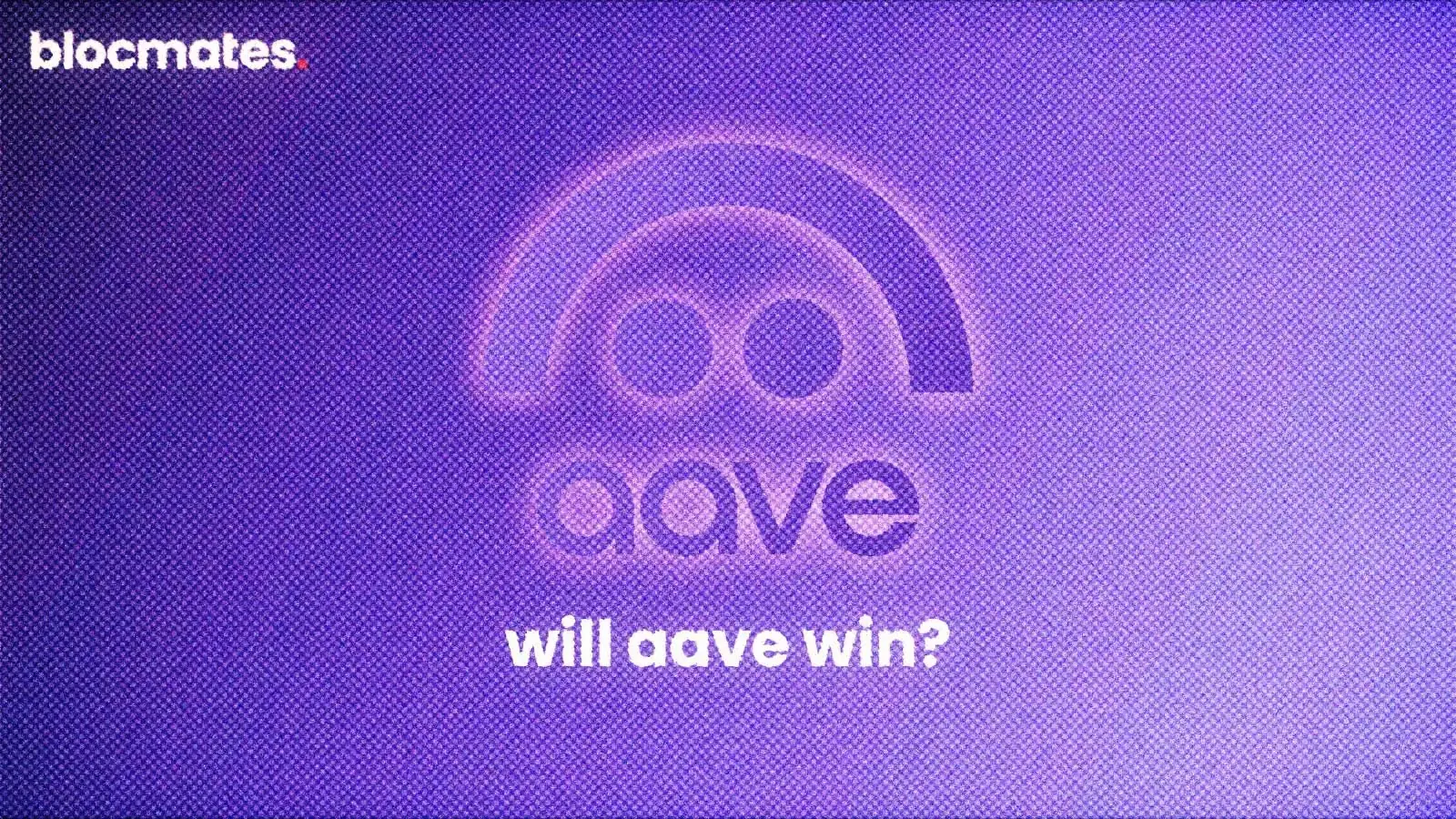




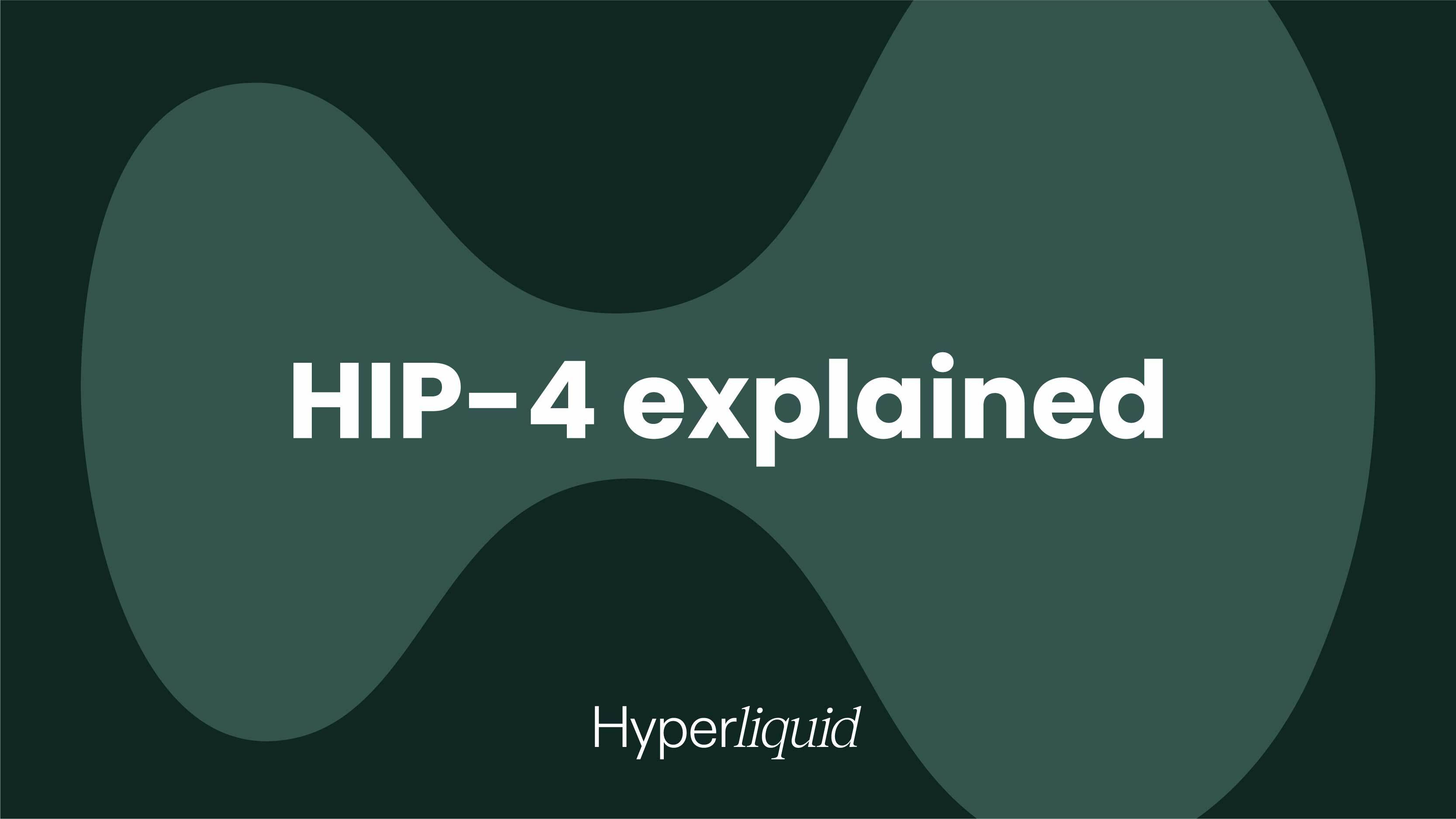

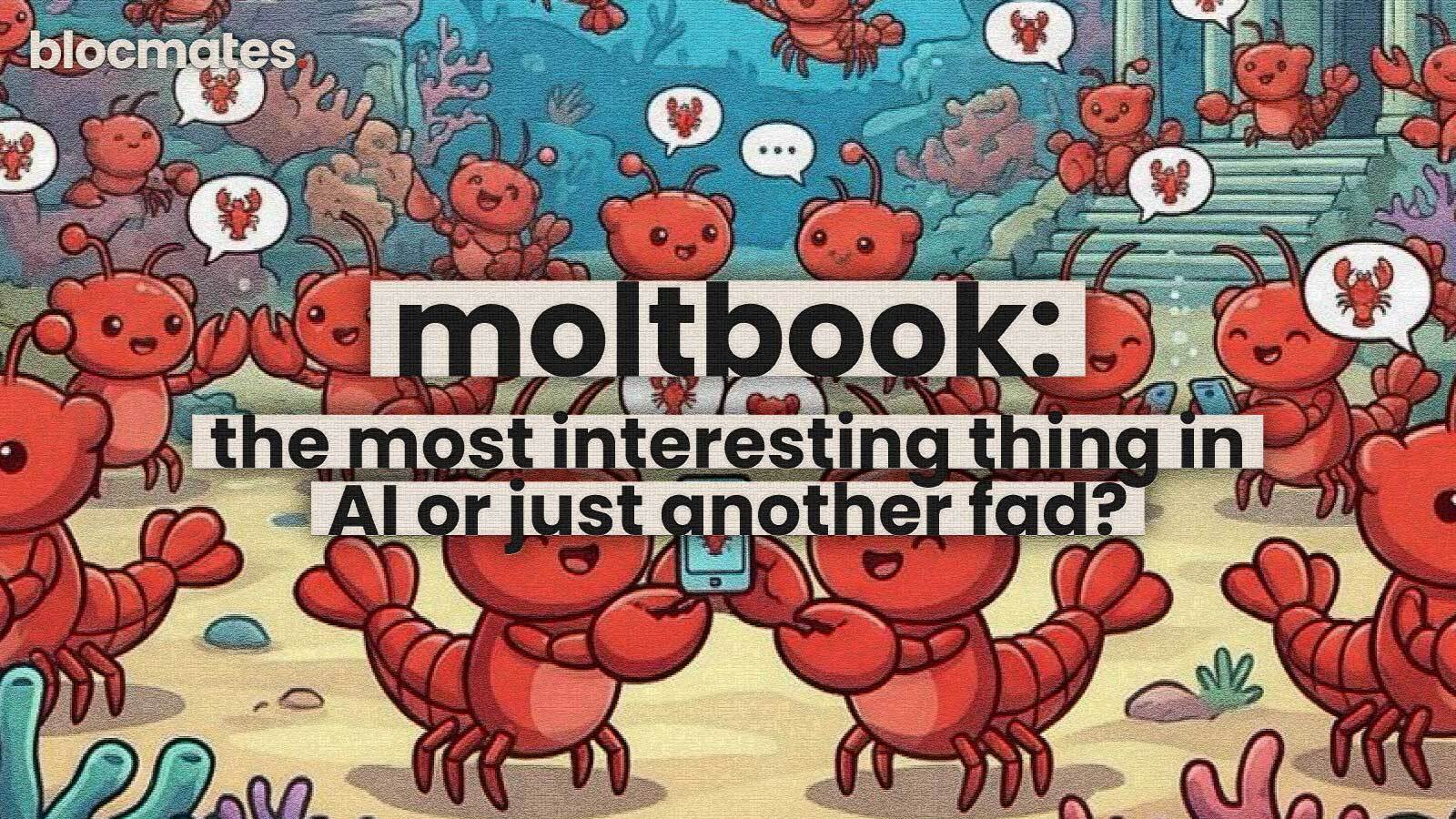
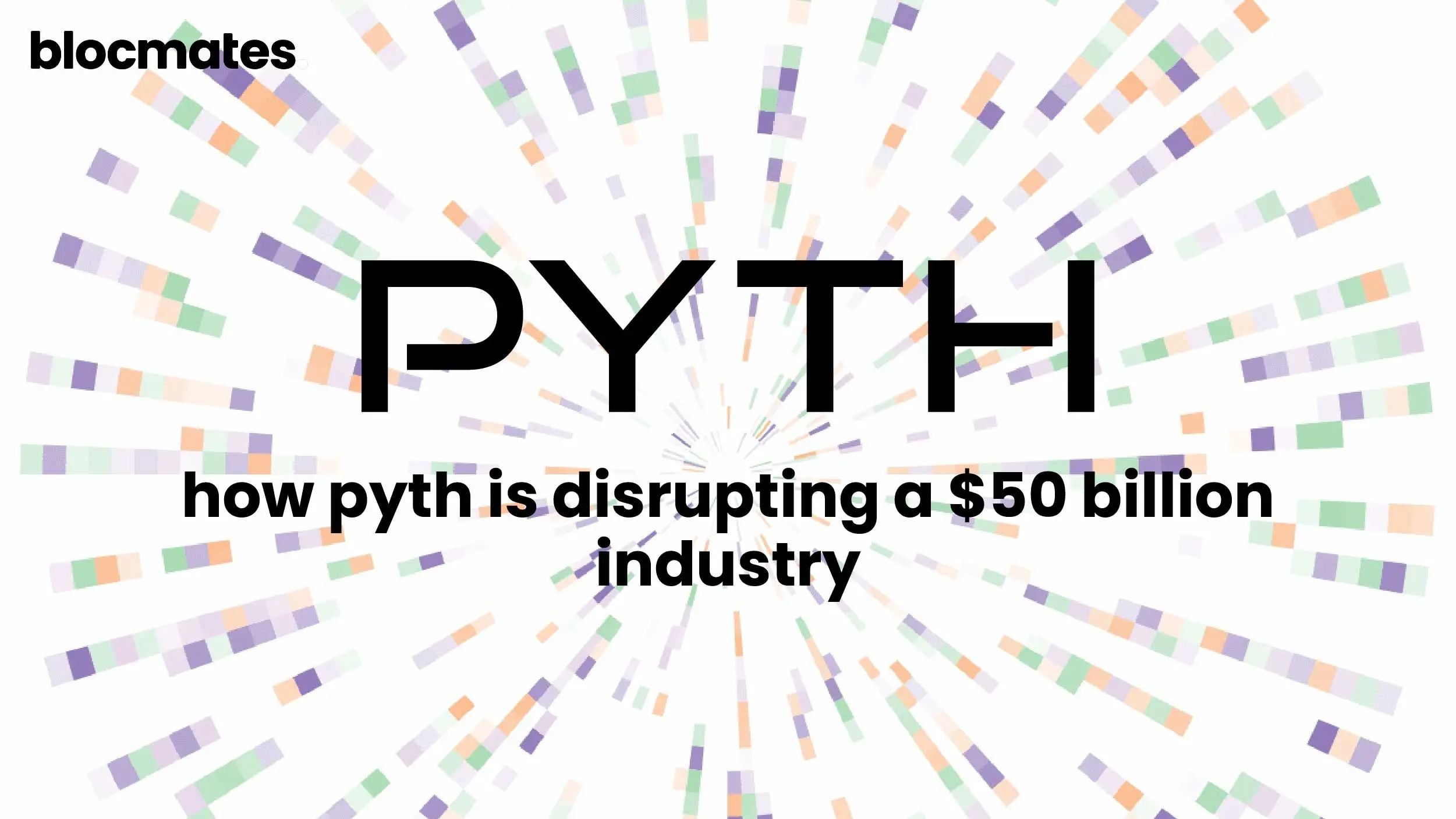
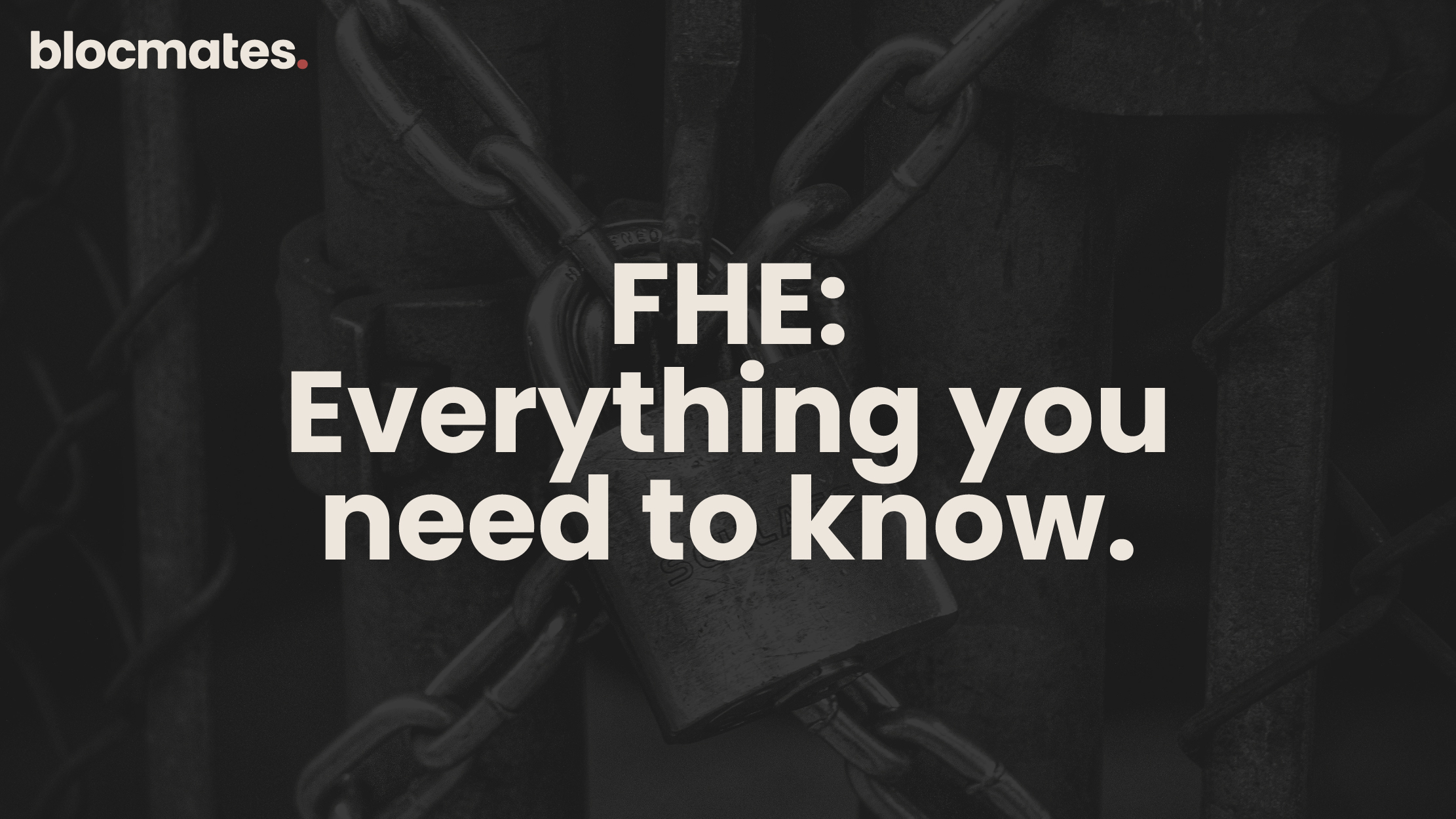



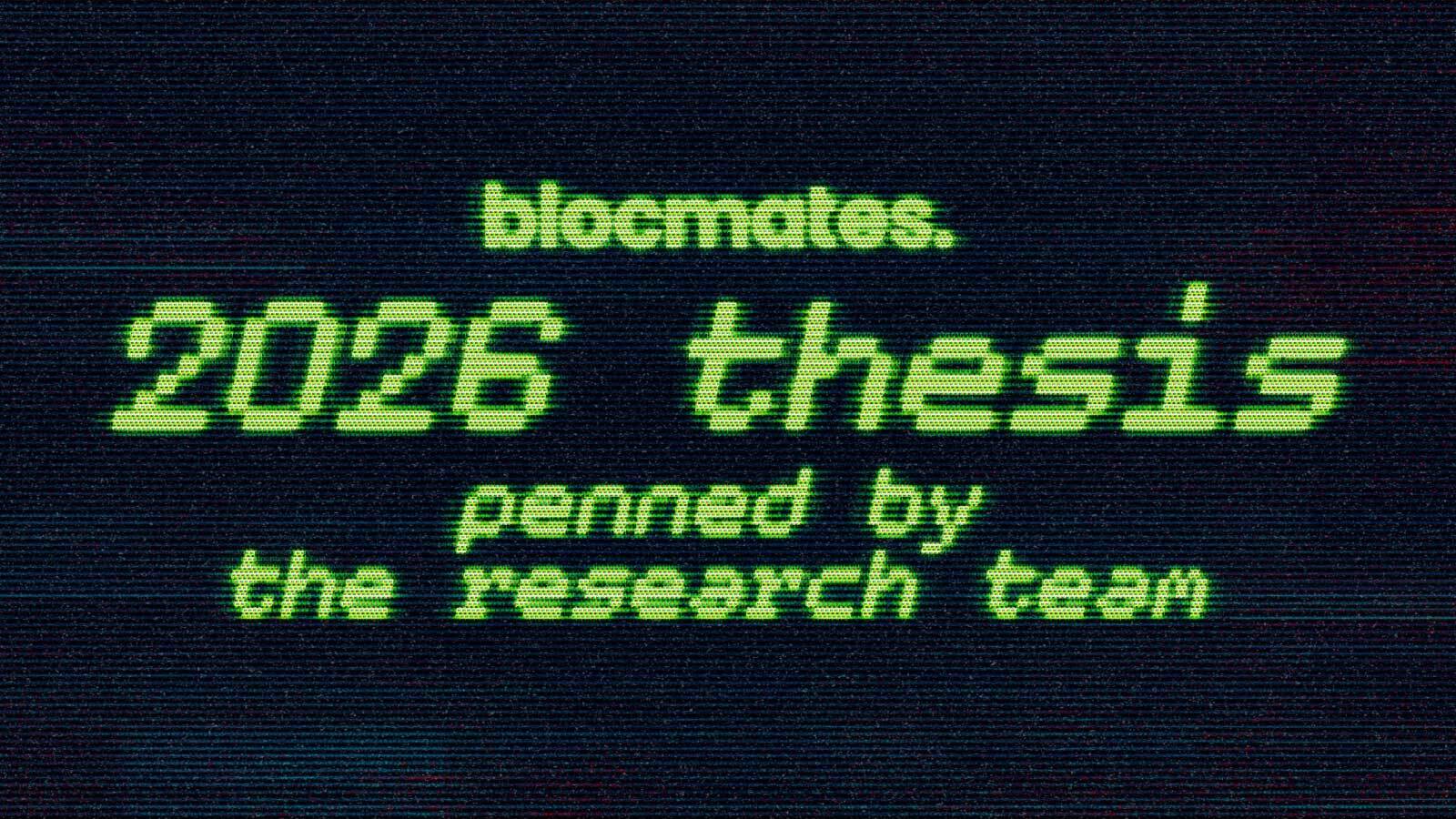

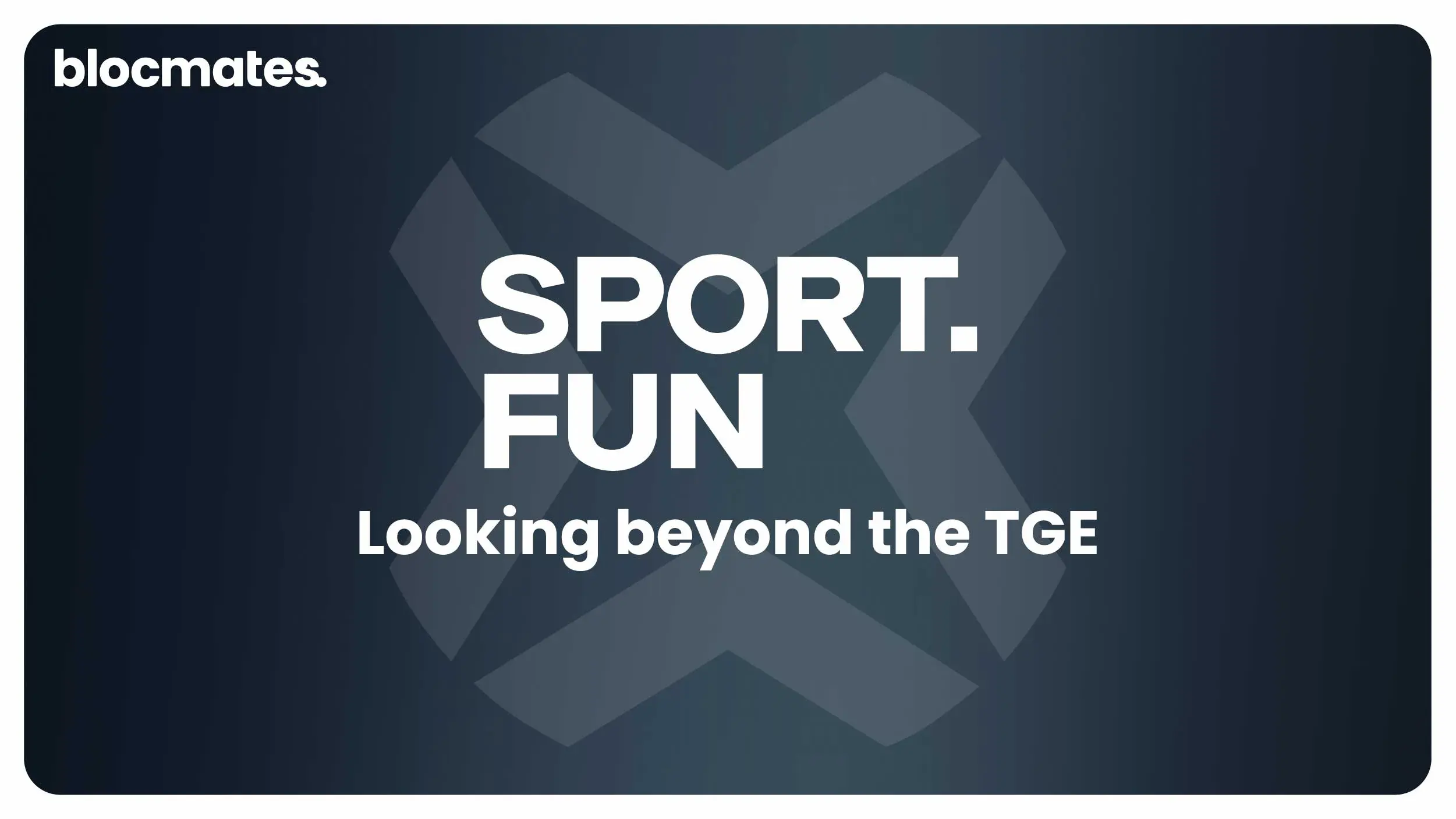
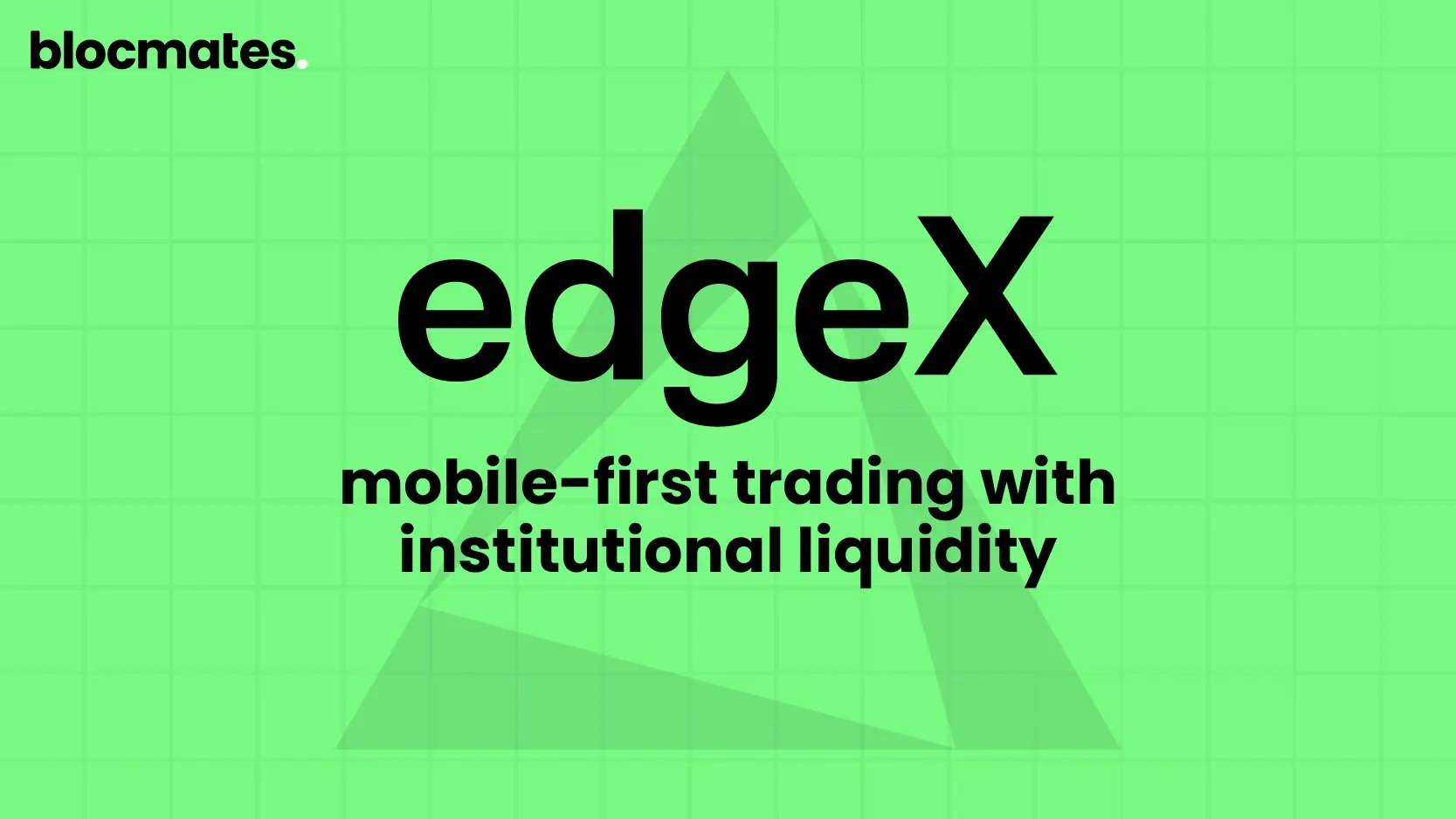







.webp)

.webp)
.webp)

%20(1).webp)

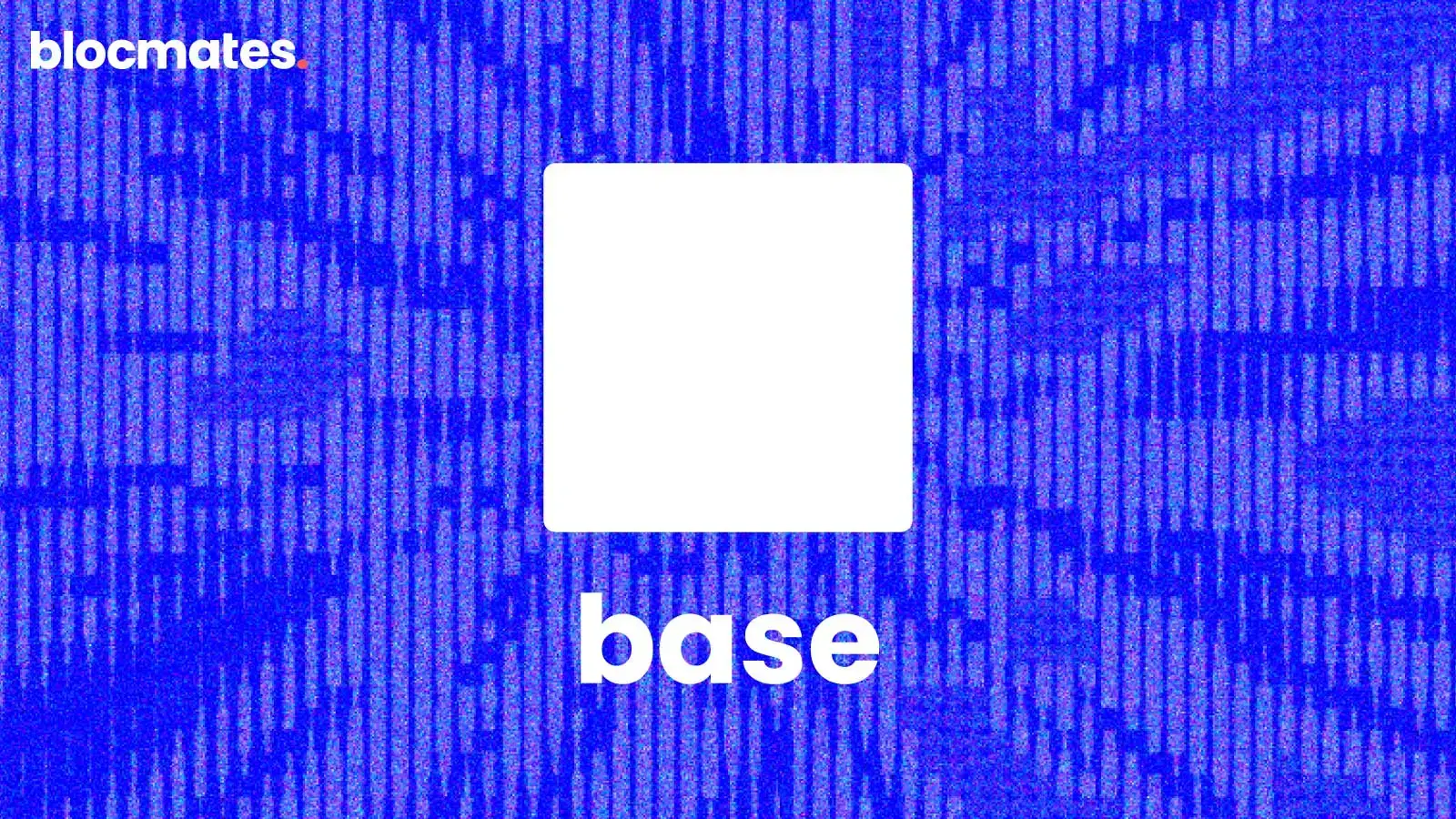



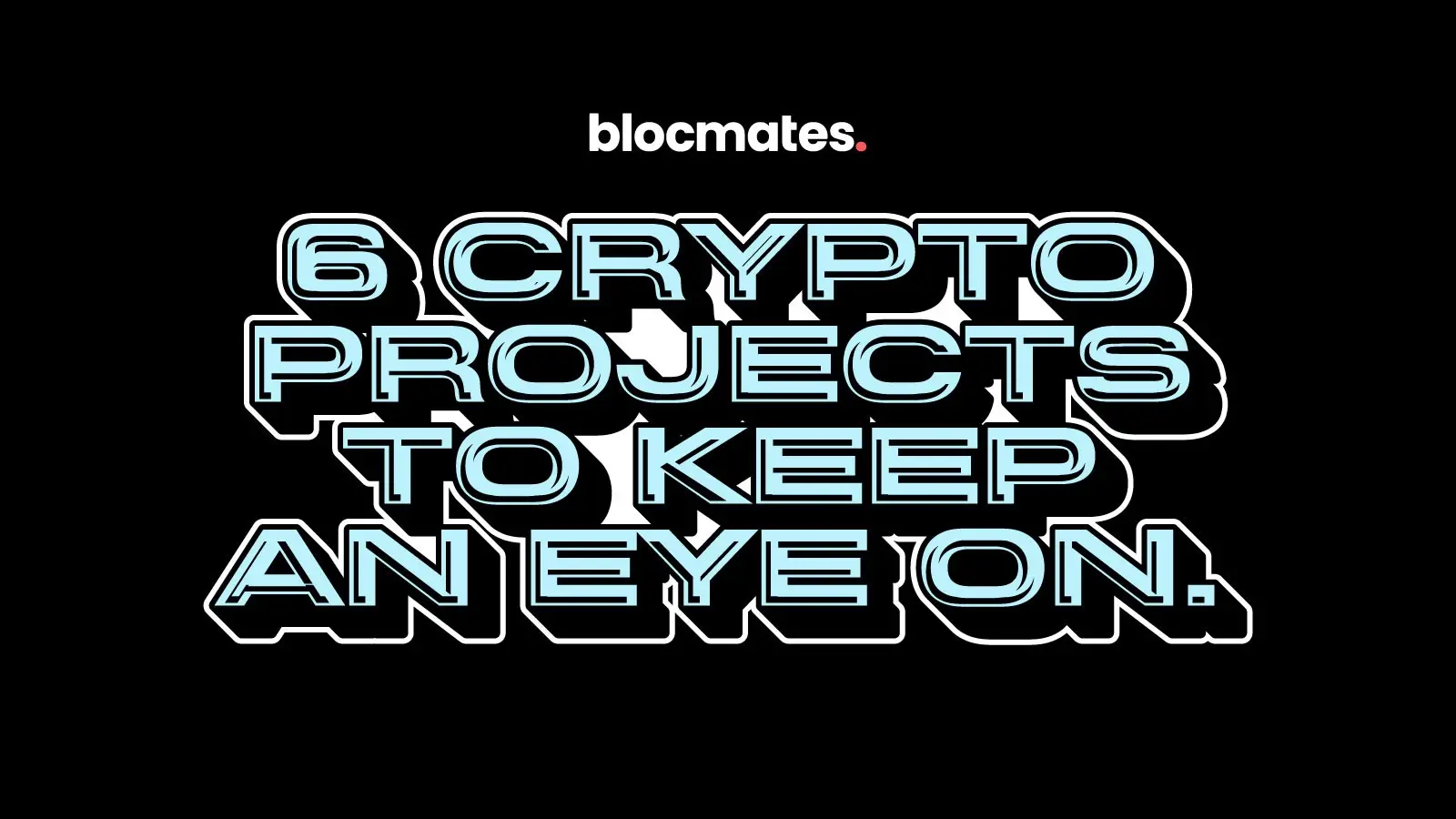
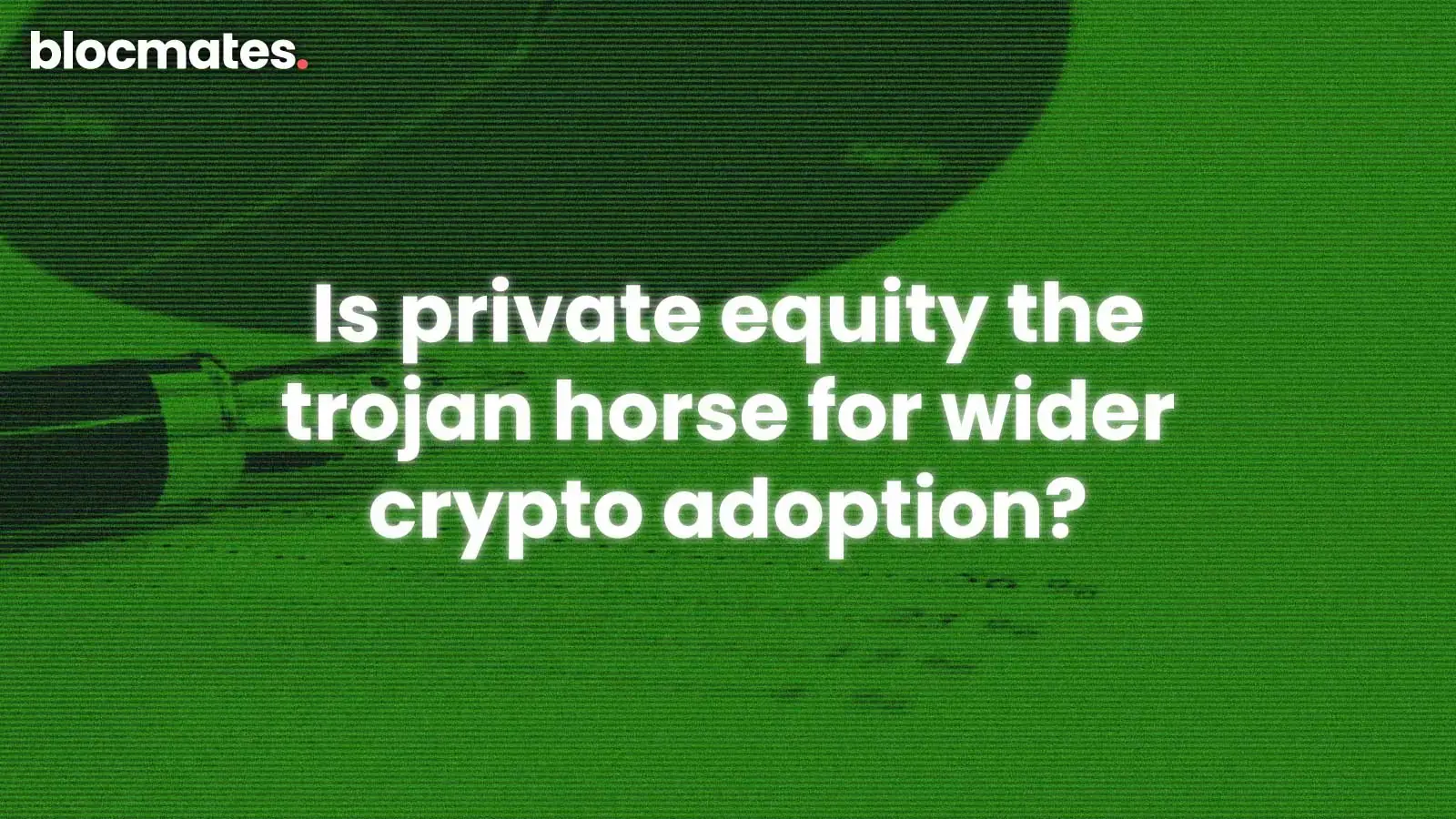
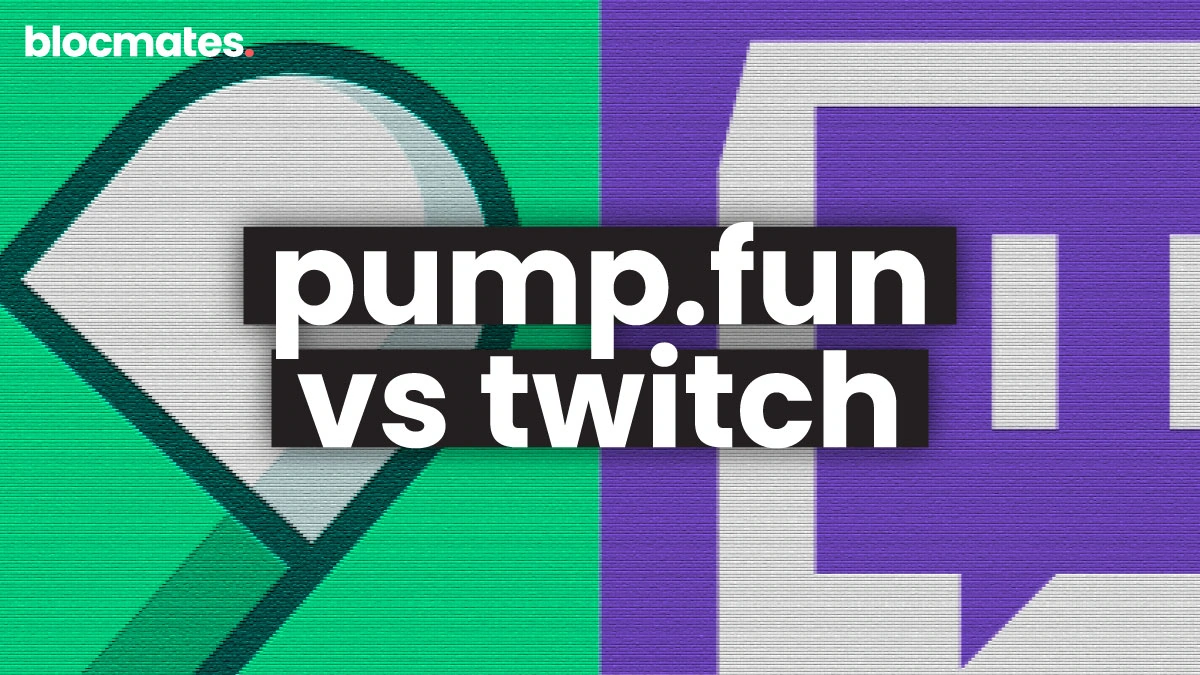


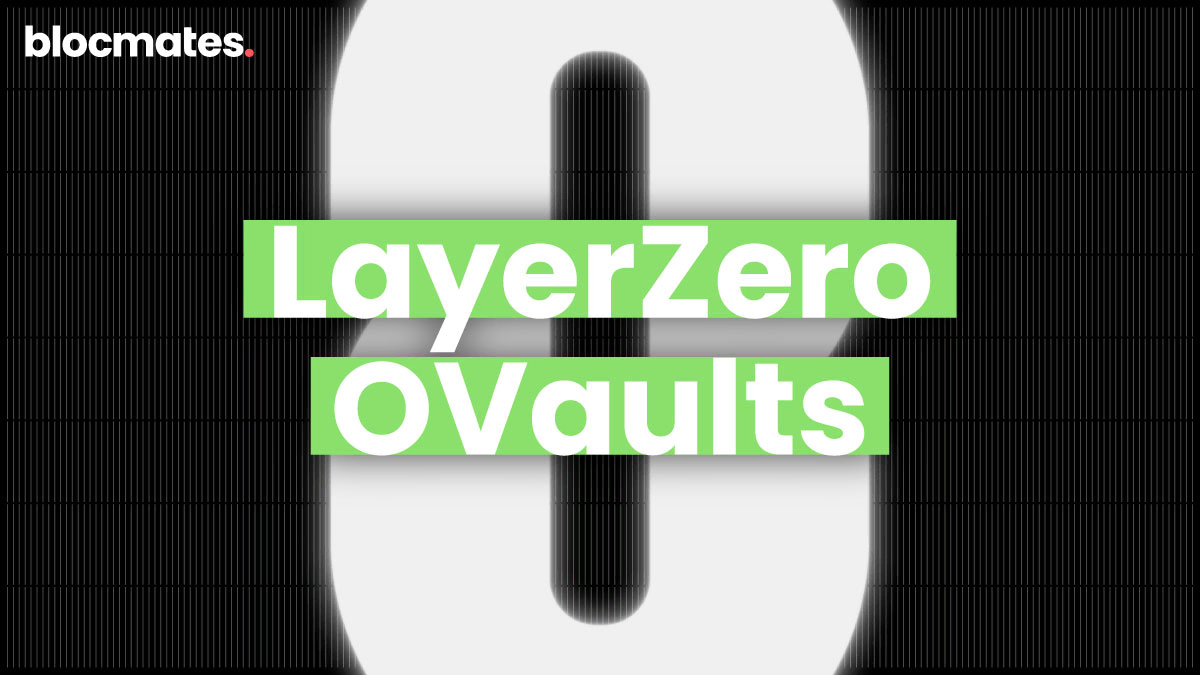
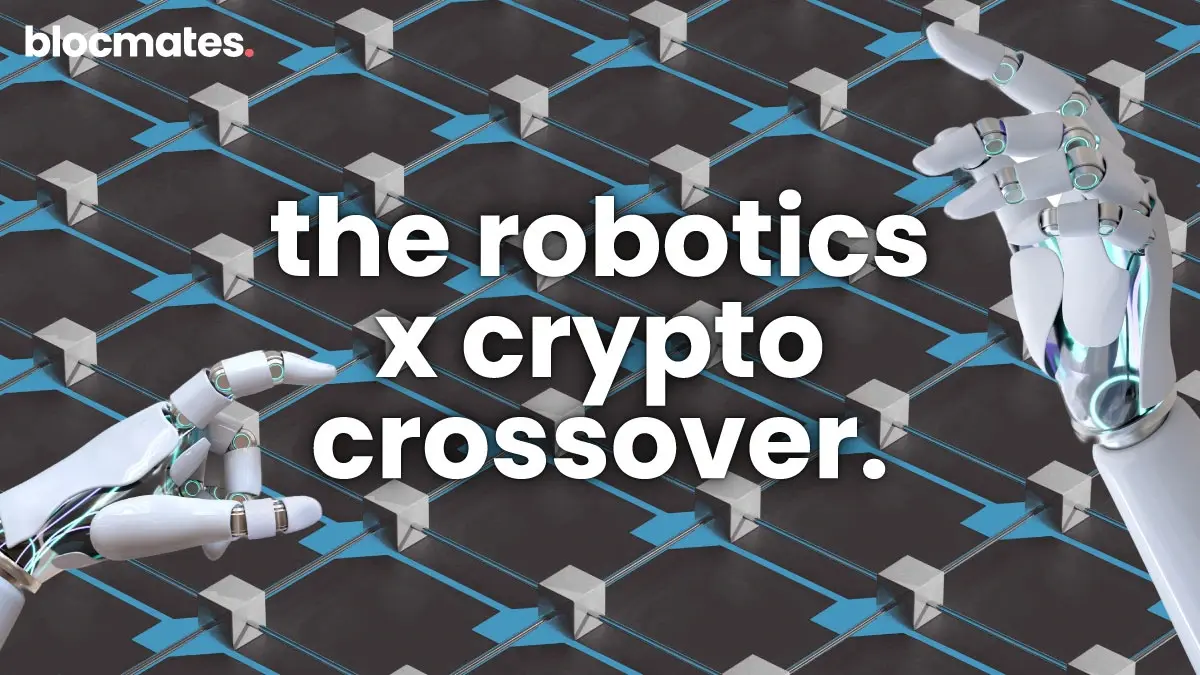






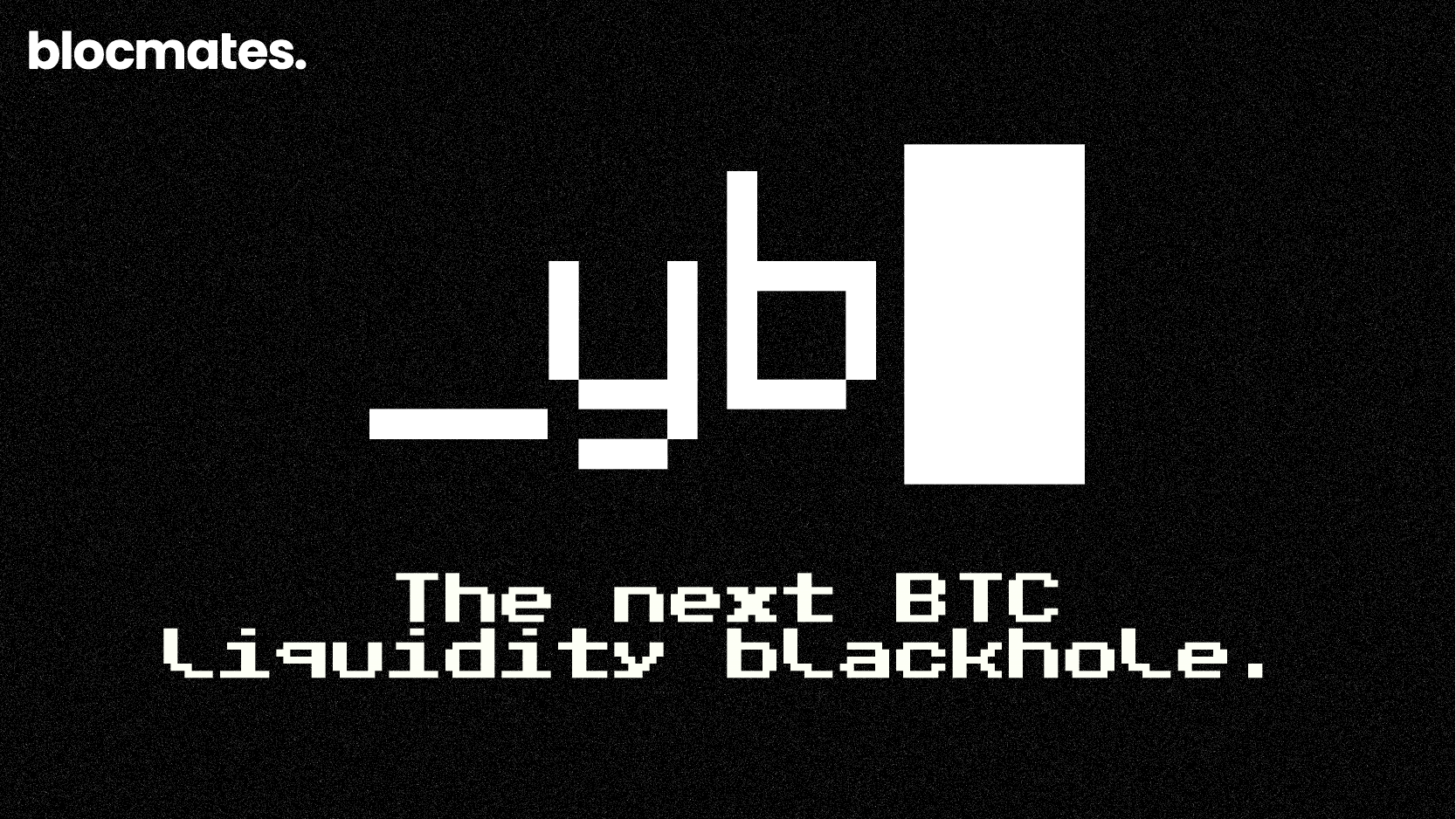







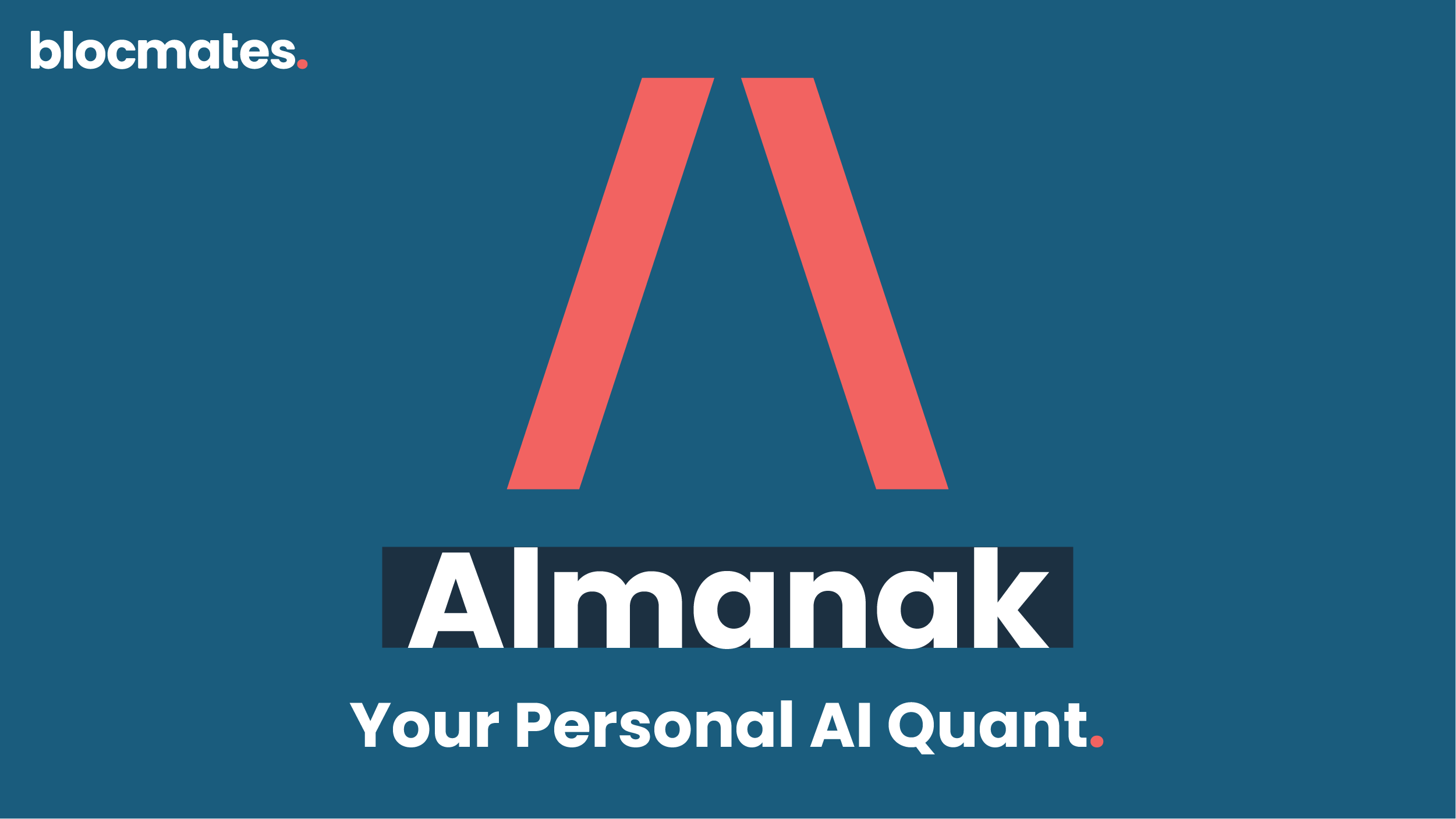


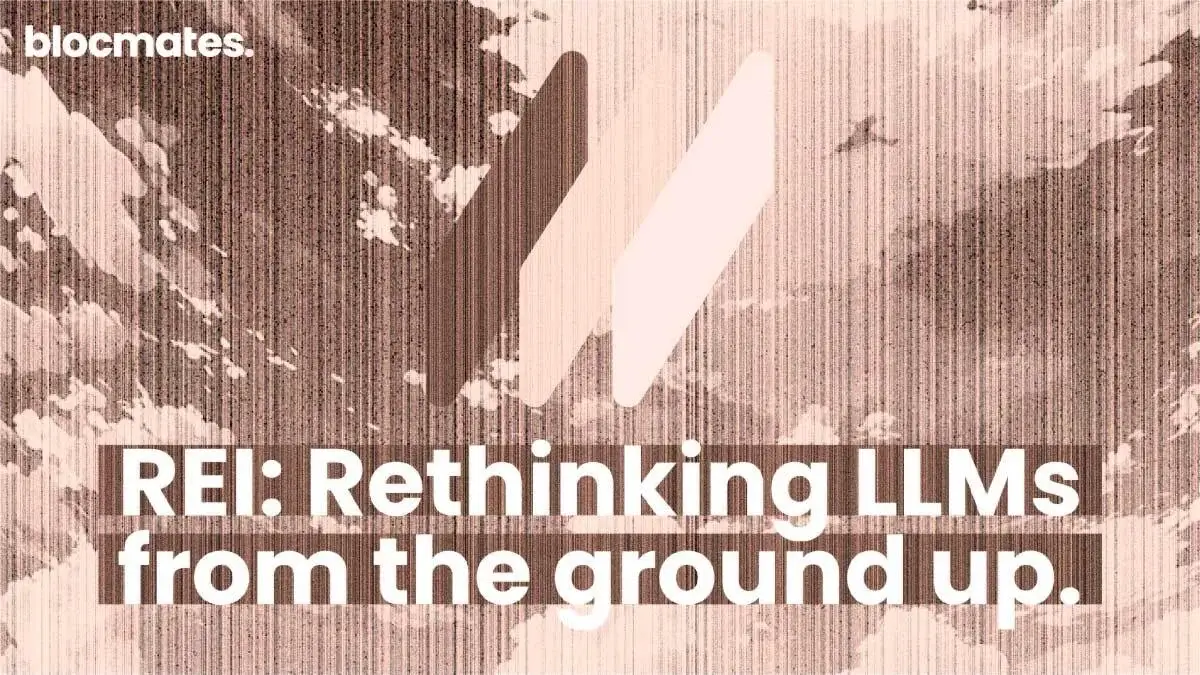

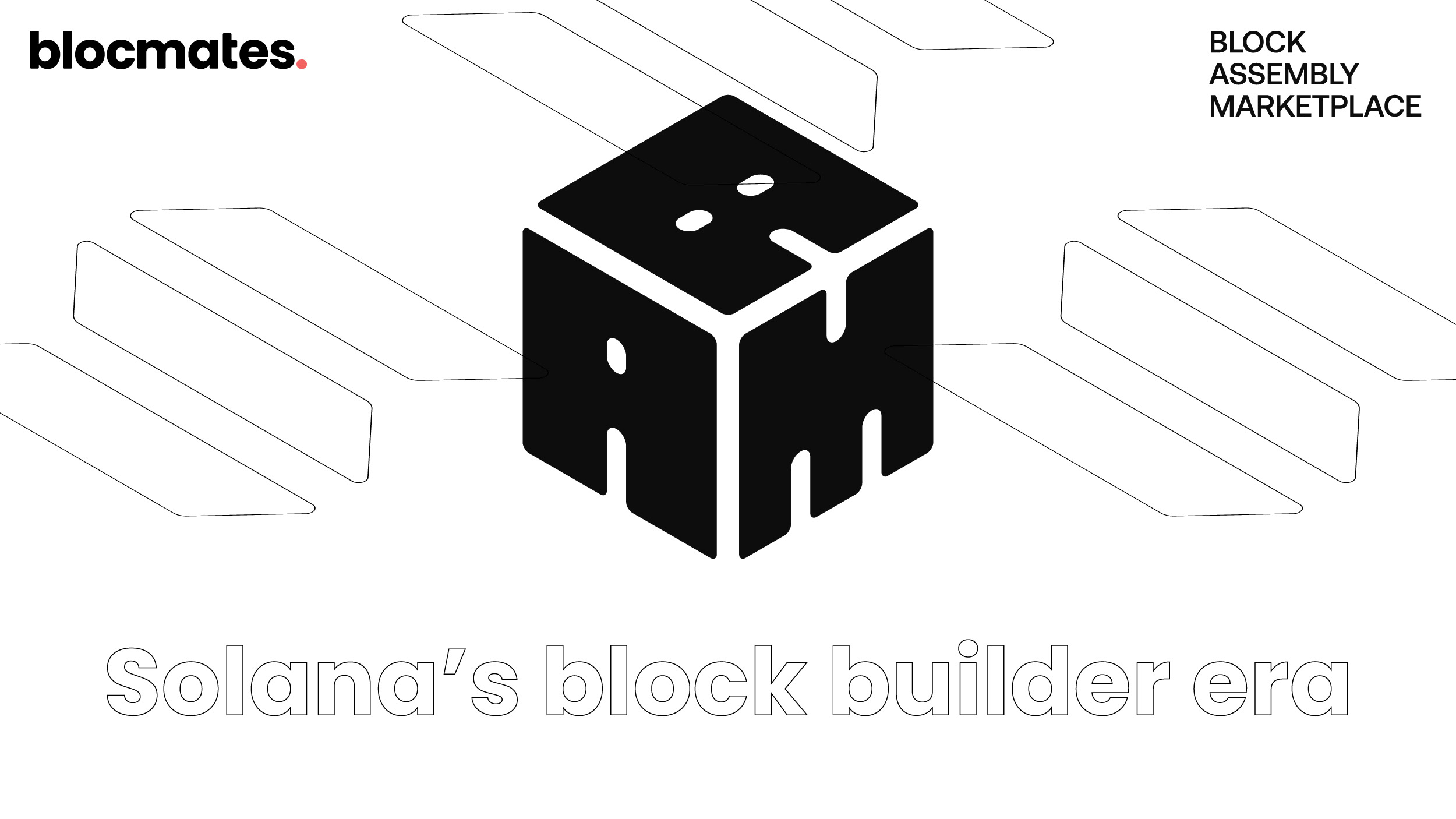


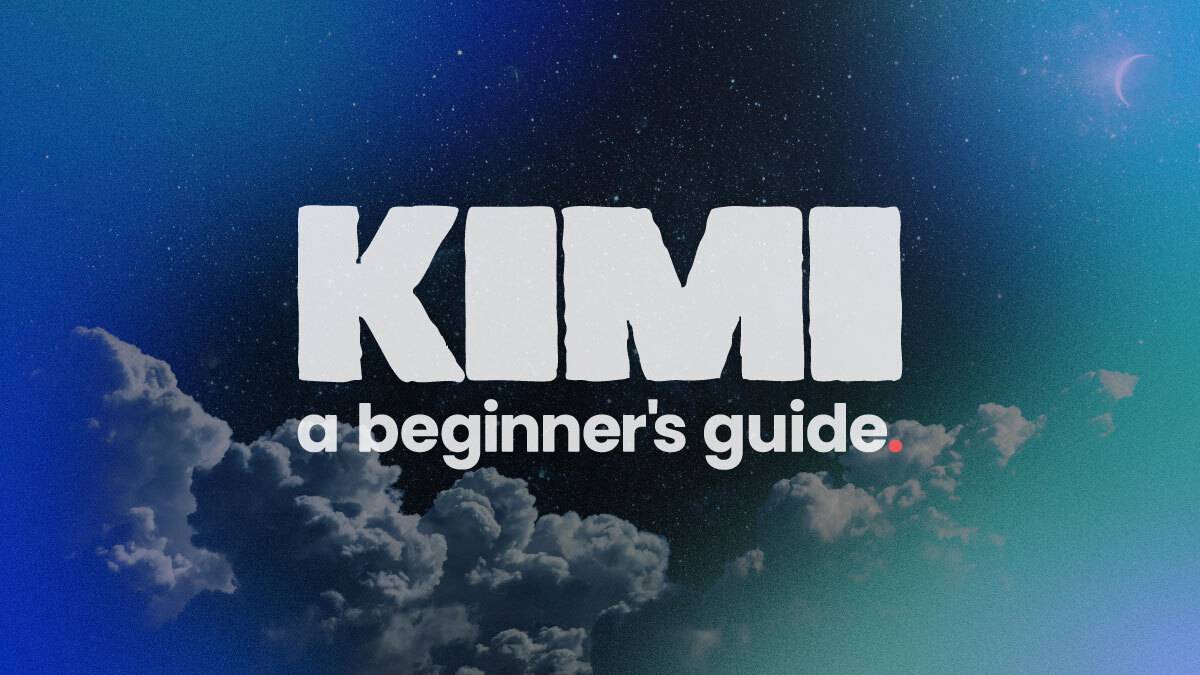
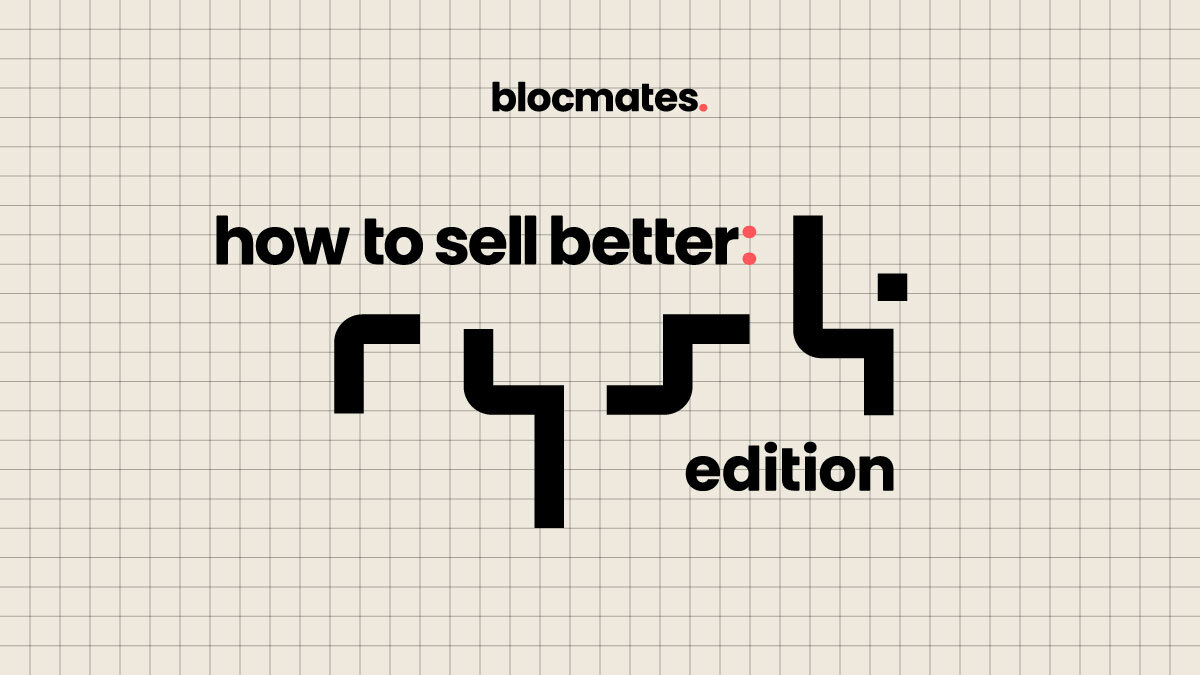
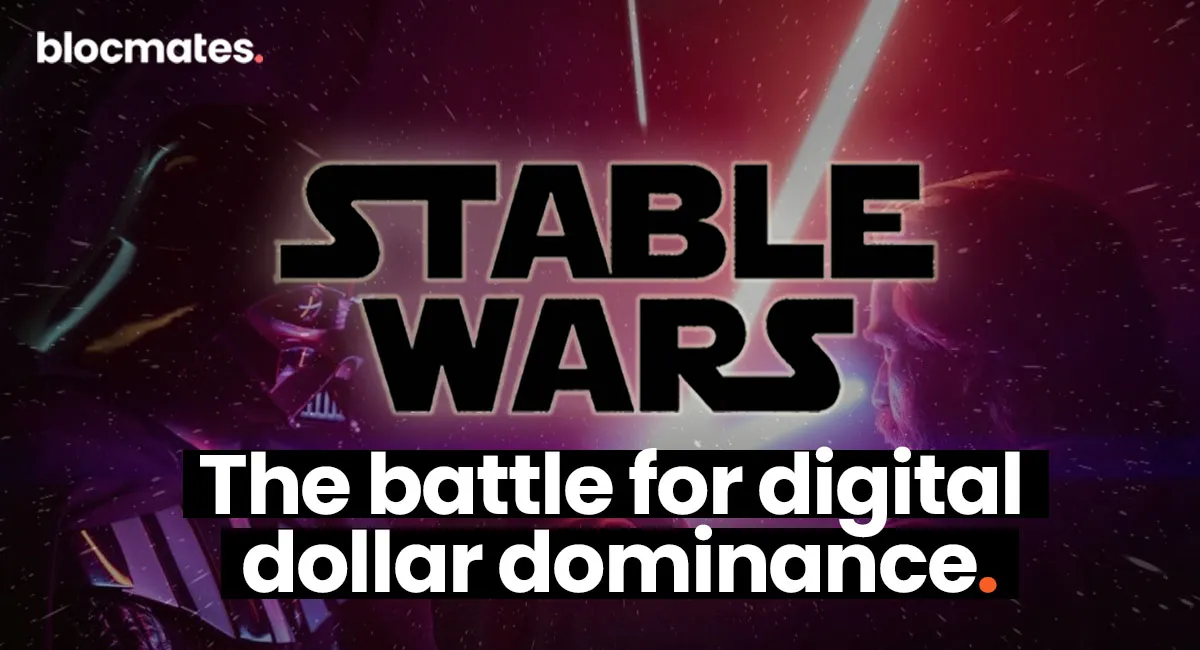






















%202.webp)


.webp)

.webp)
.webp)
.webp)


.webp)
.webp)

.webp)
.webp)
.webp)


.webp)
.webp)










.webp)


.webp)






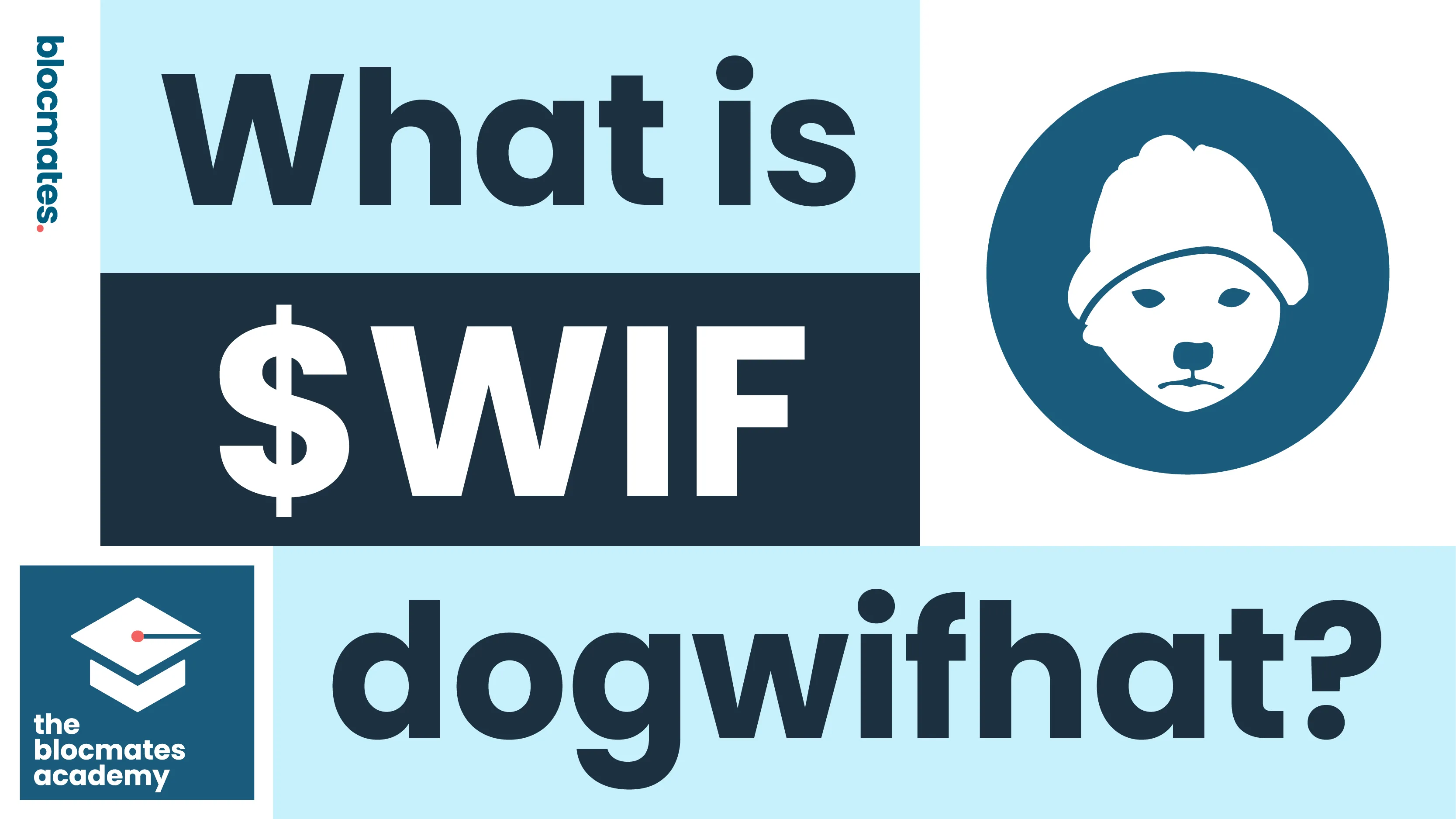


.webp)







.webp)
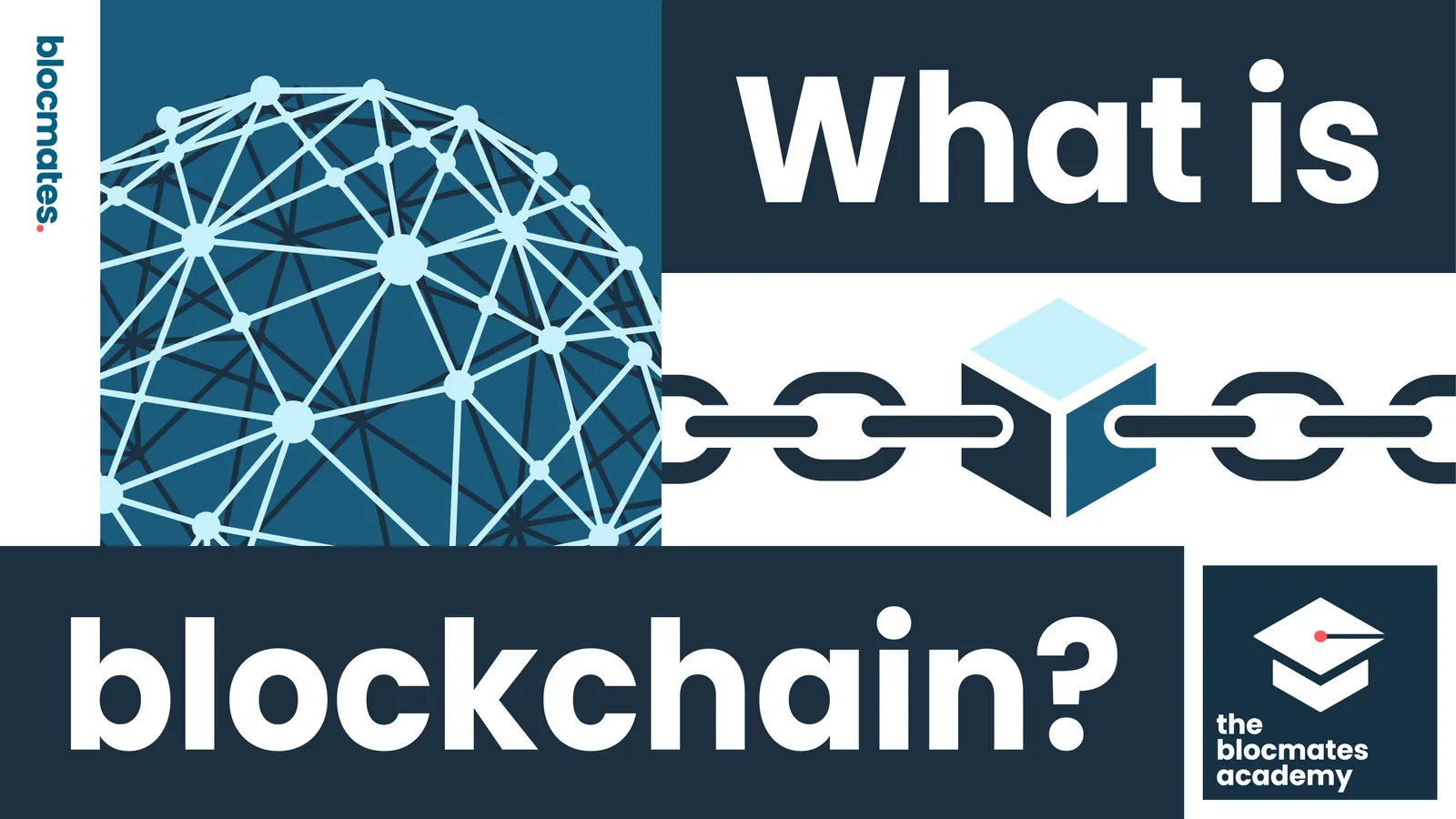



.webp)









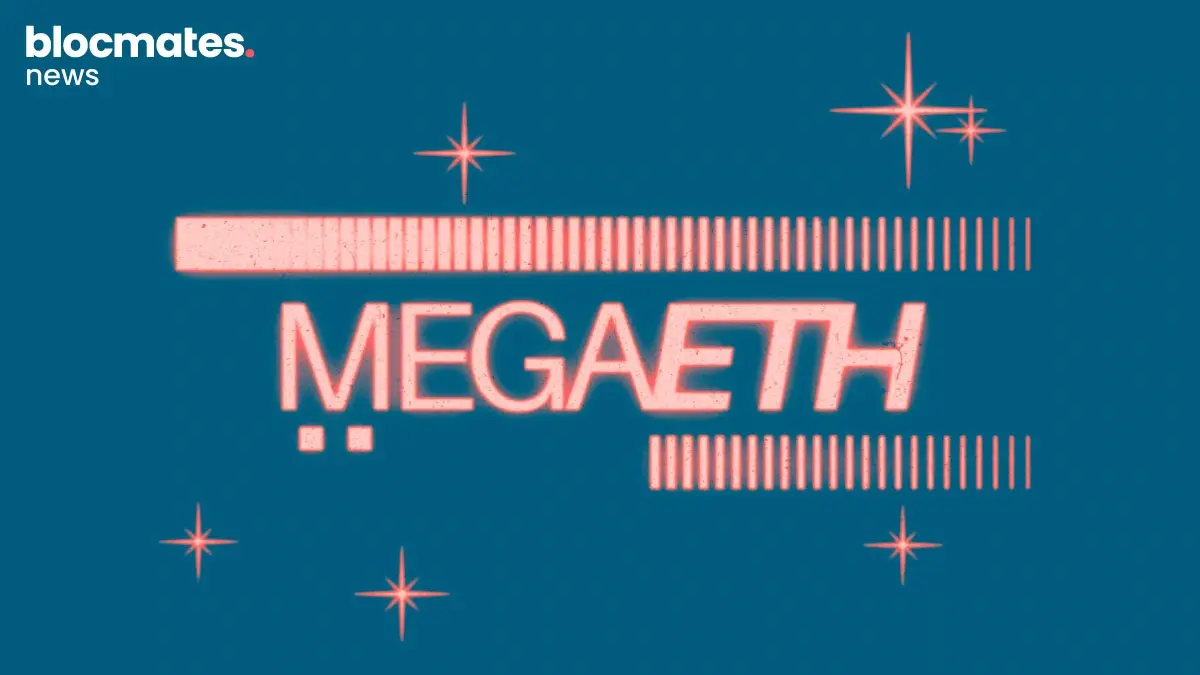


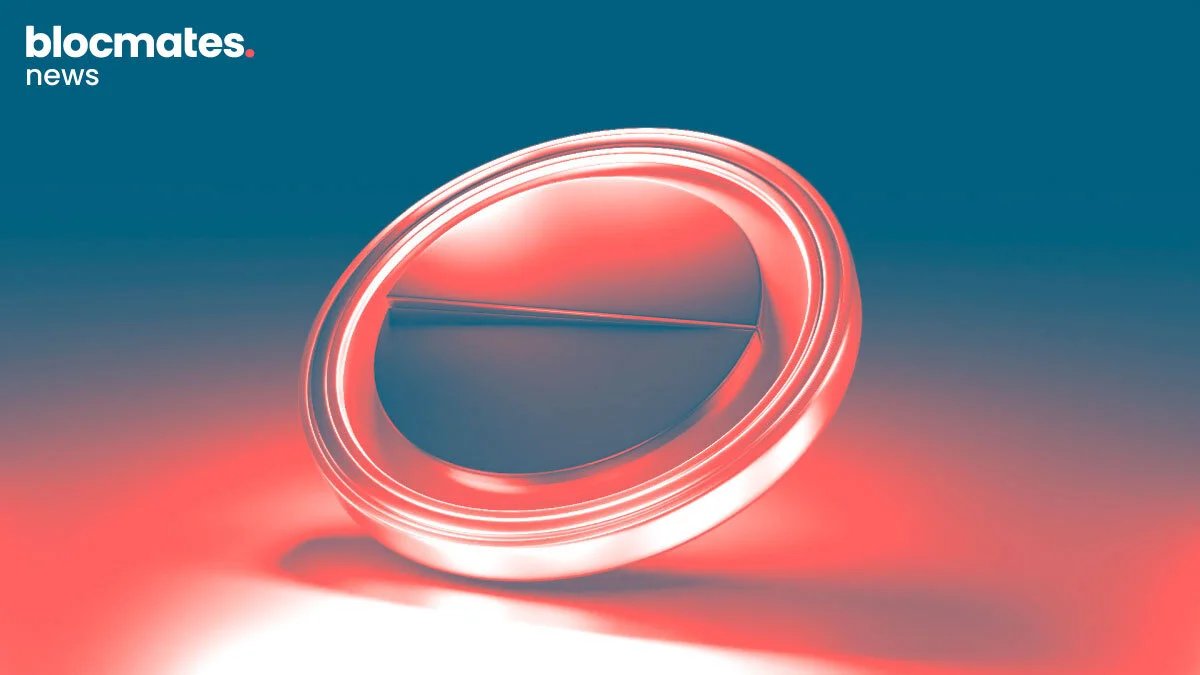
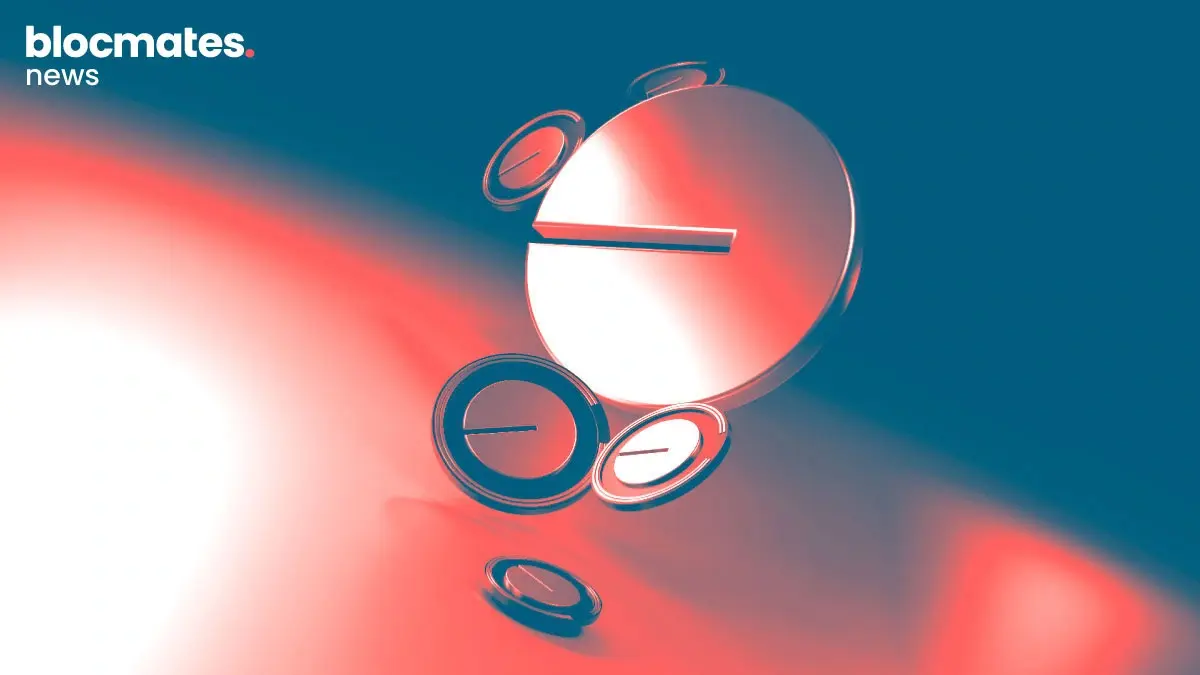






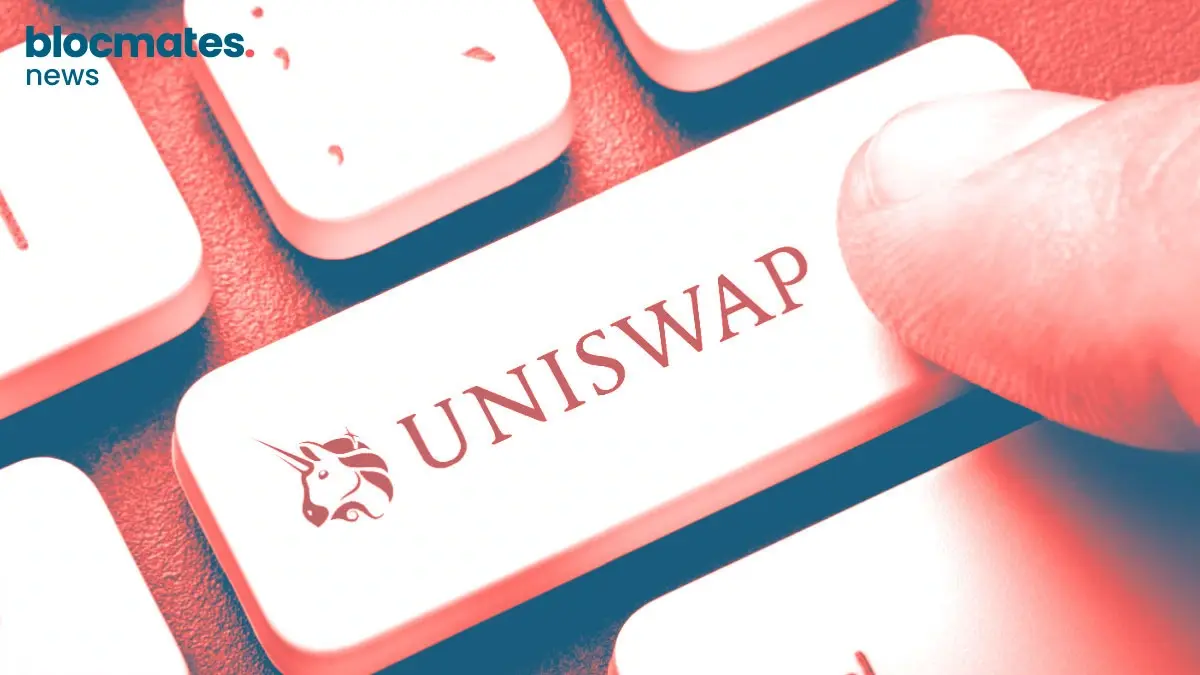
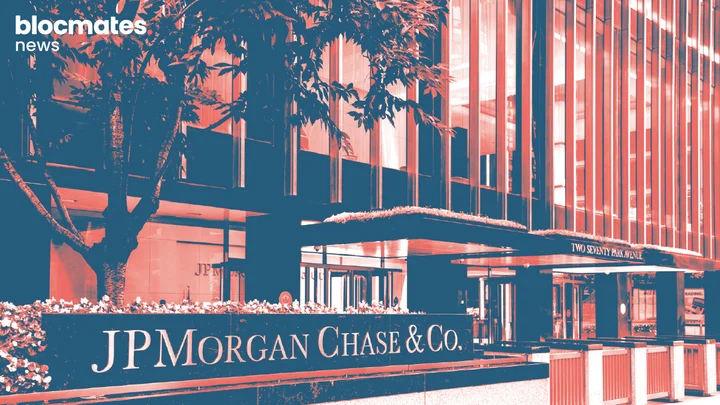




.webp)






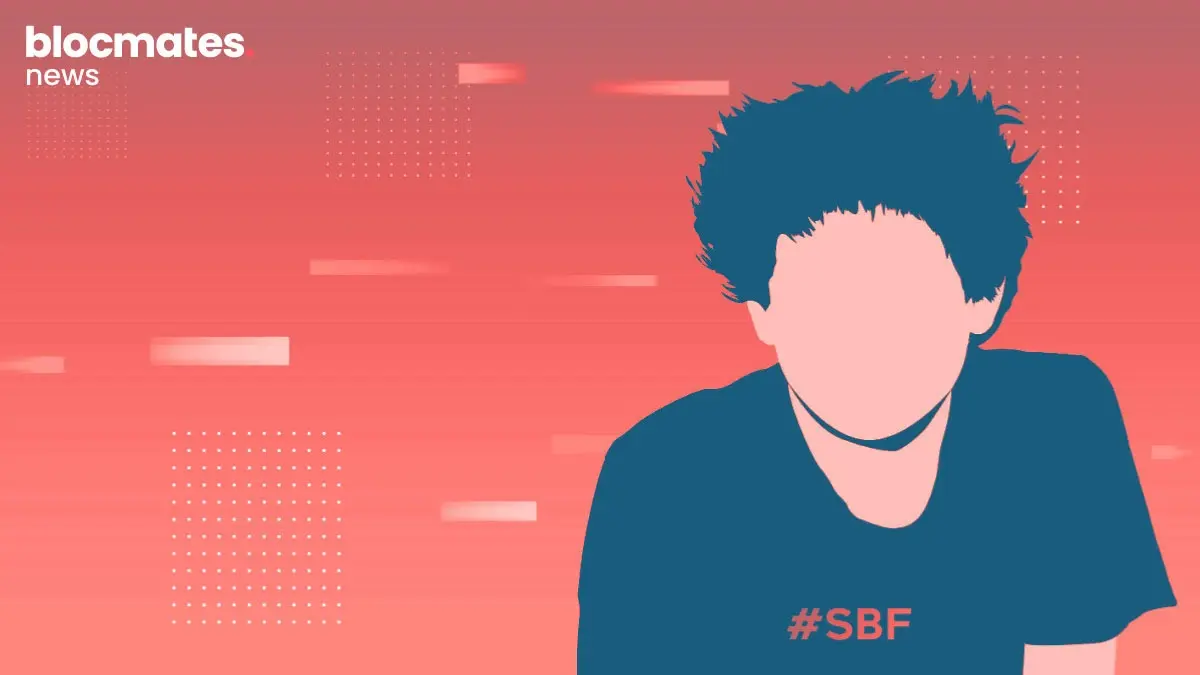
.webp)










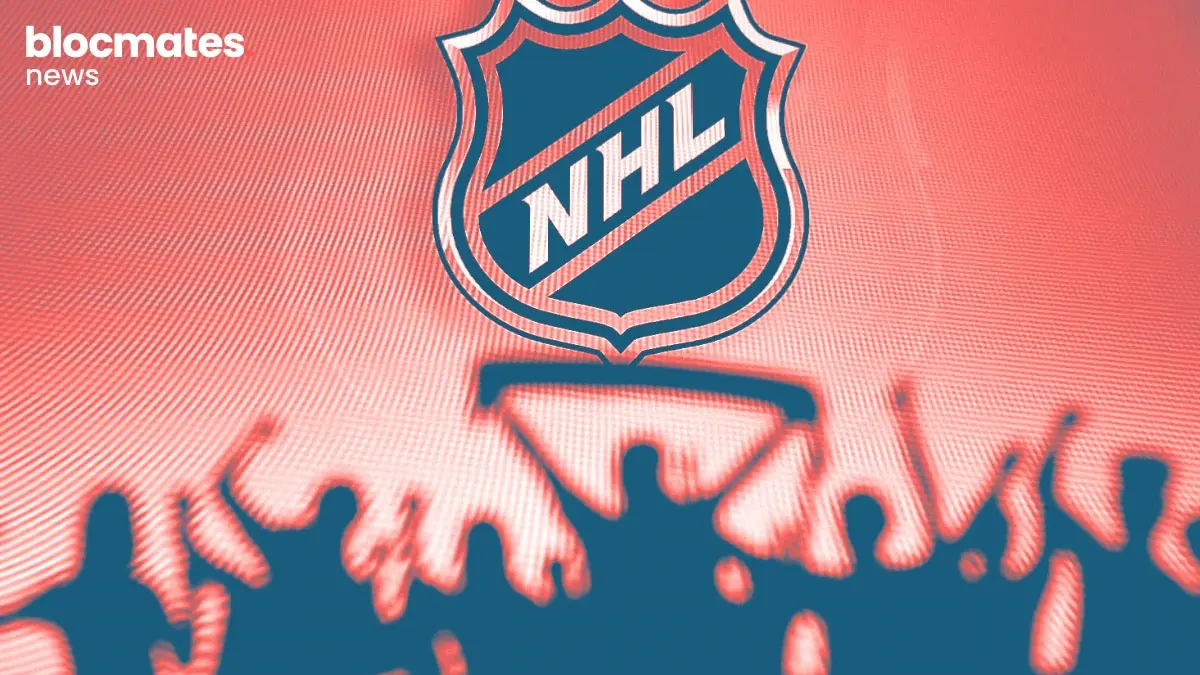




.webp)

.webp)
.webp)

.webp)








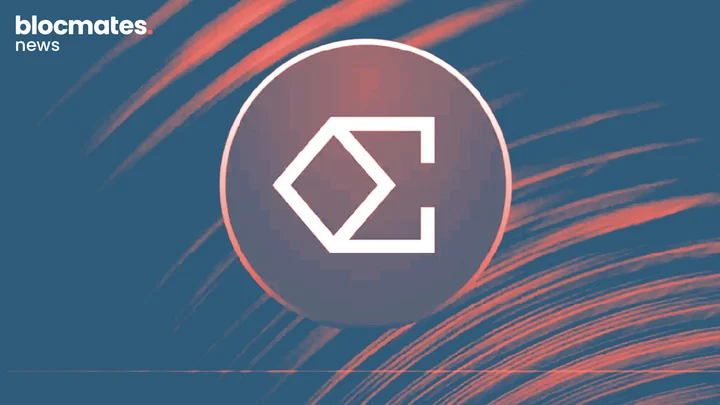
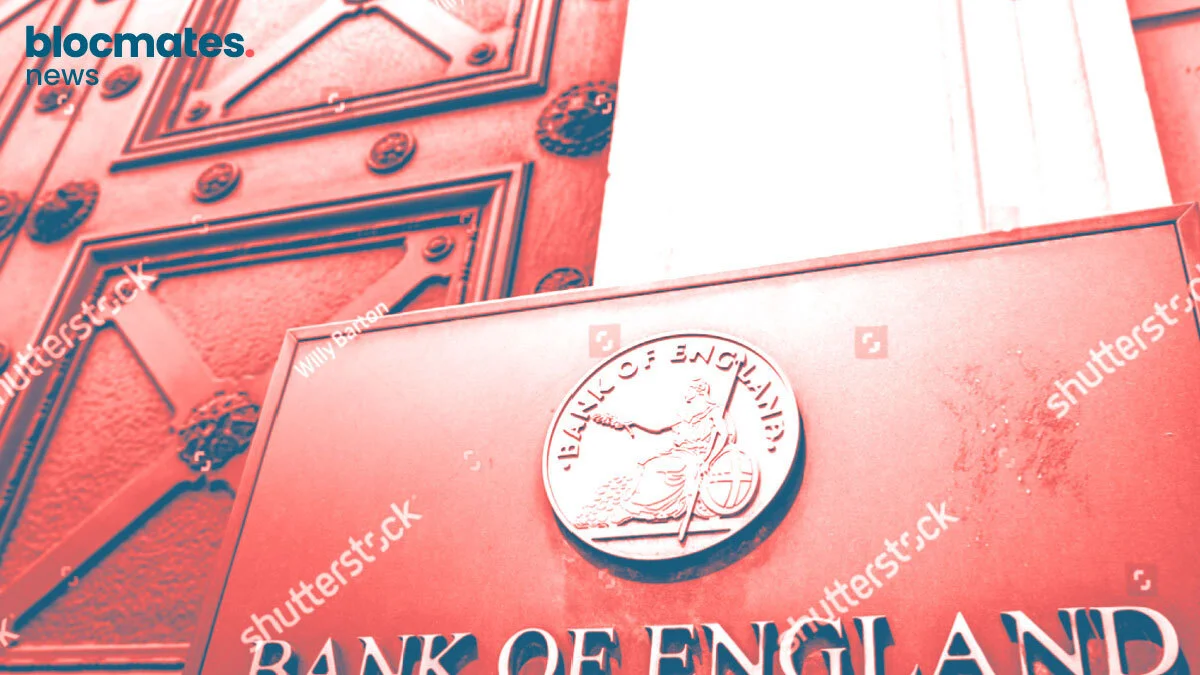




.webp)
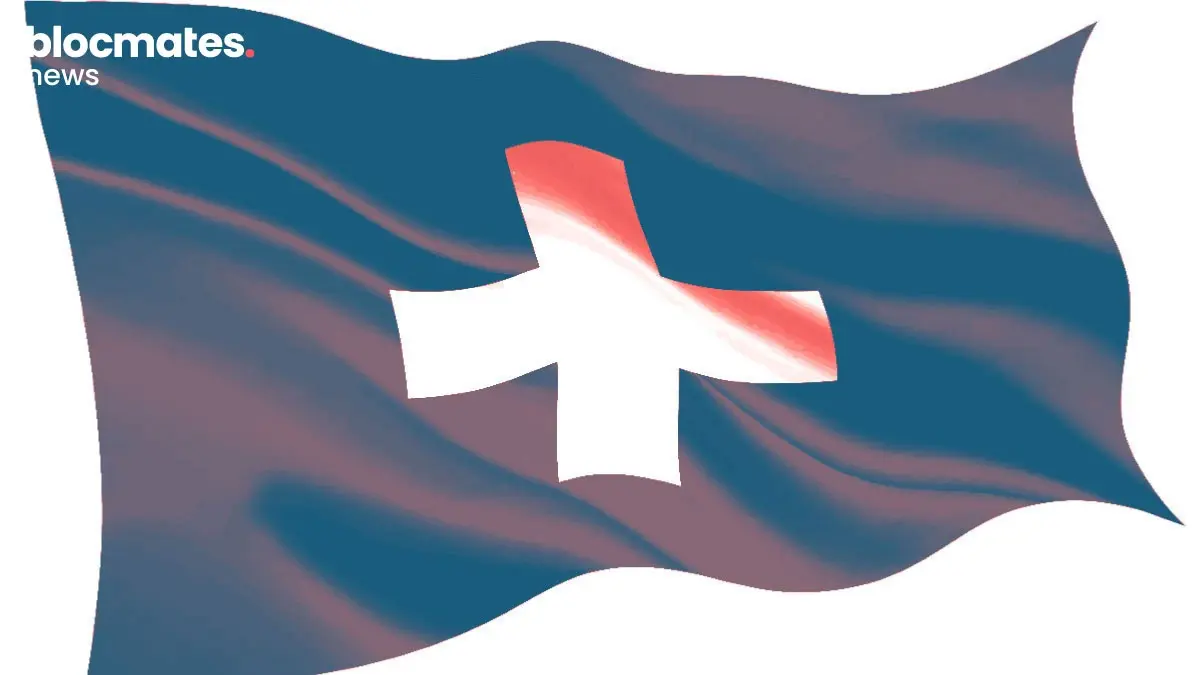
.webp)


.webp)



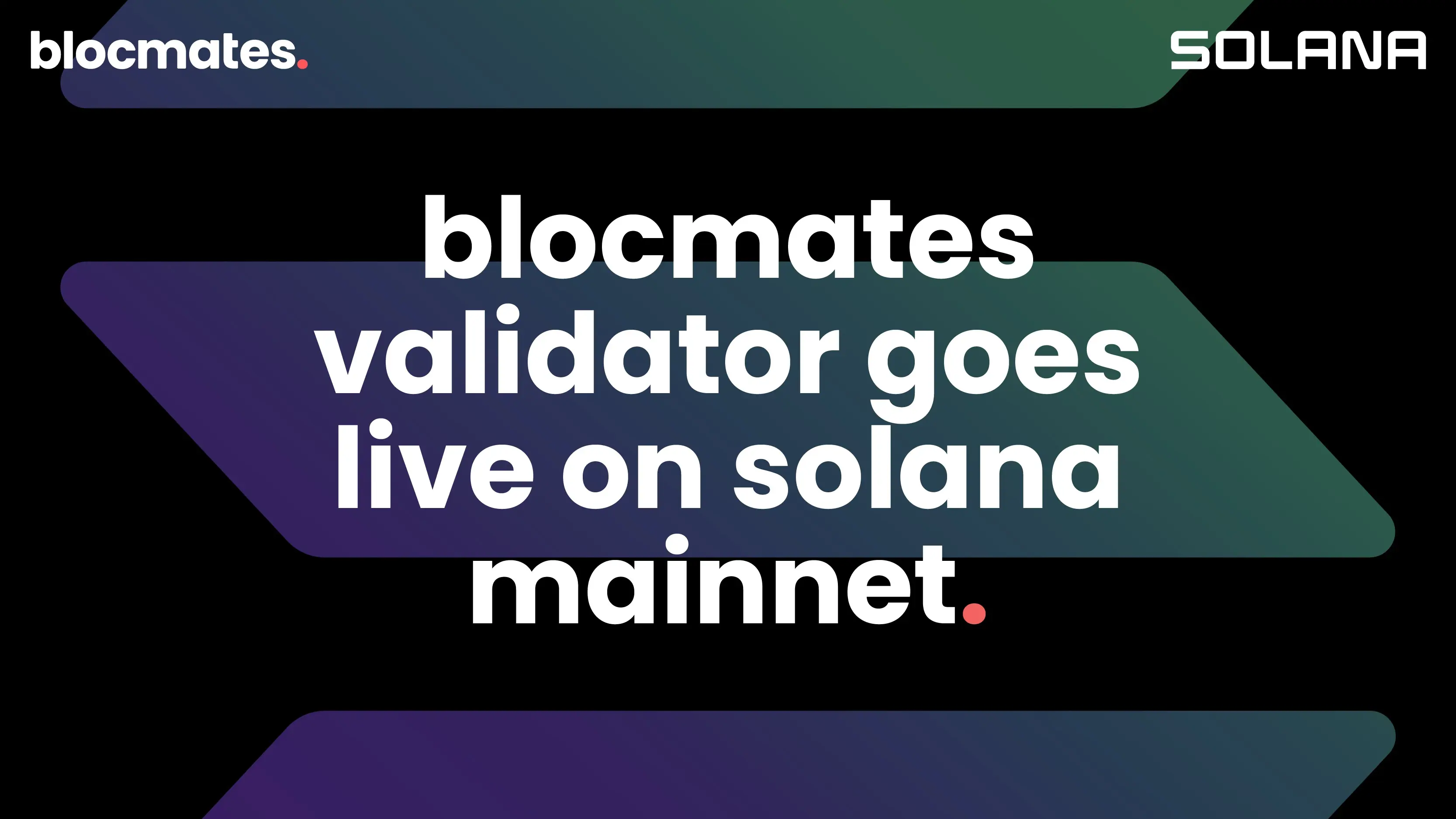




.webp)




