Introduction to Sturdy

If you’re a frequent blocmates content consumer, then you may have read our initial guide on Sturdy Finance. In that guide, we provided a comprehensive and in-depth overview of the protocol and how they’re essentially reimagining traditional DeFi native lending & borrowing. In this guide, I intend to demonstrate how to use Sturdy. We’ll look at all the possible use cases, with examples. But first, let me briefly touch on what Sturdy is.
Sturdy is a lending and borrowing protocol on Ethereum and Fantom. However, certain mechanics make it completely different from Aave or Compound. As mentioned in the complete guide, I see Sturdy as a leveraged yield farming-cum-lending protocol.
Sturdy deposits the collateral provided by borrowers into DeFi protocols like Yearn, Convex, and Lido. The farming rewards are used to pay interest to depositors.
Furthermore, borrowers can lever up their positions by depositing the various Curve LP tokens. In return, they give up a part of their yield, essentially, as a cost for availing of interest-free or low-interest loans. Lenders earn from the yield that the borrowers give up. This is the leveraged yield farming bit, from a borrower’s perspective.
Finally, Sturdy also functions as a basic lending protocol. Borrowers can deposit certain crypto as collateral and borrow stablecoins against it. As long as the utilisation is < 80%, the loan will be interest-free. Lenders earn a share of the yield generated by depositing the borrower’s collateral by Sturdy.
Sturdy is revolutionising DeFi lending on three fronts:
- Enable high stablecoin yields for lenders
- Enable interest-free or low-interest loans for borrowers
- Enable borrowers to lever up their positions with one click and farm yield
As such, there are 3 different and distinct use cases of the Sturdy Finance protocol, which I intend to demonstrate in this guide.
- Lend stablecoins
- Simple borrow
- One-click leverage

Join 3,500 other crypto-curious investors in keeping up with the latest and greatest developments, news and insider info at The Ape Enclosure (ALL FOR FREE): https://blocmates.beehiiv.com/
The Basics
Before you start interacting with Sturdy, you’ll need the following:
- Non-custodial EVM-compatible wallet: In order to interact with the Sturdy Finance protocol, you will need to have a private, non-custodial EVM-compatible wallet. One of the most popular options is MetaMask.
- Transaction fees: You need to consider gas fees. Since the protocol runs on Ethereum, you will need to have Ether (ETH) to pay for these fees – at least I will use the Ethereum deployment for this demo, Sturdy is also live on Fantom. I have transferred enough ETH to my private wallet, which is enough to demonstrate all the interactions with the protocol and cover the gas fees.
- On-ramp crypto: Lastly, you will need to load crypto to your wallet in order to interact with the Sturdy Finance protocol. You can do this by either withdrawing your crypto from a centralised exchange after purchasing it with fiat currency or by using an on-ramp service like Moonpay to directly deposit it into your private wallet, depending on if your private wallet has integration with on-ramp services. Alternatively, you can also use a DEX, if you already have some crypto loaded in your wallet – just remember to account for gas fees at all times and leave some of the native coin for the same. For this demo, I’ve loaded some USDC for interacting with the protocol.
Let’s get started now with using the Sturdy Finance protocol.
Visit: https://sturdy.finance/

Click on the “ENTER APP” button. Alternatively, you can directly visit the dapp here: https://beta.sturdy.finance/markets.

In the top right corner, you’ll see the “CONNECT” button. Click on it to connect your EVM-compatible wallet to Sturdy Finance.

For the demo, I made sure Ethereum is selected as the preferred network. Then, I am using Rabby, which is a browser wallet, I selected, “Browser Wallet”. You can also connect via Trust Wallet, Unstoppable Domains, Coinbase Wallet, Metamask or Wallet Connect.
Once connected, you’ll see your wallet address in the top right corner.
Now, we can finally get our hands dirty and actually start using Sturdy!
Lend Stablecoins
Visit: https://beta.sturdy.finance/markets

Here, you can view all the various assets that can be lent on Sturdy Finance. You can also view the following:
- Total deposits / borrowed
- Utilisation rate
- Wallet balance
- Deposit APY
- Borrow APY
Importantly, it is crucial to note that stablecoins cannot be collateralised. Recall that Sturdy stakes the deposits to generate a yield. As such, only assets on which a yield can be generated i.e. ibTokens, can be collateralised.
In this demo, I am going to lend some USDC. Knowing that, click on the, “Lend” button in the USDC row.

This is the USDC market overview from a lender’s perspective. Here I can deposit/lend USDC and withdraw the lent funds.
Under the “Transaction overview” tab, you can see I’ve deposited $279.44 USDC. I’ll earn ~5.64% APY. In the “Reserve Overview” tab, I can see the “Deposit APY Over Time”. This is a great little feature that’ll help you visualise the historical APY performance.
In this view, under the “Stats” tab, you can see some other important details, such as the reserve size (total borrowed + available liquidity) i.e. total deposits, utilisation rate, total $ amount borrowed and the available liquidity. Recall if the utilisation rate is > 80%, then the borrowers will have to pay interest on the loan amount – increasing the deposit APY.
To deposit/lend your tokens, you’ll have to approve Sturdy to spend your stablecoins and then deposit the tokens. Voila, you’re done!

Under “Dashboard”, you’ll be able to view your current position.
I feel like a broken record, but remember that this yield does not come from any interest that is charged to the borrowers, but instead comes from the yield that is generated by the protocol from the collateral that the borrowers deposit. Only if the utilisation is > 80% will the borrowers be charged interest to borrow.
To withdraw your deposited funds, head back to: https://beta.sturdy.finance/lend/deposit/0xa0b86991c6218b36c1d19d4a2e9eb0ce3606eb48

In the main view, you’ll see the withdraw option. Click on the, “Withdraw” button.
Select the amount you wish to withdraw and click on, “Continue”.
That’s all from a lending pov. Other stablecoins that Sturdy support includes DAI and USDT.
Simple Borrow
Let’s now look at simple borrow, wherein I provide an asset as collateral and then take a stablecoin loan.
I will use Curve sUSD LP as collateral and borrow some DAI. Let’s get to it.
Remember, to avail this facility of an interest-free loan, I will have to forgo a part of my yield. I’m sure you get it by now. As of writing, the deposit APY for Curve sUSD LP on Sturdy Finance is at 3.37%. So essentially, I can deposit and grow my collateral @ 3.37% APY and get a zero-interest loan. That’s awesome!
Again, head back to: https://beta.sturdy.finance/markets

This time, click on, “Deposit” for Curve sUSD LP, under the “Assets to Deposit” section. As you guess, I will first have to acquire the appropriate LP tokens from Curve Finance. How to acquire Curve LP tokens is outside the scope of this guide. Don’t fret, a google search is all you need. Anyway, once you have the LP tokens, you can go ahead and deposit them on Sturdy.

Under the “Deposit” section, enter the number of LP tokens you wish to deposit. In this example, I’ll deposit 142.23 Curve sUSD LP tokens. The deposit APY is 3.46%. I can also view the estimated gas fee I’ll have to pay and the maximum price slippage. Similar to when lending out stablecoins, I can view the historic APY over time for this position too.
Make a note of the various important stats like the deposit APY, max. LTV, liquidation threshold and the liquidation penalty. Liquidations can only occur in case of a depeg – as everything is denominated in USD. It is crucial to note that Sturdy’s strategies possess significantly less liquidation risk than most other leverage strategies. This outcome is possible due to Sturdy’s unique mechanic, in which one of the underlying assets of the collateral is borrowed.
Ensure that you’re not in the “Leverage” section. I have selected the entire amount and will deposit it. To do so, click on, “Continue”. Again, you will have to approve the spending of tokens and consequently deposit the LP tokens.
Now, we can borrow stablecoins.
Visit: https://beta.sturdy.finance/markets

Click on the “Borrow” button for the DAI market.

Here I can see that based on my collateral value, I can borrow up to 135 DAI. However, for this demo, I will borrow ~75% of my limit, which is 100 DAI. The closer the health factor is to 1, the risker the position becomes.
Once you’re happy with what you see, click on “Borrow”.
Now, visit: https://beta.sturdy.finance/dashboard

Here, I get a snapshot of my entire position. I can view my collateral and borrowed stablecoins. Cool, isn’t it? Do note that you can view this page only as a lender too, as shown above.
From this view itself, I can deposit more collateral or withdraw some of it. I can also borrow more DAI or repay my existing loan.
To unwind my full position, I will first have to repay my loan and then withdraw my collateral. Those steps are similar to how I withdrew USDC above, so I won’t explain them again.
One-Click Leverage
Finally, let’s look at one-click leverage. Trust me, it’s pretty similar to a simple borrow. The difference is that instead of depositing collateral and borrowing in separate transactions, it all happens in one.
Basically, this feature allows you to deposit collateral and then deploy the borrowed funds back into the collateral to allow you to borrow more funds and continue the loop.

Instead of deposit, select the “Leverage” option. You can use the slider, which will allow you to manage your risk. I’ve set the leverage at 4.3x. This means that the total position size is ~$500, $150 of my own funds and $309.59 borrowed stablecoins. The liquidation price will be $0.8791, and so if DAI depegs to $0.8791, my position will be liquidated. It is important to note here that a 12%+ depegging on DAI would be a historic and unlikely event. As such, this is significantly less risky than most other leverage strategies out there. Finally, the gas estimation estimates the $ amount of gas fee I’ll have to incur to confirm this transaction successfully.
Select, “Continue” to proceed. To successfully confirm the transaction, you will have to approve the borrow option and then approve another transaction before submitting the collateral. Remember, everything happens in a single transaction. However, as you can guess because there are multiple transactions that need to happen in the backend, usually, the gas cost for this single transaction is high.
Again, you will be able to view your position under the, “My Page” tab.
Well, that’ll do it for today folks. I hope this how-to guide was useful and helpful. I feel Sturdy Finance is a haven for stablecoin yield hunters. Therefore, if you’re ever in a position where you’re hunting reliable stablecoins yields, be sure to check out Sturdy Finance.






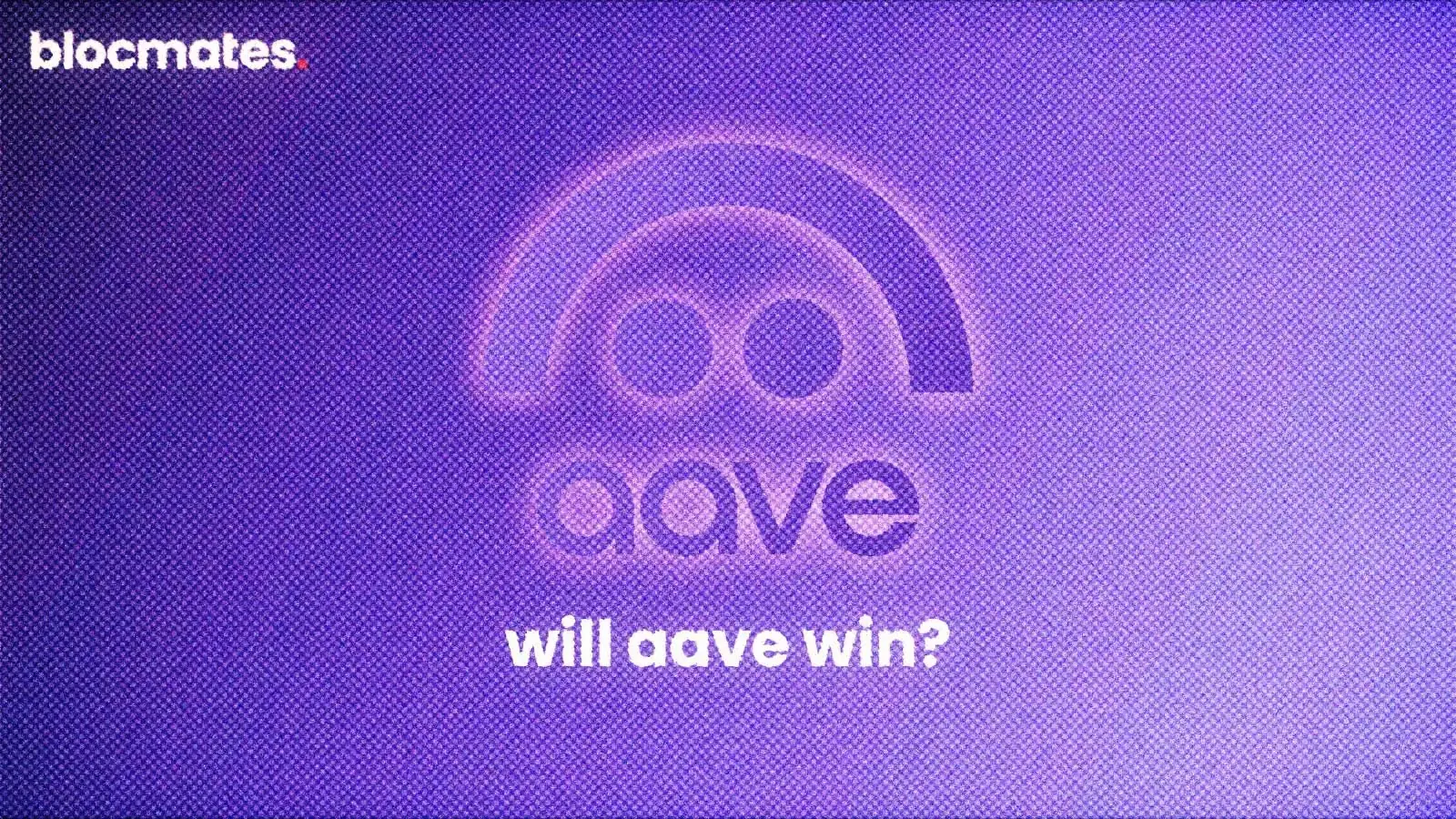




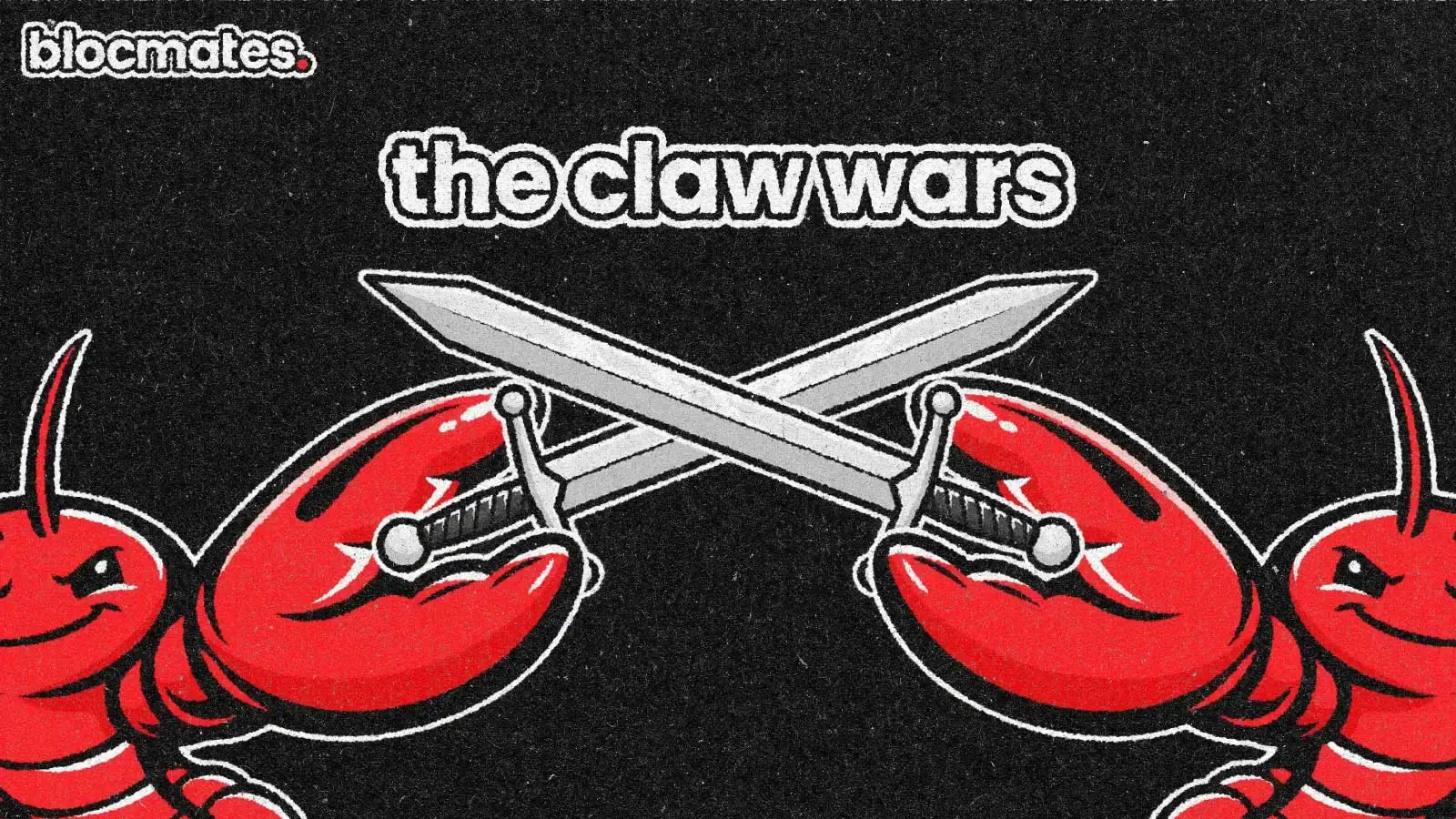



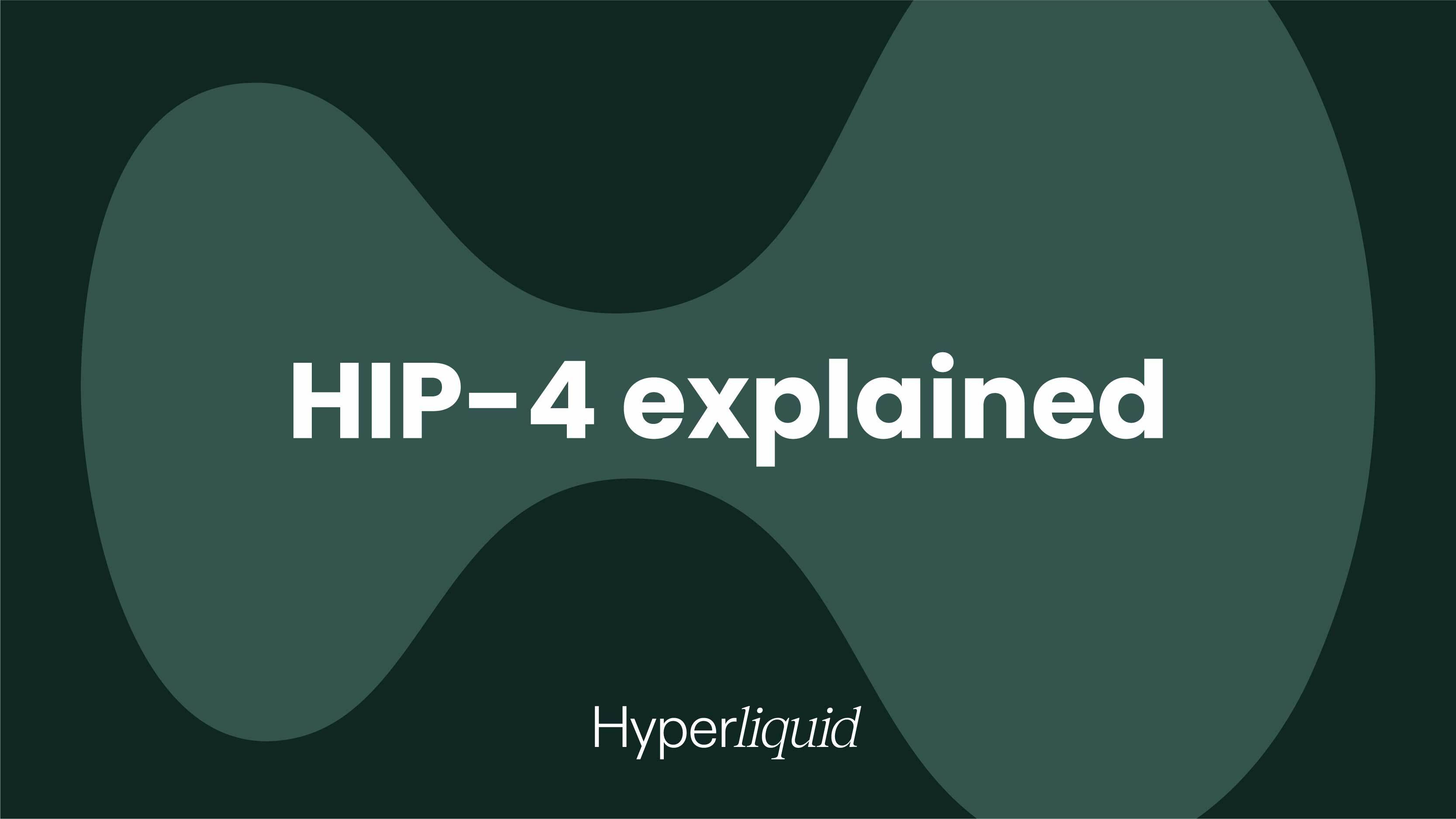

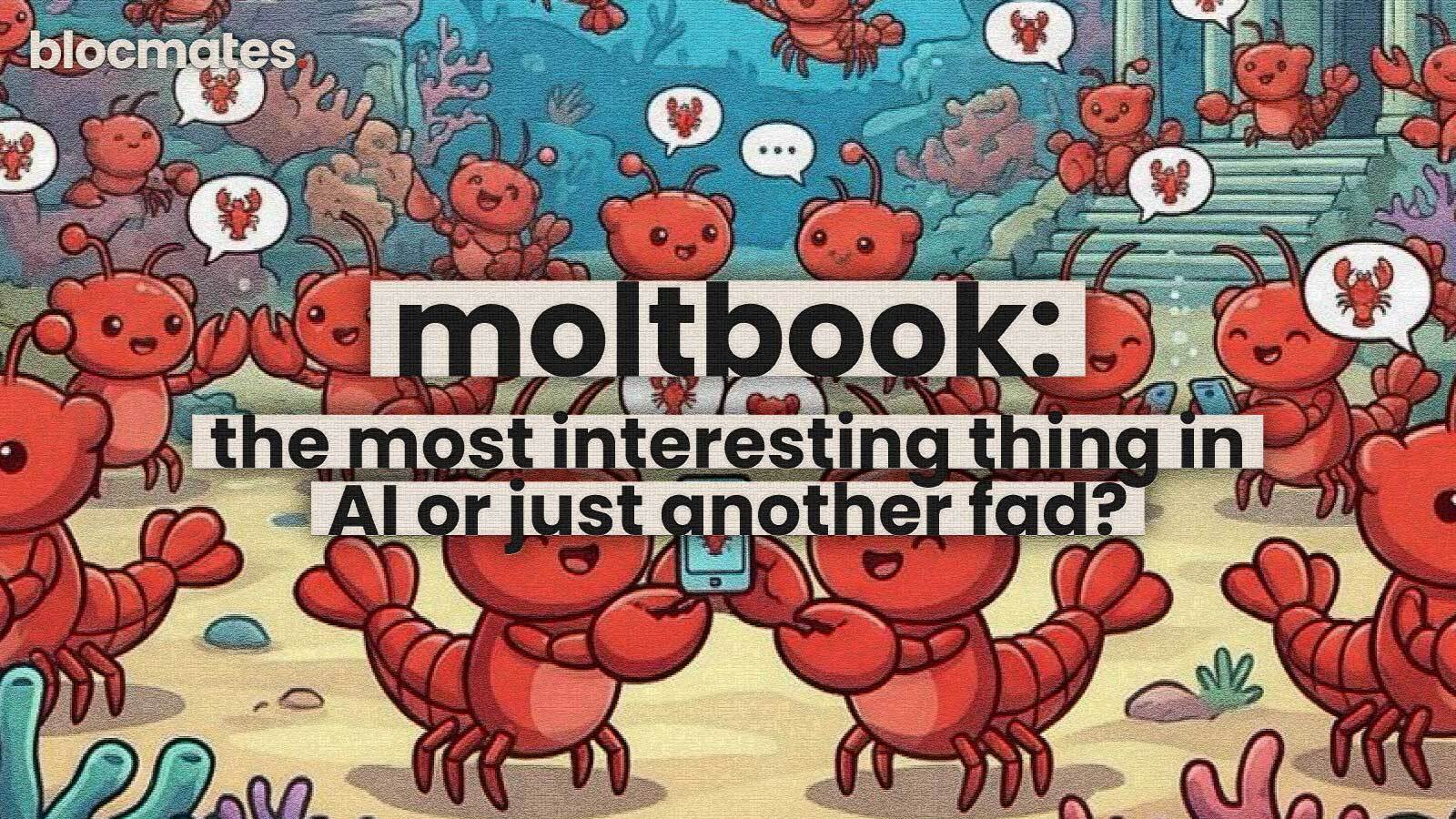
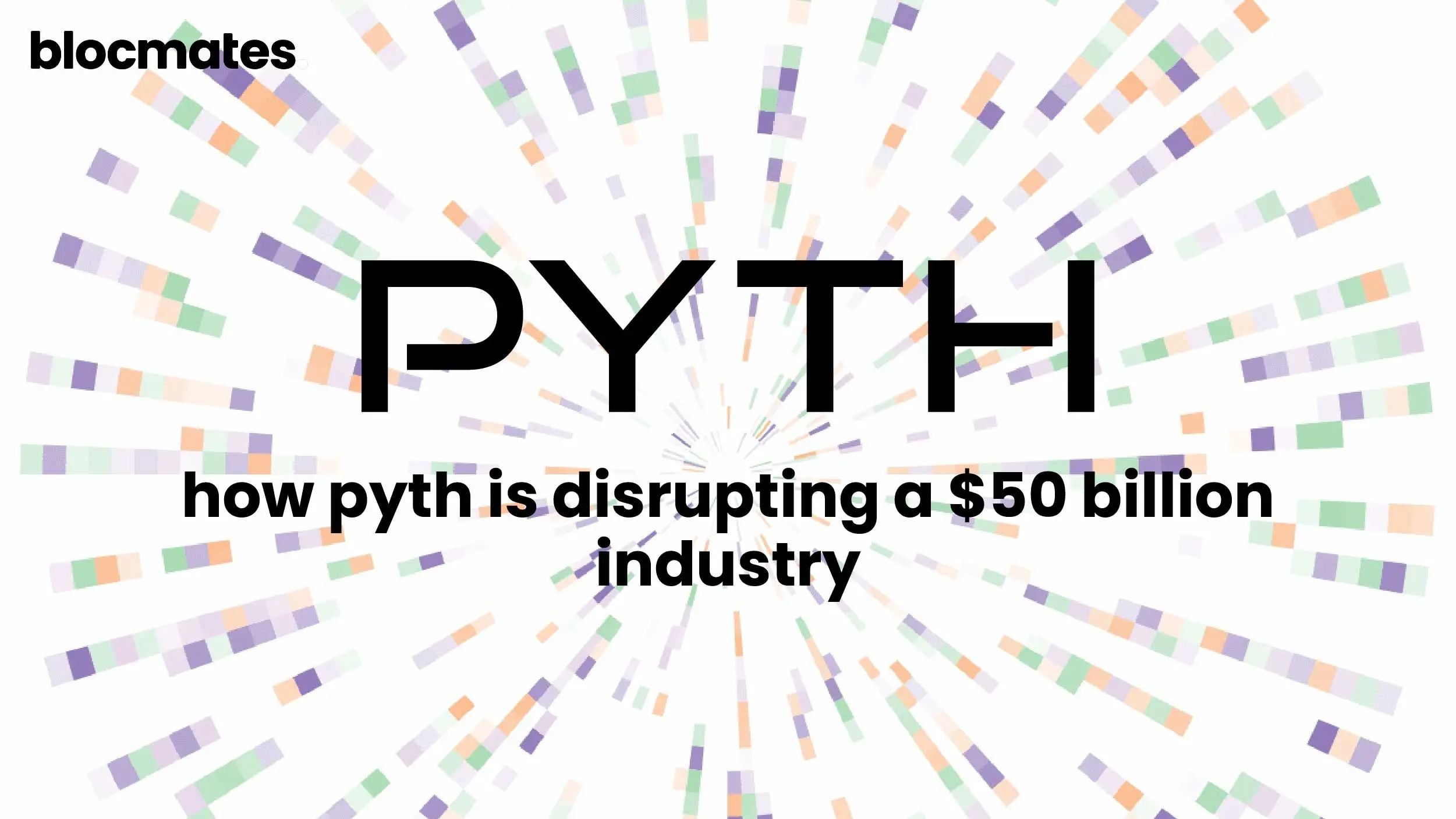
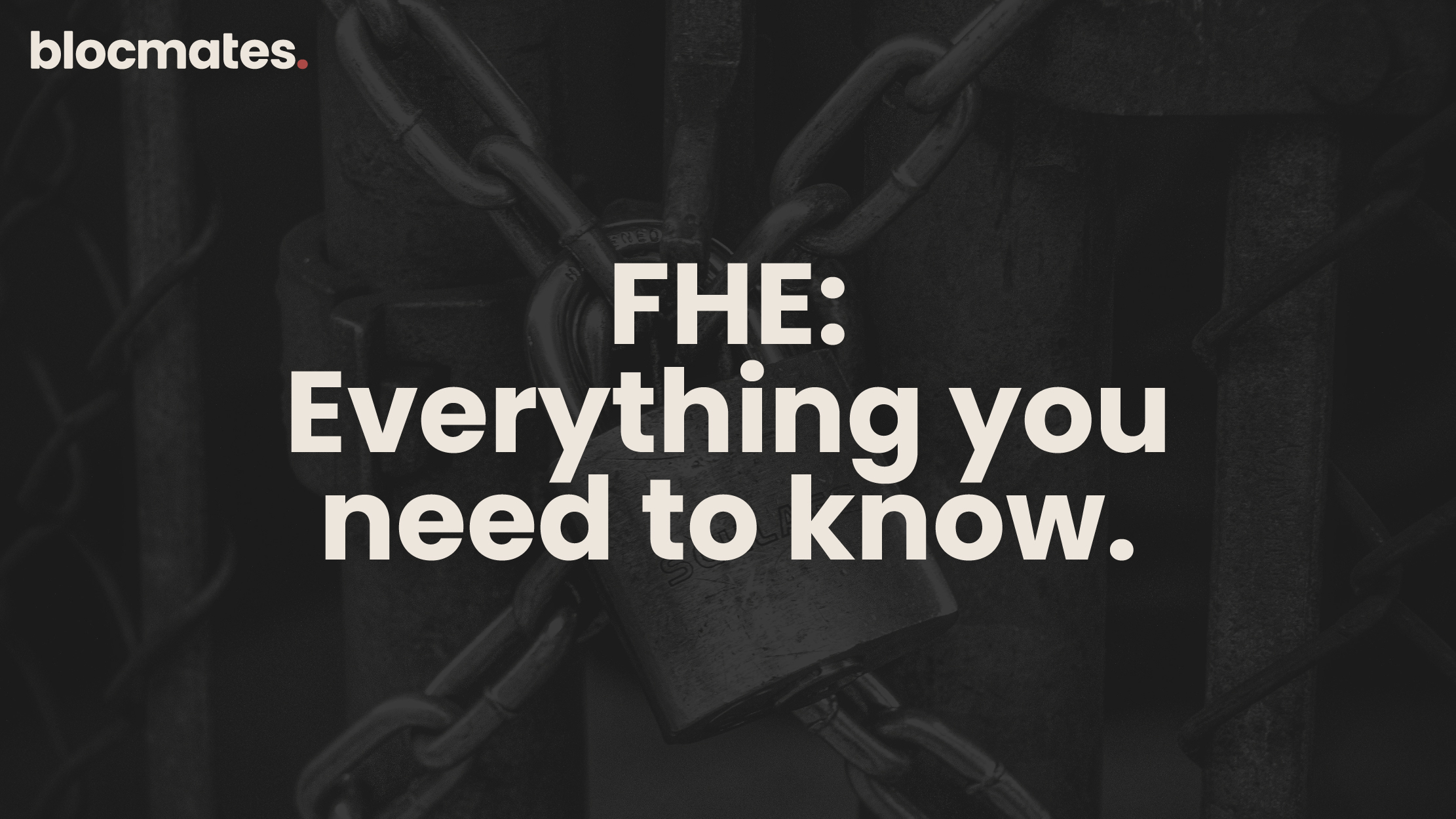



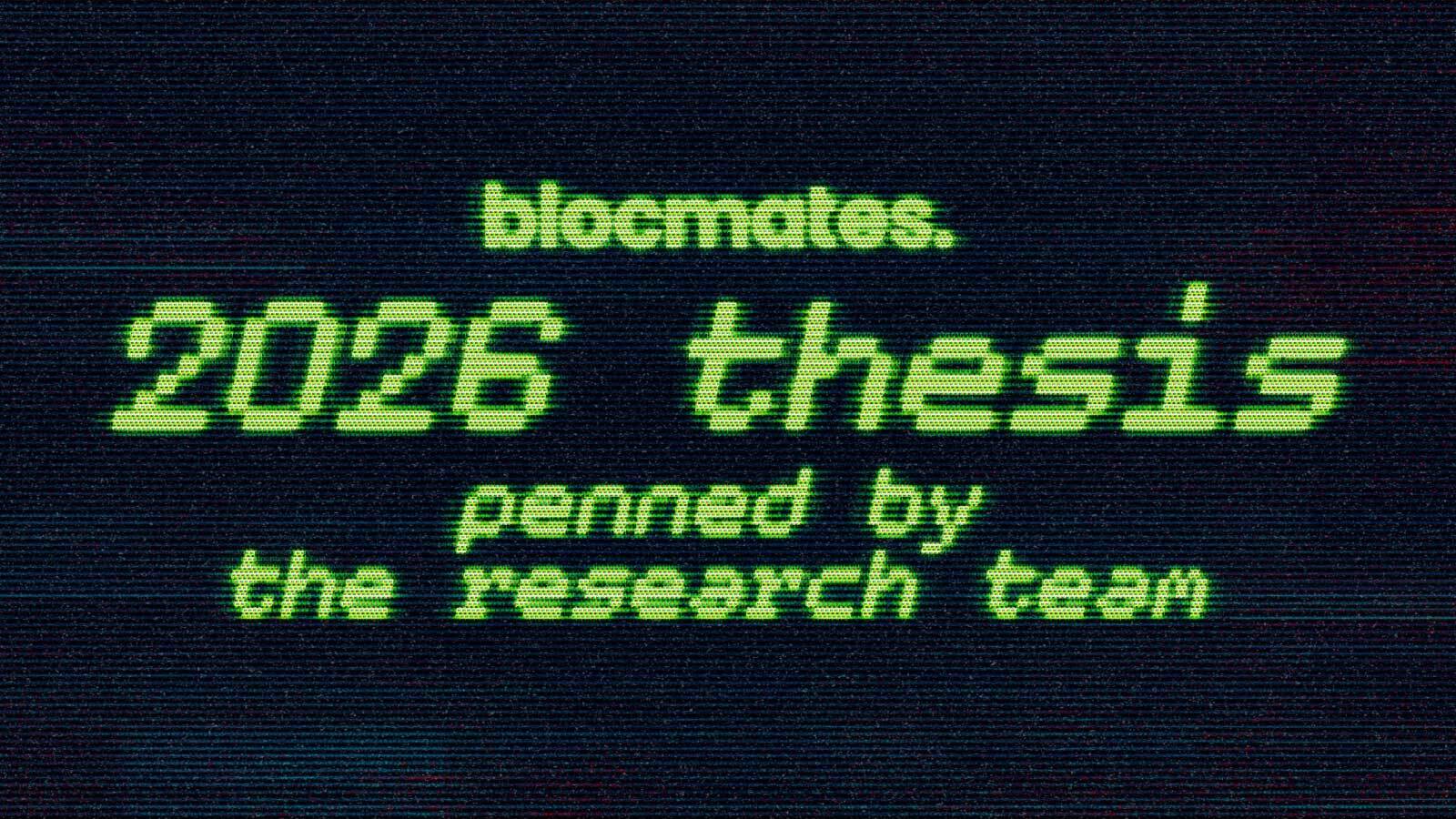

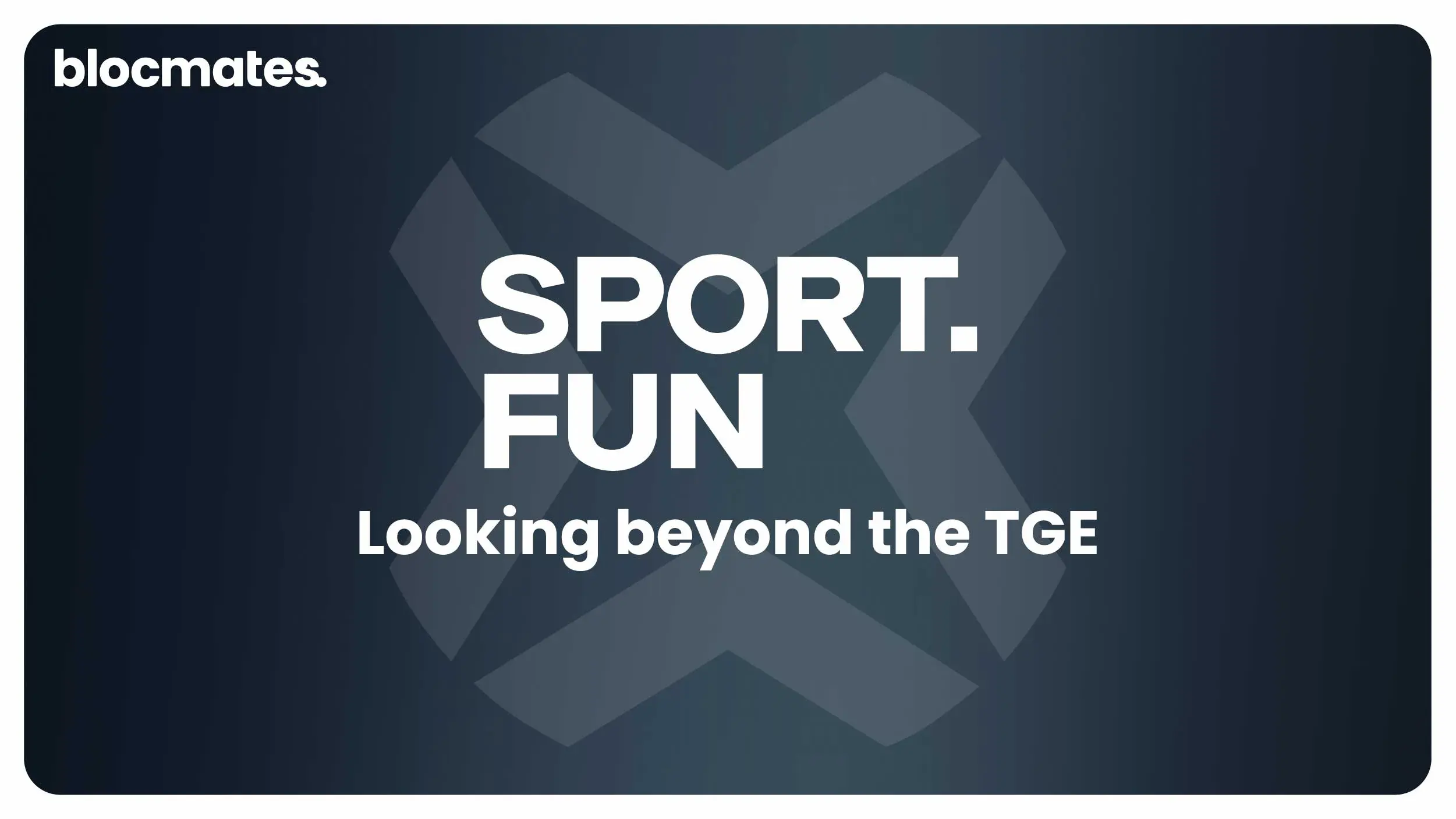
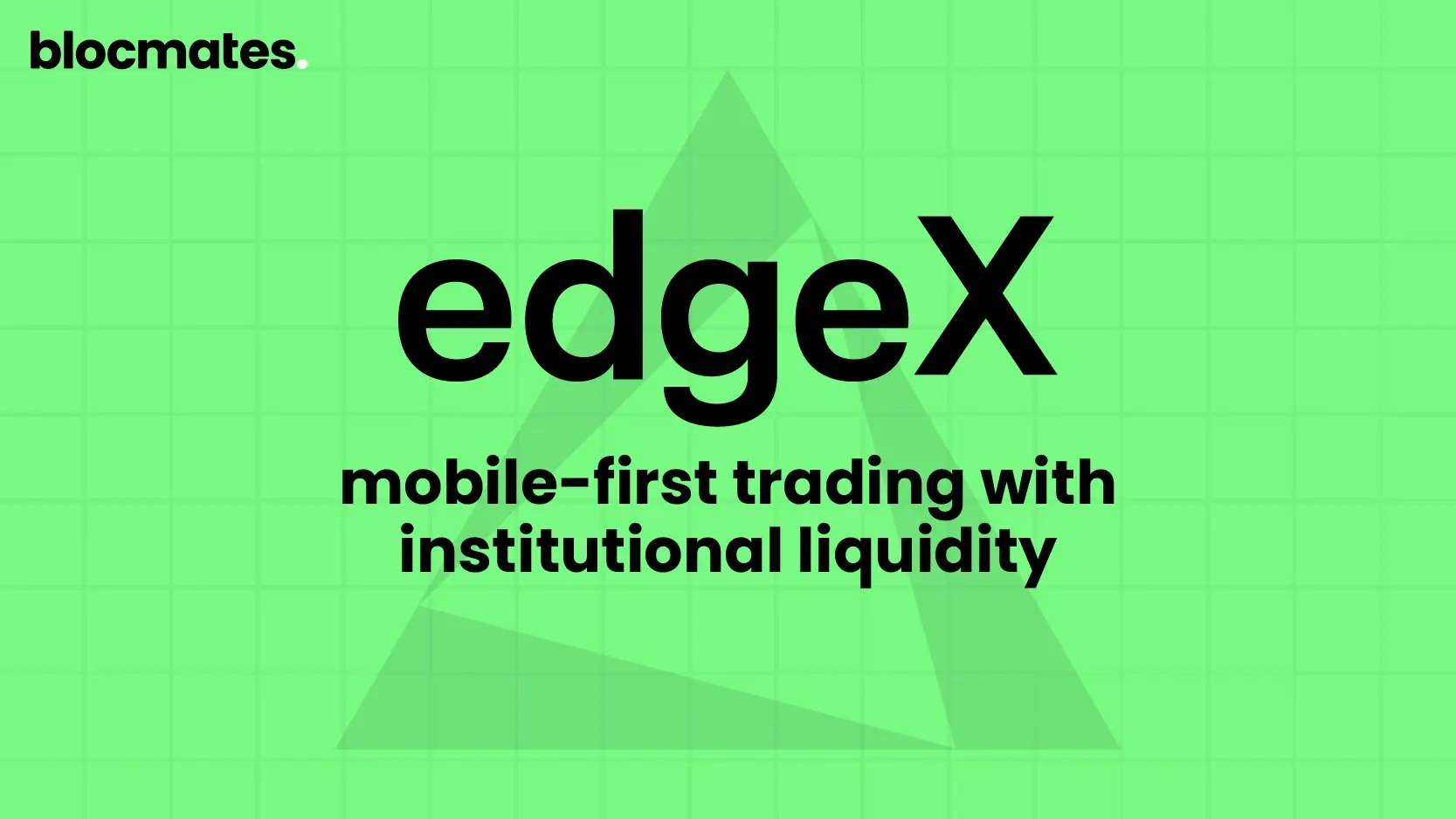







.webp)

.webp)
.webp)

%20(1).webp)

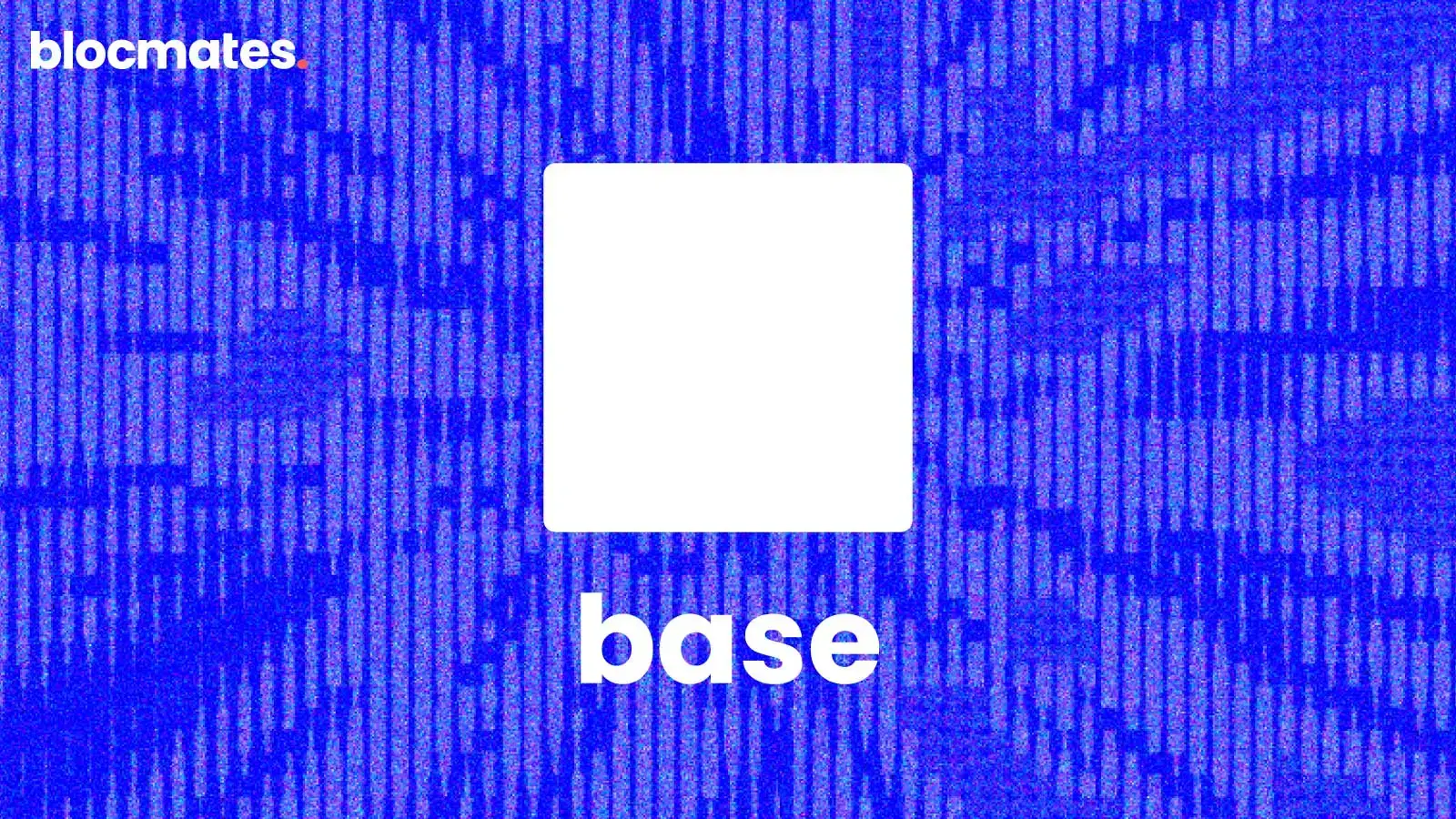



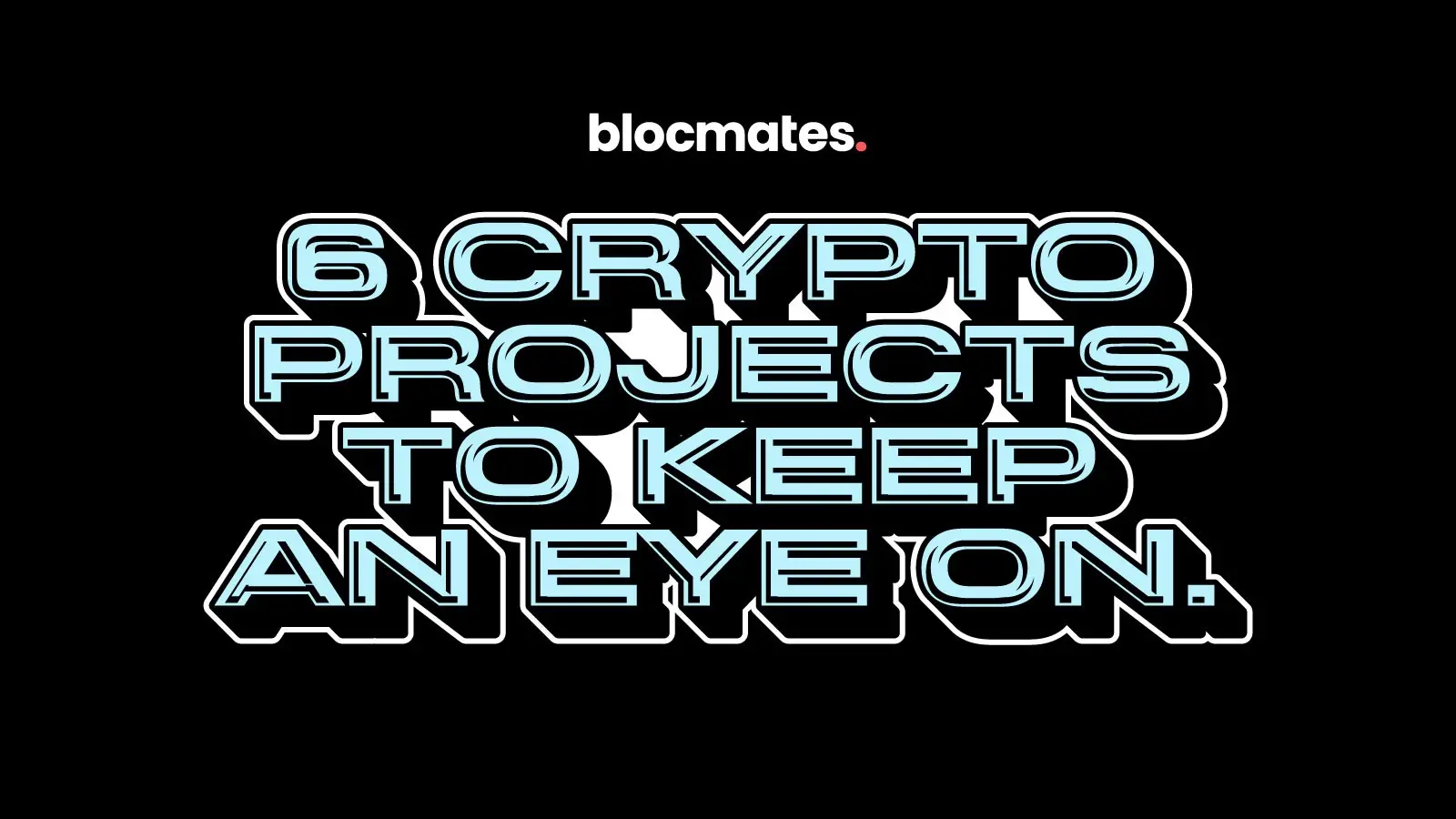
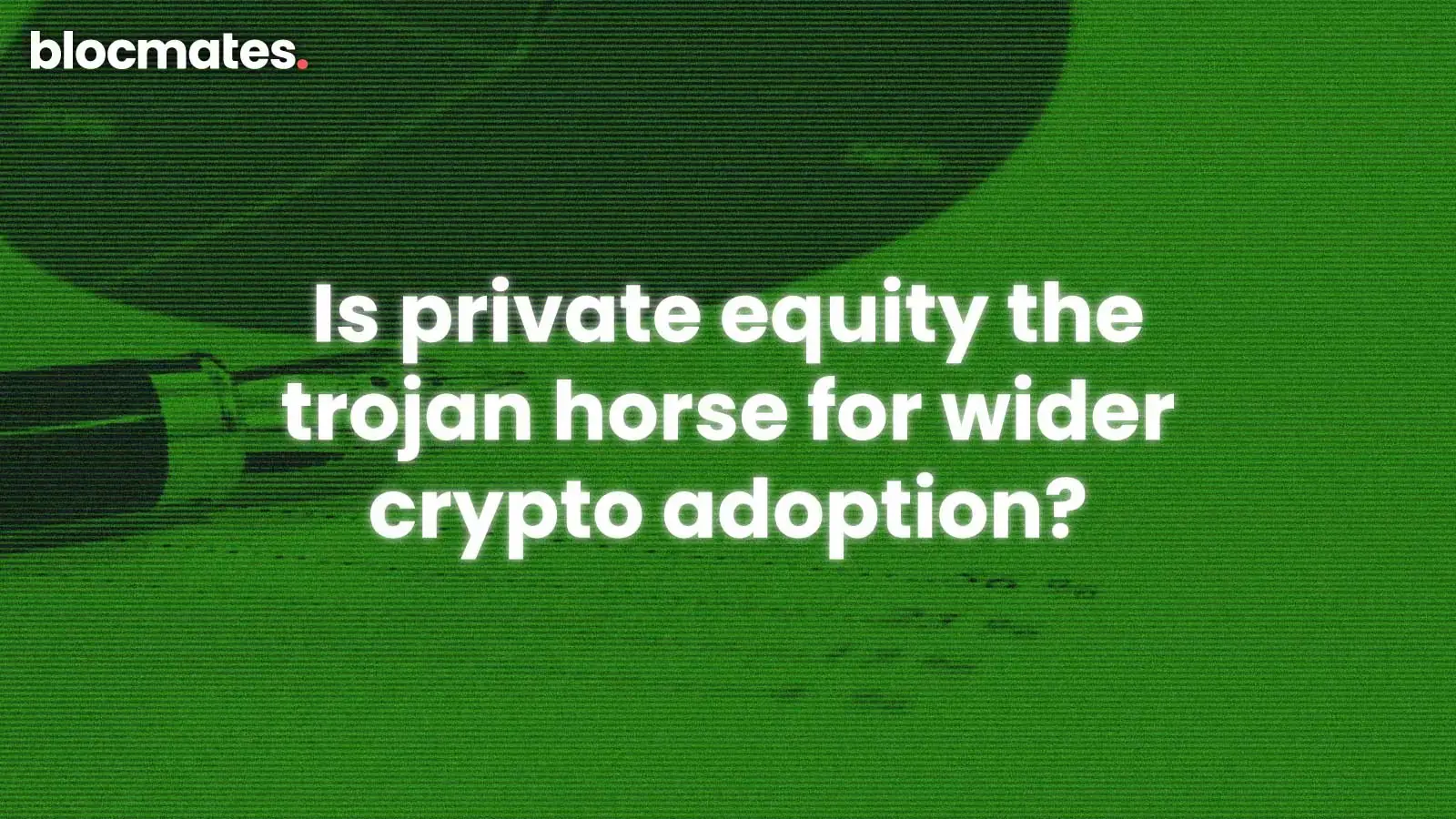
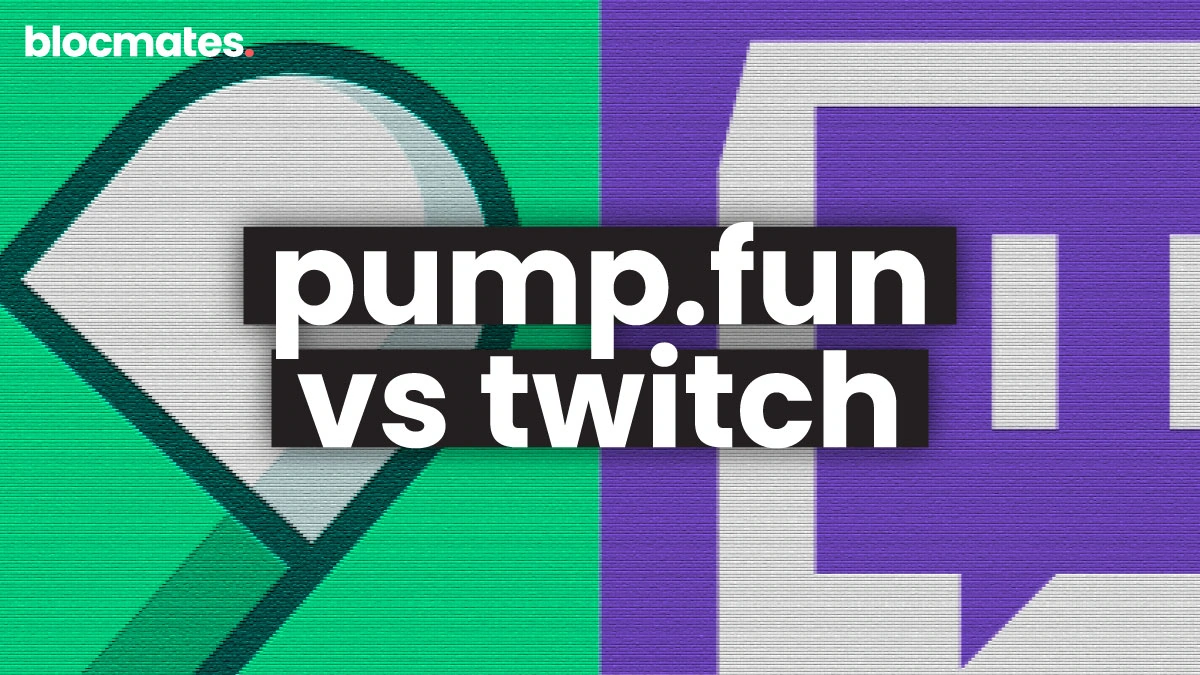


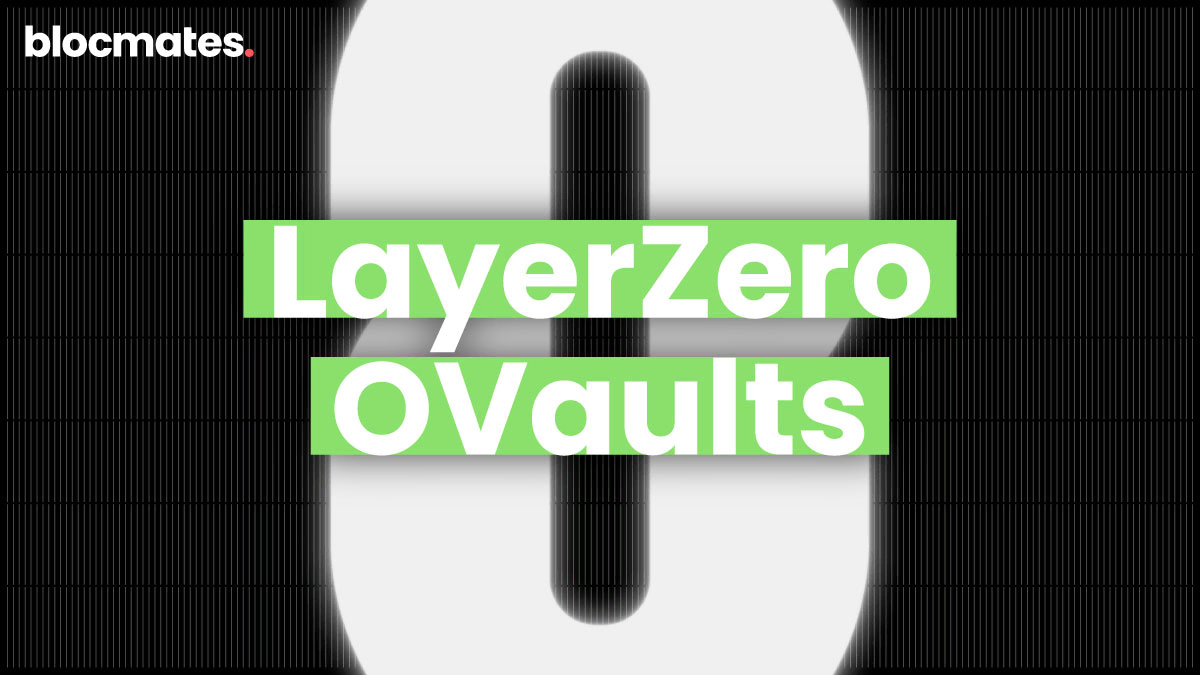
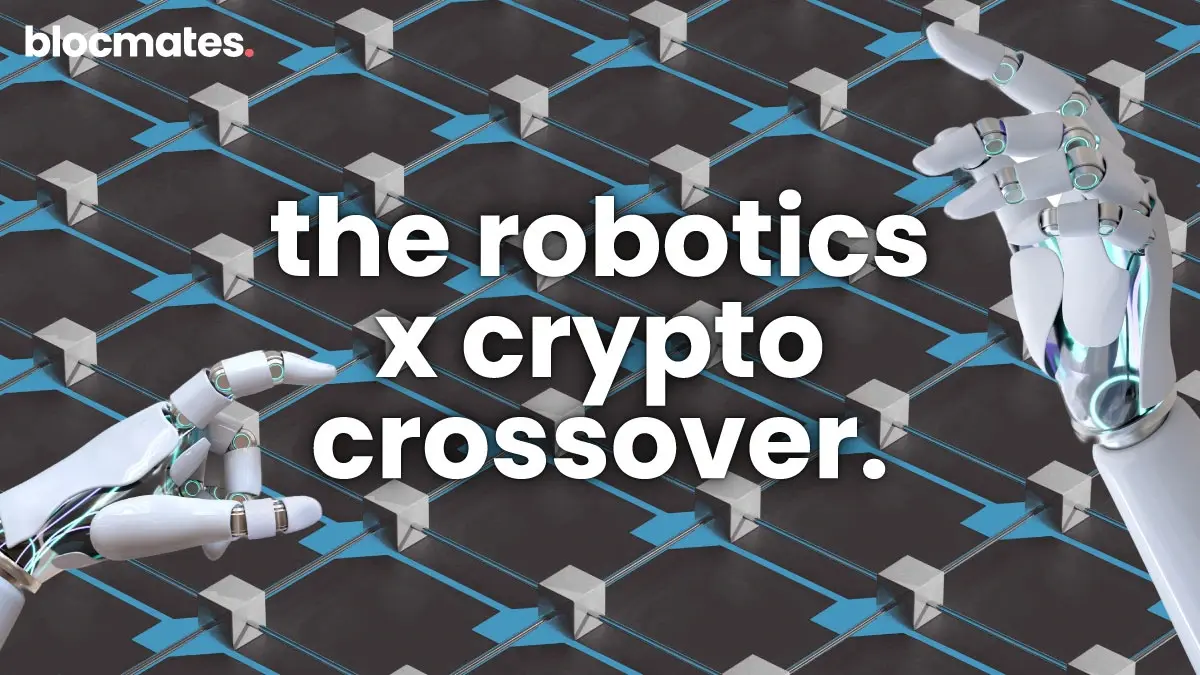






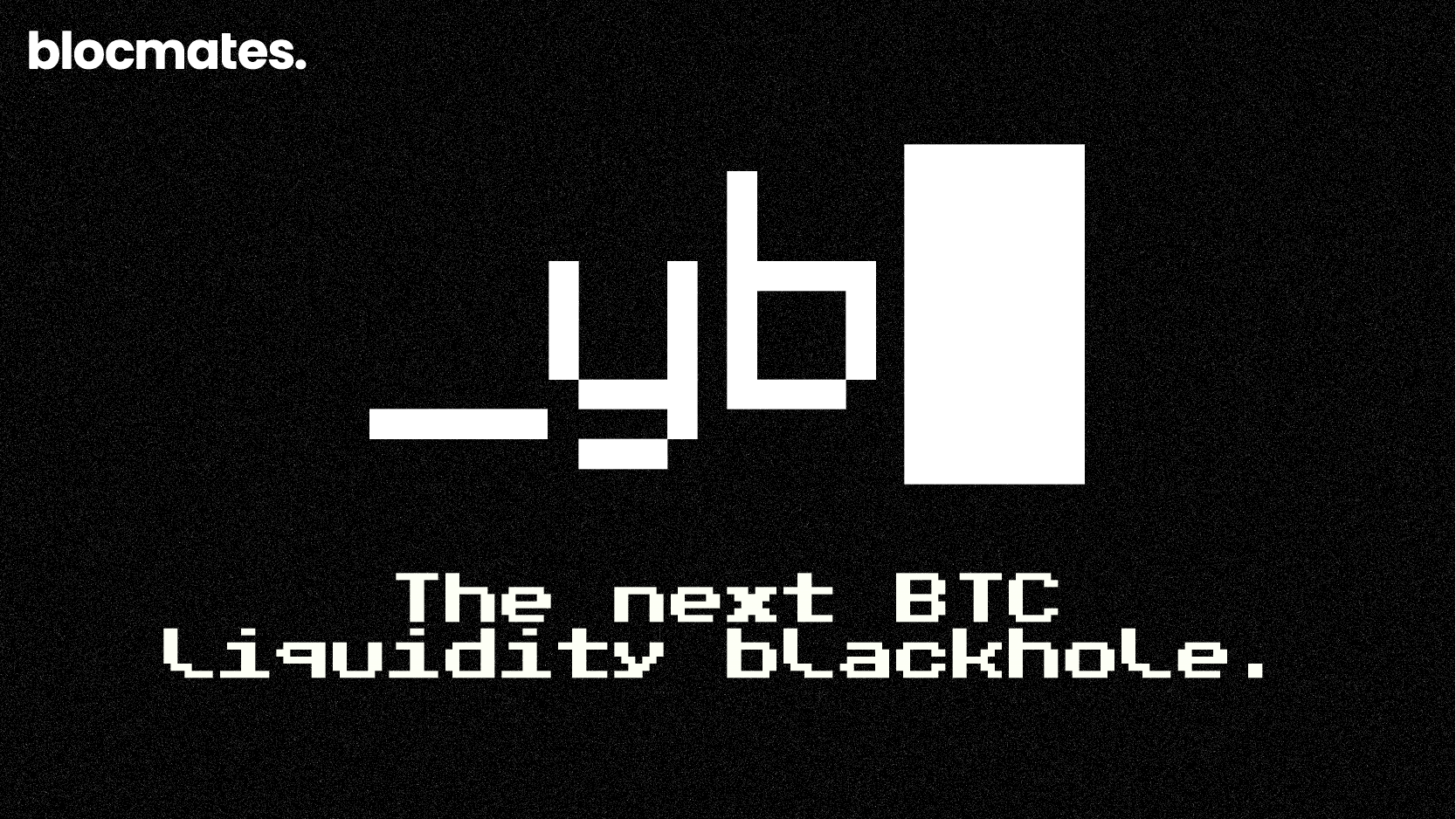







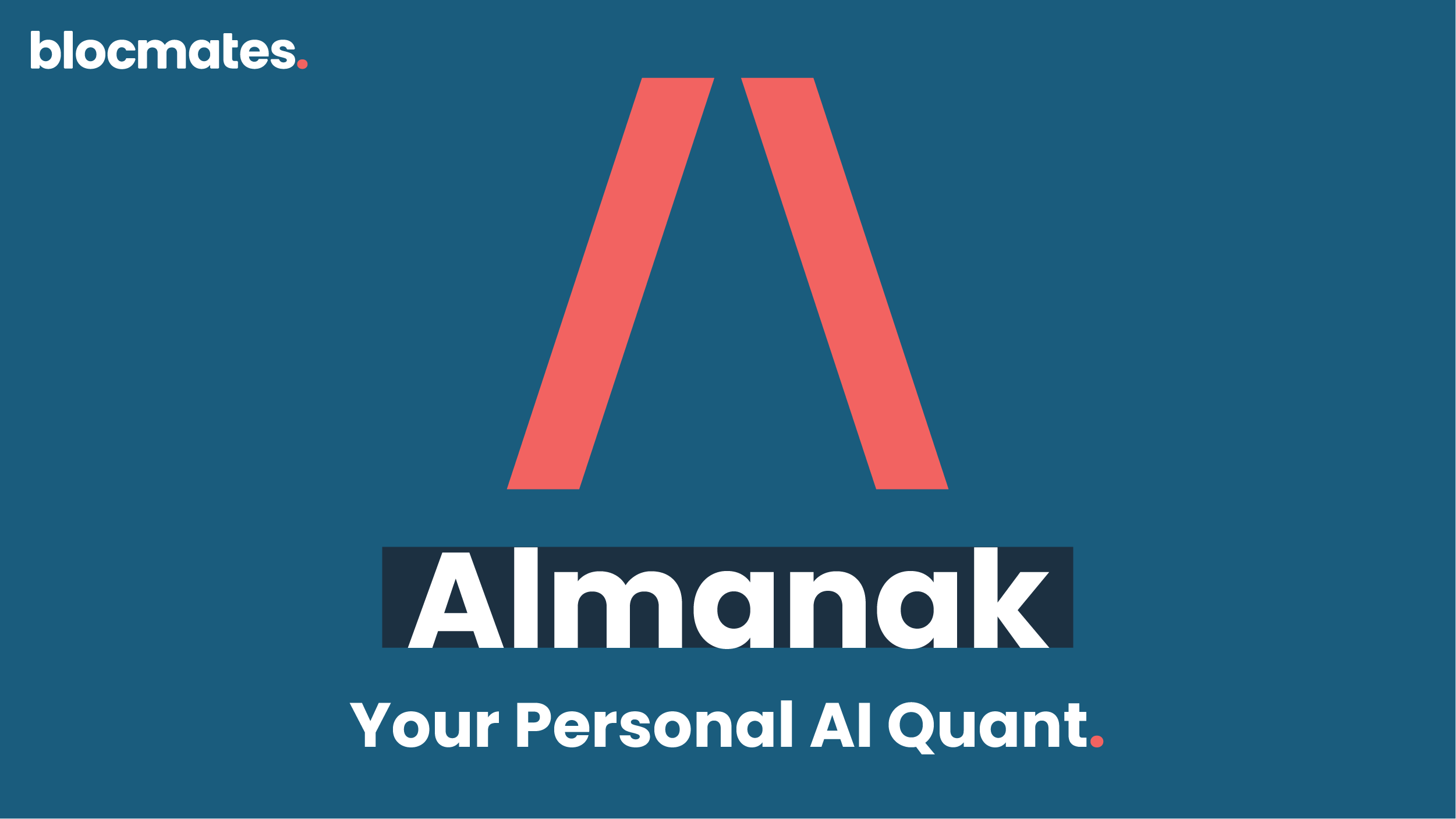


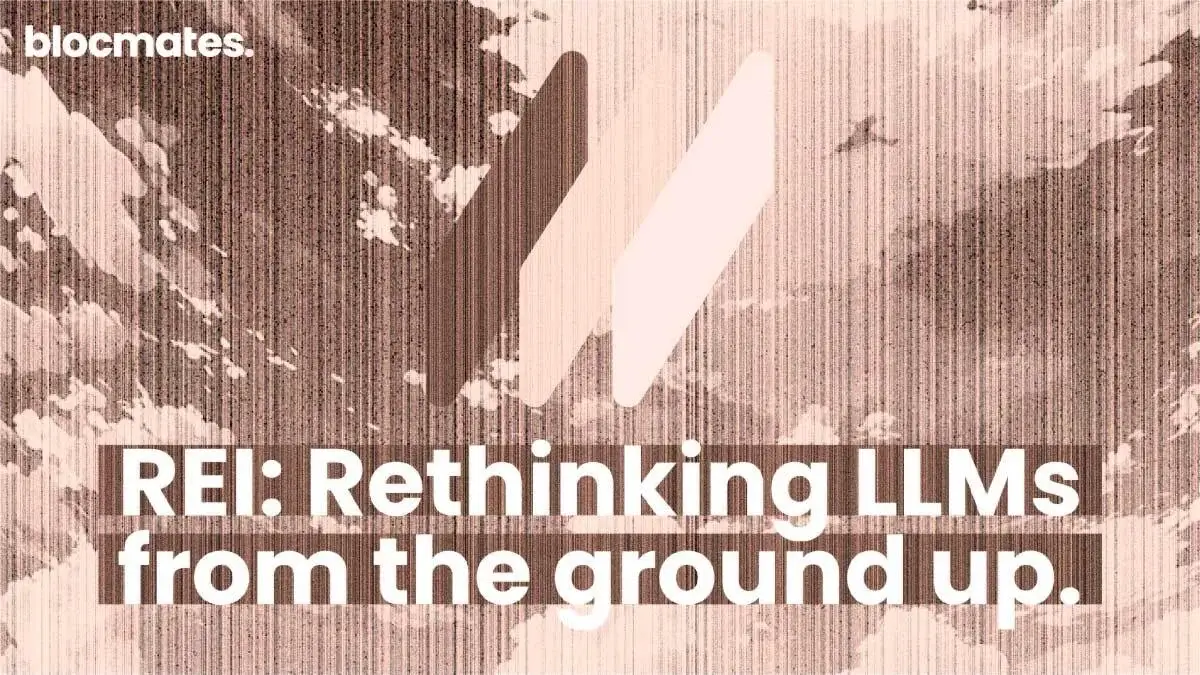

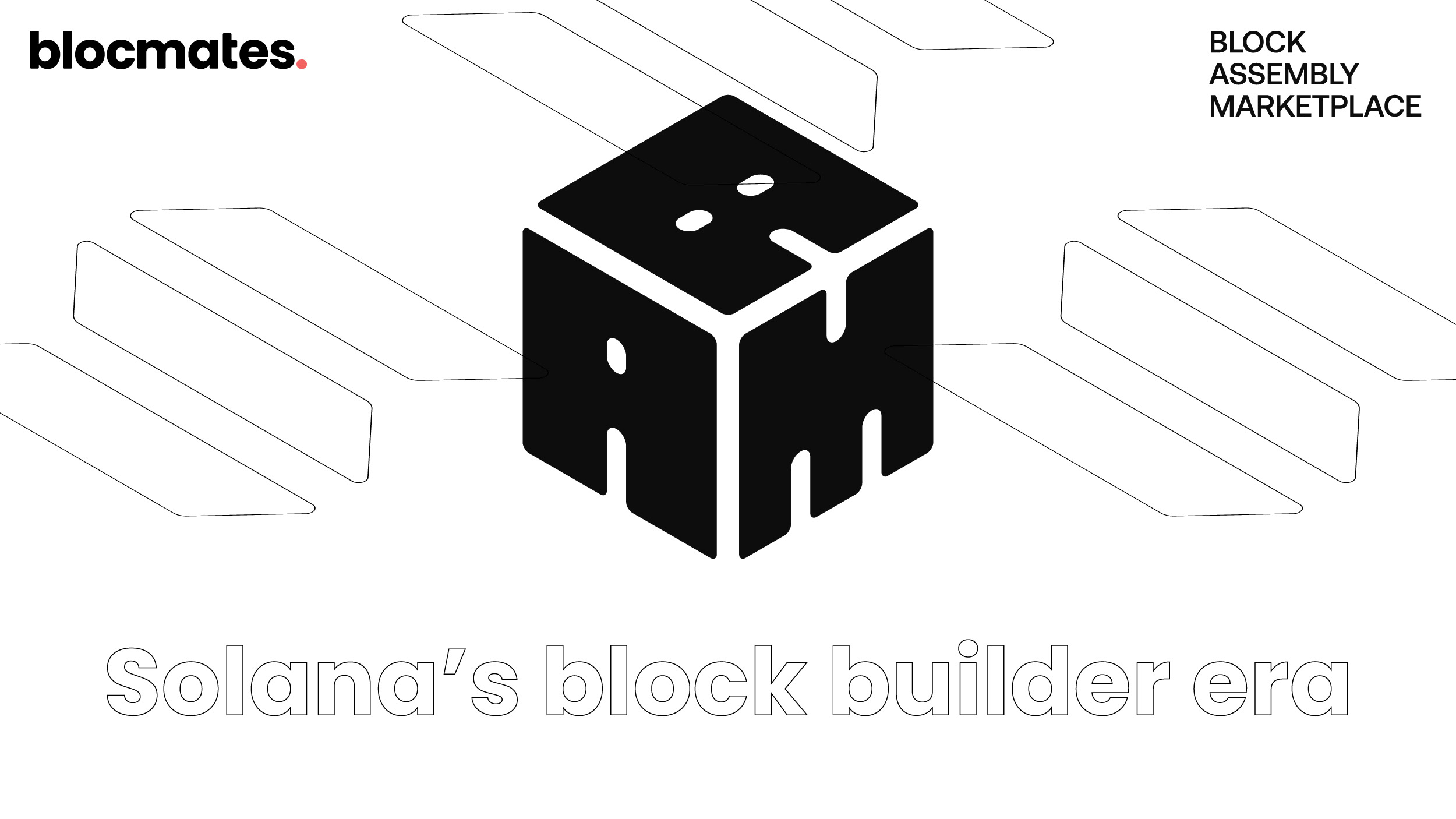


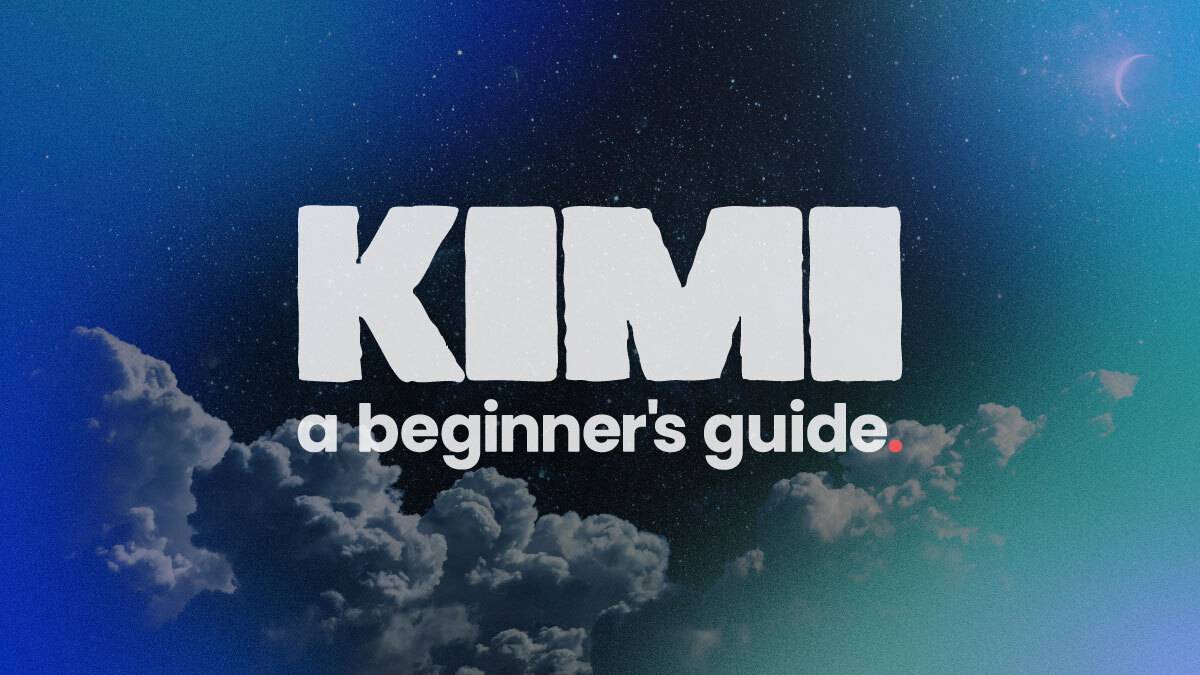
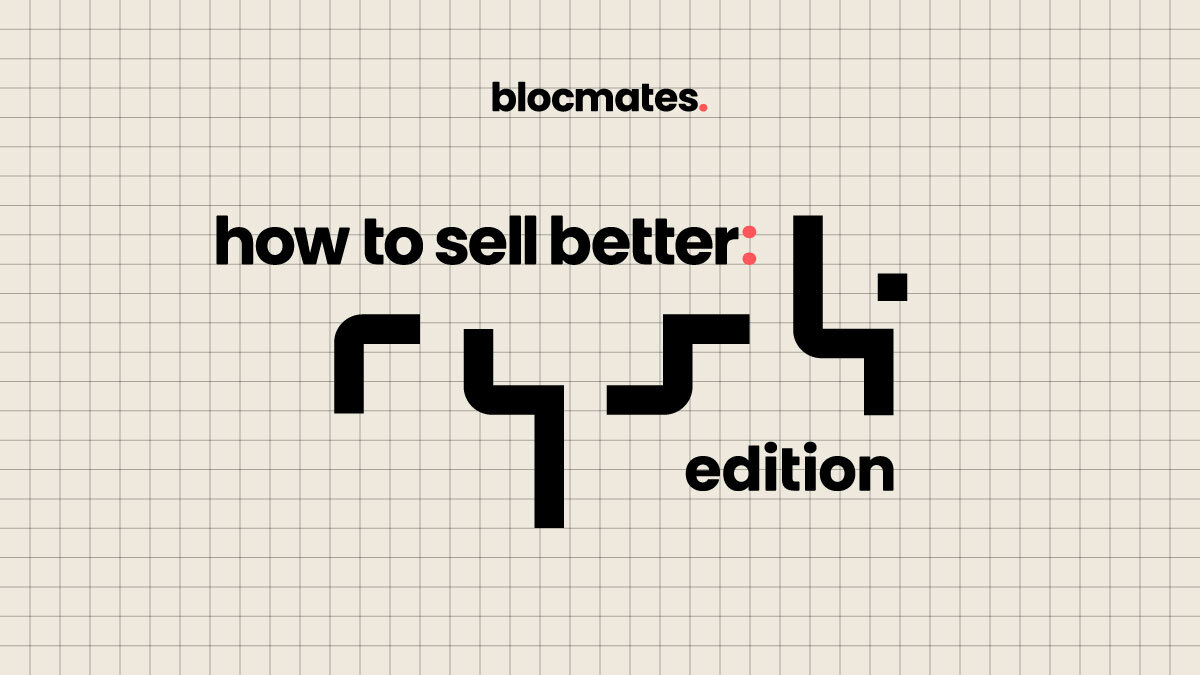
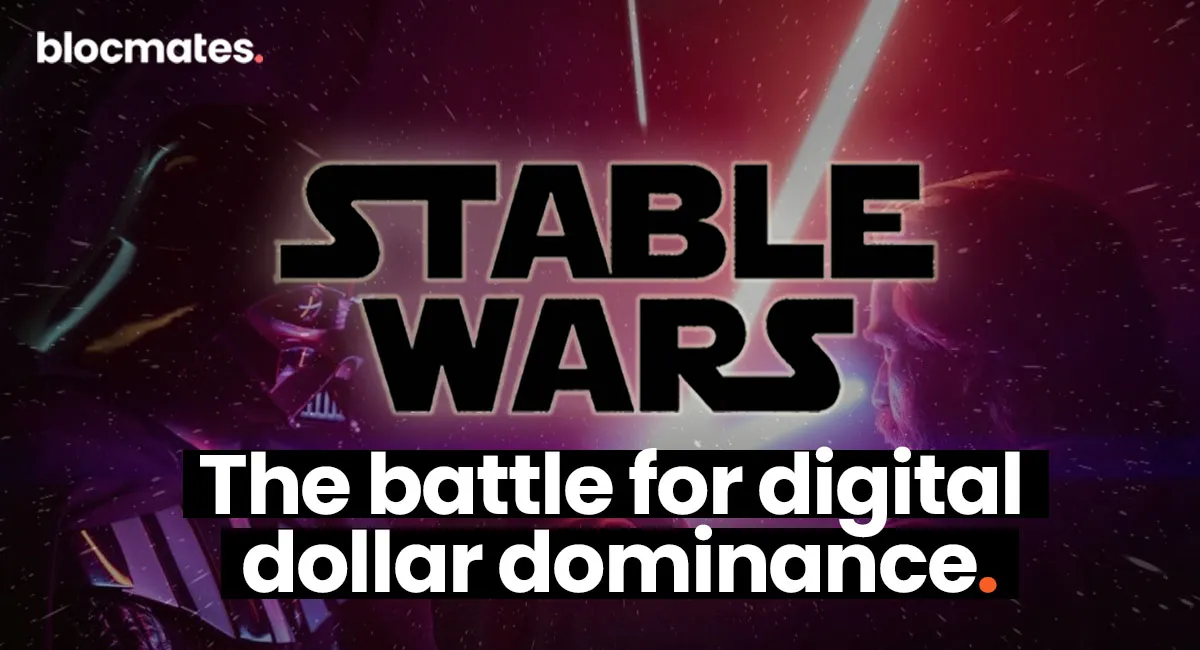






















%202.webp)


.webp)

.webp)
.webp)
.webp)


.webp)
.webp)

.webp)
.webp)
.webp)


.webp)
.webp)










.webp)


.webp)






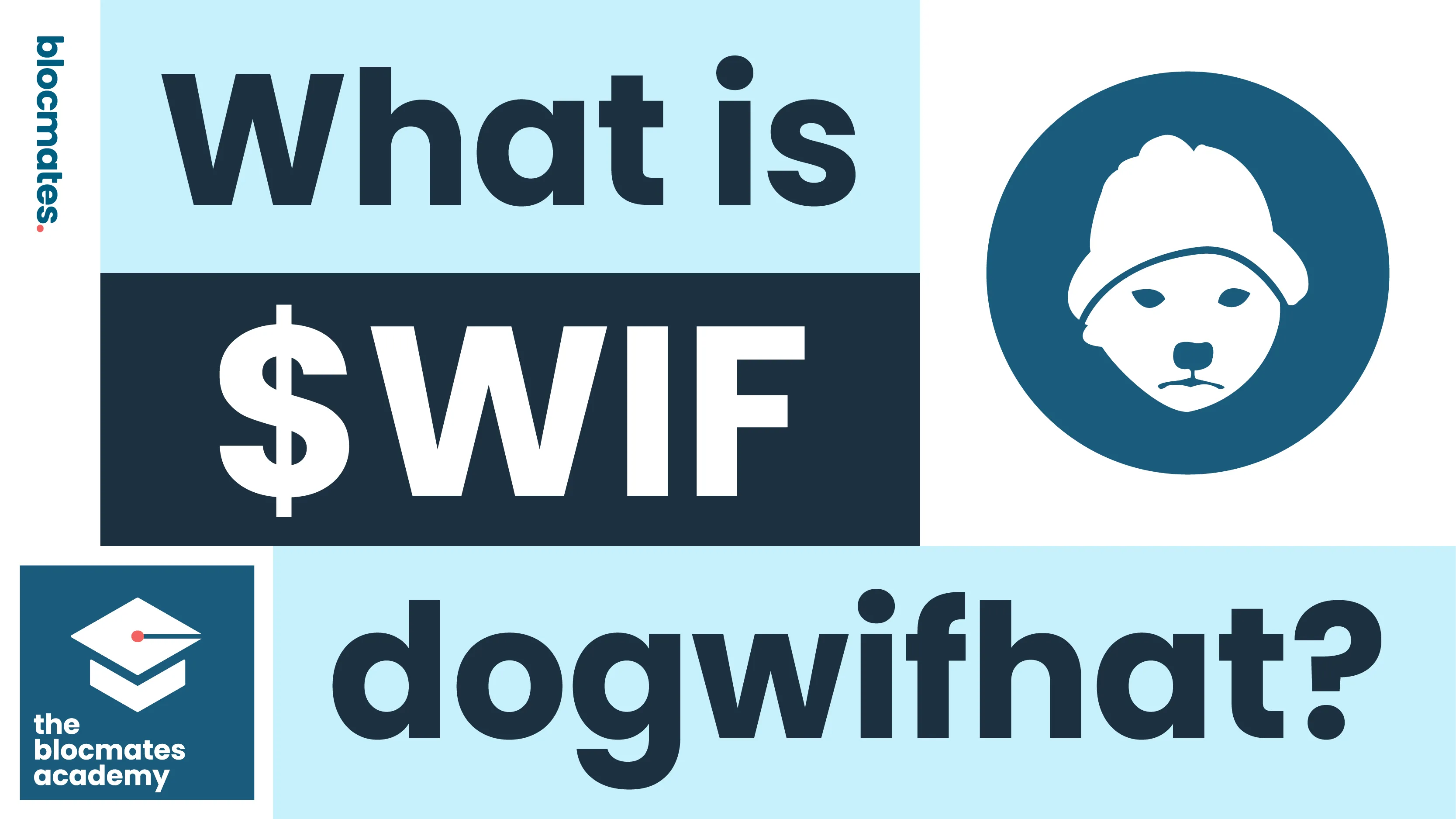


.webp)







.webp)
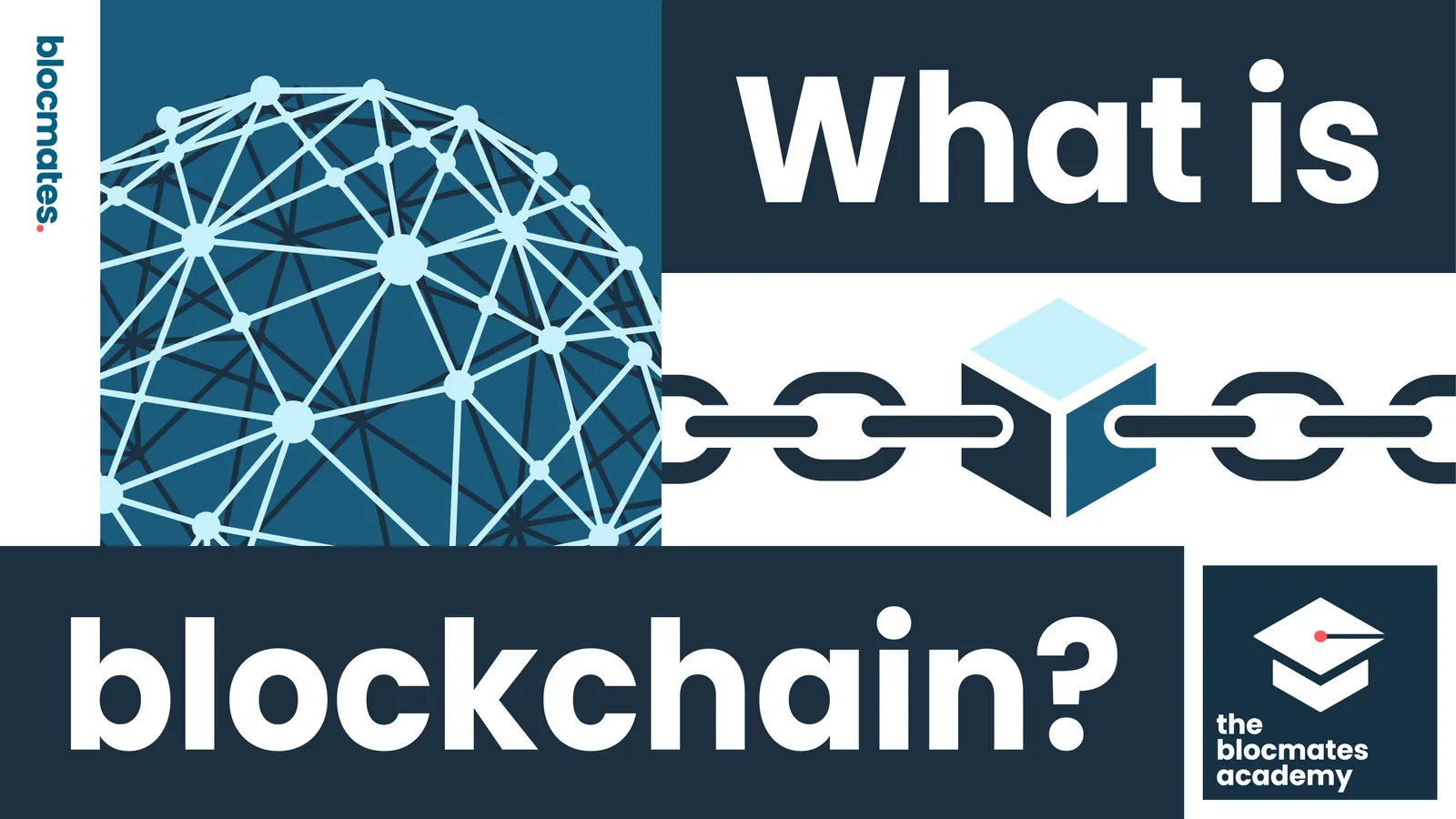



.webp)









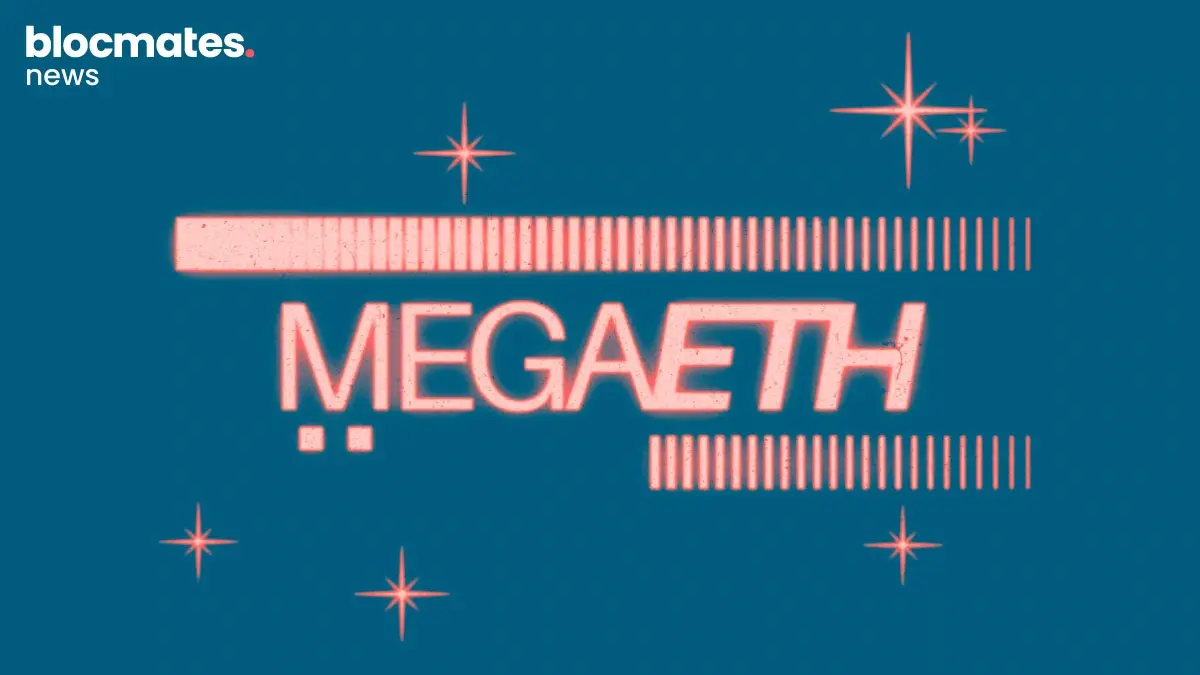


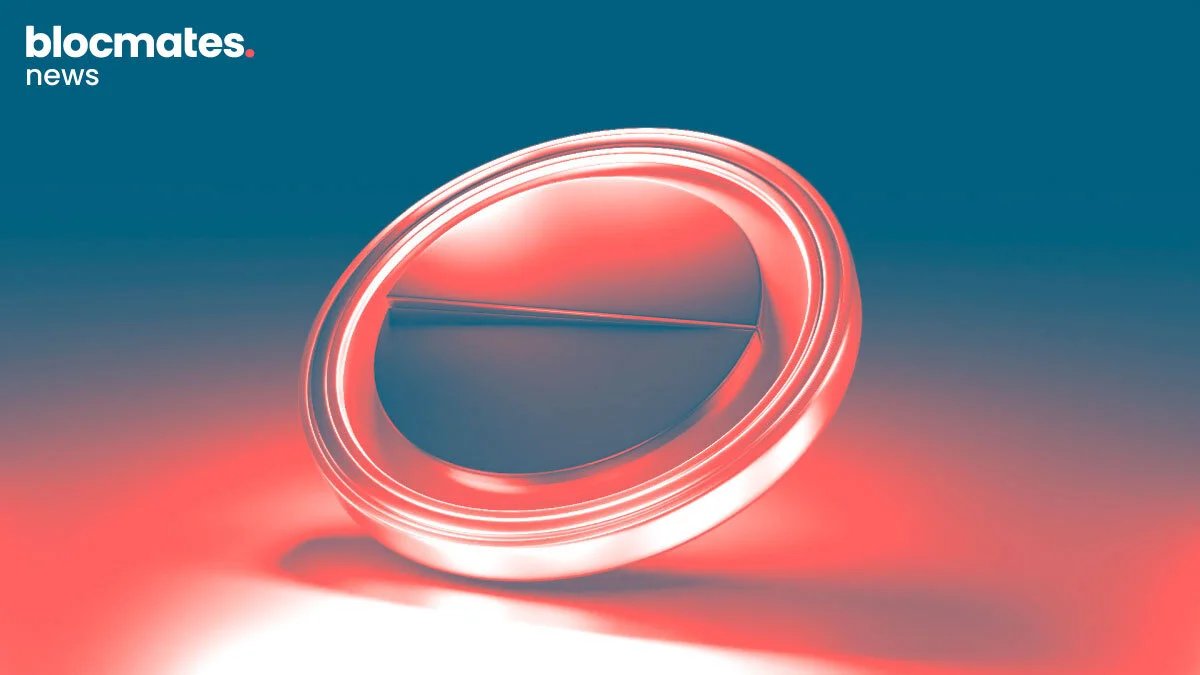
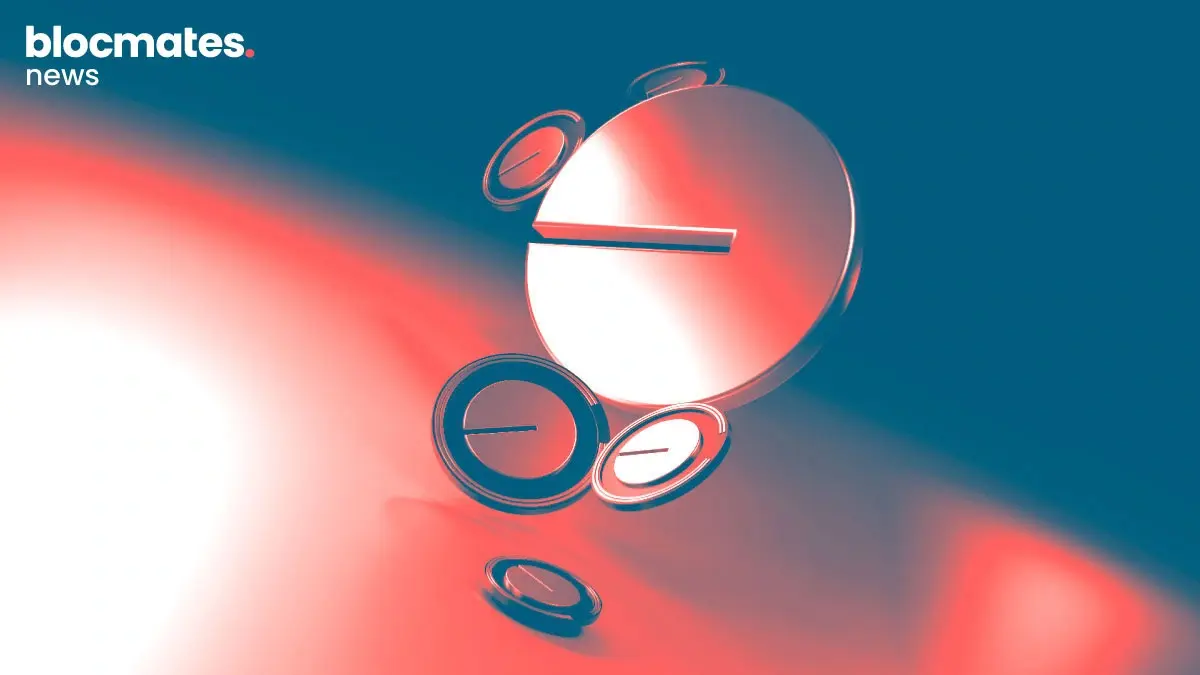






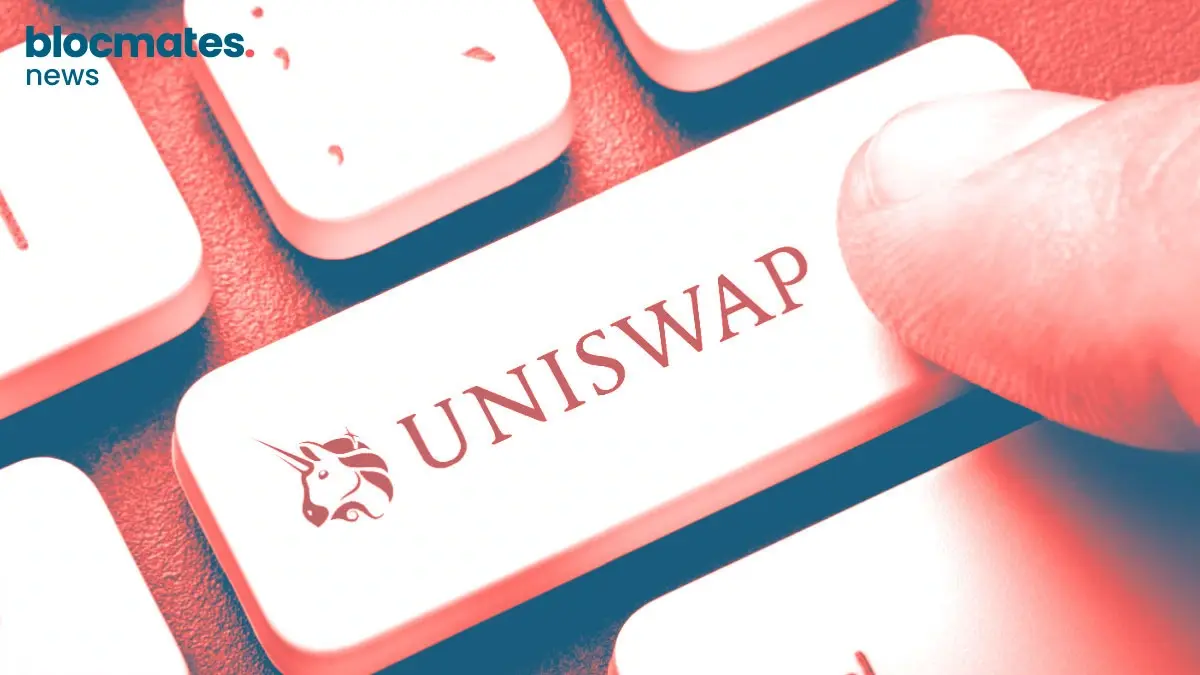
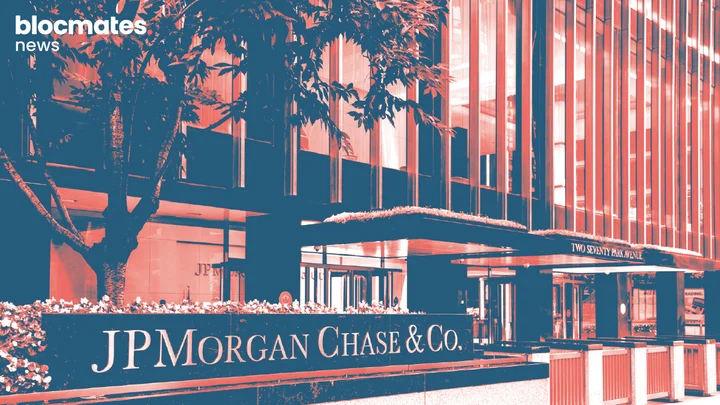




.webp)






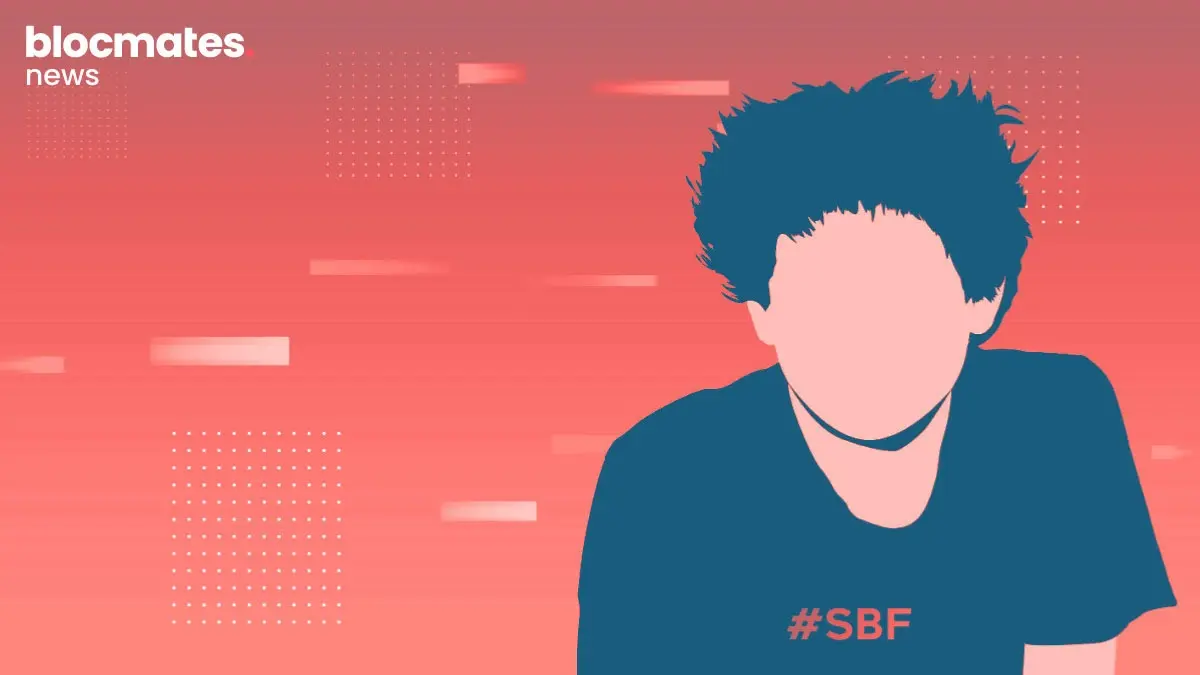
.webp)










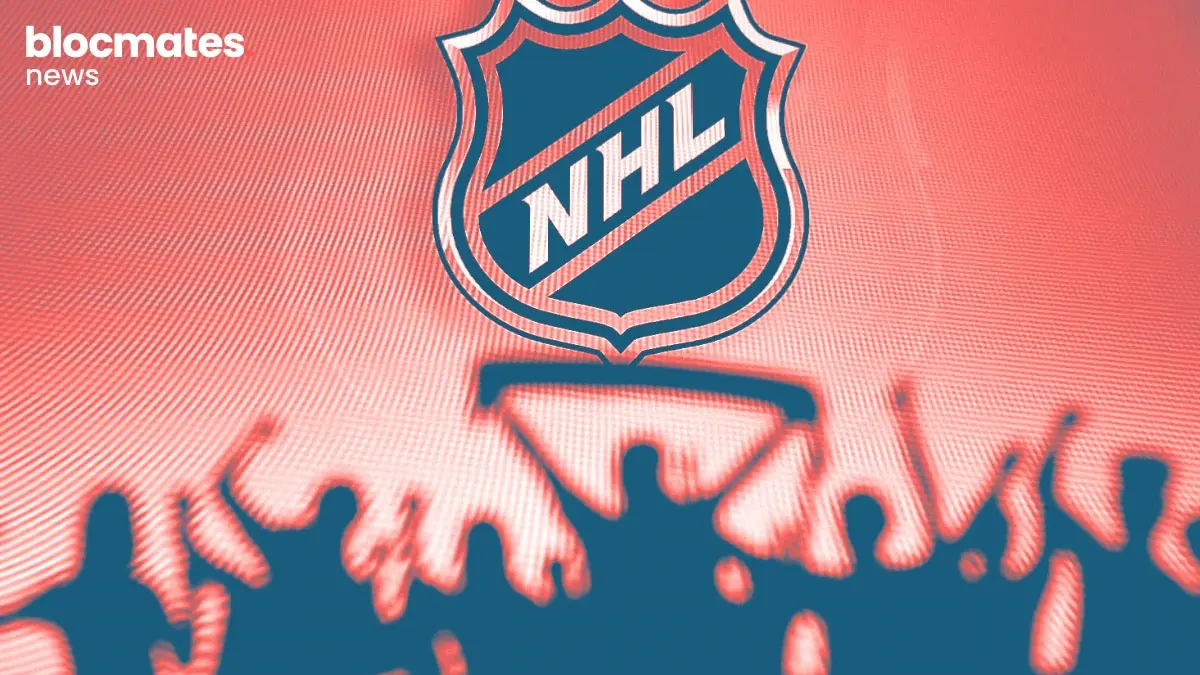




.webp)

.webp)
.webp)

.webp)








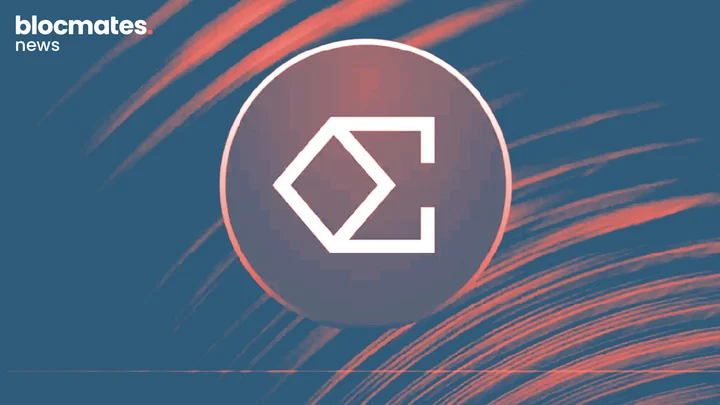
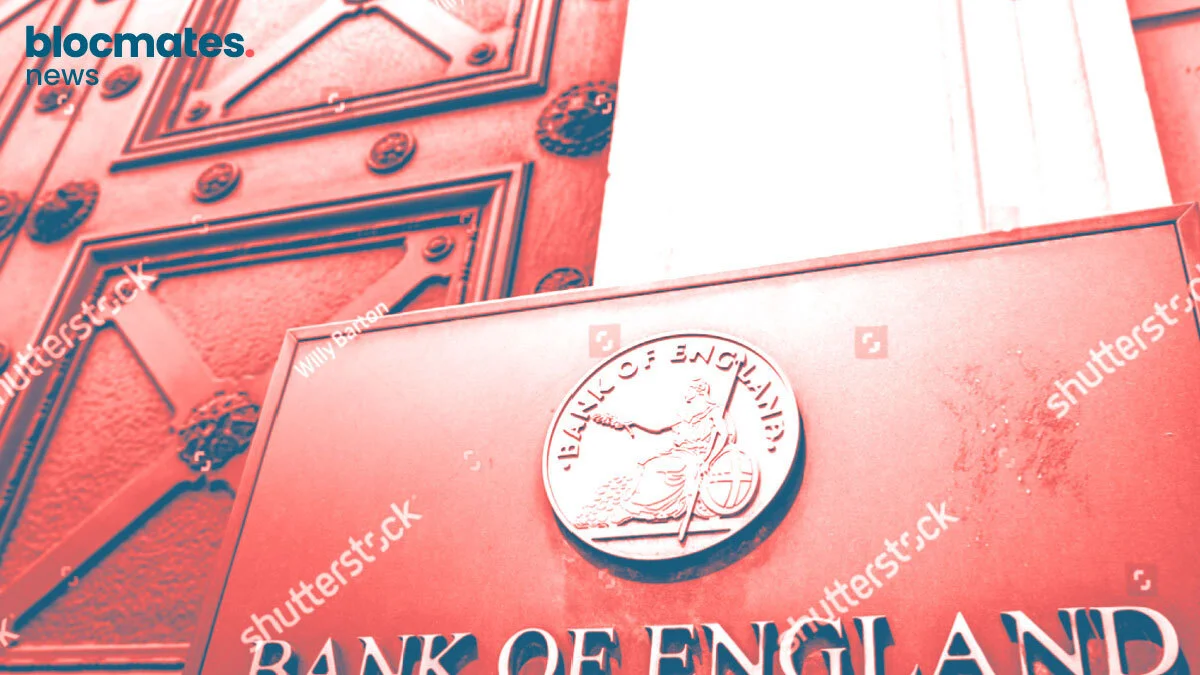




.webp)
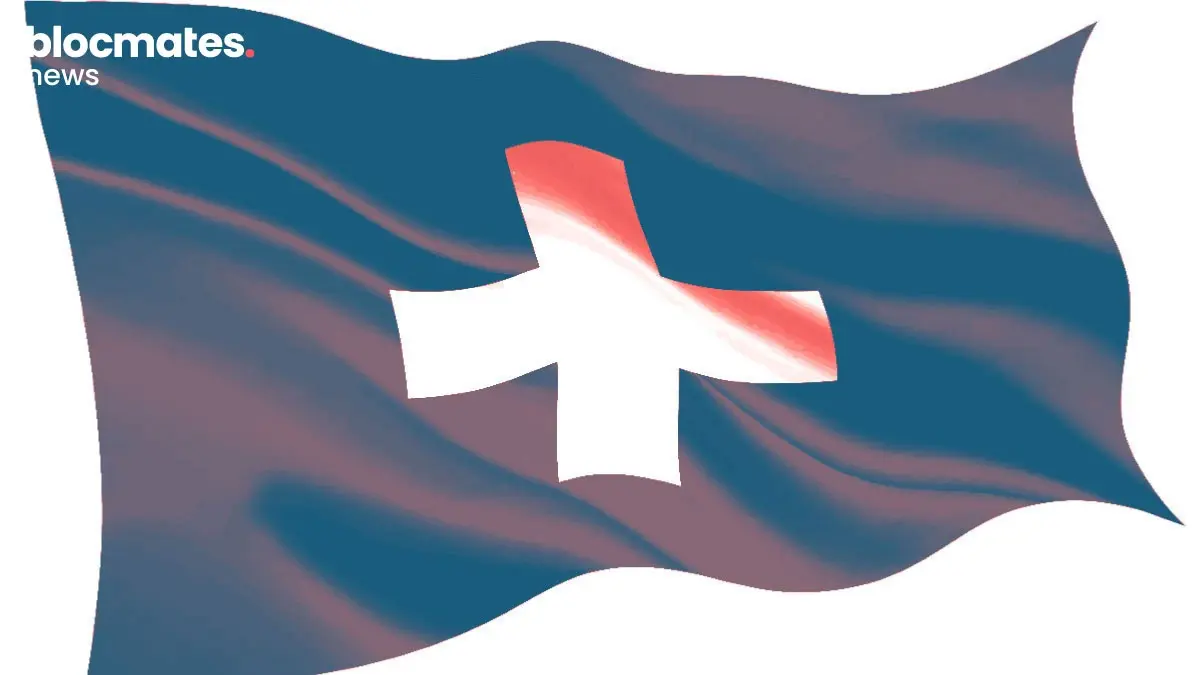
.webp)


.webp)



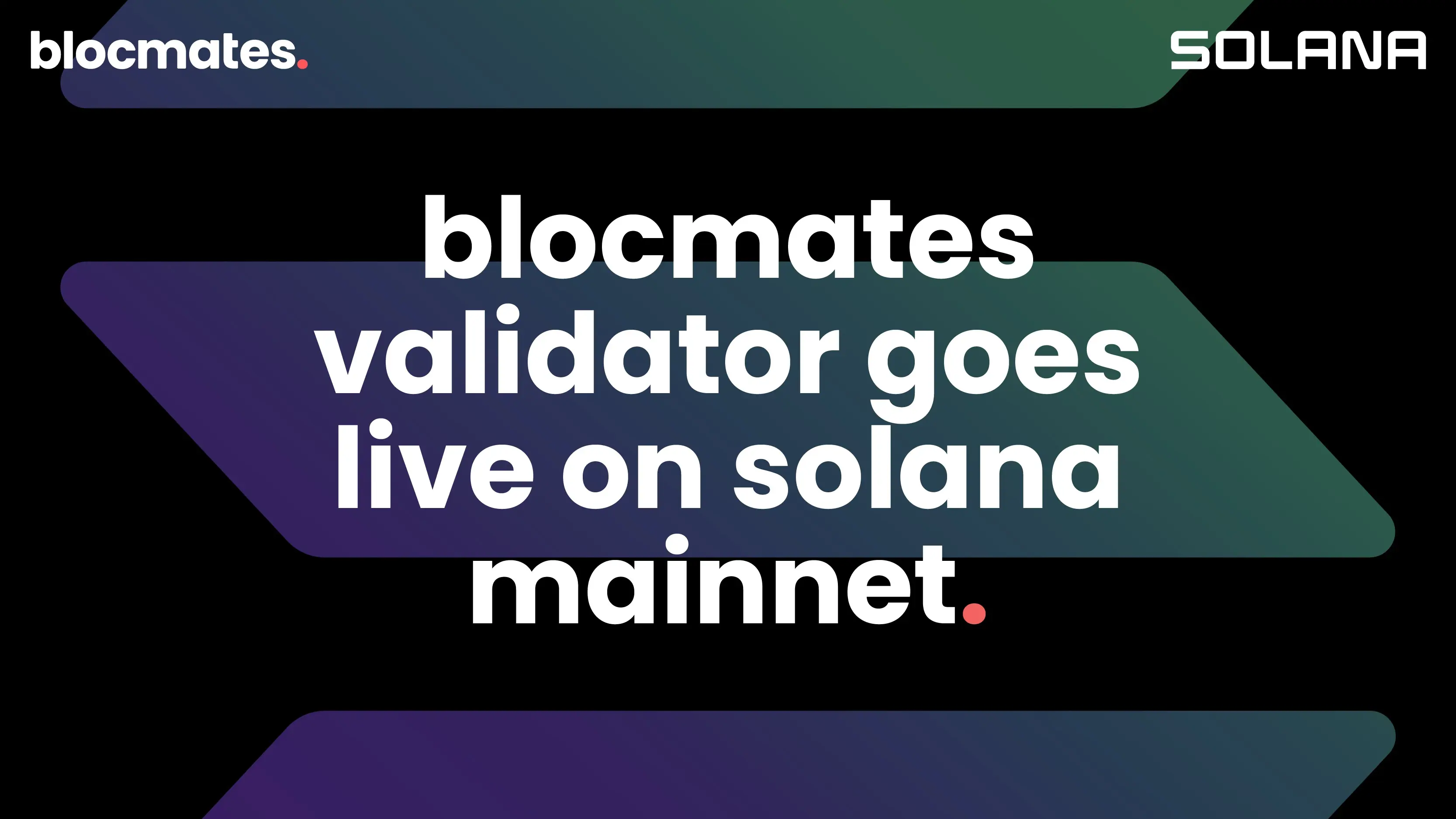




.webp)




