Why did the orange go to the bank?
Because it wanted to squeeze out some interest. 😂
Cheeky? Well, we’re talking about Orange Finance, an automated liquidity manager helping liquidity providers to ‘squeeze out’ real yield in the most capital-efficient way on concentrated AMMs. In our previous article on Orange Finance, we provided a complete guide detailing why they exist, their approach to liquidity management-as-a-service, as well as why we pretty much think they’re cool stuff.
And since that’s out of the way, we have decided to go beyond the written stuff and check them out for ourselves.
This article seeks to demonstrate how to use Orange Finance as a better alternative to providing liquidity to your favourite DEXs directly.
How to use Orange Finance to provide liquidity efficiently:
In this article, we’ll take you through the basics of how to interact with this protocol (Orange finance), covering the following:
- Navigating through the protocol
- Connecting your wallet
- Providing liquidity with Orange Finance
- How to deposit and withdraw
- Vault Performance
- Analytics
- Eligibility
- Performance
Navigating the protocol:
- Go to https://orangefinance.io to access the Orange protocol. Proceed to click on the “Try alpha” button at the top right of the screen to gain access.
Alternatively,
- Scroll down to the bottom of the homepage/landing page and click on “Try alpha” to also gain access.

Tip: The homepage also contains information on the methods used by Orange Finance to help you deploy your liquidity strategically to DEXs.


- Click on connect wallet to connect your browser extension wallet. I.e MetaMask or Coinbase wallet. Ensure you are on the right network (Arbitrum One).



- After connecting your wallet to the protocol, you’ll be automatically on the products page as well as see the two categories of vaults available at the moment.
- The first category is the “Production Vaults” — these are backtested vaults.
- Lab Vaults come next — these are still in the experimental phase.
Production Vault:

Lab Vaults:

The production Vault currently has one Vault “Alpha Orange Vault” deploying liquidity to the USDC.e based ETH/USDC.e pool, while the Lab vault currently has three (3) vaults: “Delta Neutral Vault 1 & 2 for Uniswap and the Delta Neutral Vault for Camelot DEX.
How to deposit and withdraw
- Click on the choice vault to make a deposit. You’ll be directed to the vault page where you’ll see a brief description of the vault as displayed below.

4. Ensure to have the required token. Please note that unlike other liquidity managers where you must have equal amounts of both tokens to provide liquidity, on Orange, deposits can be done with single-side liquidity (just a token in a pair).
An example below is having only the USDC.e token to make a deposit into the vault.
- Once you have an amount greater than 0 in your wallet, input the amount you intend to use or click on MAX if you want to use the total amount in your balance.
- Proceed to click on deposit, approve the token, and confirm the transaction.



- To withdraw, shift to the withdrawal on the right. If your withdrawal balance is greater than 0, you’ll be able to withdraw immediately by either imputing a specific percentage (%) or withdrawing everything by clicking on “Max”.
- Proceed to confirm transaction and your balance will be available in your wallet

Historical Performance
- You can view the historical performance of Vaults at the bottom of the page for each vault. The data available includes the APR, chart data, and percentage performance of the vault over a specific period.

Analysis
- For more information on the performance of specific vaults over time, click on the “Analysis” button at the top right next to the wallet address HEX and you’ll be redirected to a Dune dashboard where you can compare performance vis a vis other liquidity management vaults.


New Vault on Camelot DEX
Previously, Orange Finance Vaults existed only on Uniswap. Nonetheless, the goal is to create multiple vaults and strategies for as many concentrated liquidity AMMs as possible. To this effect, a new Delta Neutral Vault is now available for Camelot DEX, allowing users to deposit and enjoy liquidity management for the ETH/USDC.e pool.

N/B: Each vault comes with a maximum amount of deposit. In the case of the ETH/USDC.e pool on Camelot DEX, this is fixed at a $100k max deposit.
In terms of performance, the Delta Neutral Vault on Camelot generates a daily return of 0.3% ( ~ 100% APR).

Eligibility
The protocol is currently in Alpha phase and is open to:
- Alpha Orange crew: This crew consists of the Orange OG role, Honeycomb holders, and the Degen beacon holders. If you fall into any of these, you’ll be able to access all the vaults currently available including the most recent on Camelet DEX.
- Camelot Crew: This crew is reserved for the xGRAIL holders. However, they can only access the just added Delta neutral vault on the Camelot ETH/USDC.e pool.
Conclusion
If you have access to the currently live Alpha version of the Orange Finance protocol, this article will help you understand how to navigate the protocol.
From our perspective, Orange Finance edges other liquidity management protocols in a lot of ways beyond elite user experience and automating the process of LPing and monitoring positions for market makers like you and I. In addition, Orange Finance comes up with Delta-Neutral strategies specific to each pool and DEX, with a goal to help LPers receive LP fees without impermanent loss by delta-hedging the underlying asset.
While we wait for the Beta phase, you can keep tabs with the project via Twitter or Discord, here.





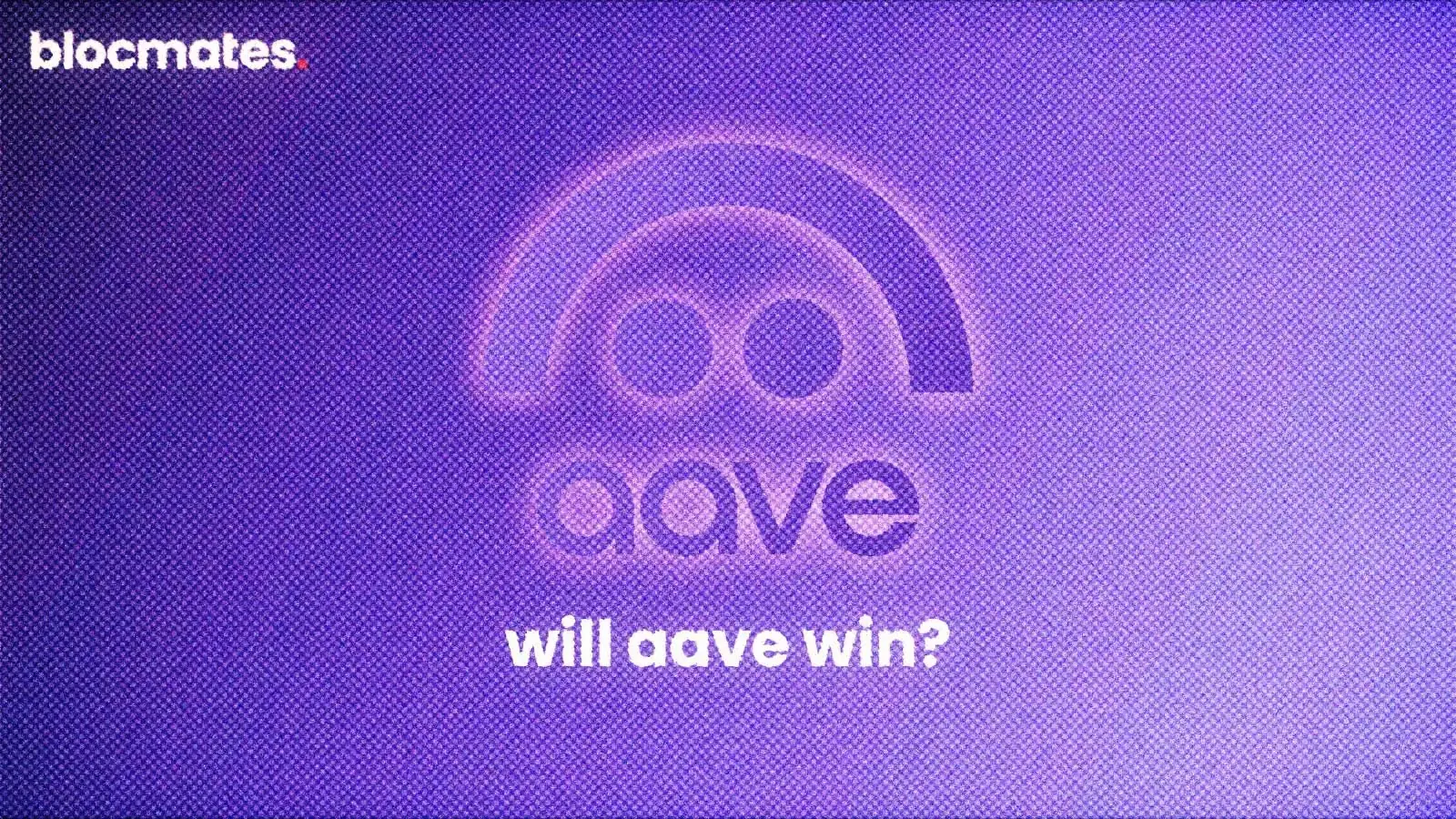




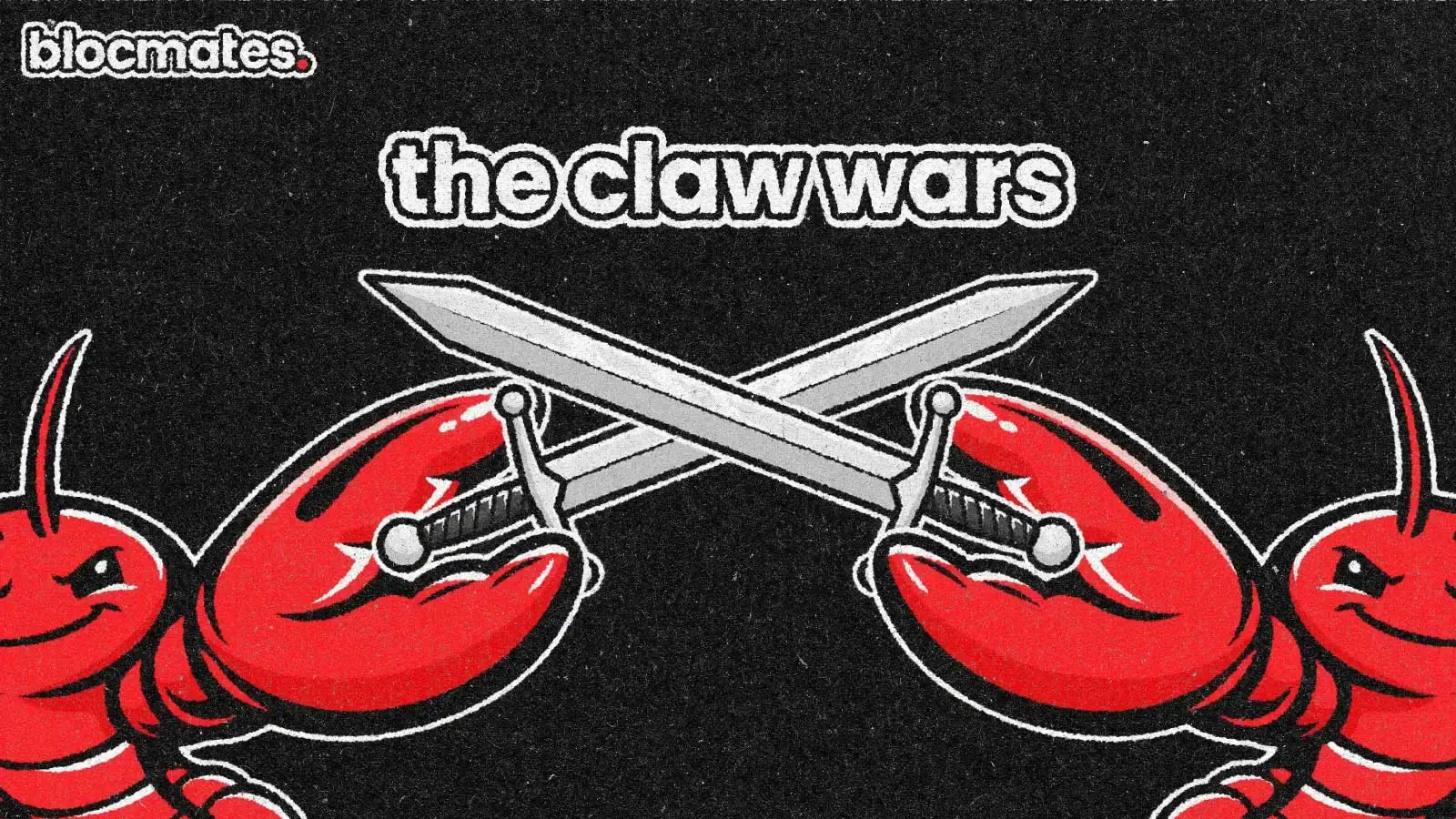



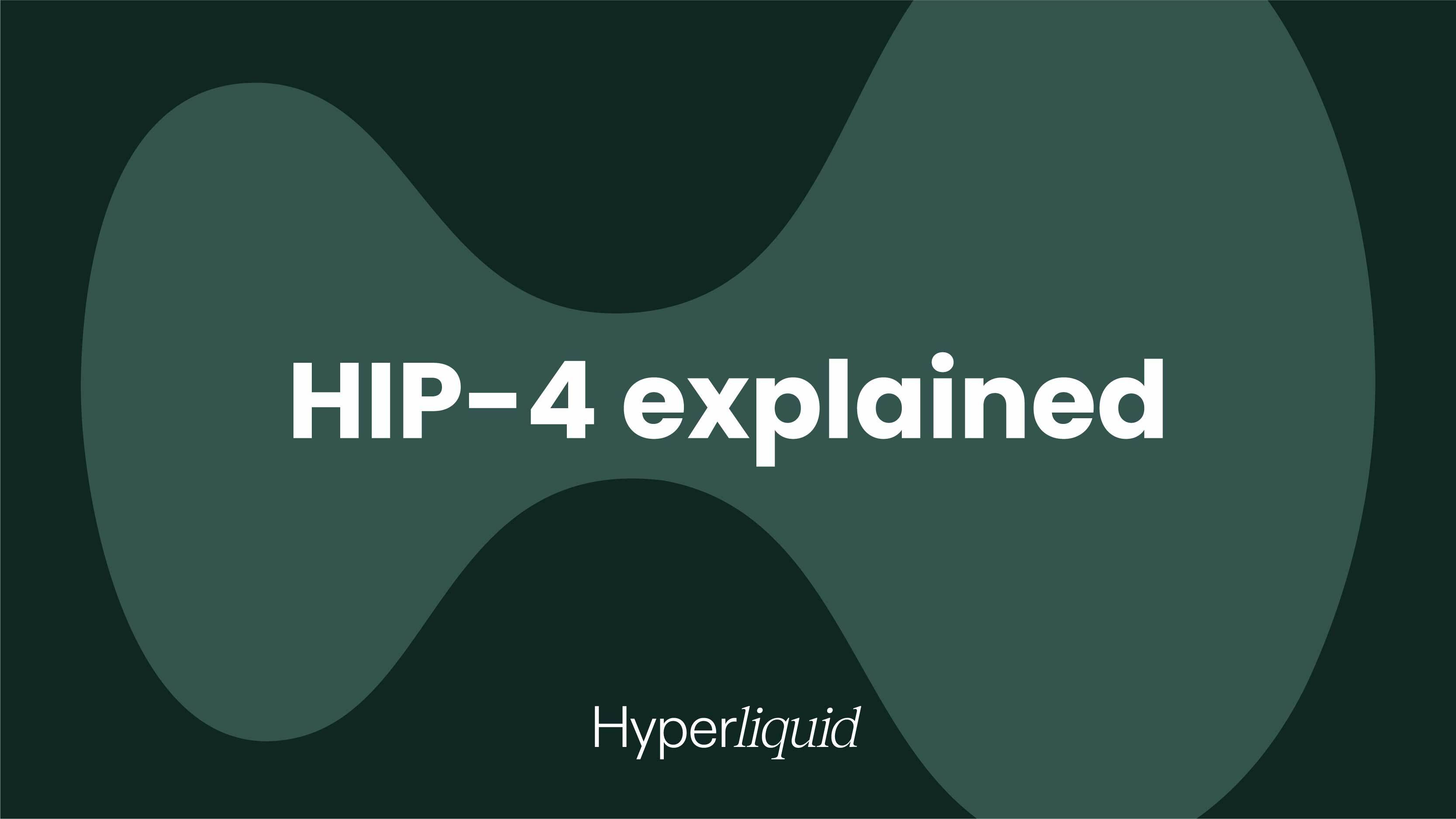

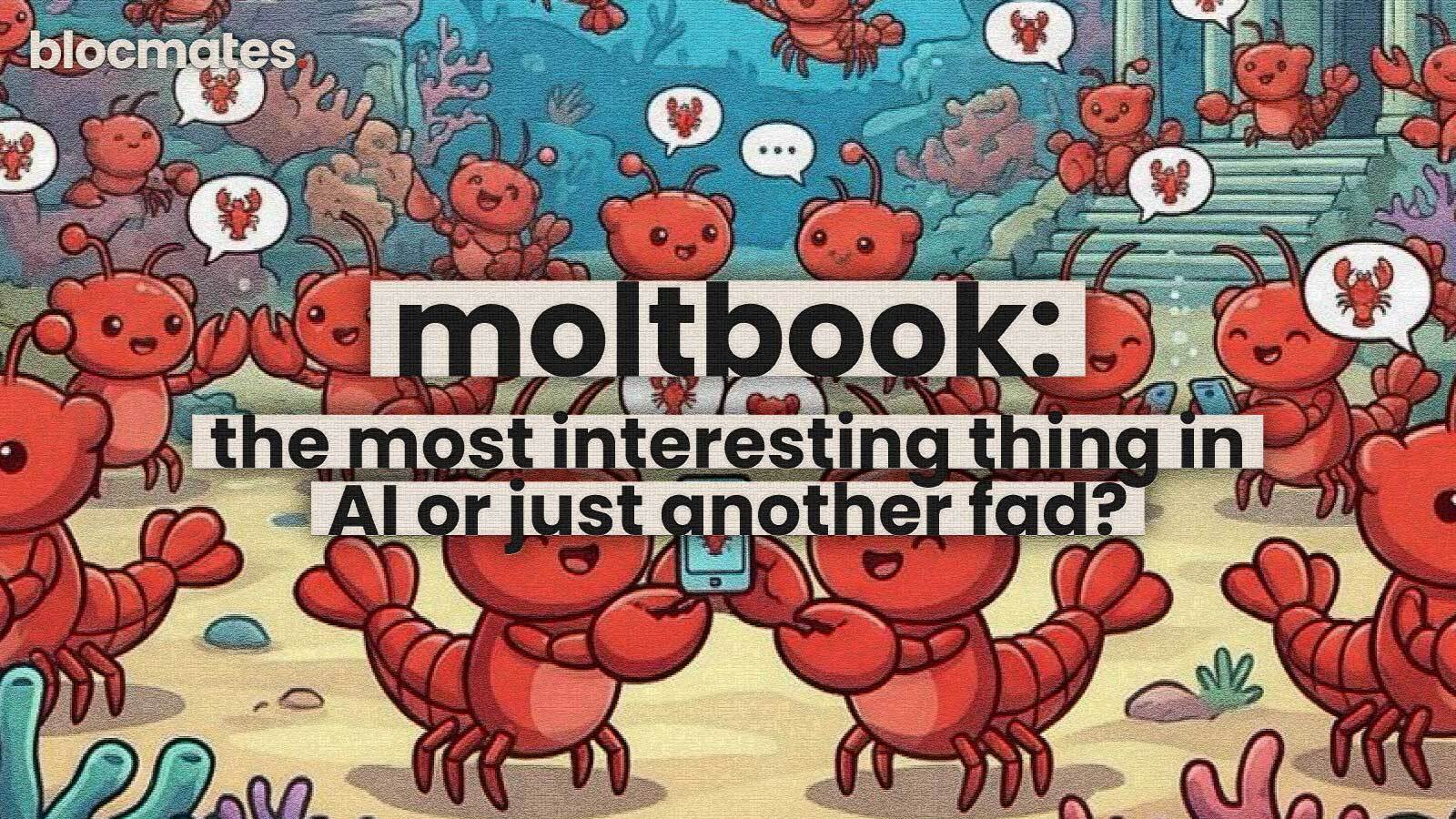
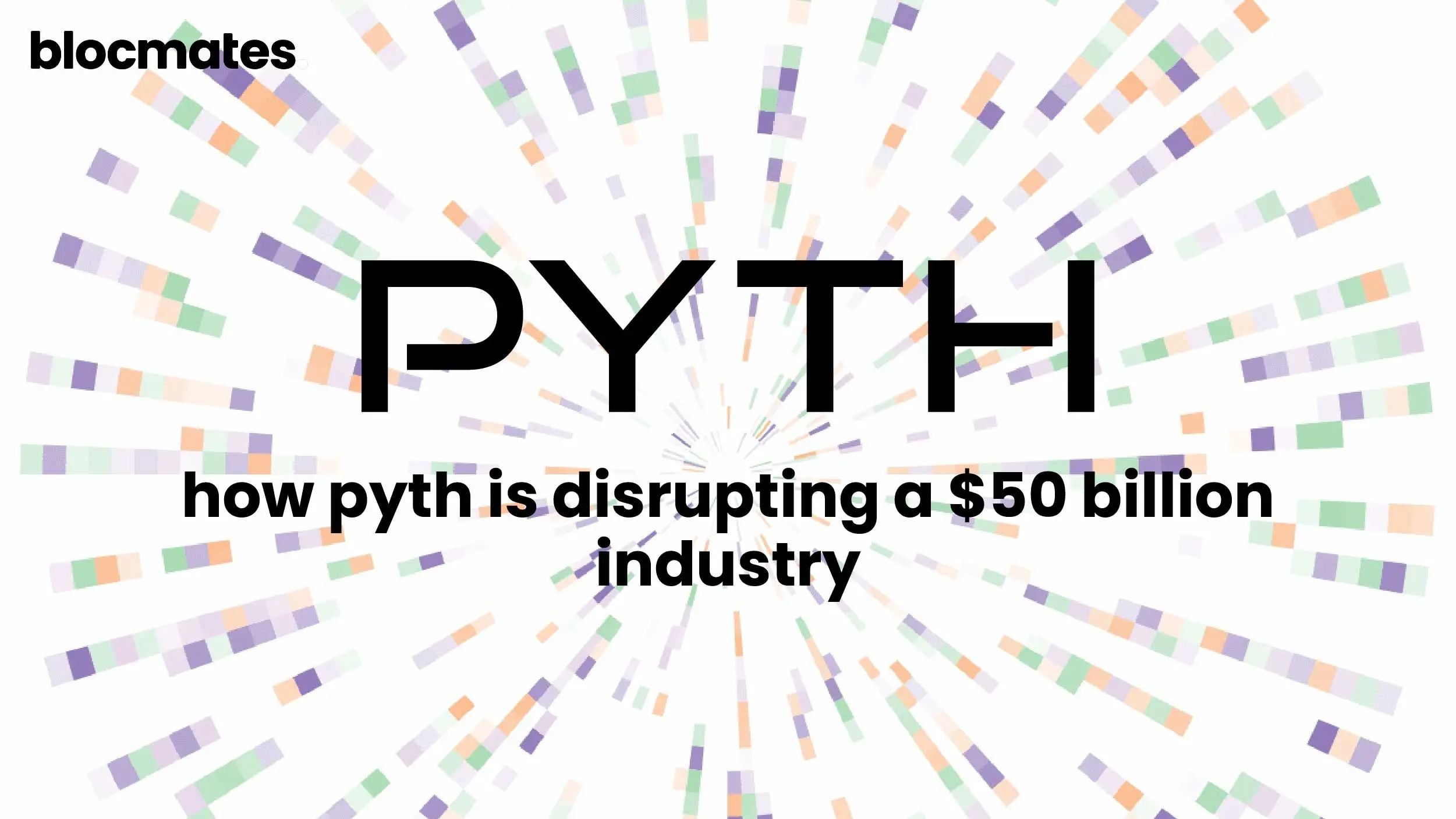
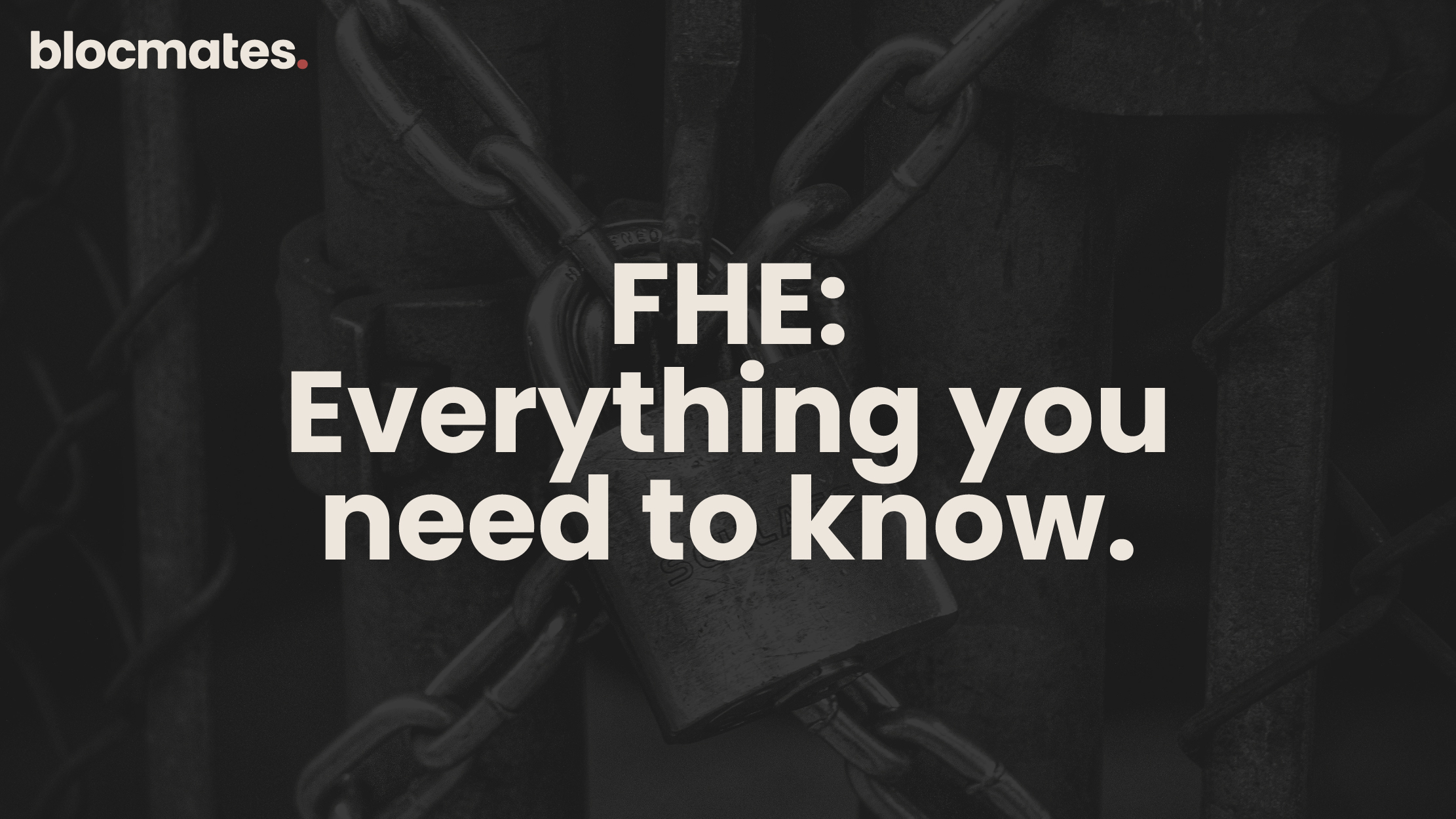



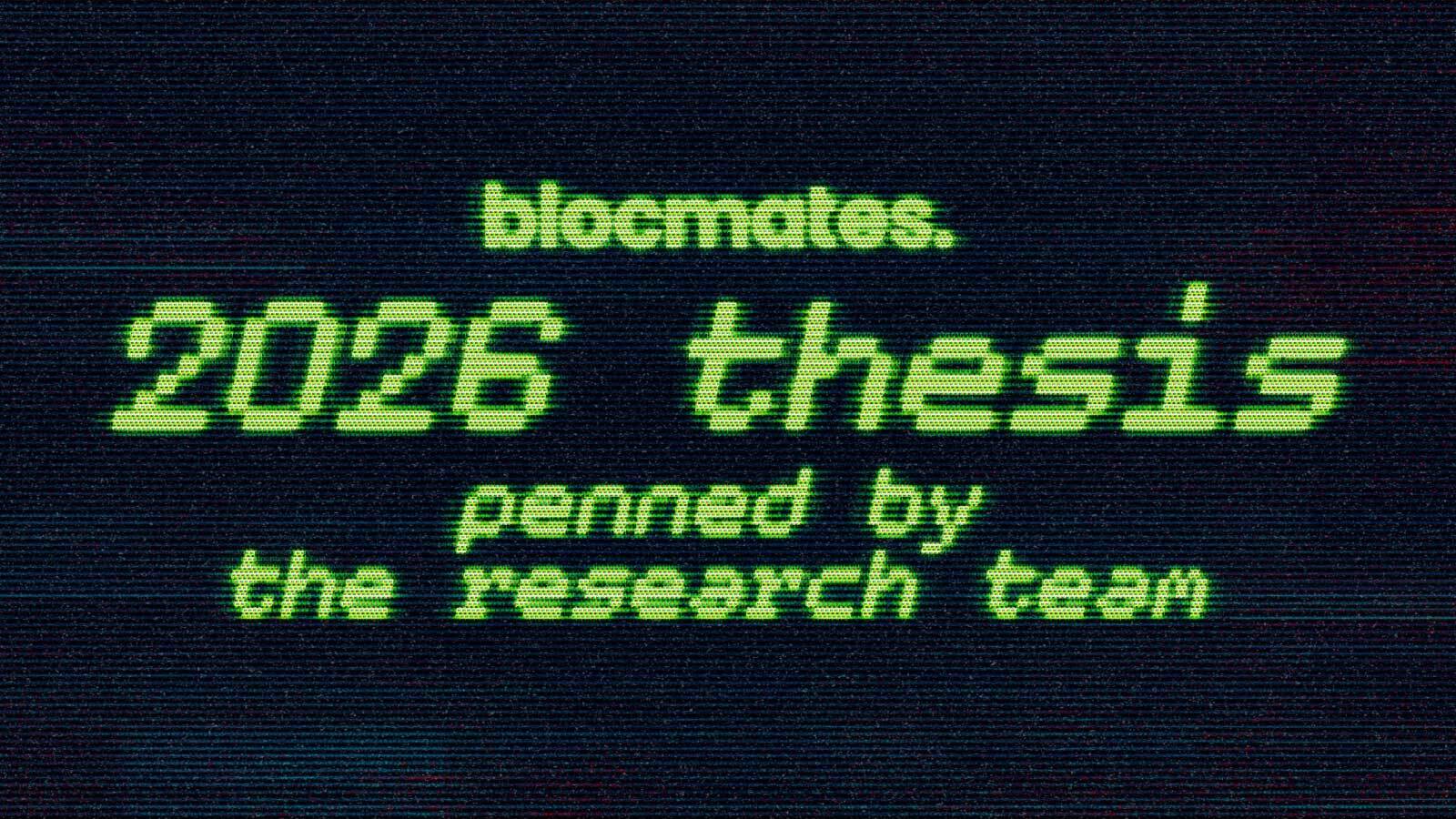

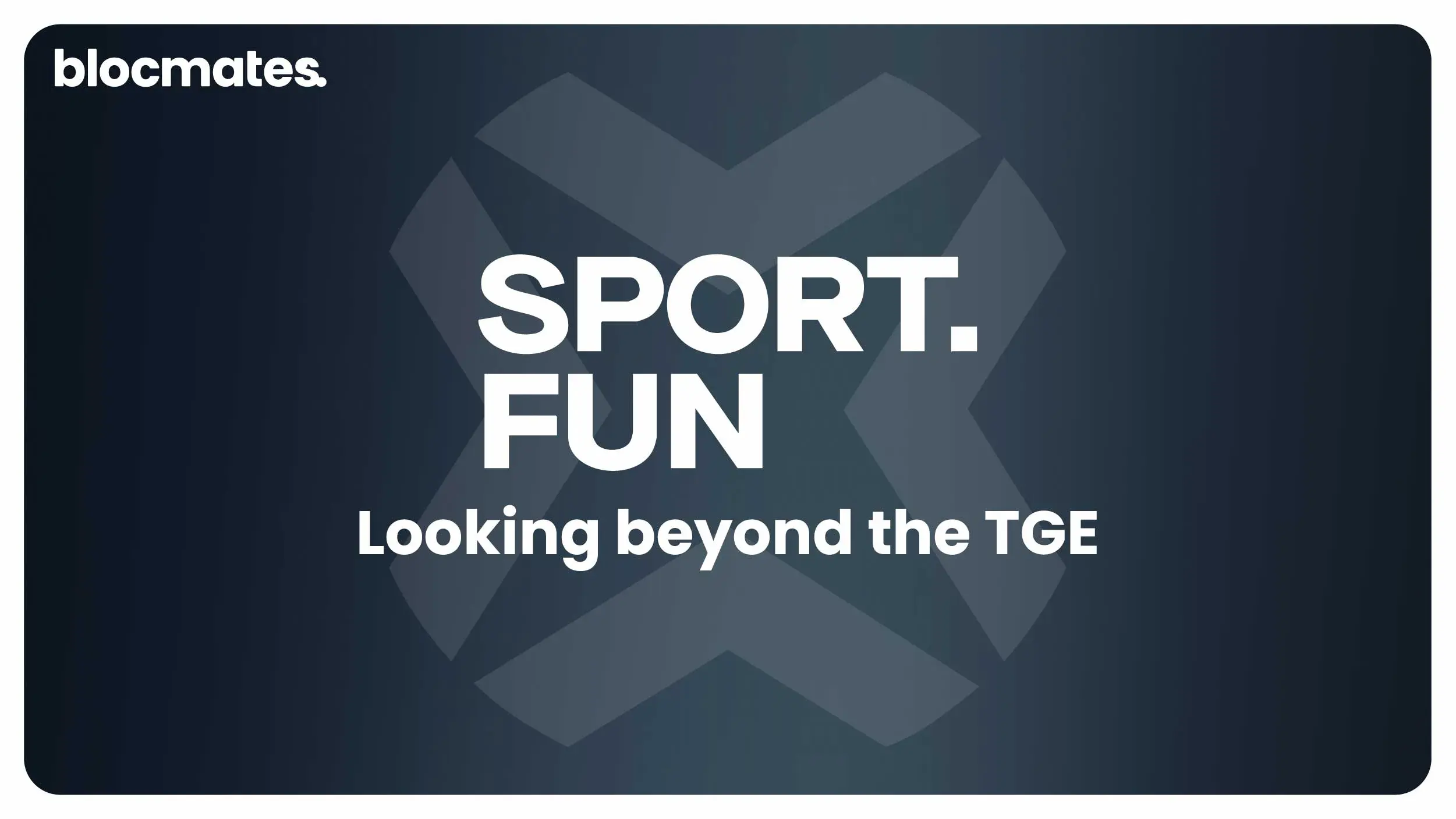
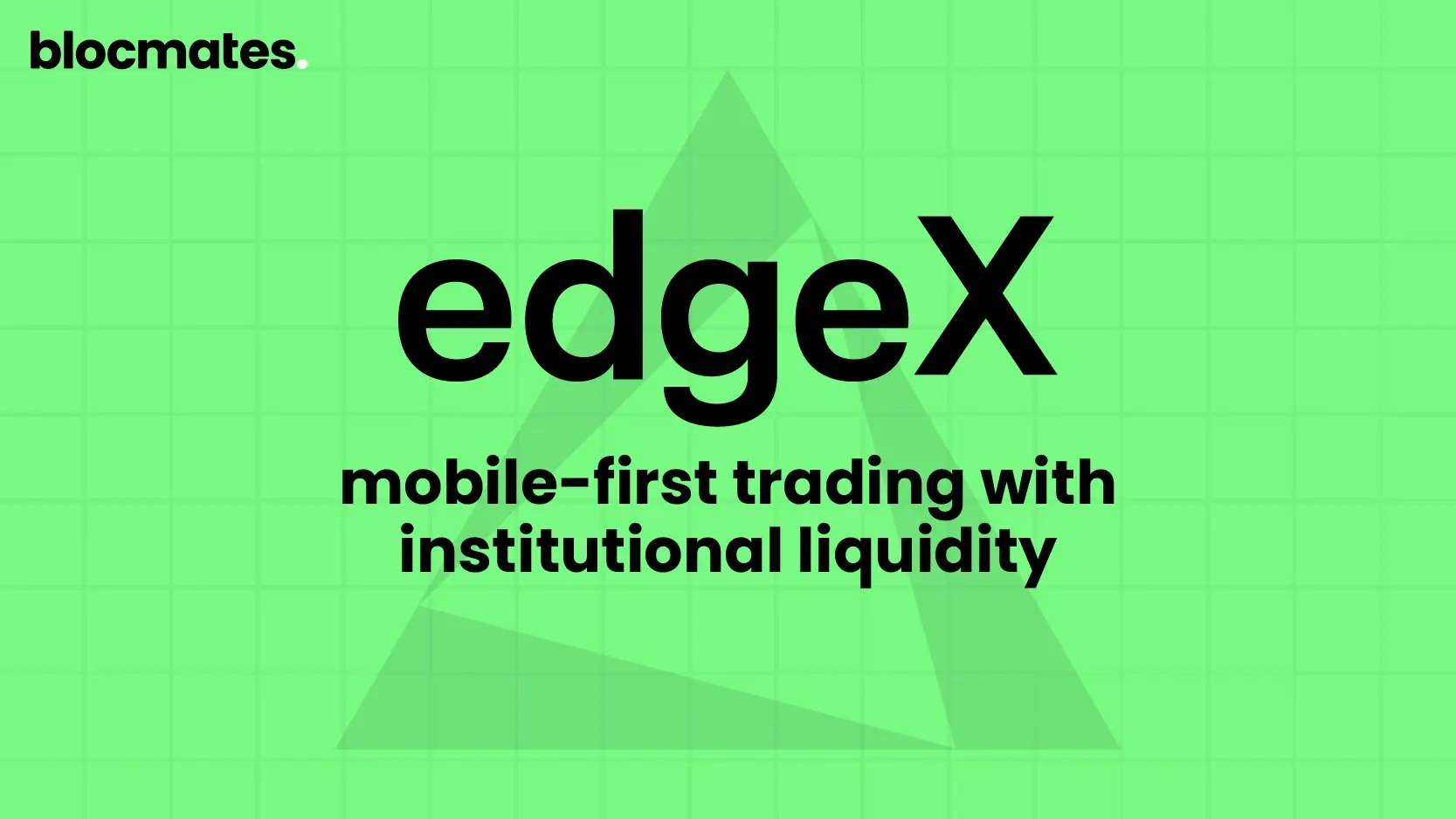







.webp)

.webp)
.webp)

%20(1).webp)

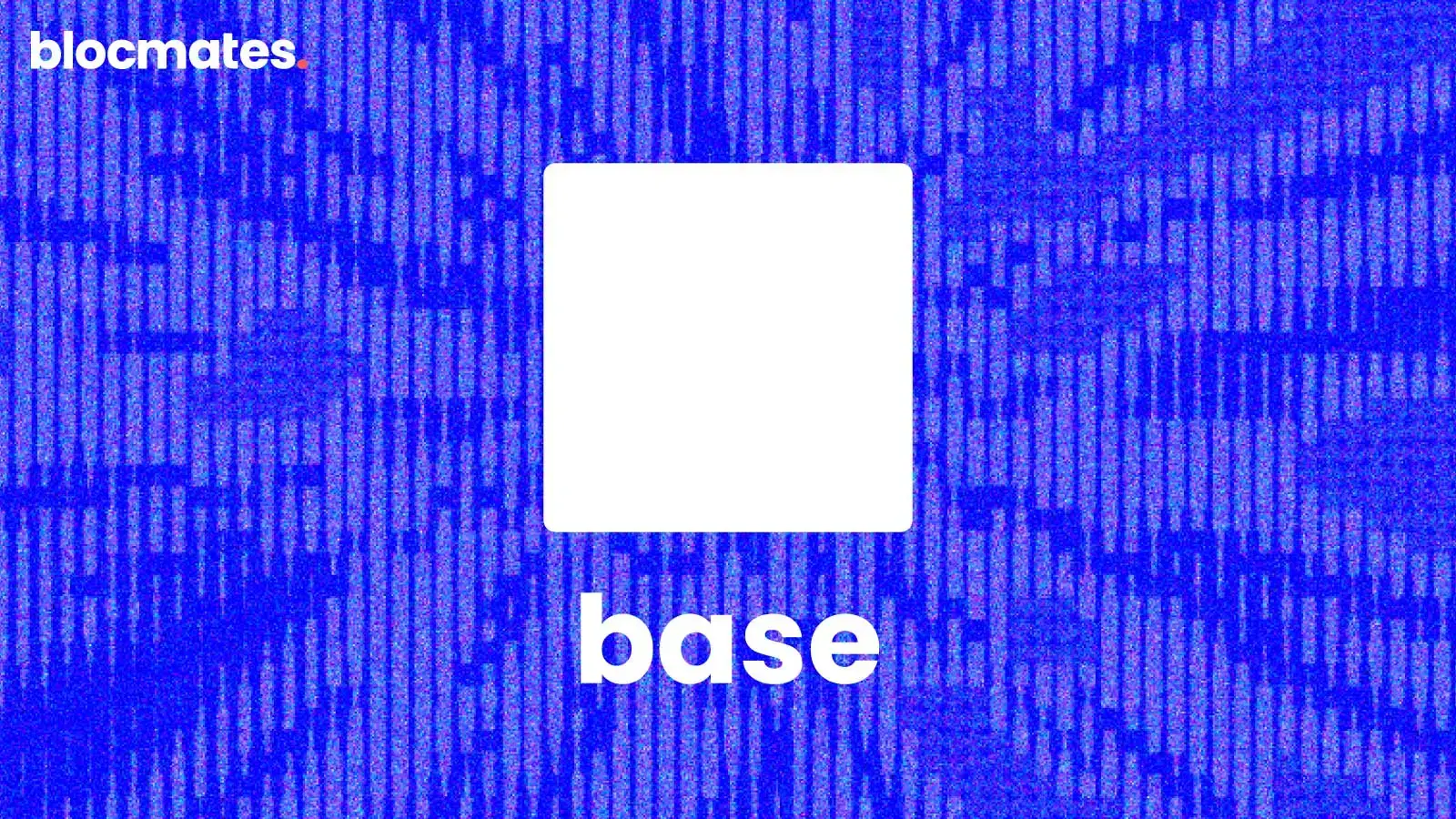



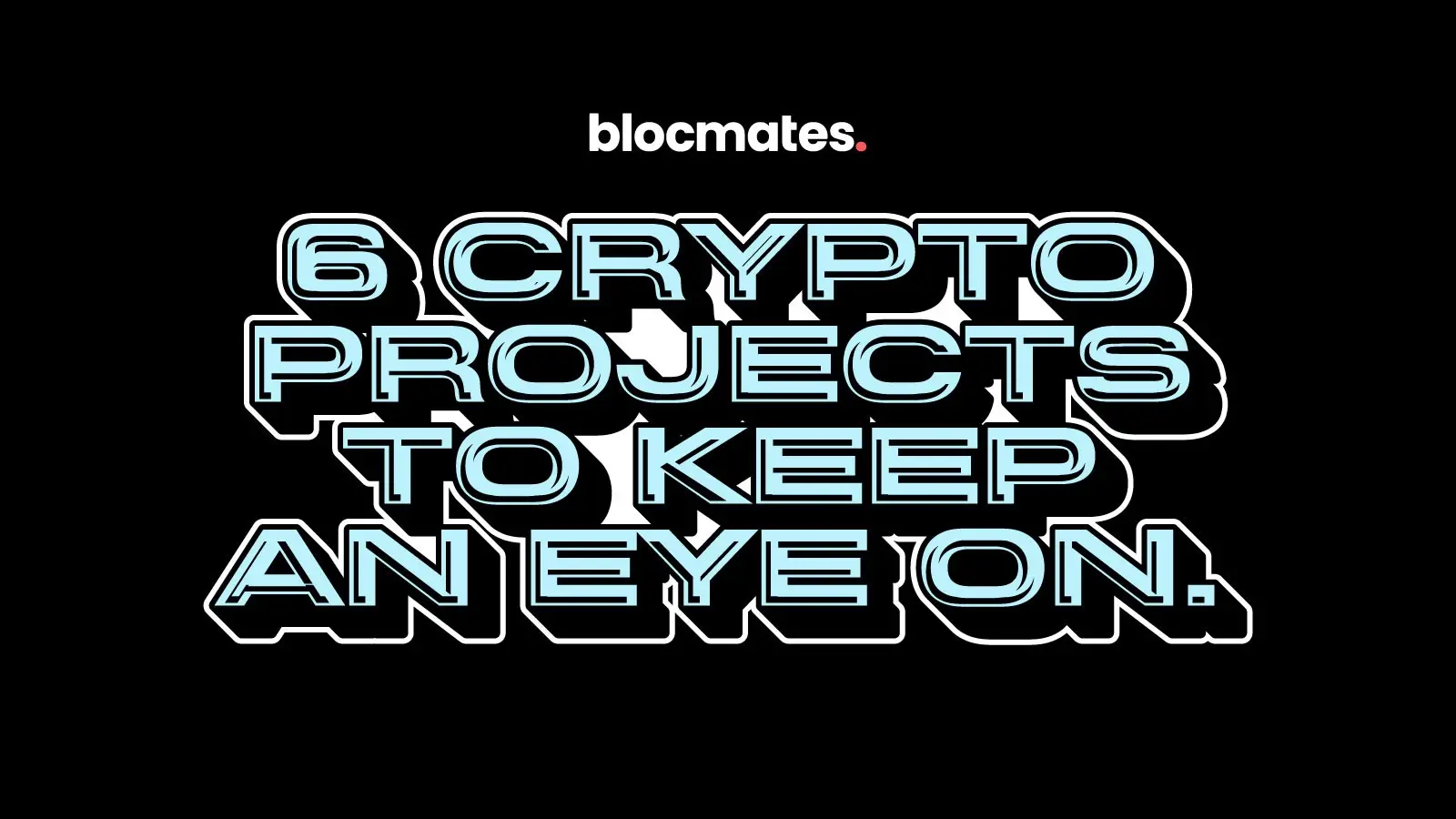
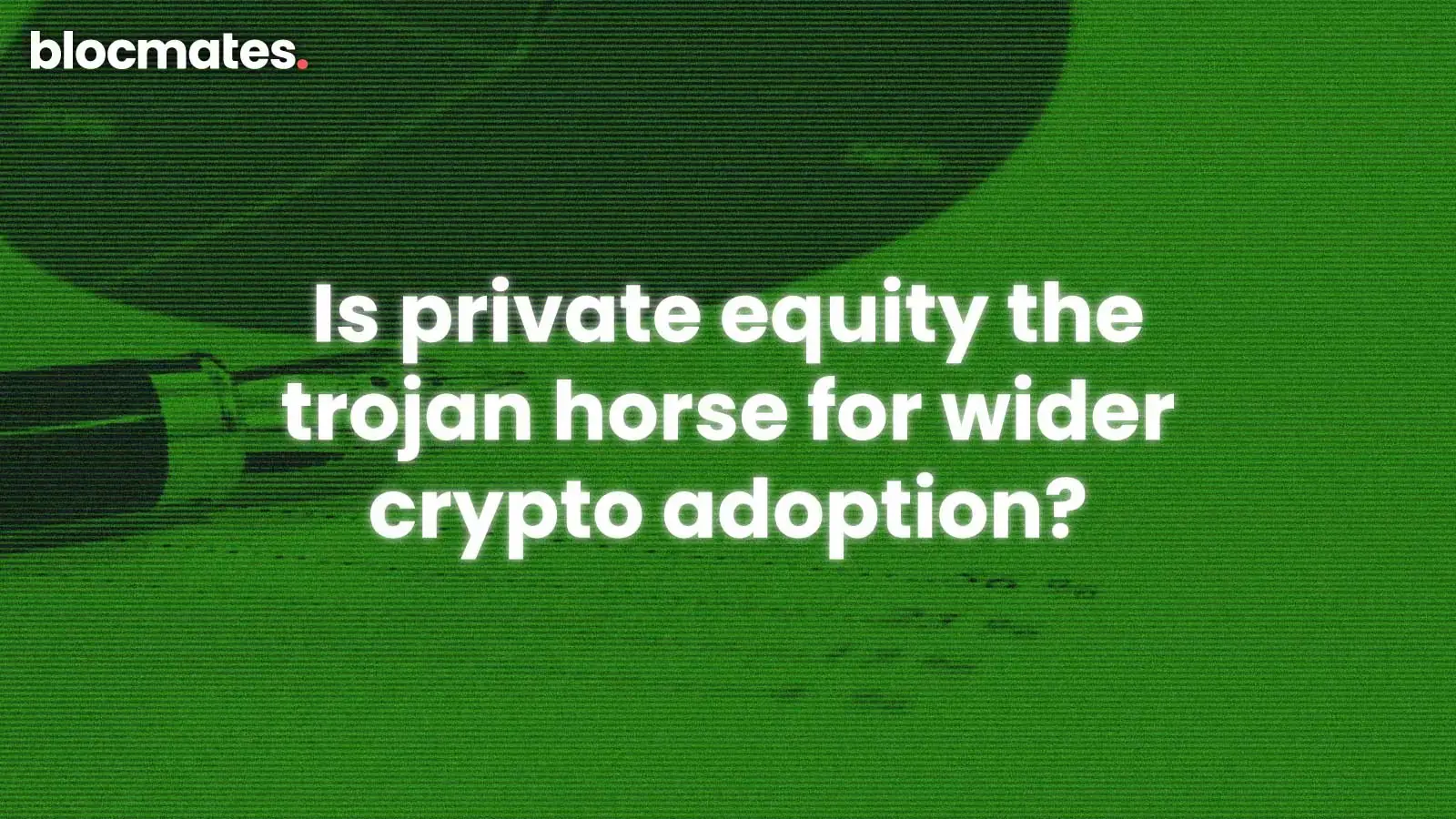
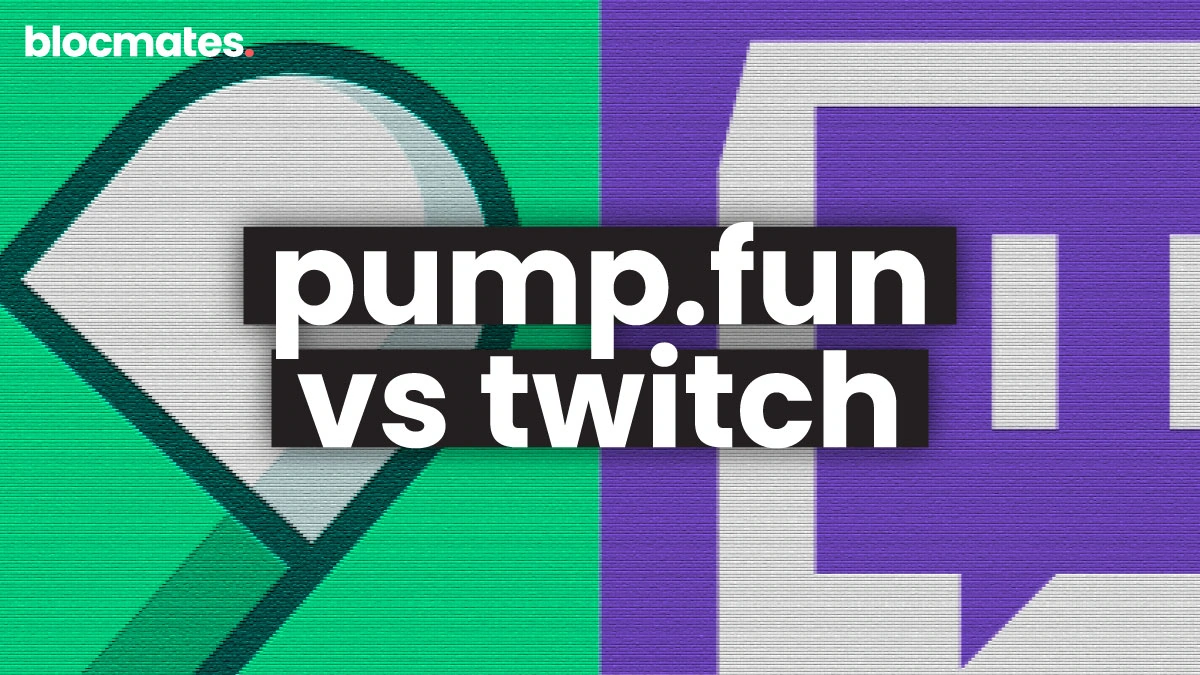


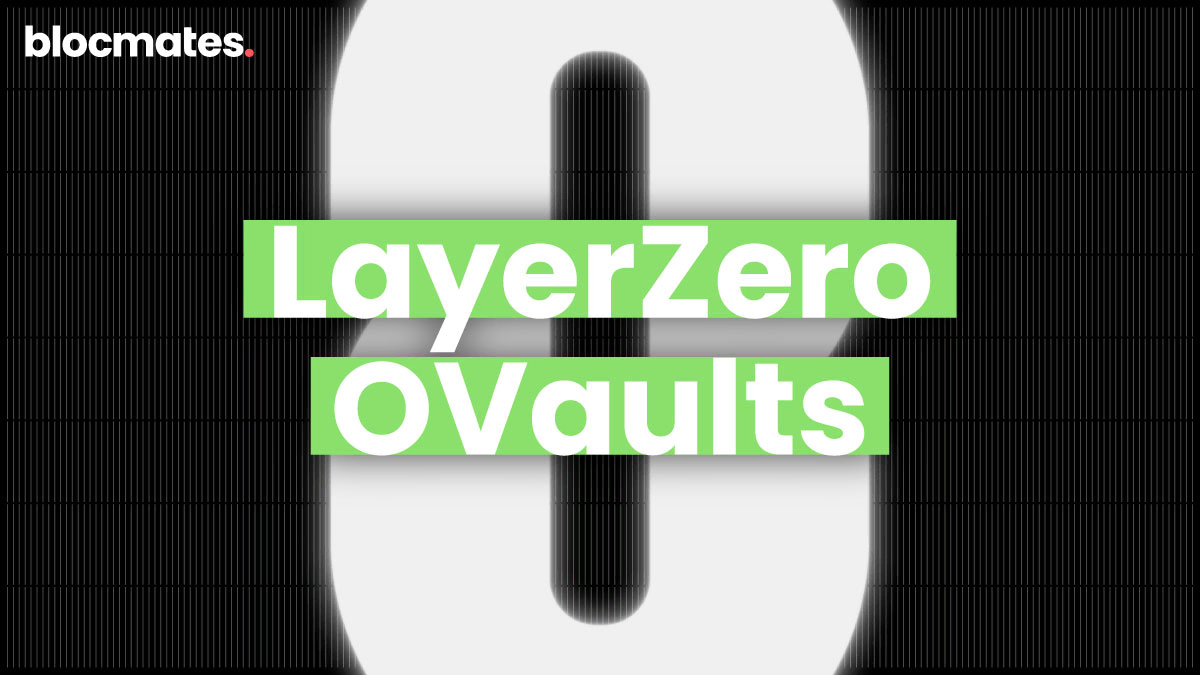
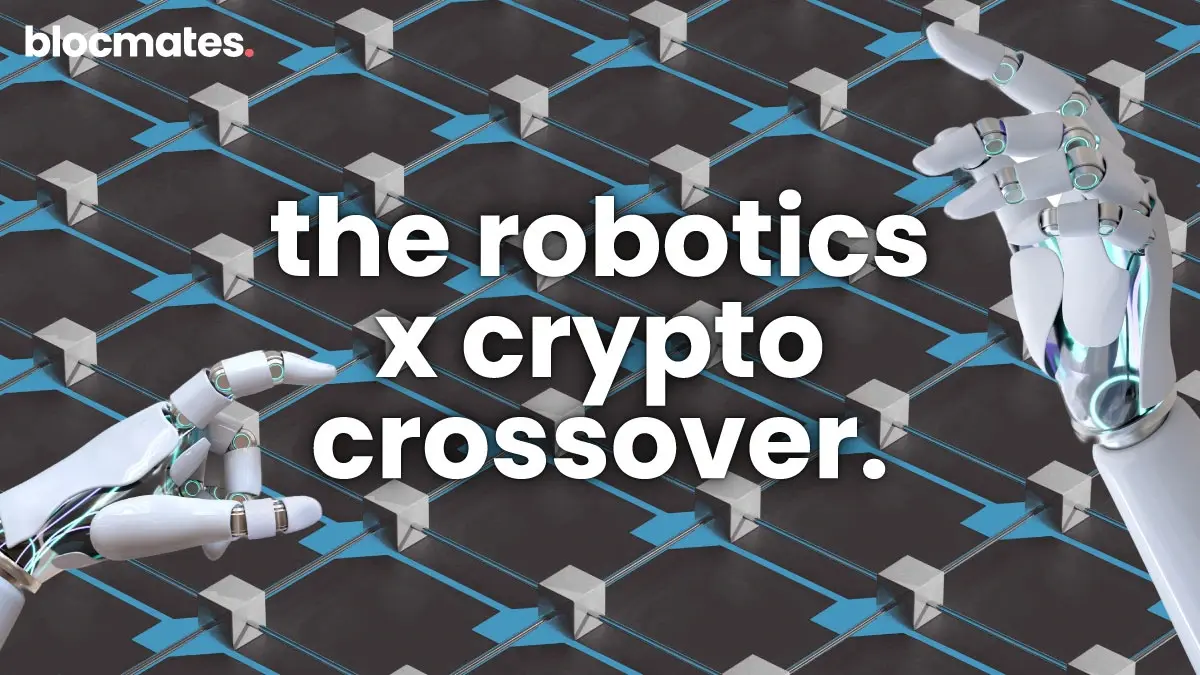






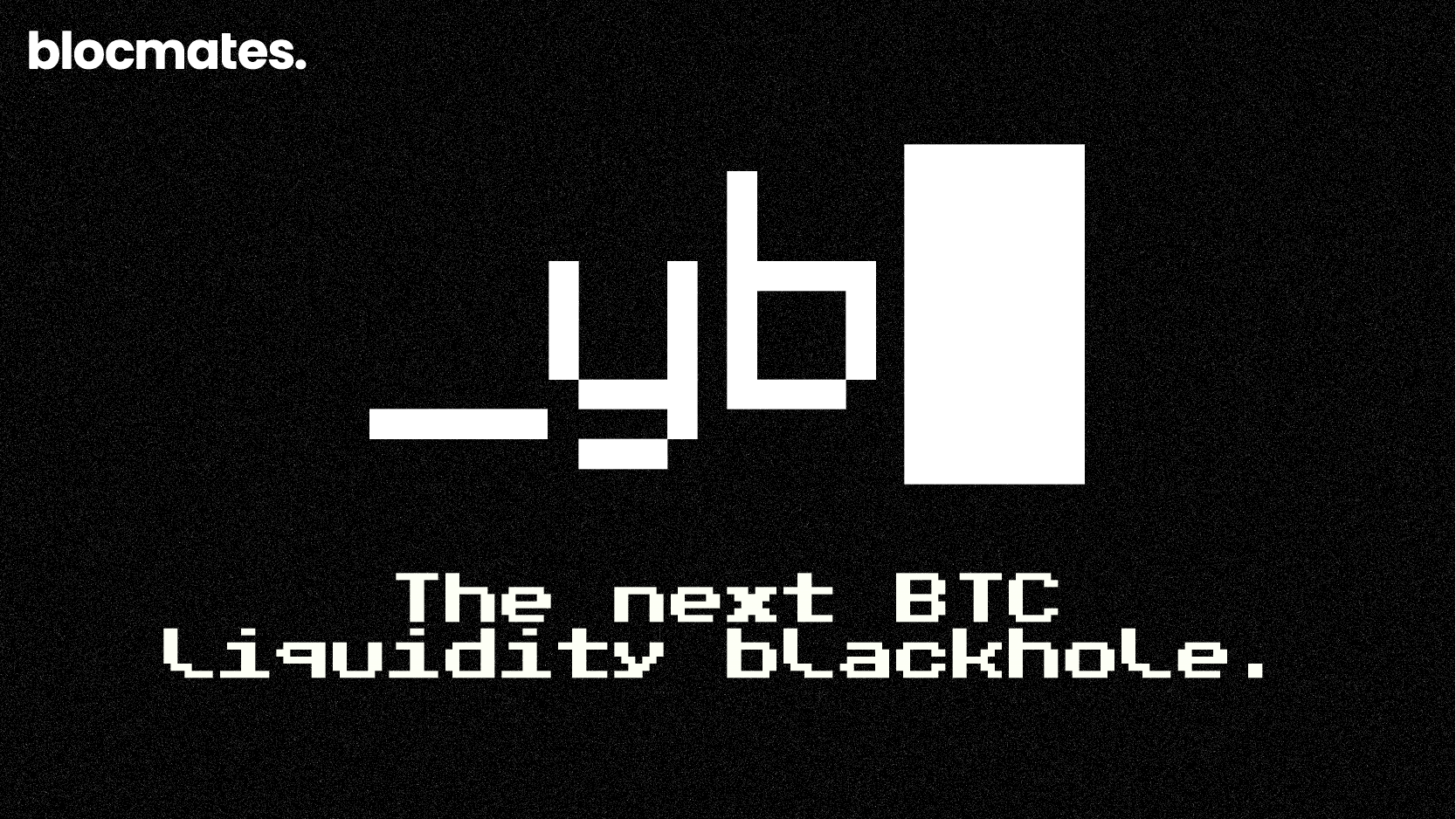







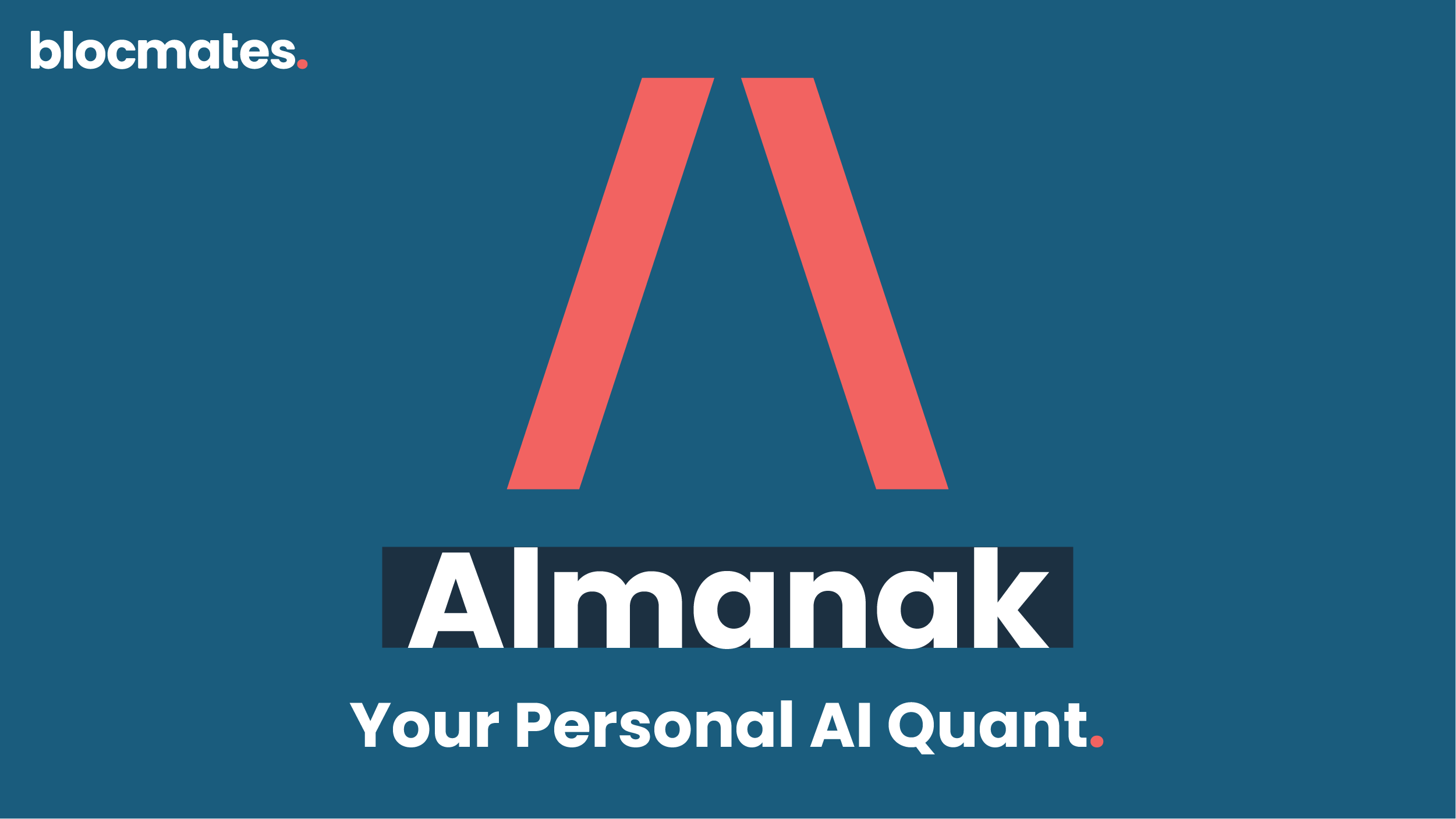


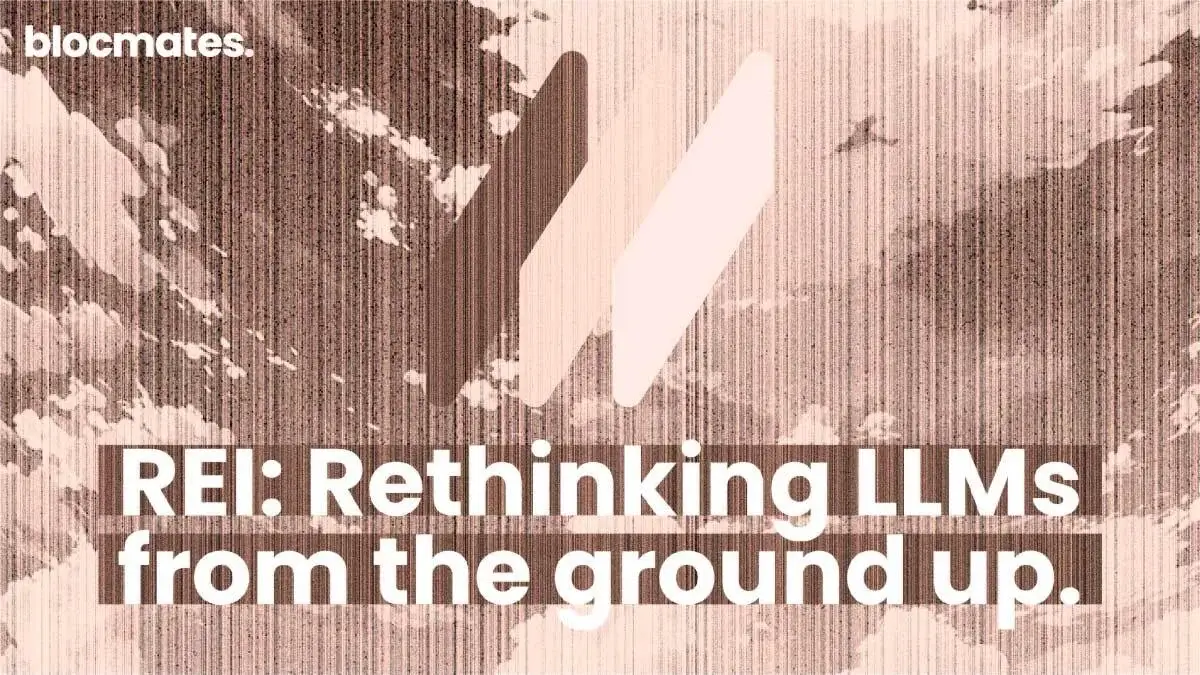

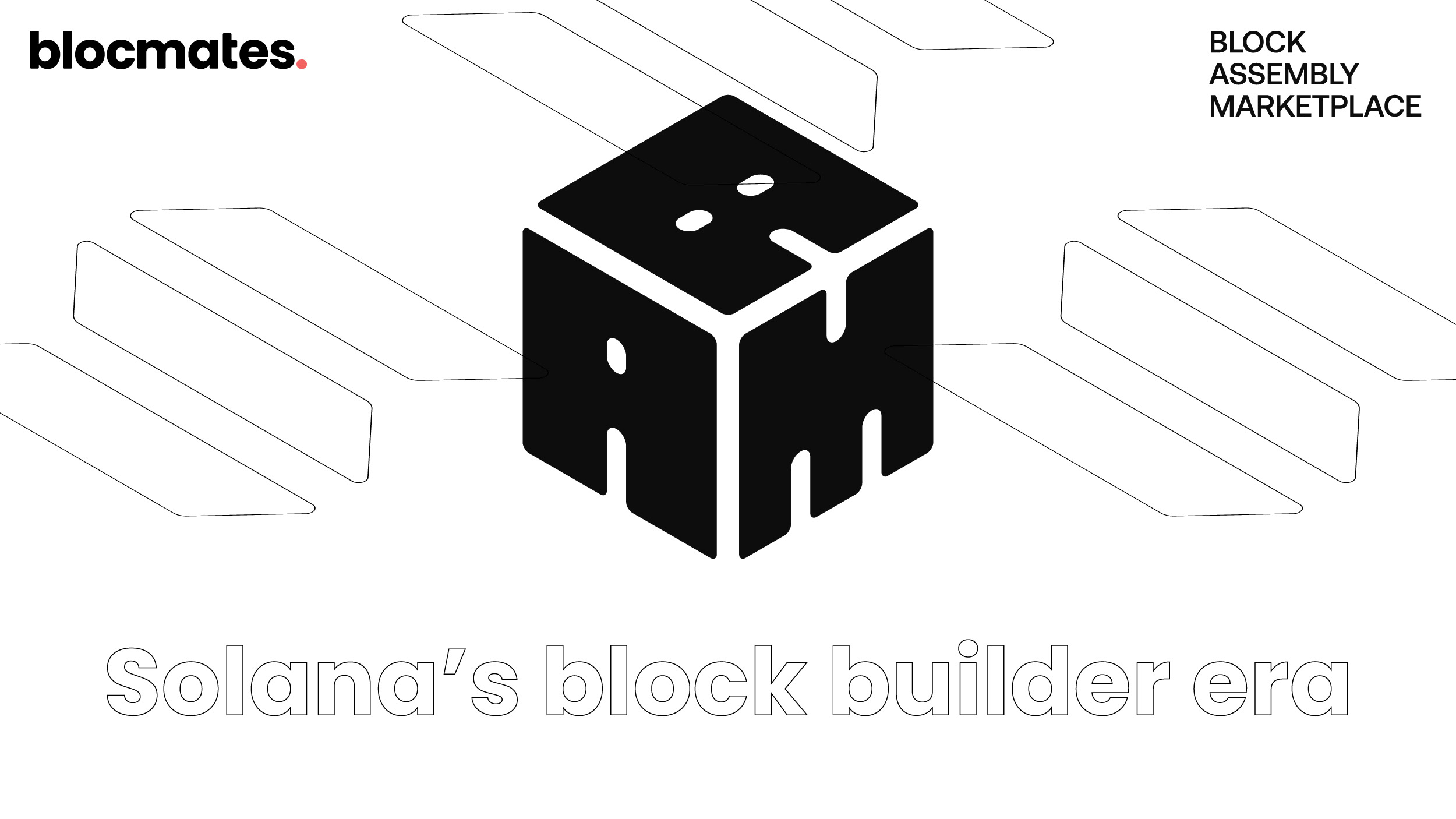


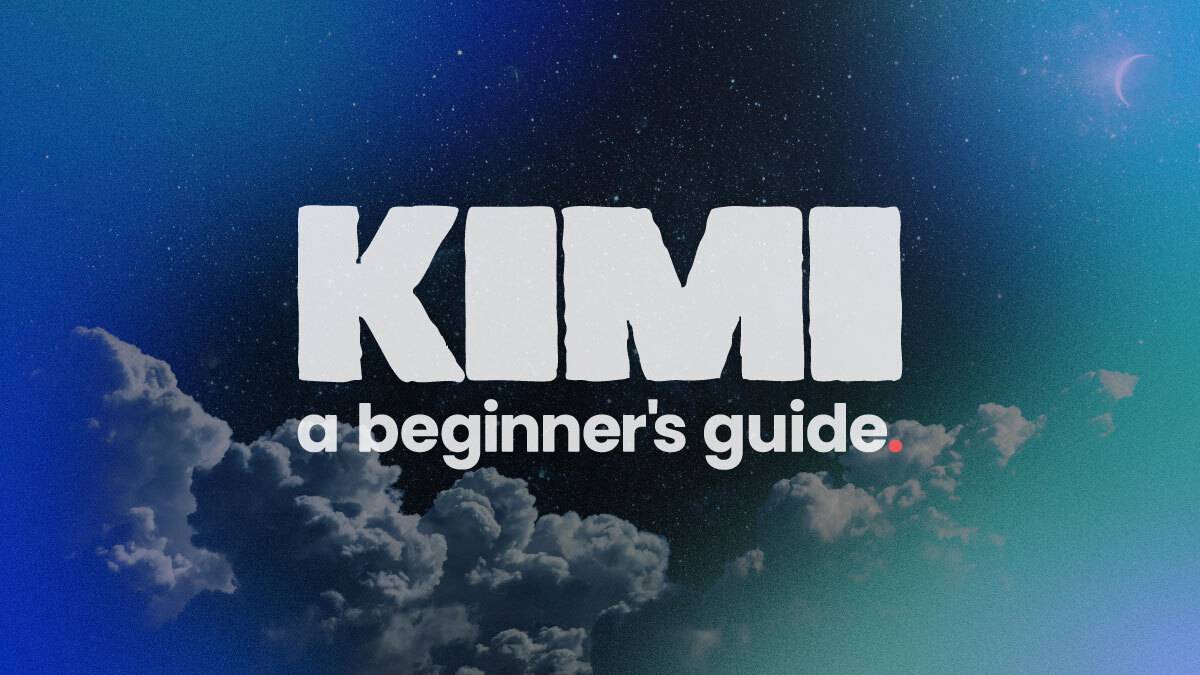
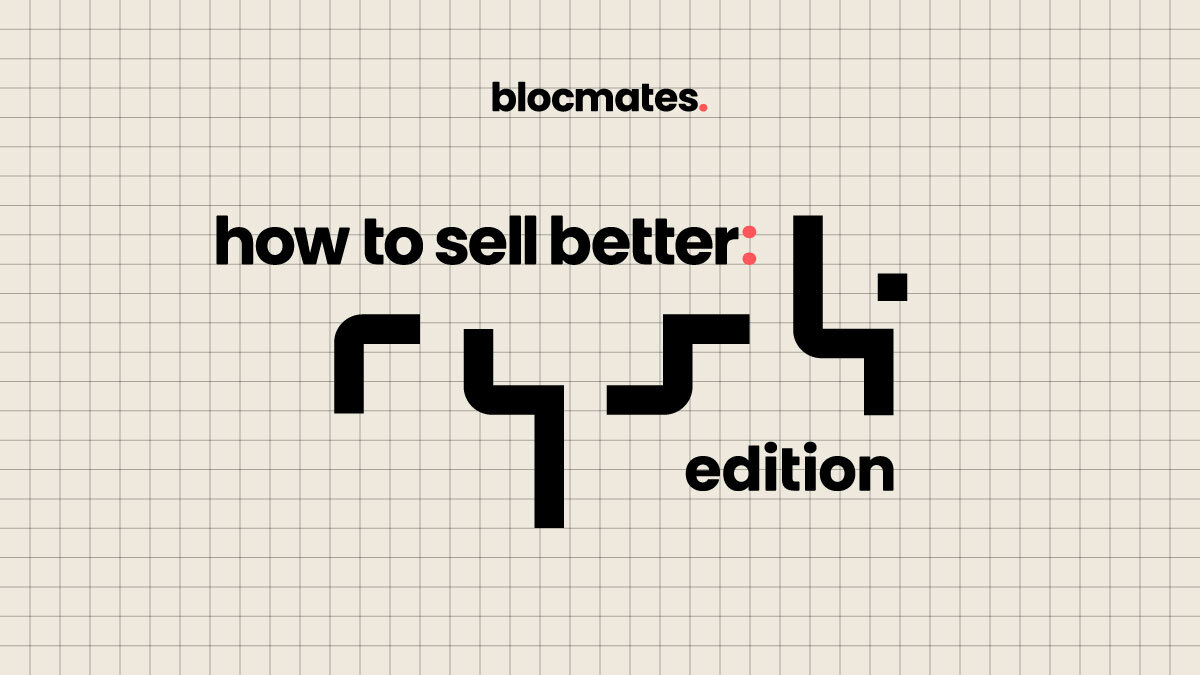
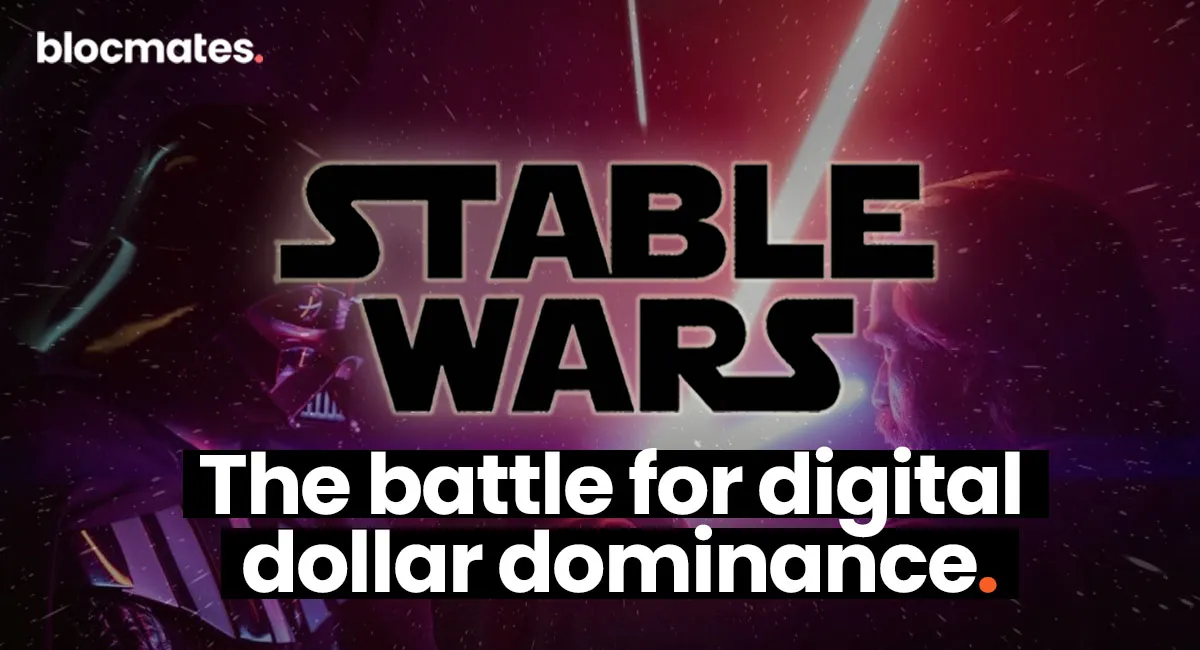






















%202.webp)


.webp)

.webp)
.webp)
.webp)


.webp)
.webp)

.webp)
.webp)
.webp)


.webp)
.webp)










.webp)


.webp)






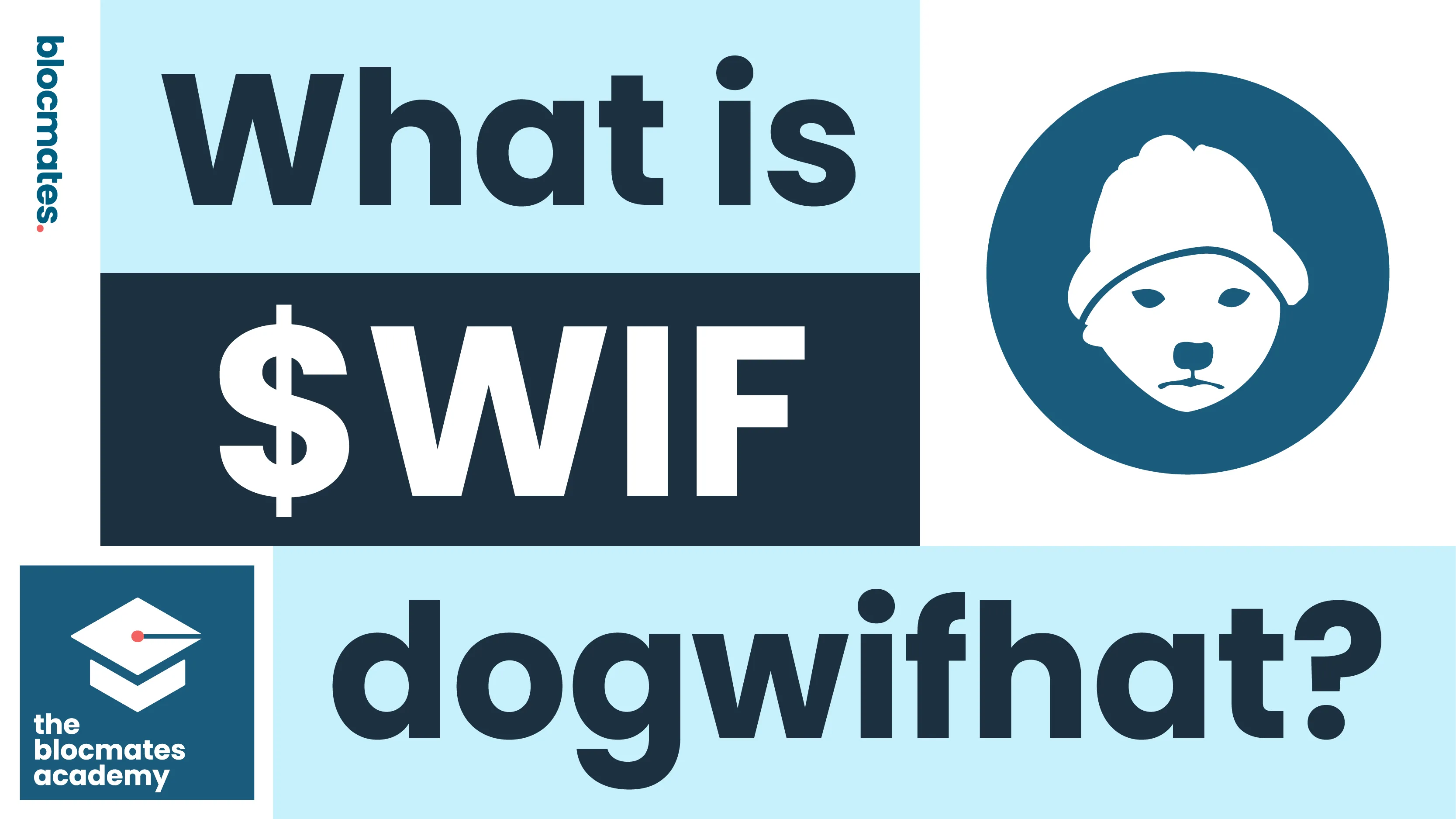


.webp)







.webp)
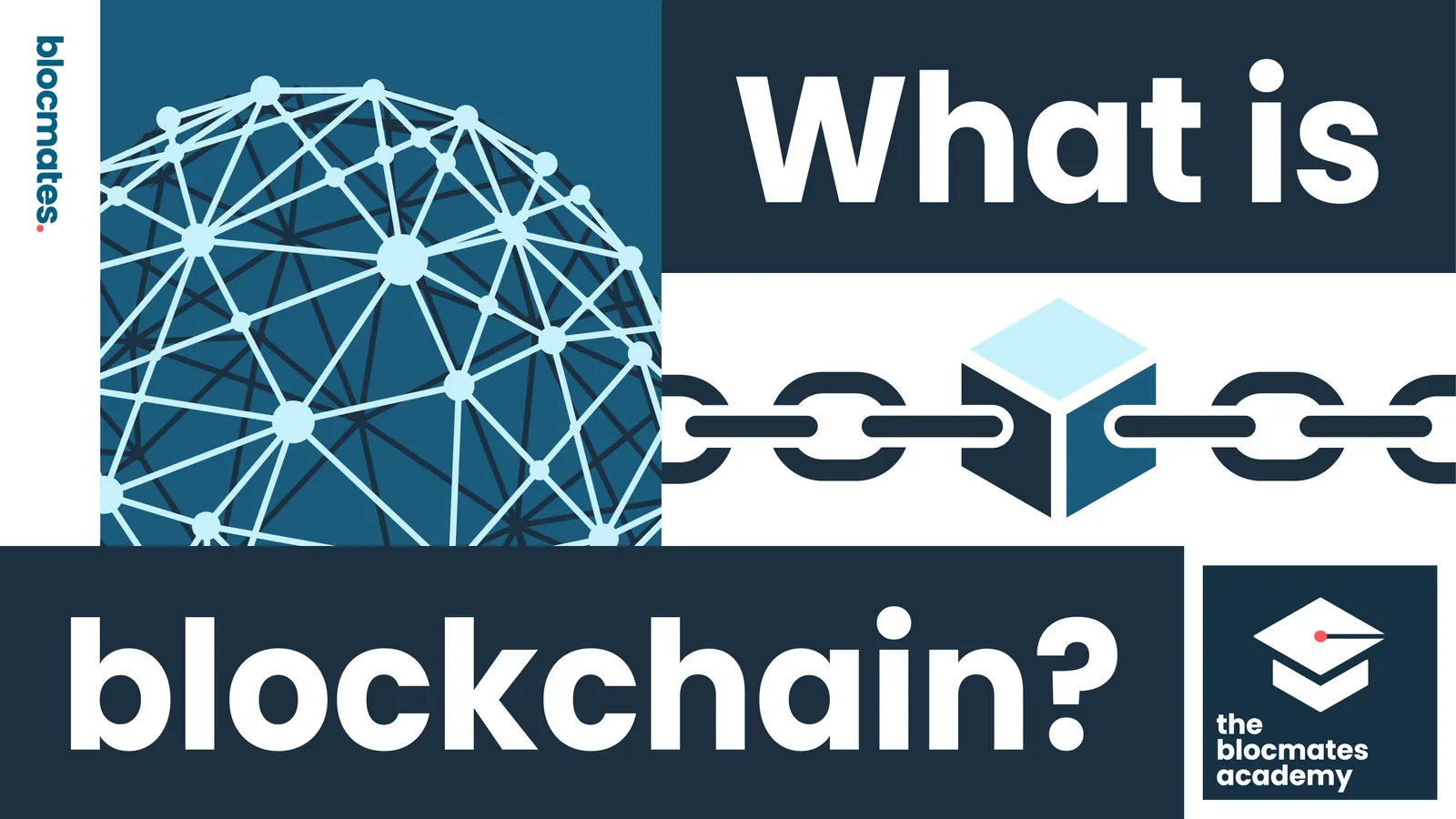



.webp)









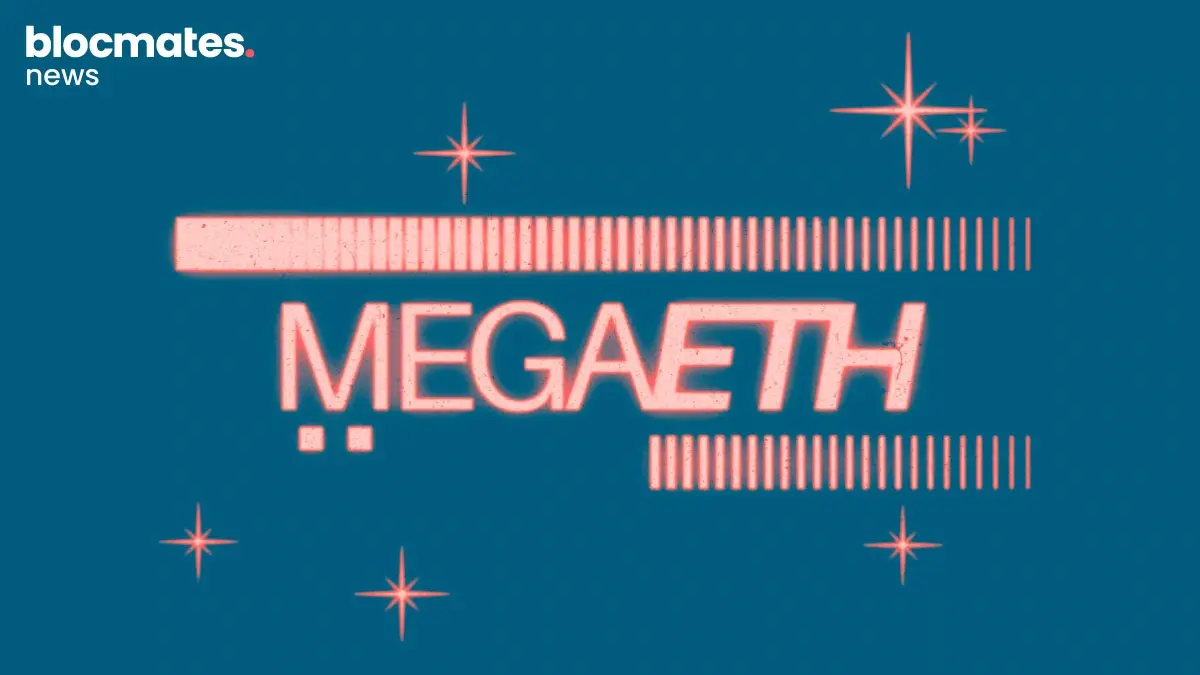


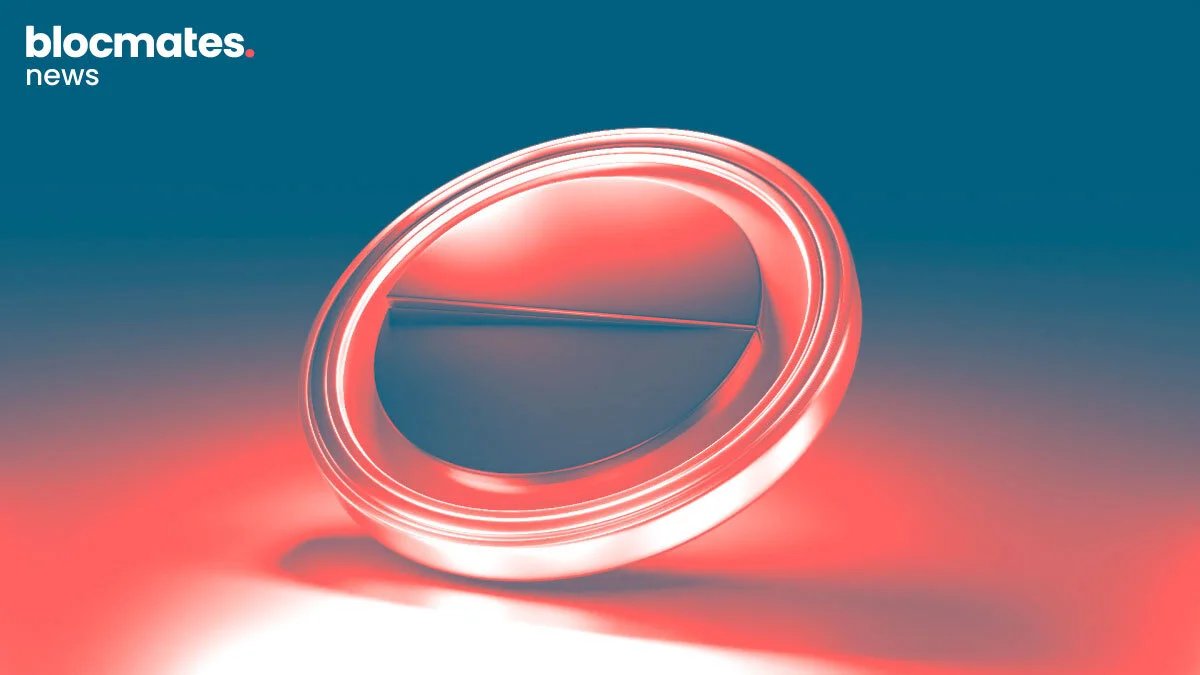
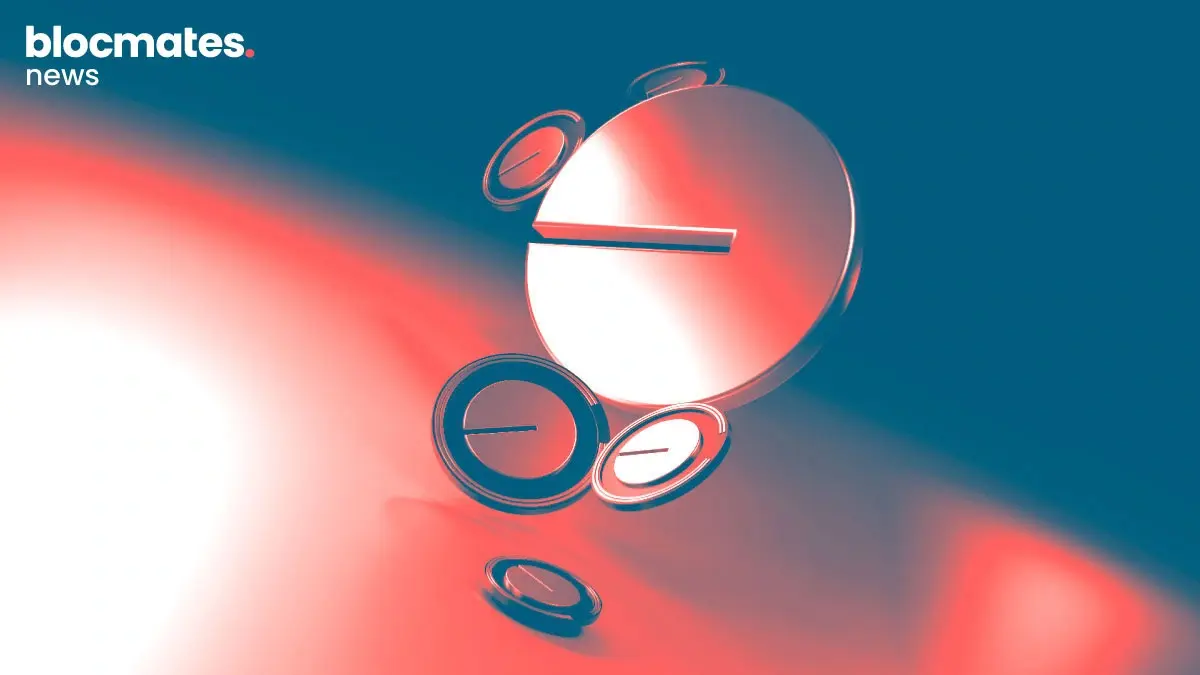






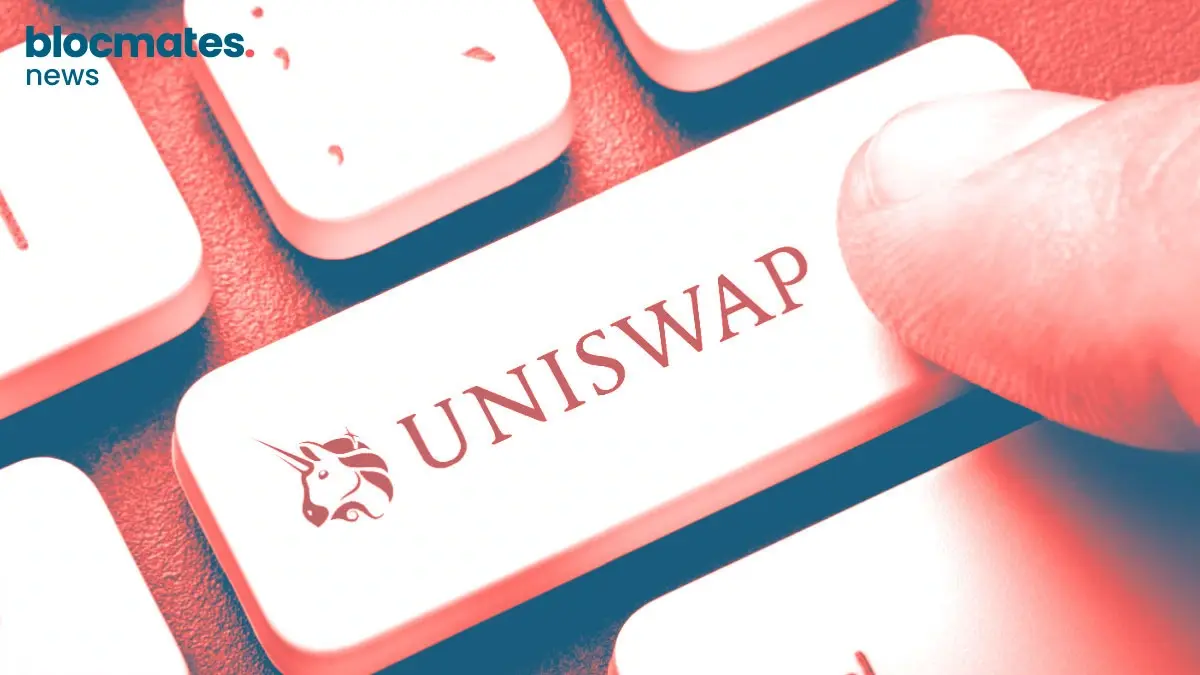
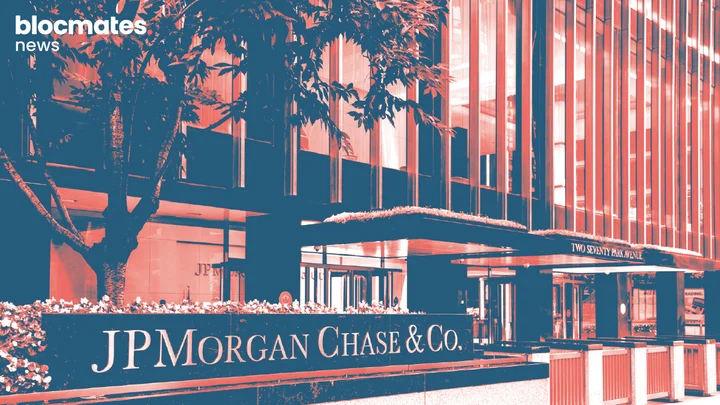




.webp)






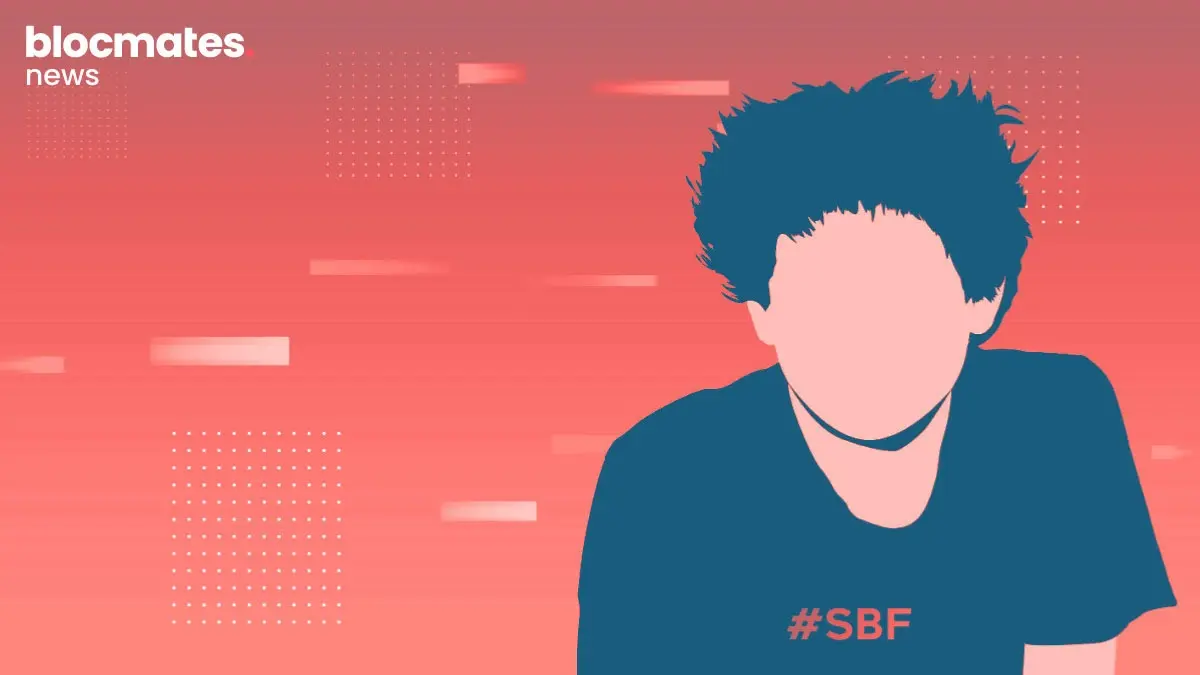
.webp)










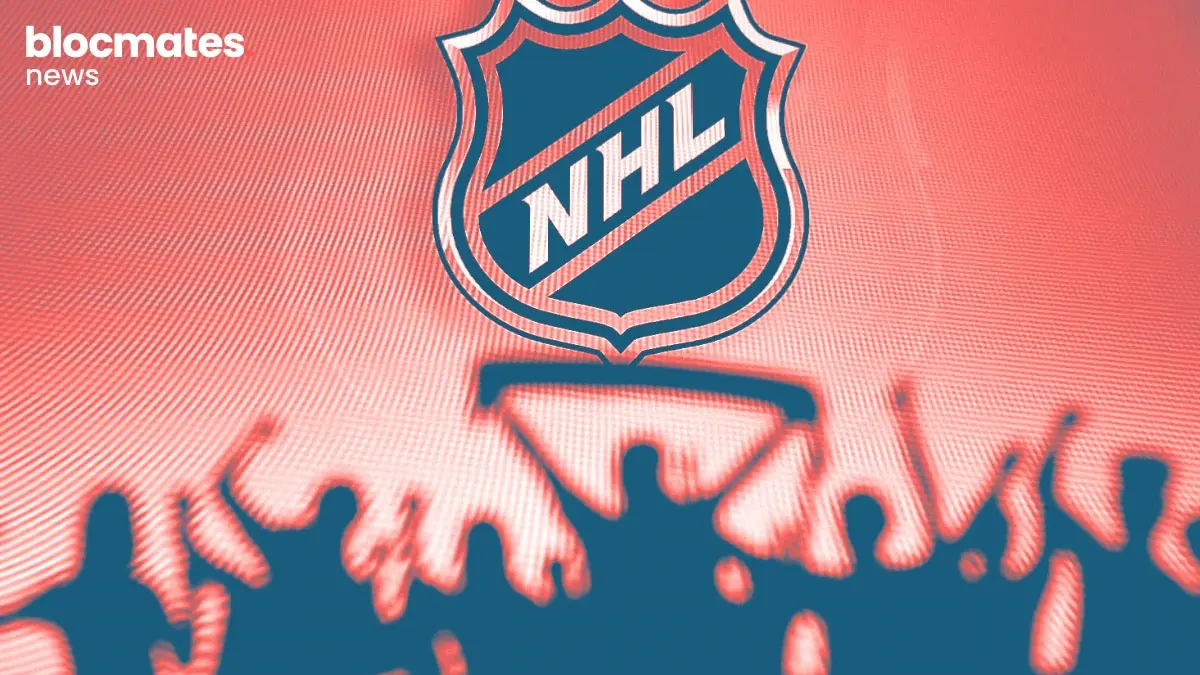




.webp)

.webp)
.webp)

.webp)








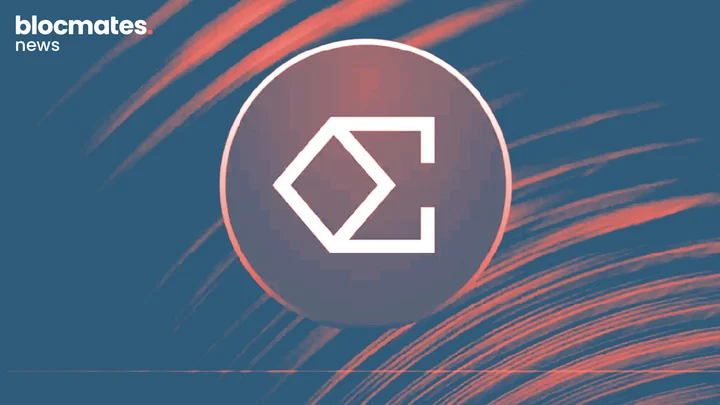
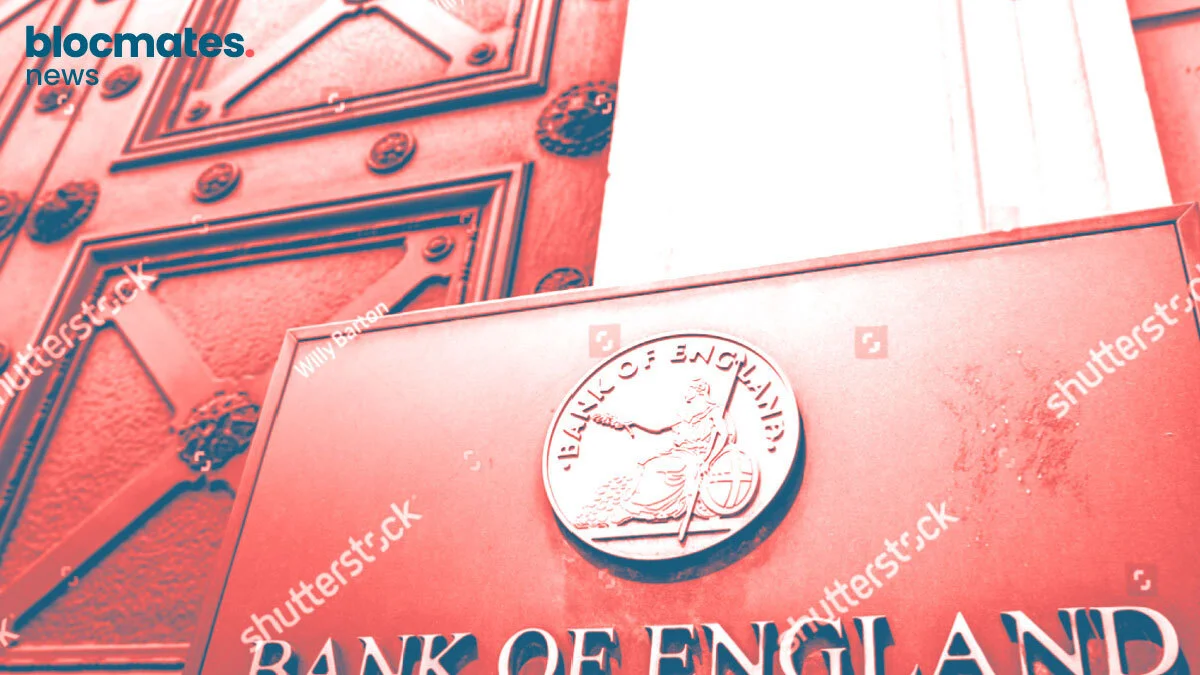




.webp)
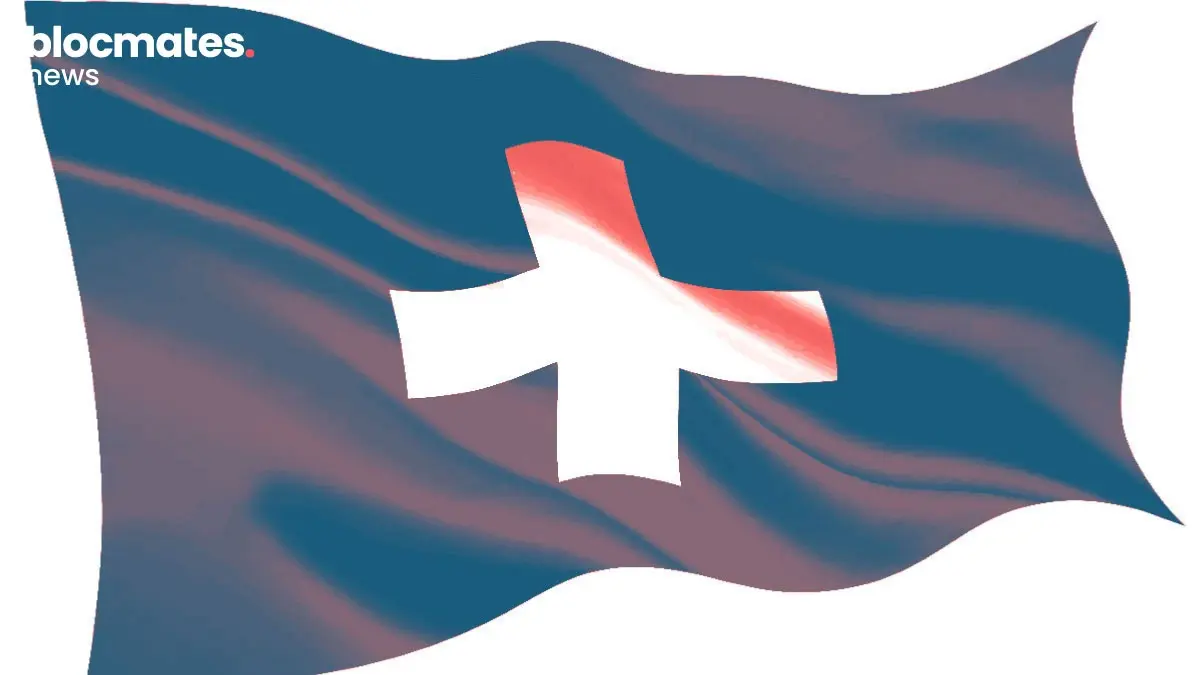
.webp)


.webp)



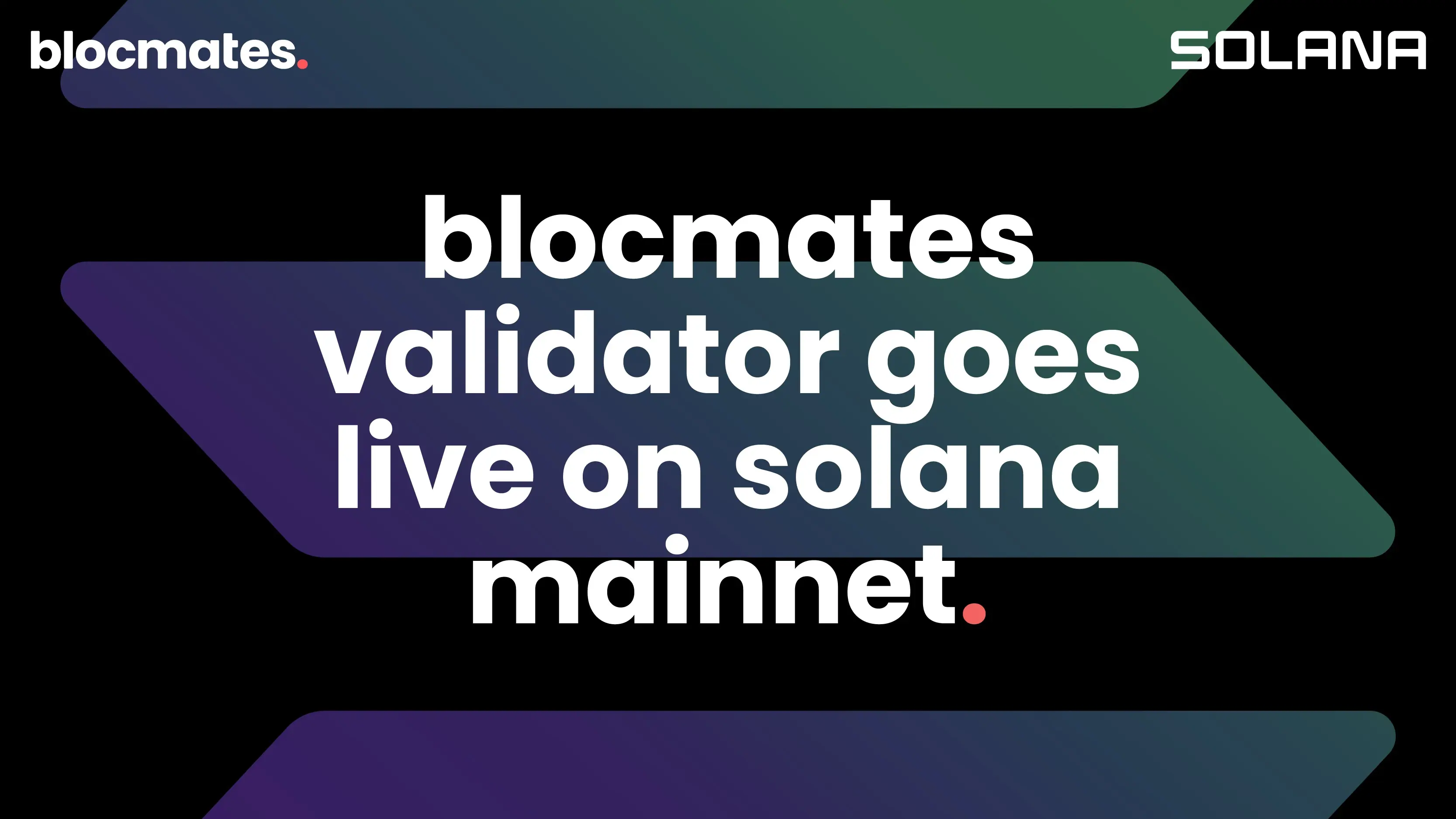




.webp)




