Taking a crypto loan is straightforward; you deposit collateral and receive the required capital. However, managing your debt positions, including finding and optimizing for the best interest rates, is far from simple.
Imagine having to check each liquidity source on Aave, Compound, or anywhere else and compare interest rates – not an ideal scenario. This is where aggregators step in, sourcing the best terms on lending protocols and removing the friction of handling debt across multiple blockchains.
Fuji Finance is one such aggregator. In our previous article on Fuji Finance, we provided a comprehensive breakdown of its tech and use cases. Trust me, give it a read, it’ll be worth your while.
For today, we will dive into how you can start using Fuji Finance for your DeFi lending and borrowing activities.
How to Start Using Fuji Finance for Cross-Chain Borrowing
In this guide, we will take you through the complete user journey on Fuji, which includes:
- Launching the app
- Analyzing borrow markets
- Creating a cross-chain loan
- Debt payback
- Depositing in lending vaults
- Analytics
- Eligibility
Launching the App
1. Go to https://fuji.finance/ to access Fuji Finance. Click on the Launch App button and you will enter Fuji’s application.
On the homepage, you will also see a ton of useful information regarding how Fuji works along with some details about existing and upcoming features. Do give it a look before you click on the top right of your screen to launch the app.


2. After you enter the app, you will see an overview of the lending markets on different chains. Click on Connect Wallet to connect your Metamask or Coinbase wallet to the app. You can also connect your hardware wallets like Trezor and Ledger.


Analyzing Borrow Markets
Before you create a loan on Fuji, you need to consider few factors including:
- Collateral: You need to check whether you have the required collateral to take a loan or not. Fuji currently accepts wstETH, wETH, and MaticX, rETH, cbETH, with more collateral types likely coming soon.
- Network: Fuji is live on Ethereum, Arbitrum, Optimism, Polygon, and Gnosis. So you need to check which network has your required collateral/debt pair.
- Safety rating: You need to select reliable and secure lending markets or vaults on Fuji. This means choosing ones that have a high safety rating (anything from B → A+).
- Borrow APR: When you borrow capital, you have to pay a certain amount in interest. This is shown in terms of Annual Percentage Rate (APR). Select a vault that has the lowest APR.
- Liquidity: Liquid markets are efficient markets. So try to avoid lending sources that have low liquidity as the interest rates can vary a lot.

Creating a Cross-Chain Loan
To create a loan on one chain and borrow on another, you need to mainly follow five steps:
1. Determine collateral and borrowing asset: Browse through the borrowing markets dashboard and select the collateral/borrowing pair you wish to use.
2. Choose “Source” & “Destination” chain: Select chain A which you have funds on that you wish to use as collateral and chain B where you want the borrowed amount to be sent. For example, I have ETH on Arbitrum (source) as collateral and I want to borrow USDC to Polygon (destination).
Note: The cross-chain bridging logic of Fuji is powered by Connext. It helps streamline the user experience as one transaction can help with depositing and bridging.

3. Choose the optimal route: You need to select a low cost and high performance route. You can either check using safety rating, borrow APR, and time parameters, or simply select the “Best” option.

4. Review position: Before you execute any transactions, I would suggest having a look at the liquidation price, loan-to-value ratio, price slippage, etc.

5. Confirm transaction: First, you need to sign a transaction that gives approval to Fuji to spend on your behalf. After that, you need to sign a signature request and pay the gas fee to confirm your transaction.

Debt Payback
Once you have taken on debt, you have to pay it back and withdraw. Here’s you do it:
1. Go to My Positions: You can see all your debt positions under the My Positions tab. Select the one you want to payback, so you can withdraw your collateral.

2. Select Withdraw/Payback: Besides the Deposit/Borrow option, you will see an option to Payback and Withdraw. Click on it and choose respective blockchains for debt payback and withdrawal. Based on our previous example, we will payback from Polygon and withdraw to Arbitrum.

3. Sign and execute transactions: Similar to creating a loan, you have to first give approval to Fuji, sign a signature request, and pay the gas fee to confirm your transaction.

Depositing in Lending Vaults
Similar to borrowing markets, Fuji Finance has lending markets where the aggregator will help find and optimize for best lending/supply rates. So basically you deposit capital and Fuji will constantly monitor the markets to maximize returns.
If there is a disparity in lending rates between two liquidity sources, Fuji will automatically rebalance your position to a higher ROI option. Fuji also allows you to deposit and withdraw from any chain, removing any friction whatsoever.

Here’s you deposit in the lending vaults:
1. Determine asset type & network you’re depositing from: Fuji offers lending markets for assets including WETH, ETH, and USDC on Gnosis, Polygon, and Optimism, and Arbitrum. And there will be more coming soon.

2. Find optimal route: Based on the lending rate and safety rating, you need to decide which route is suitable for you.

3. Sign and execute transactions: You have to first give approval to Fuji to deposit on your behalf, sign a signature request, and pay the gas fee to confirm your transaction.
Analytics
For historical context, you can check out the analytics section and understand how the borrow and supply APR vary. This gives you a rough idea of what you can expect from the lending protocols in different market conditions.

Eligibility
Fuji recently went live after a guarded launch of its V2 Himalaya upgrade which added cross-chain functionality. Anyone can access the platform now and take cross-chain loans as they completed their public launch recently. The lending feature of “Himalaya Lend” just went live recently, enabling you to get the best yield on your deposits: https://twitter.com/FujiFinance/status/1686754050203602946?s=20. Fuji currently supports wETH, USDC, DAI, and USDT for lending.
Concluding Thoughts
One of the prevailing sentiments in crypto today is that lack of good user experience is stopping broader adoption. A solution to this is having a middleware layer that abstracts complexities and empowers innovations. One such middleware in DeFi is lending and borrowing aggregators like Fuji Finance.
Fuji is the first-ever cross-chain money market aggregator. You can borrow from any chain and withdraw to any chain. By having the bridging logic built-in, Fuji is enhancing the overall user experience as you don’t have to ever leave the UI.
These are our takeaways from interacting with Fuji Finance. Don't just take our word for it – experience the app firsthand here.
While you’re at it, you might also want to follow Fuji on Twitter and join their Discord community to get regular updates.




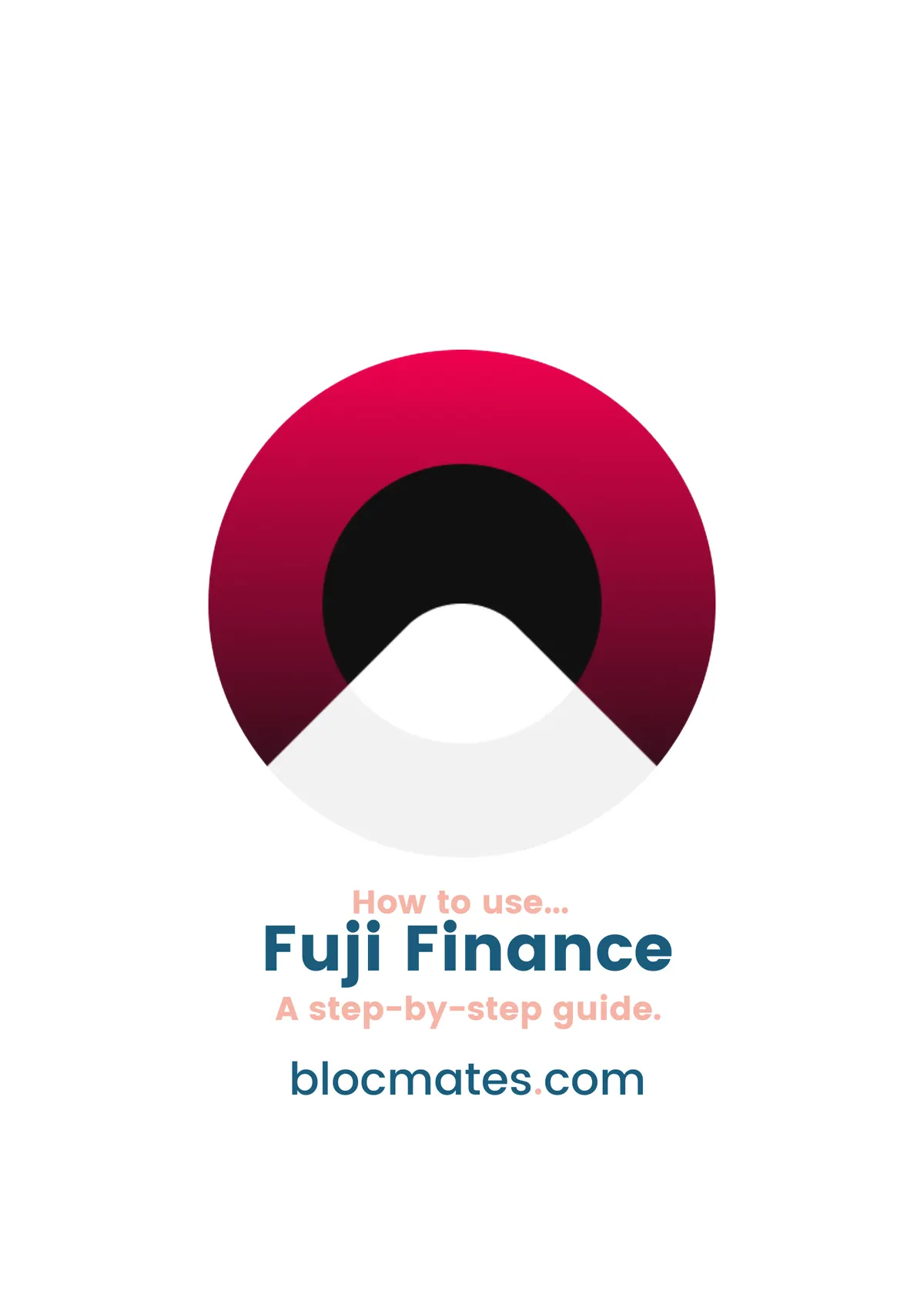





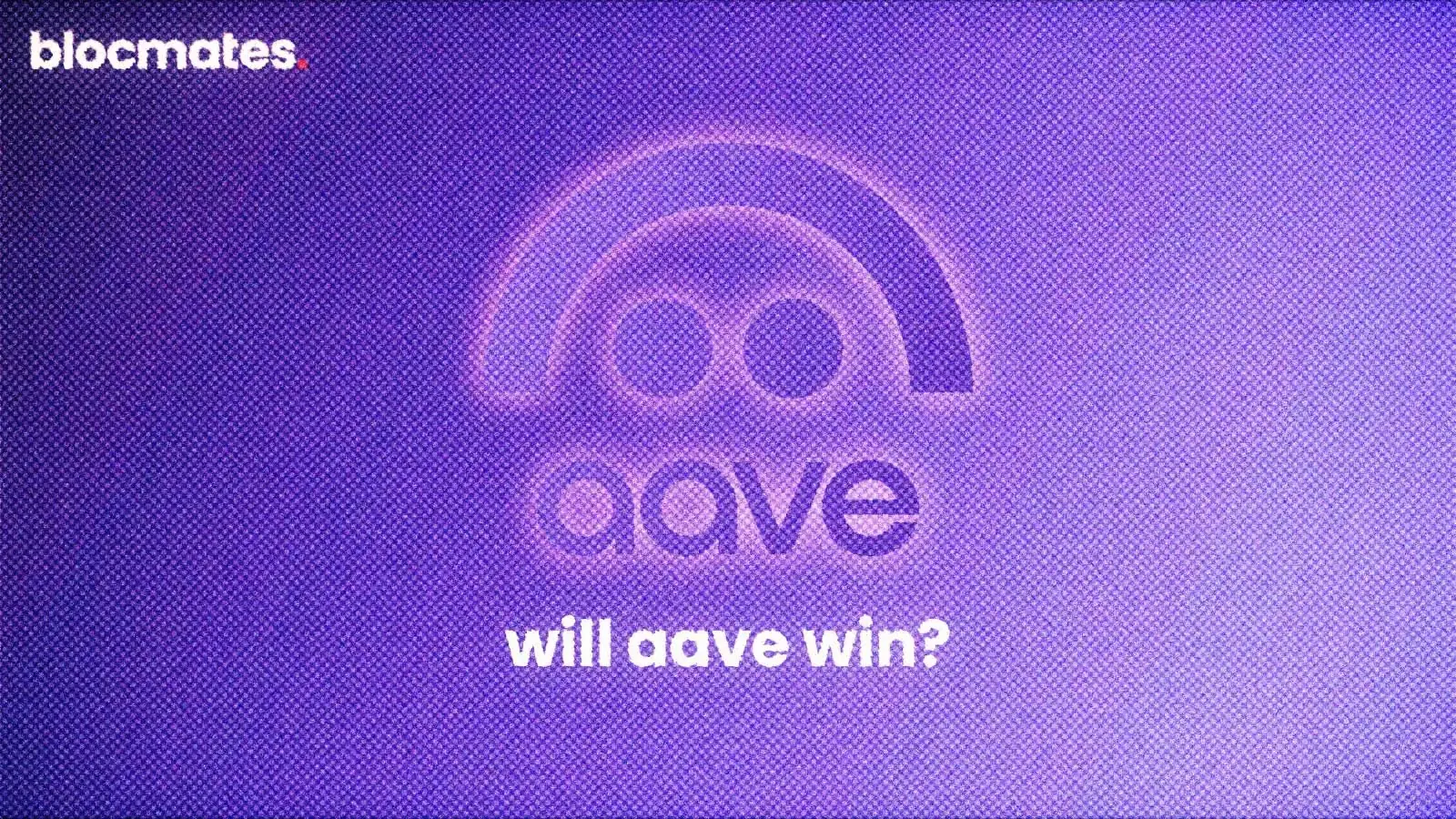


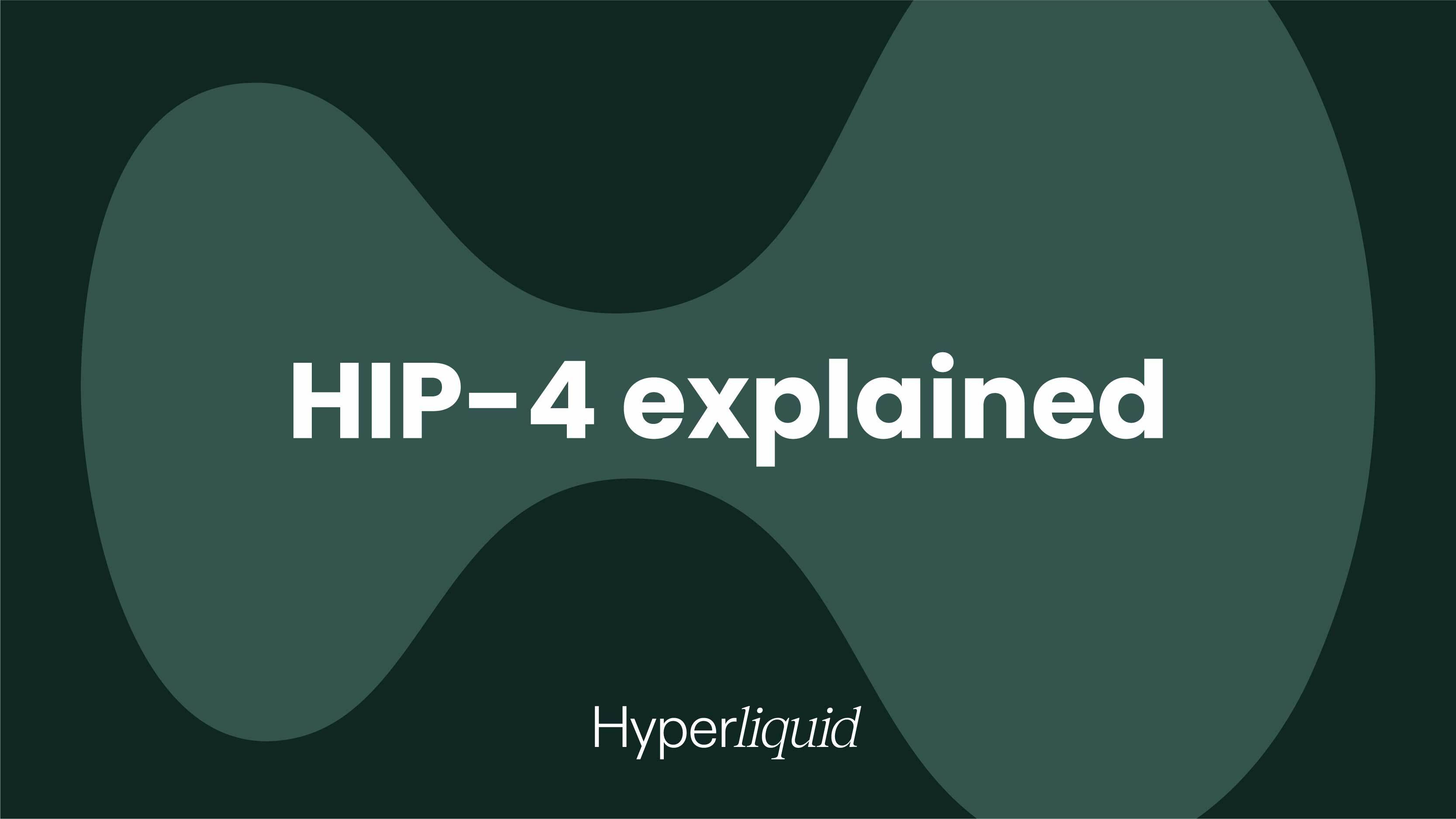

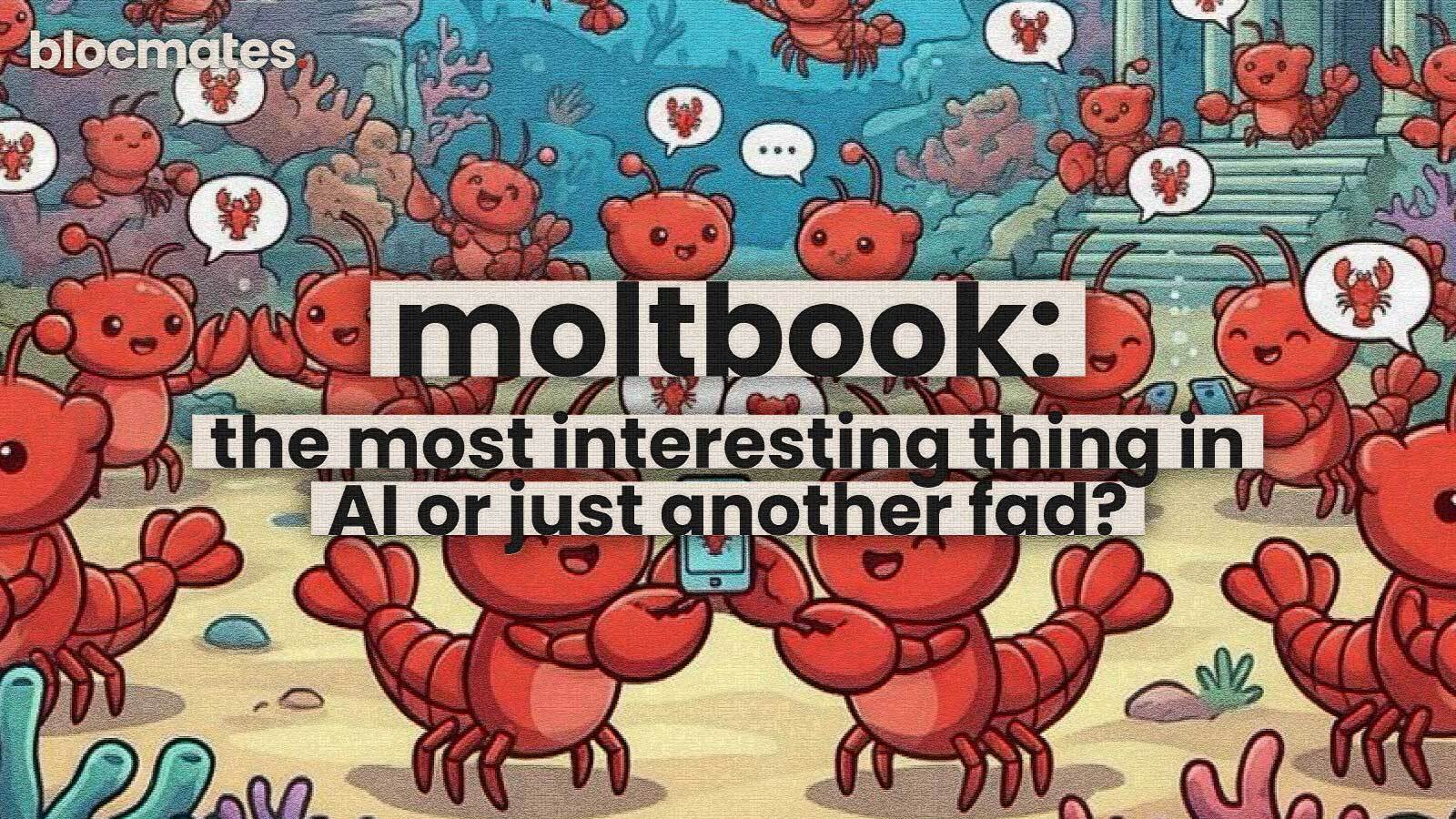
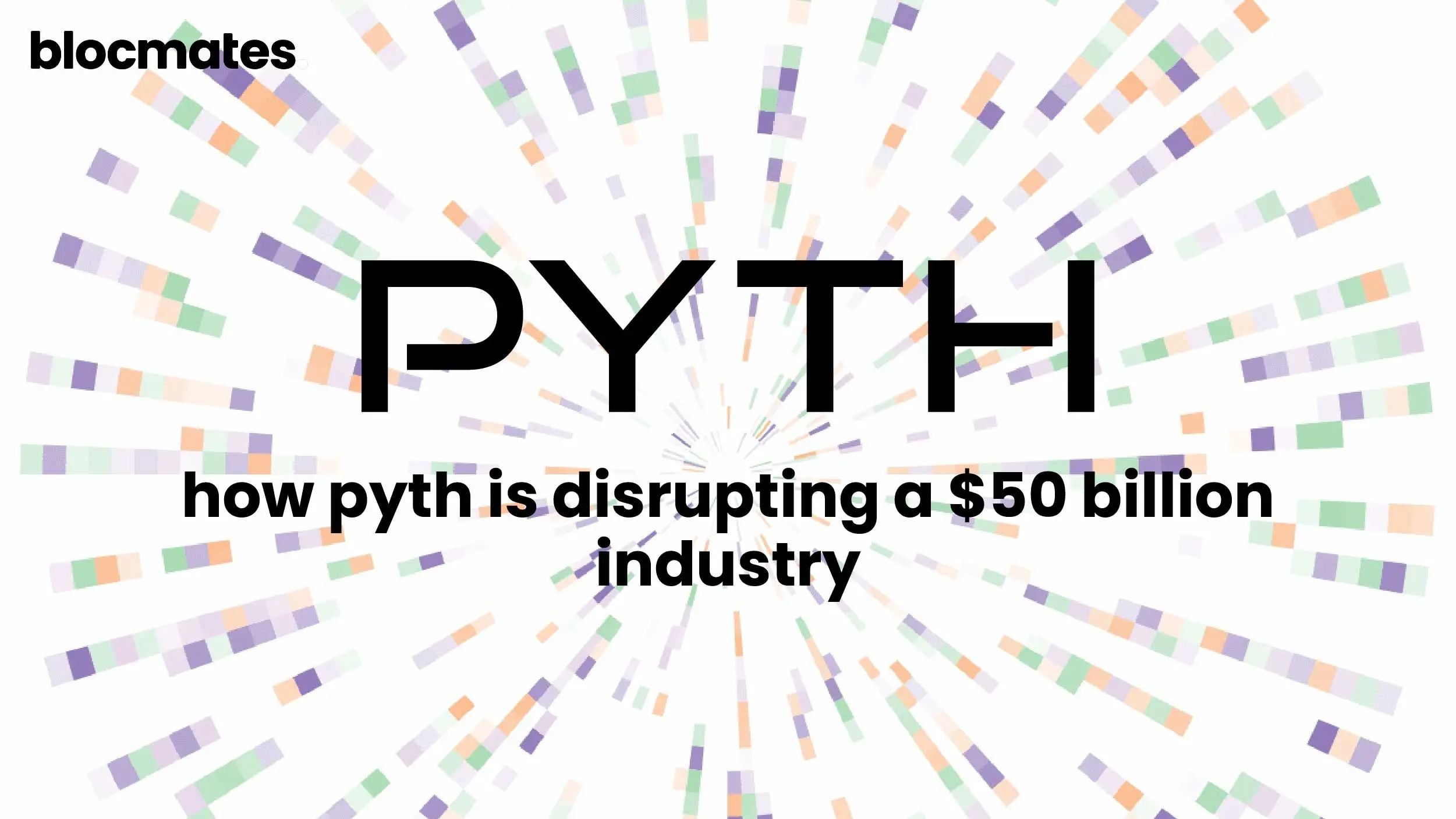
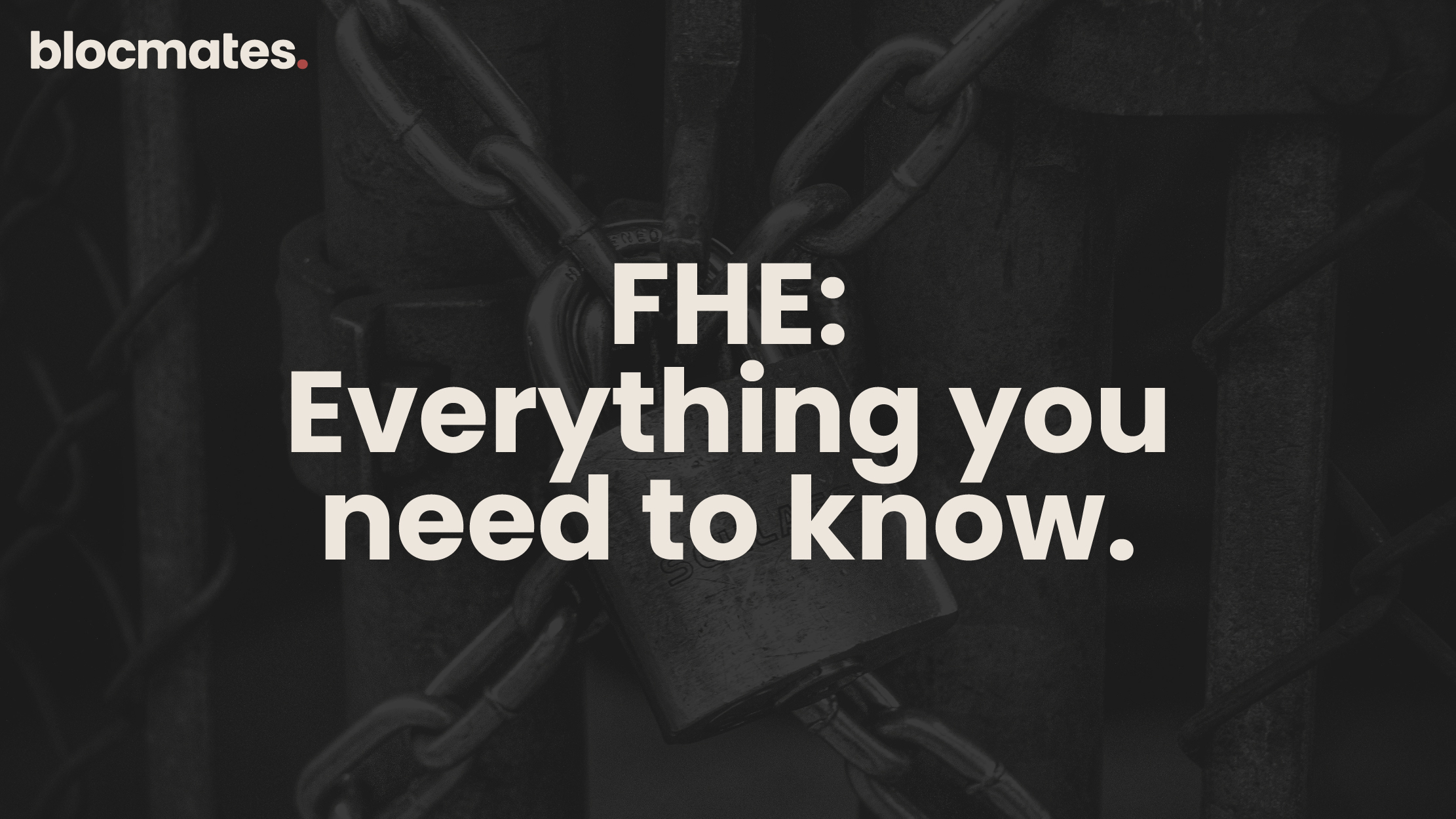



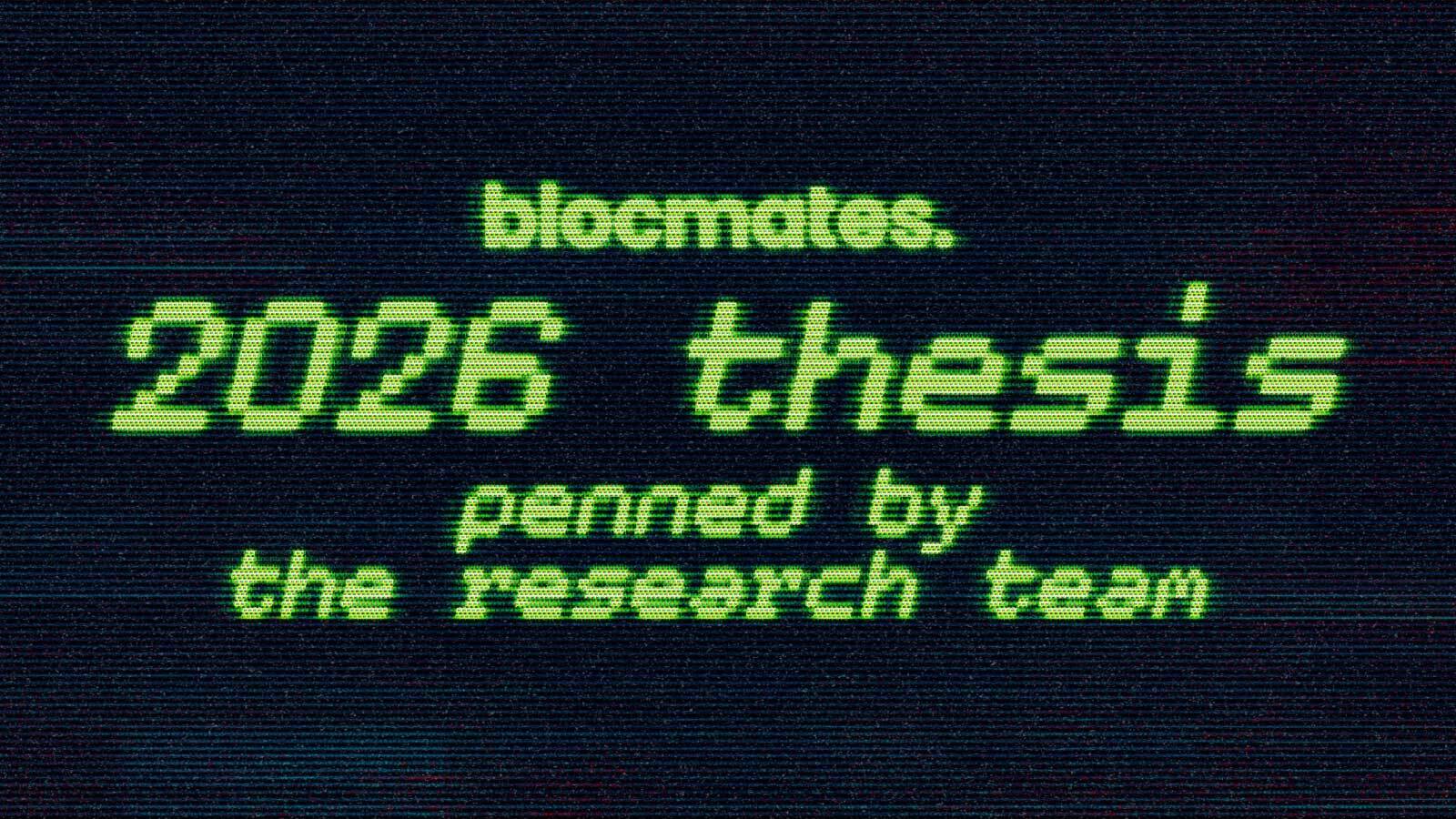

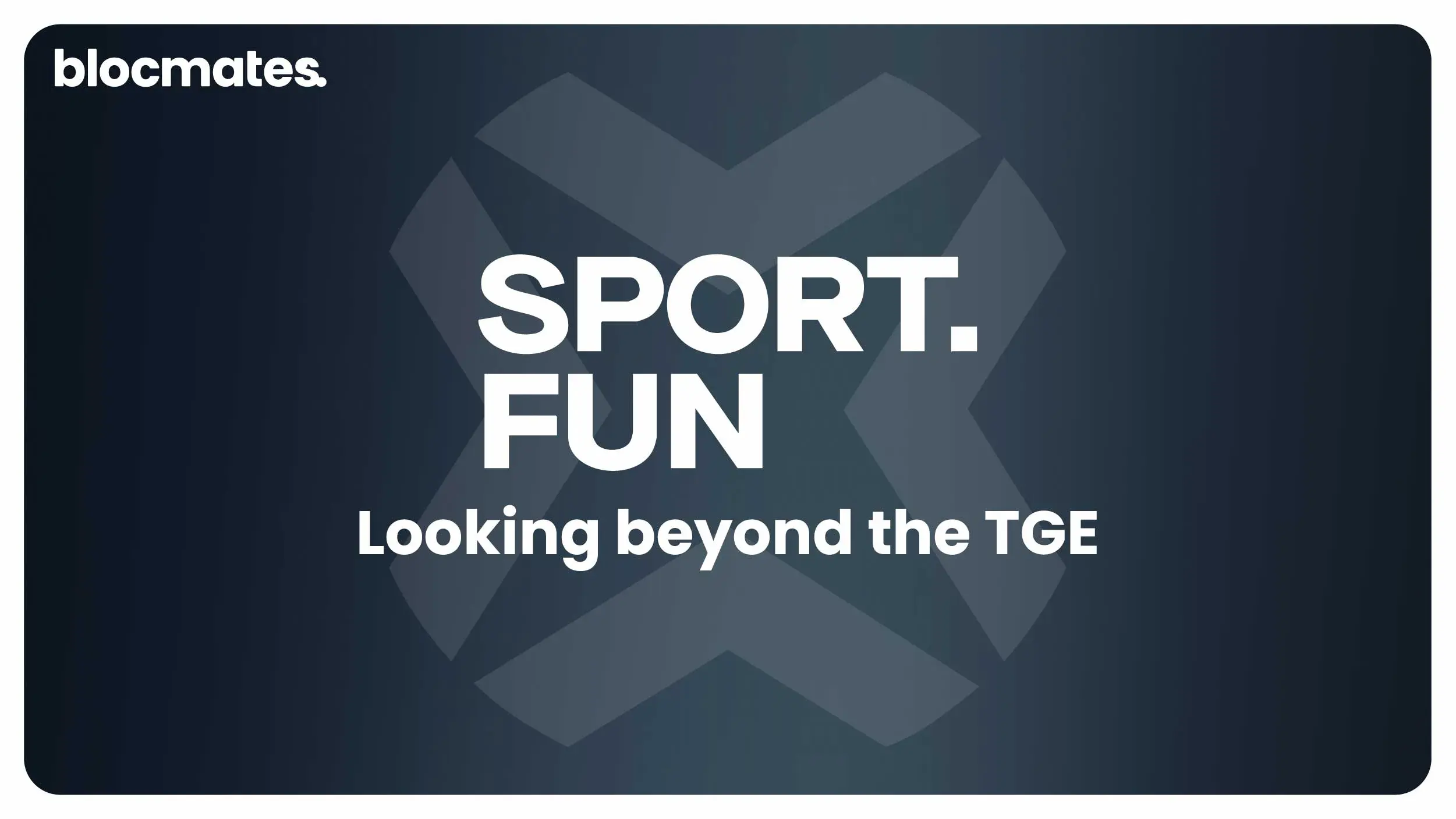
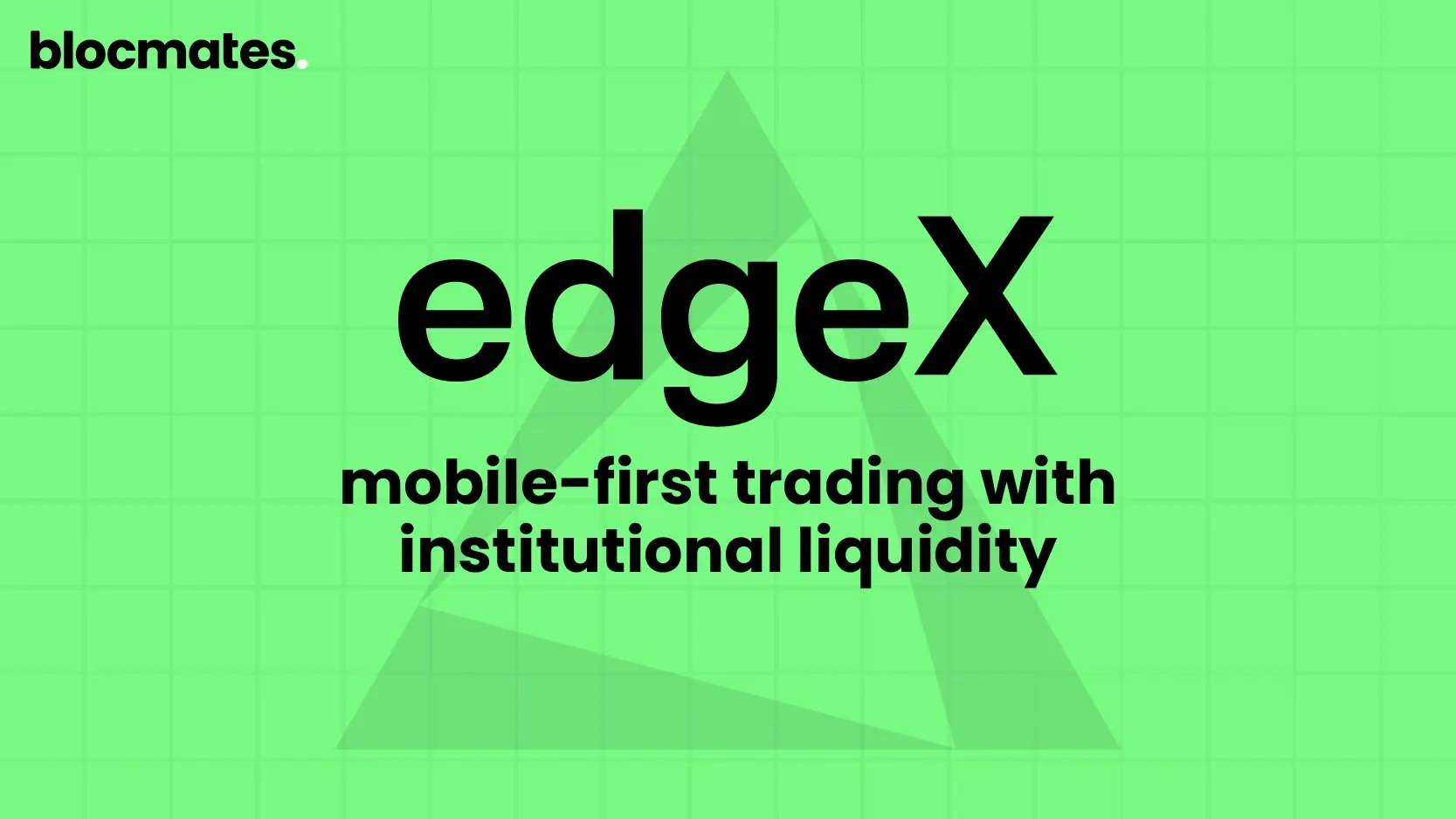







.webp)

.webp)
.webp)

%20(1).webp)

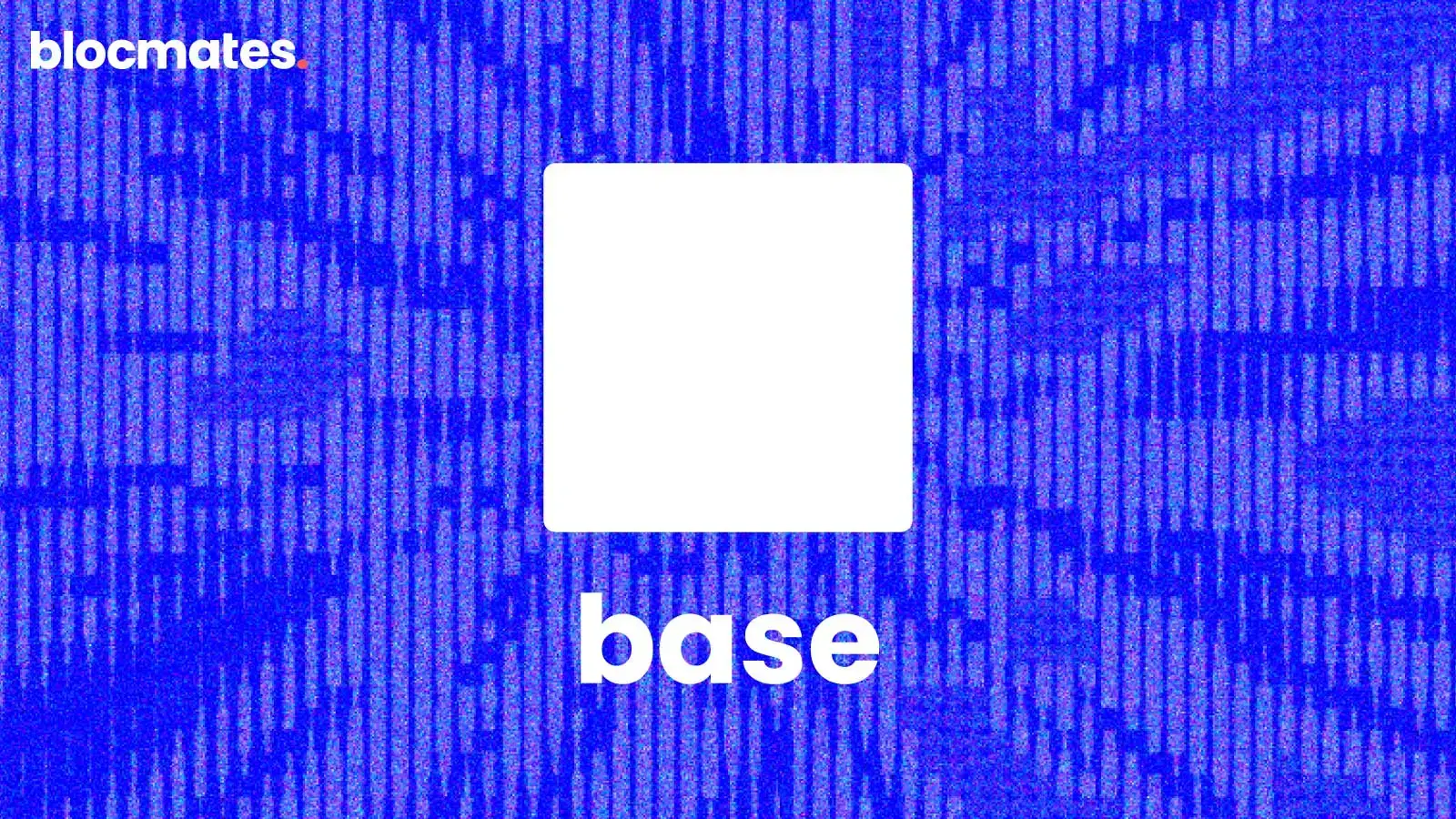



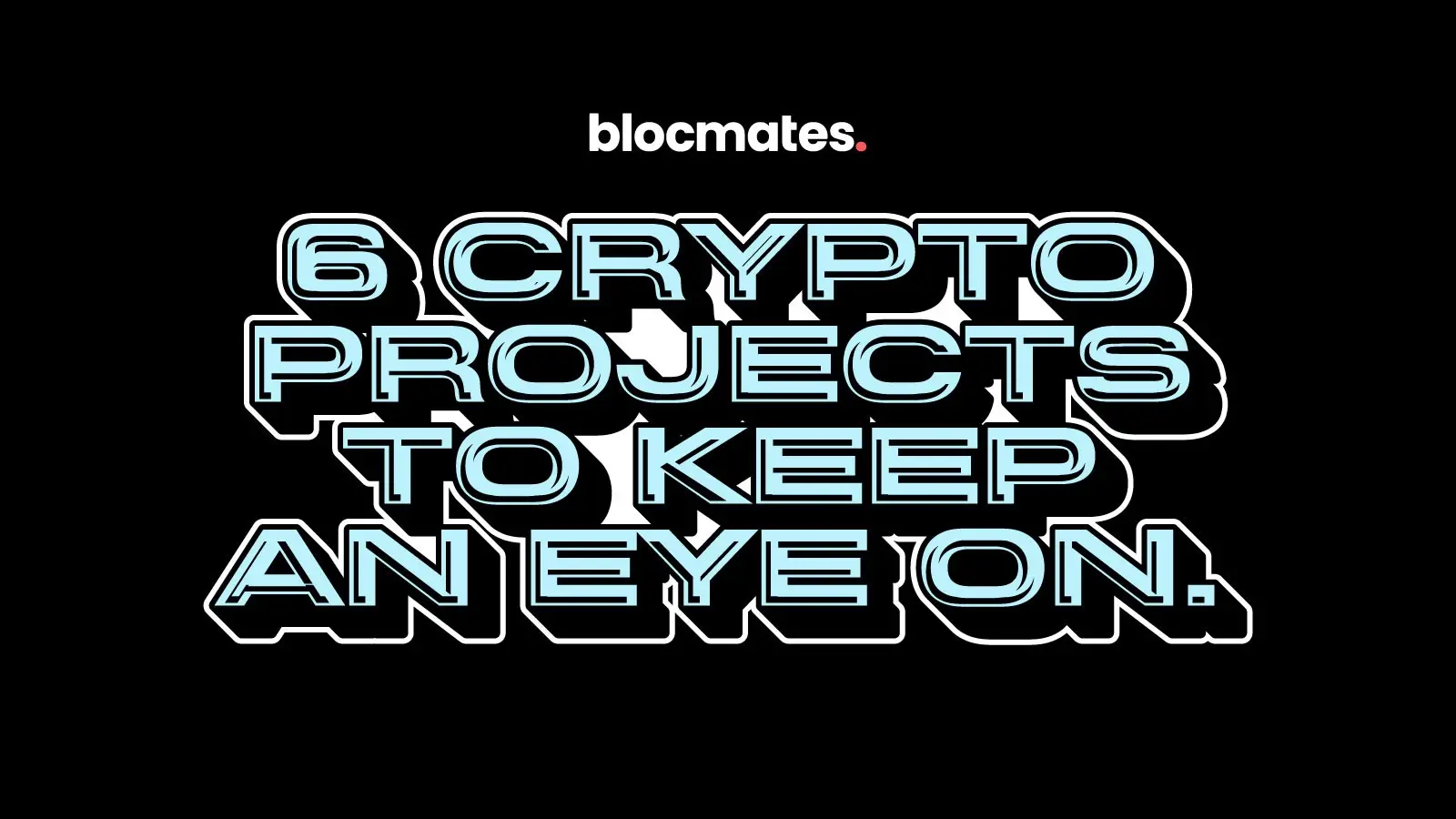
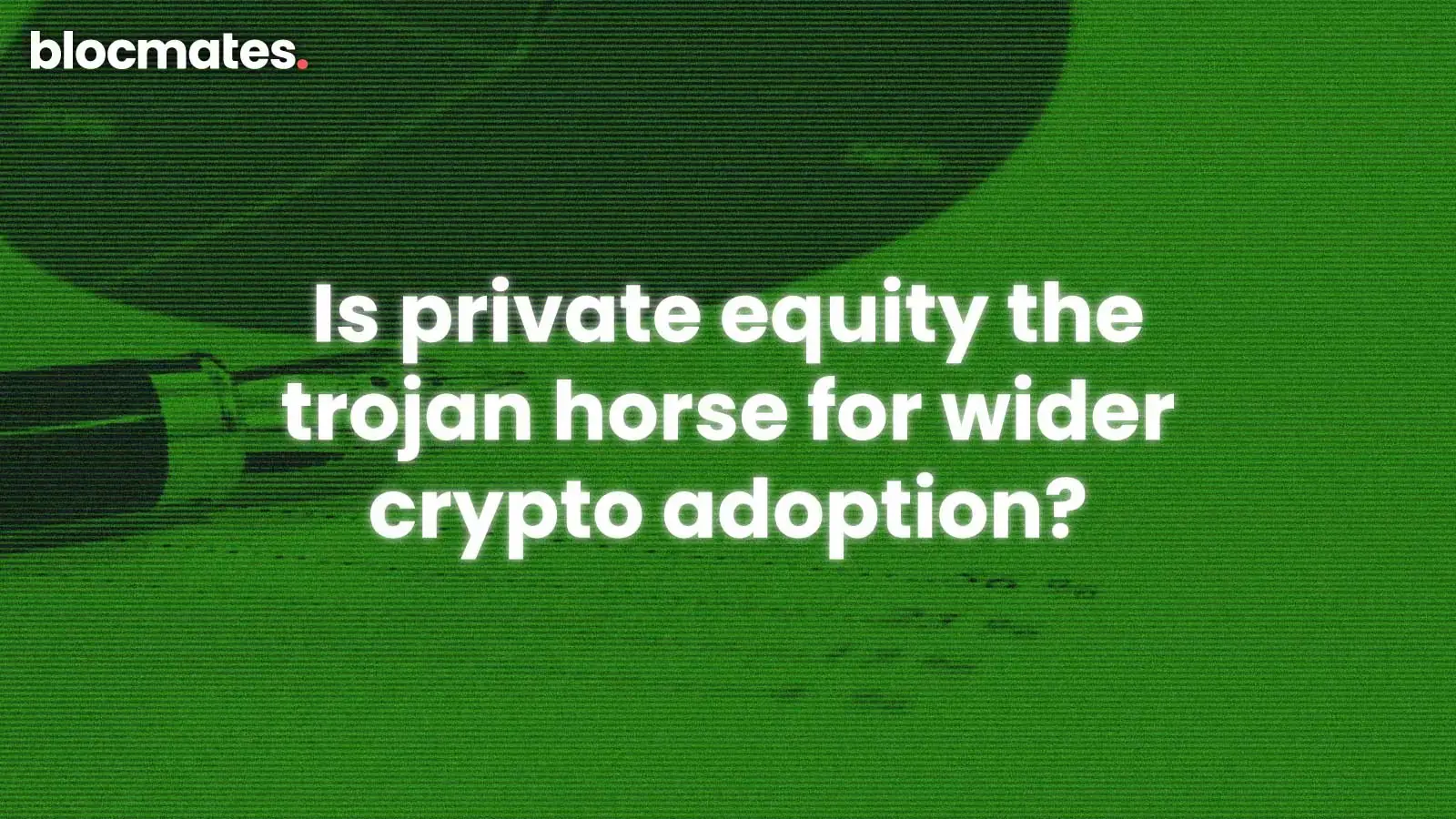
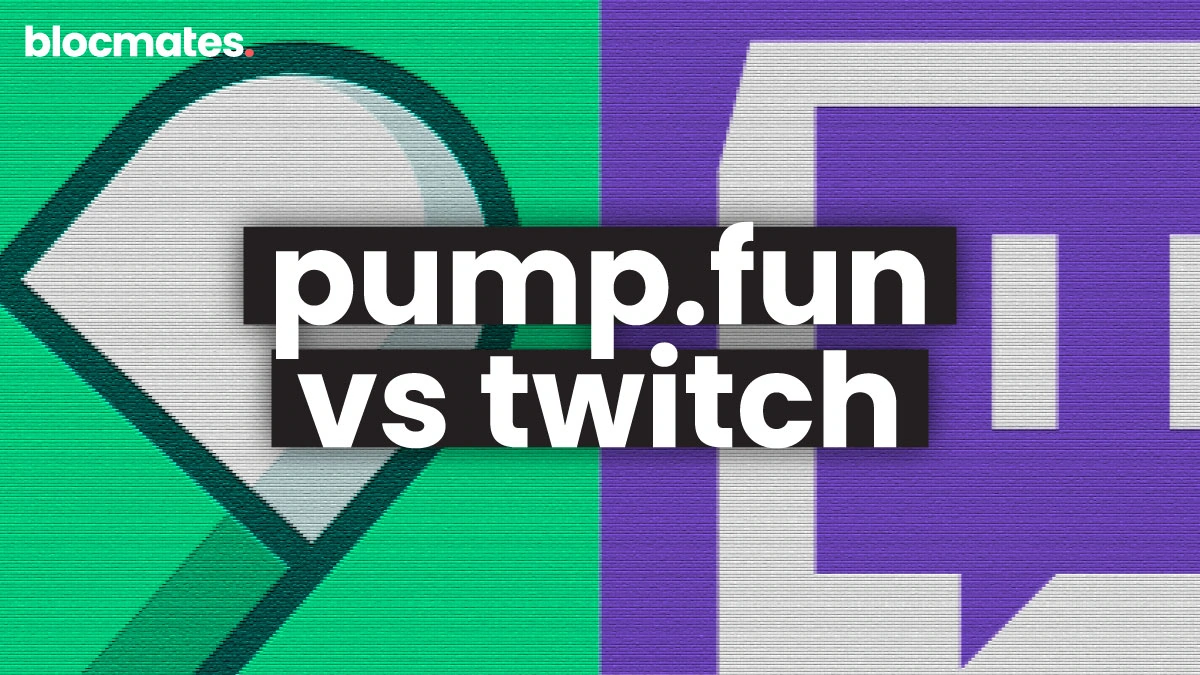


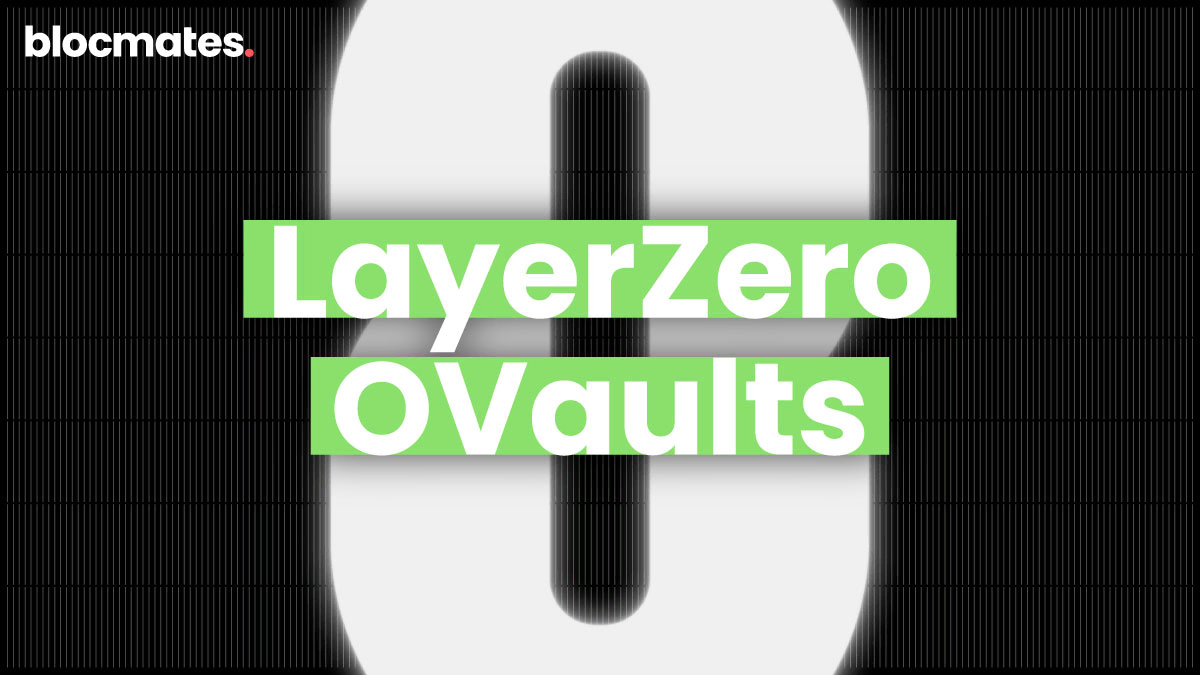
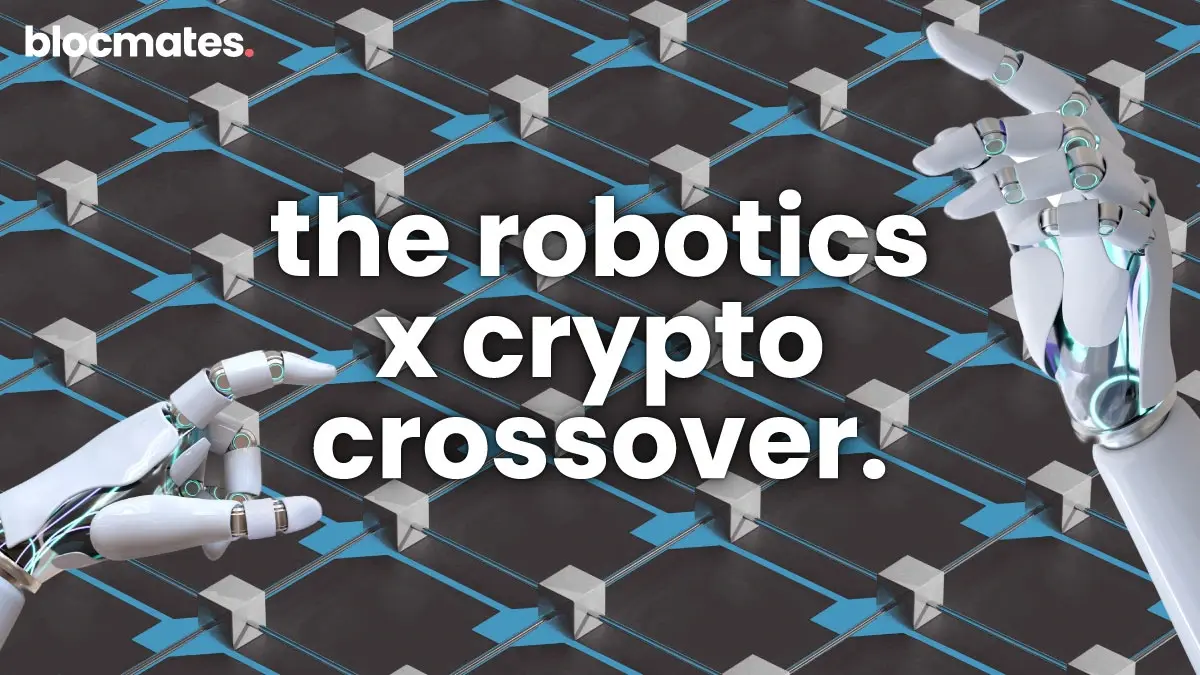






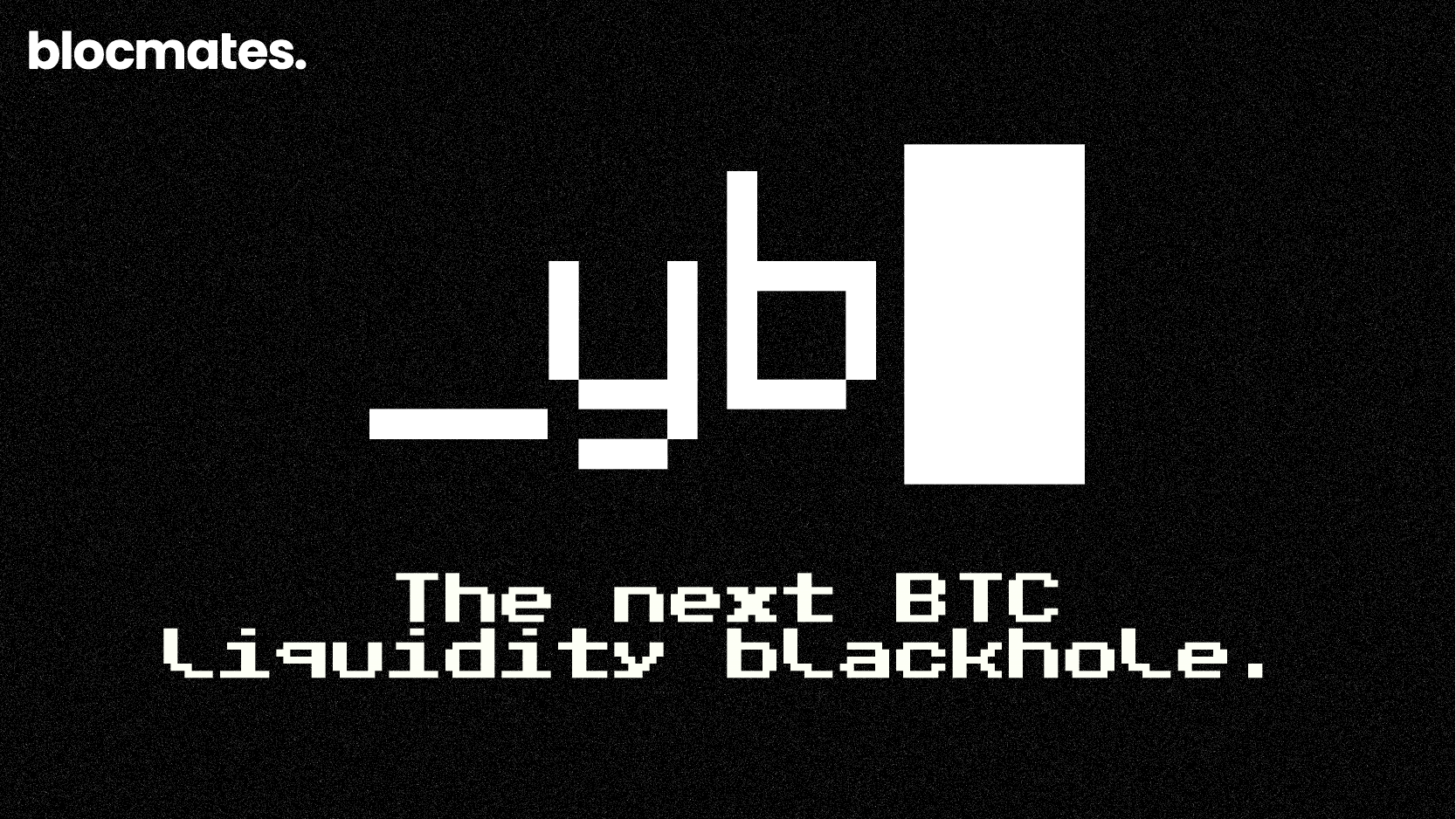







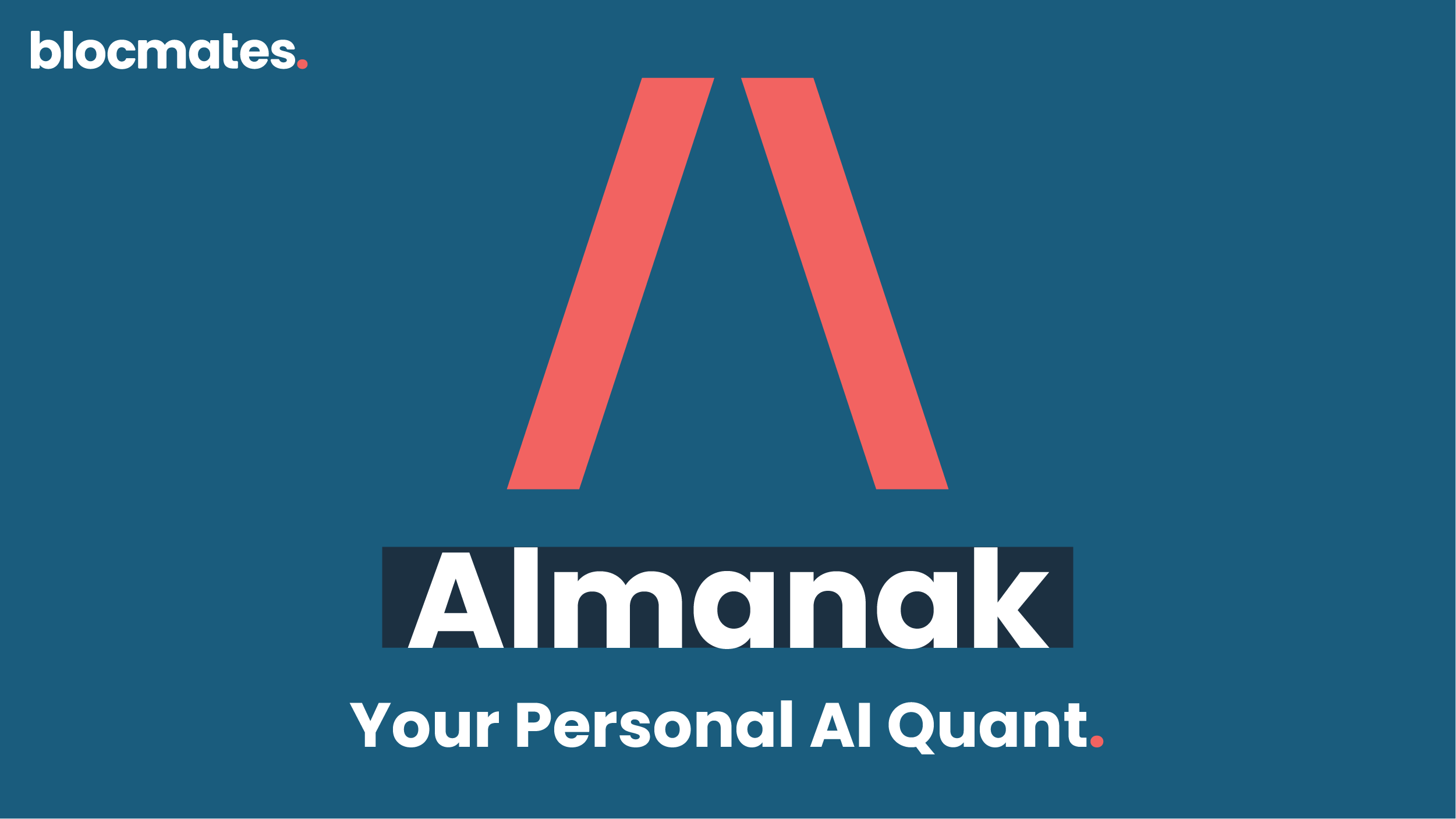


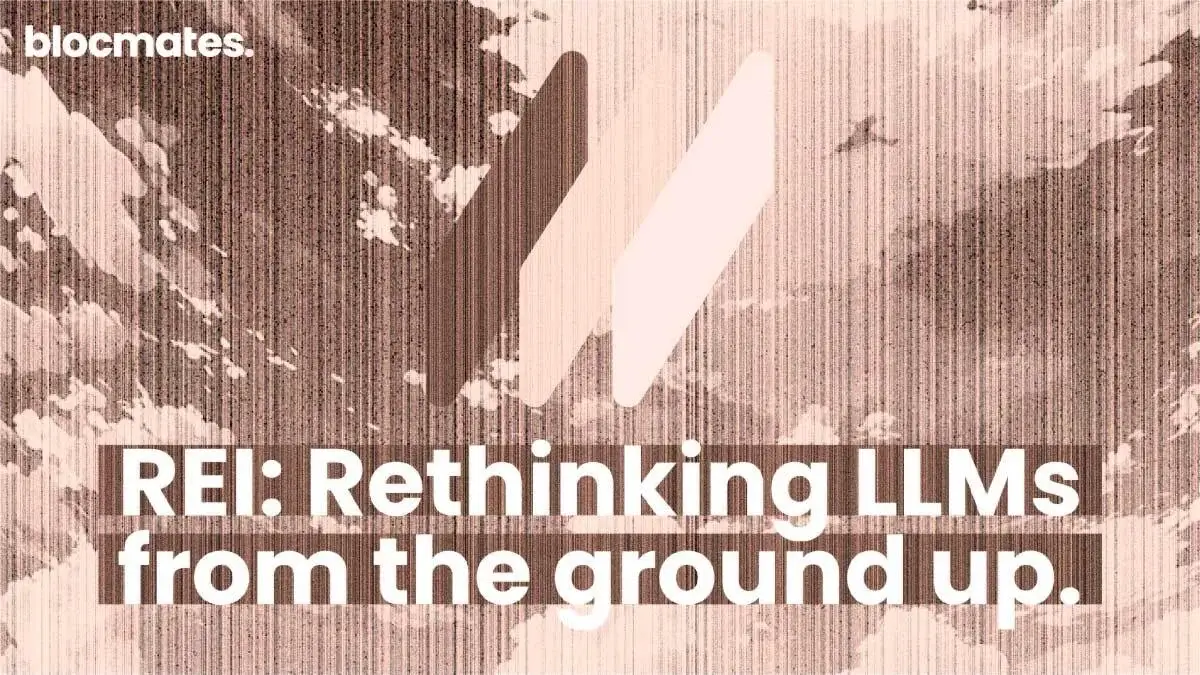

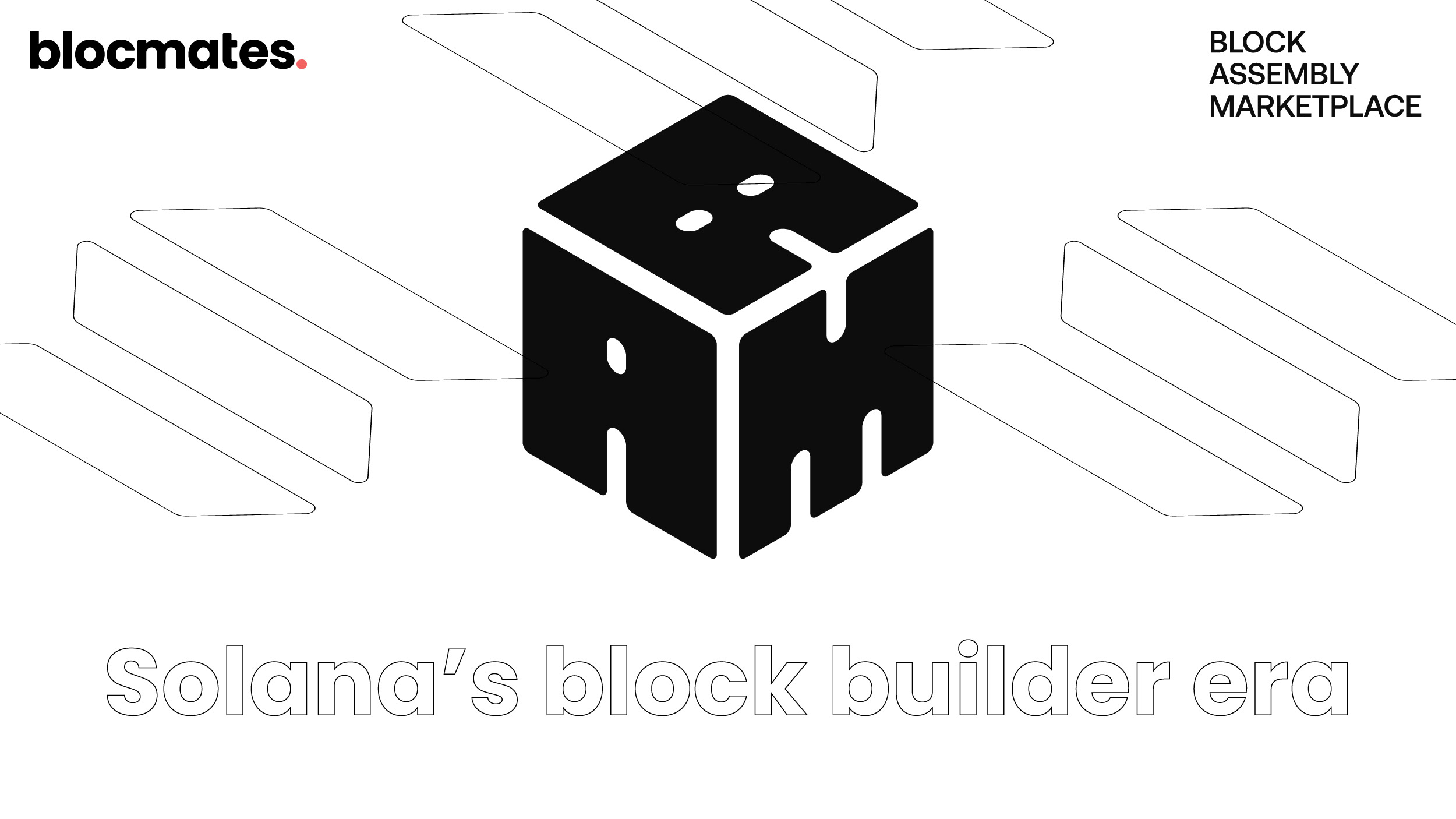


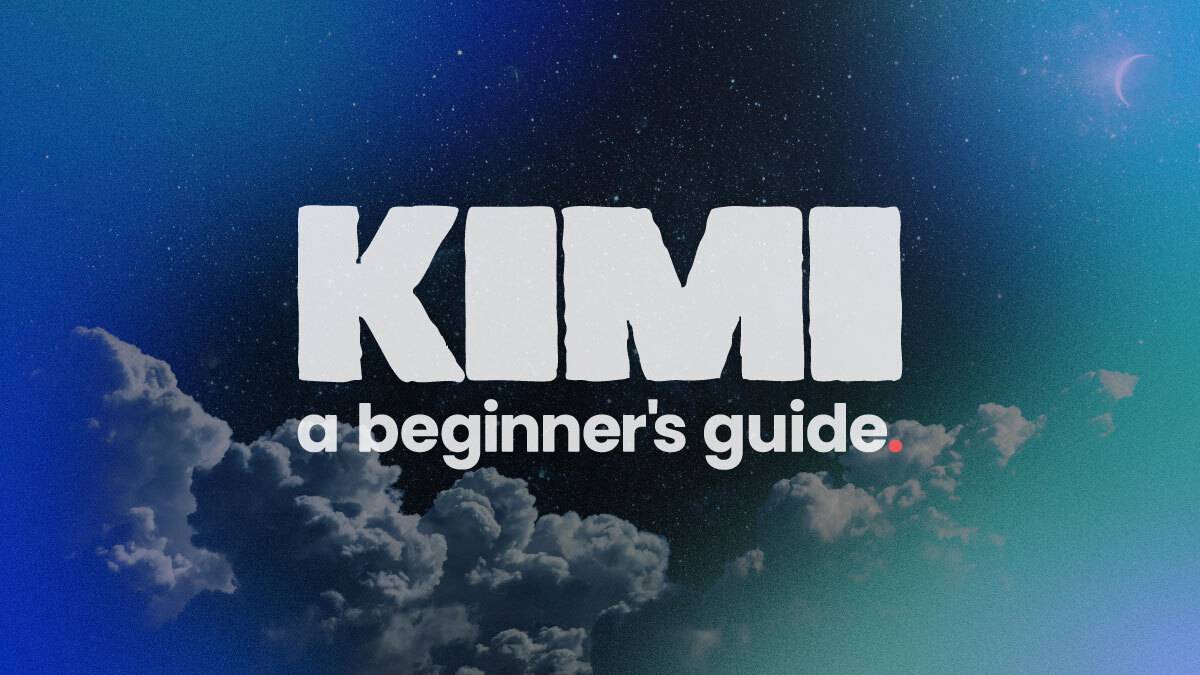
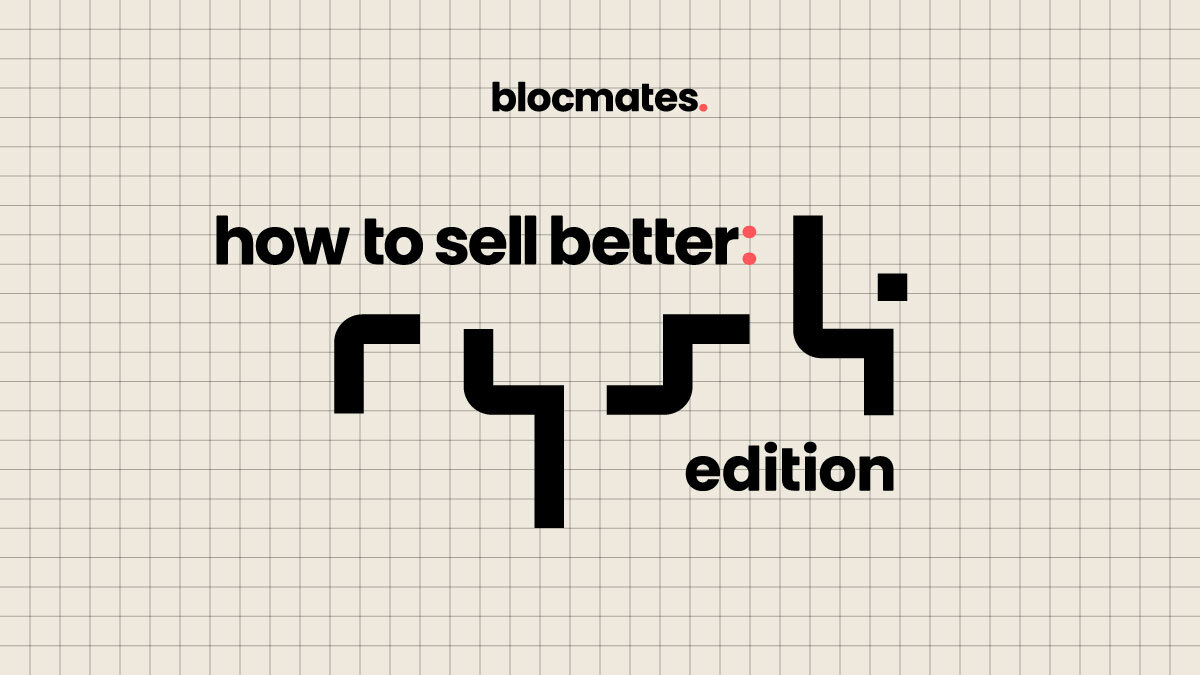
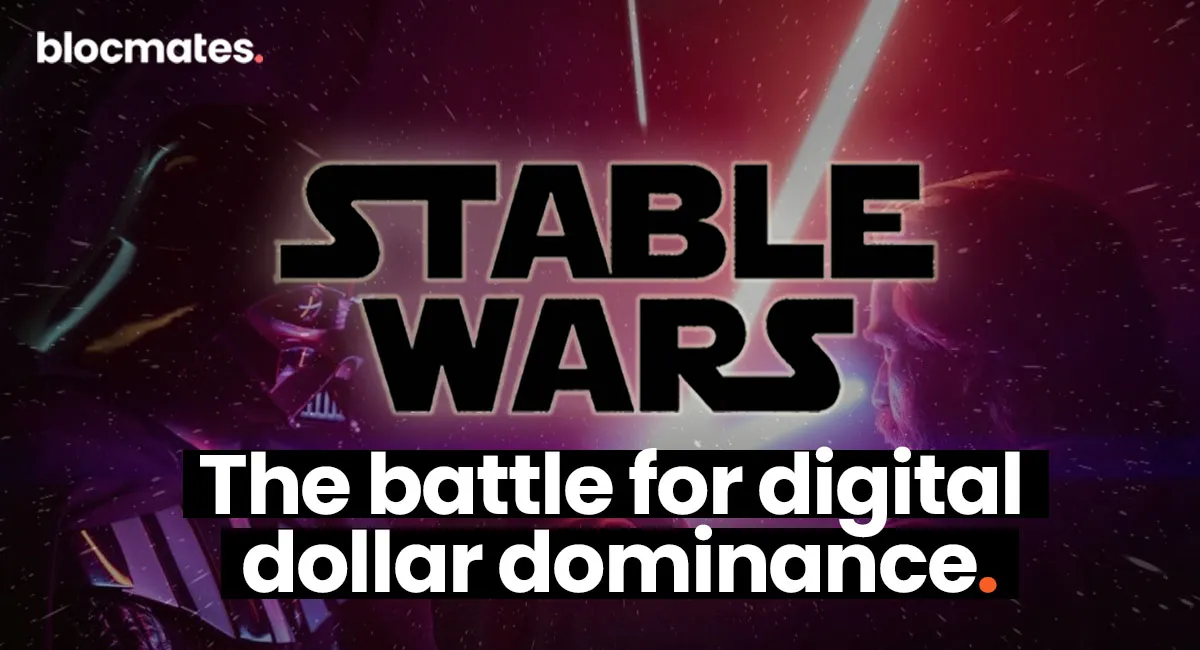






















%202.webp)


.webp)

.webp)
.webp)
.webp)



.webp)
.webp)

.webp)
.webp)
.webp)


.webp)
.webp)










.webp)


.webp)






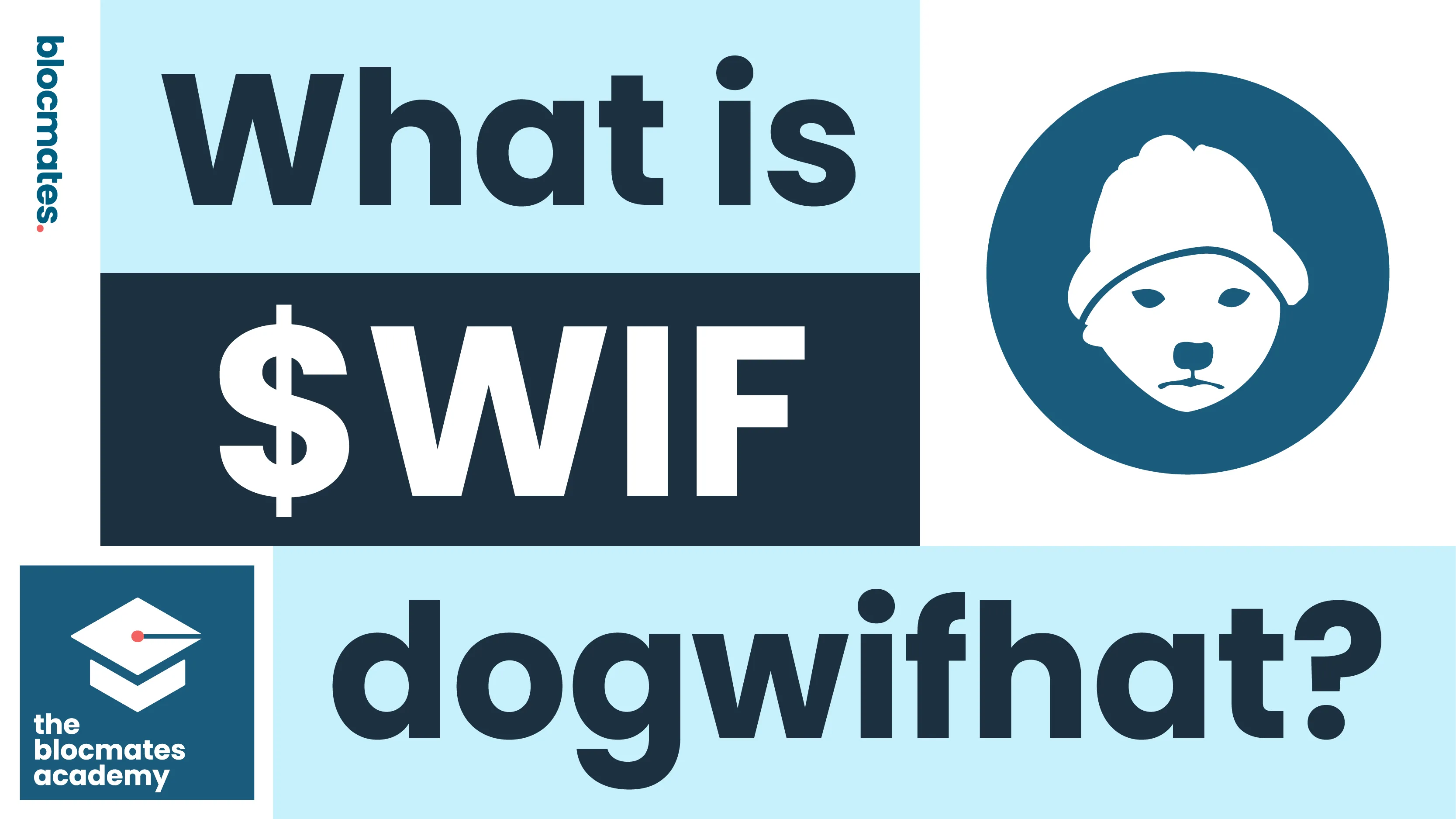


.webp)







.webp)
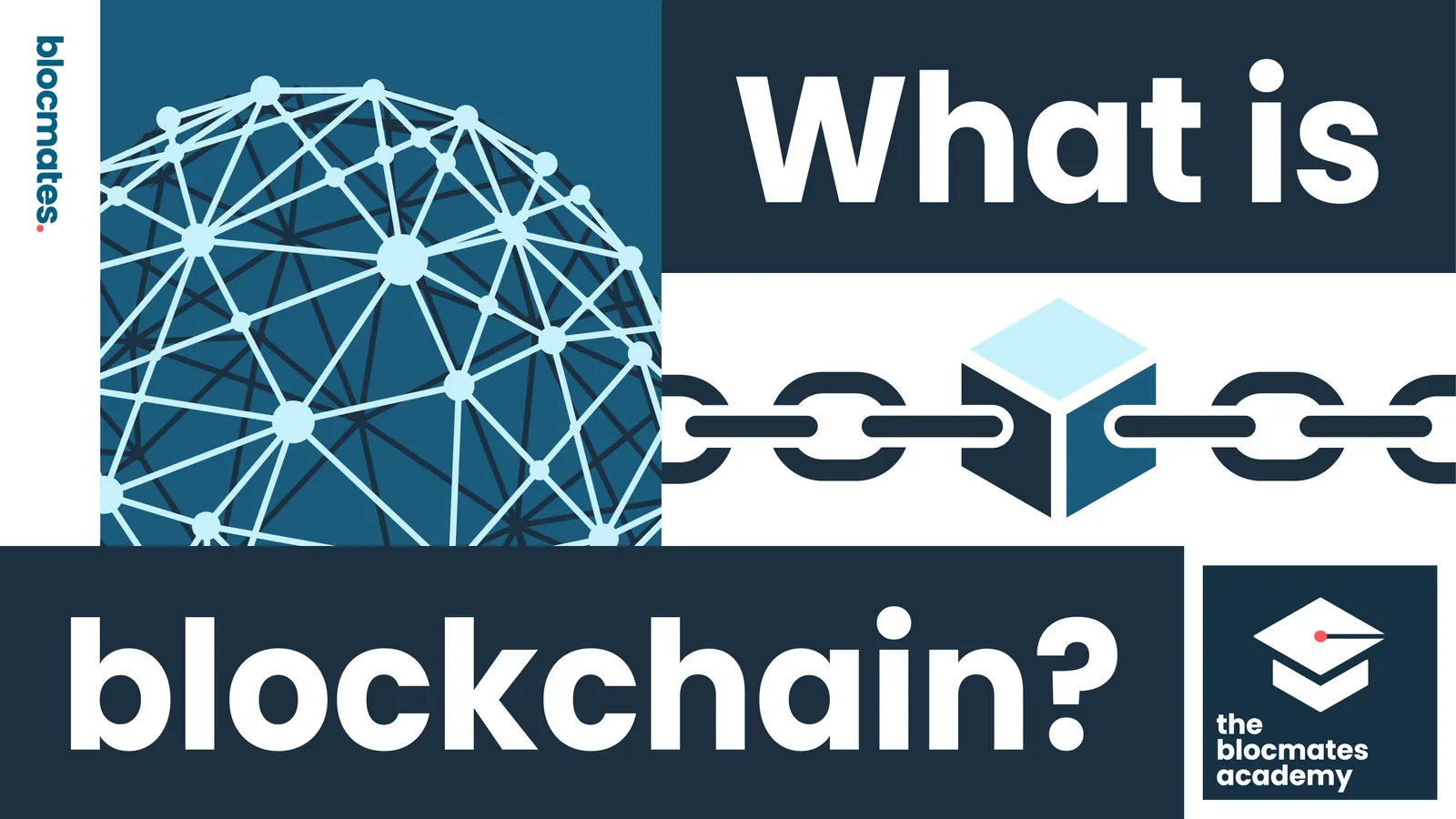



.webp)









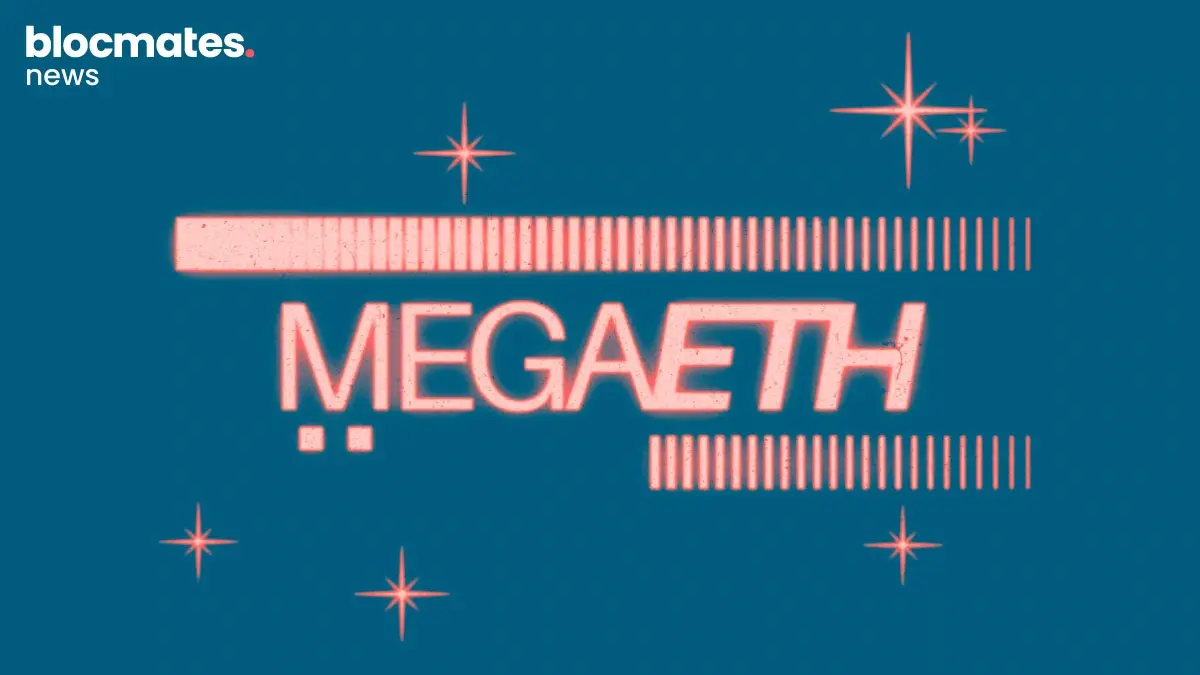


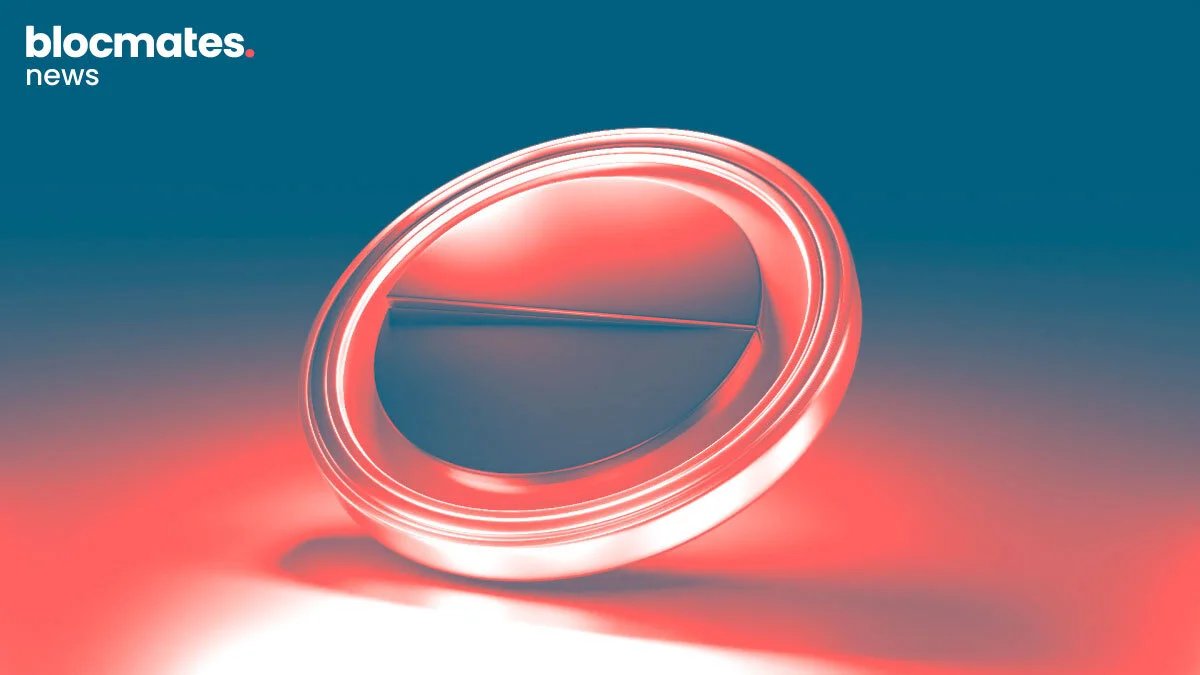
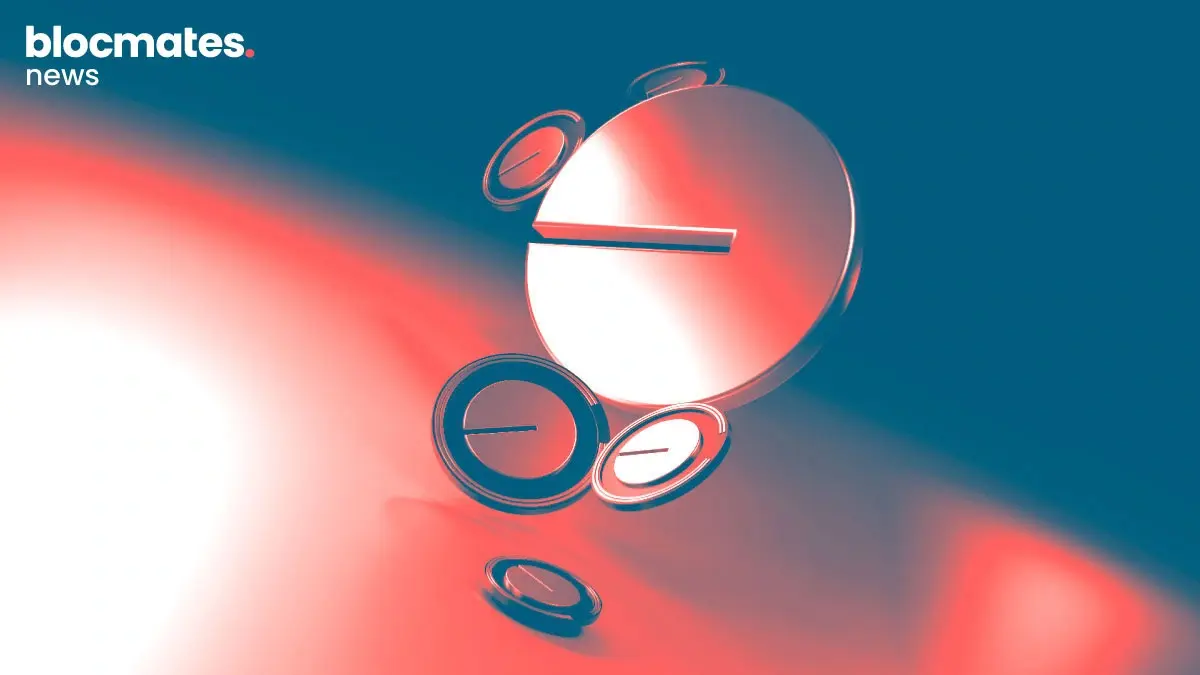






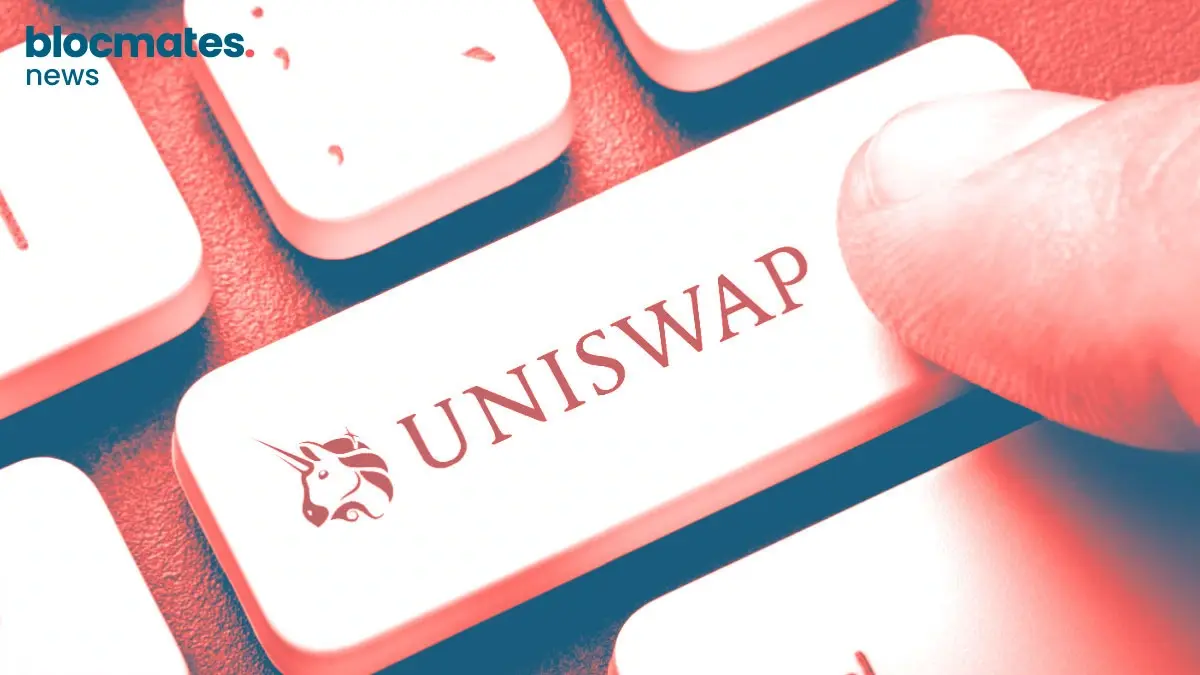
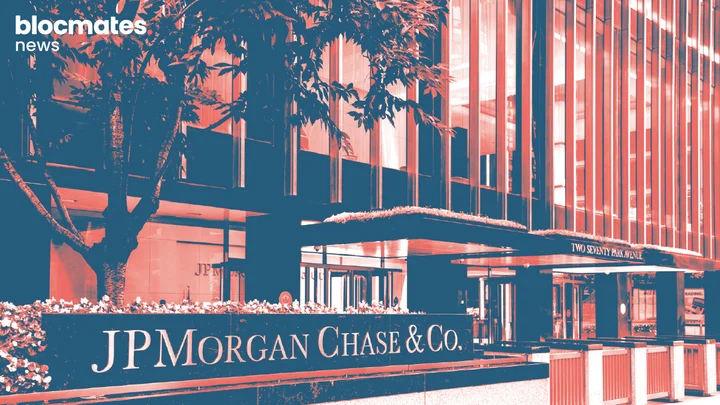




.webp)






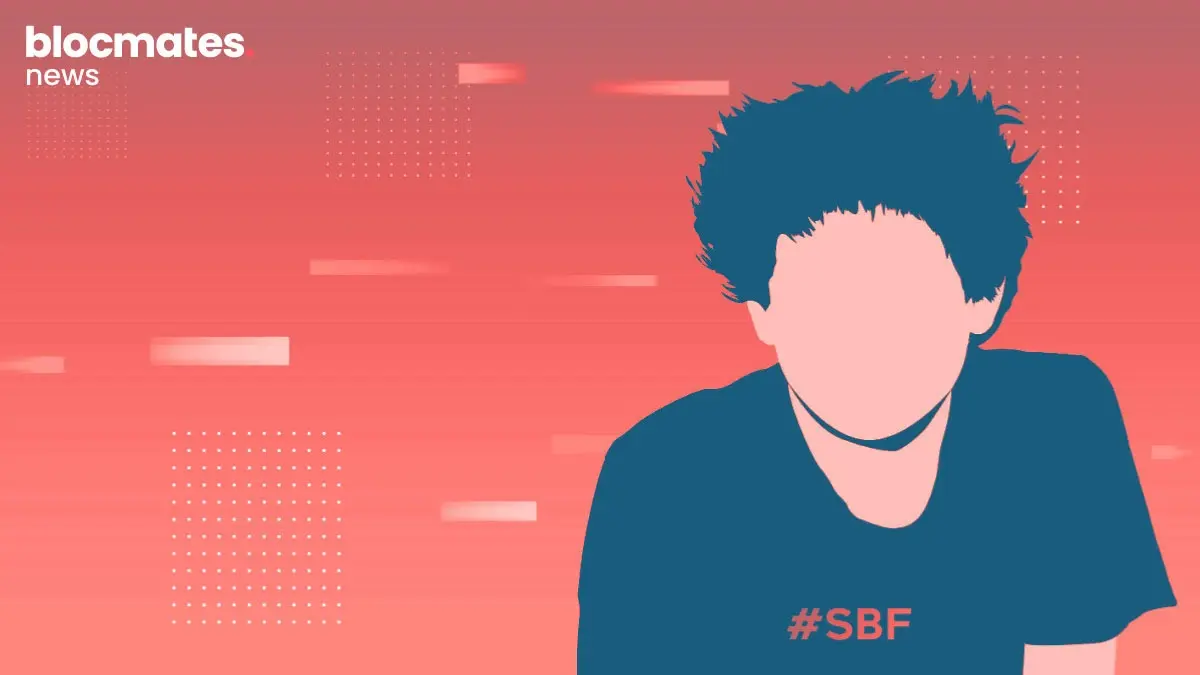
.webp)










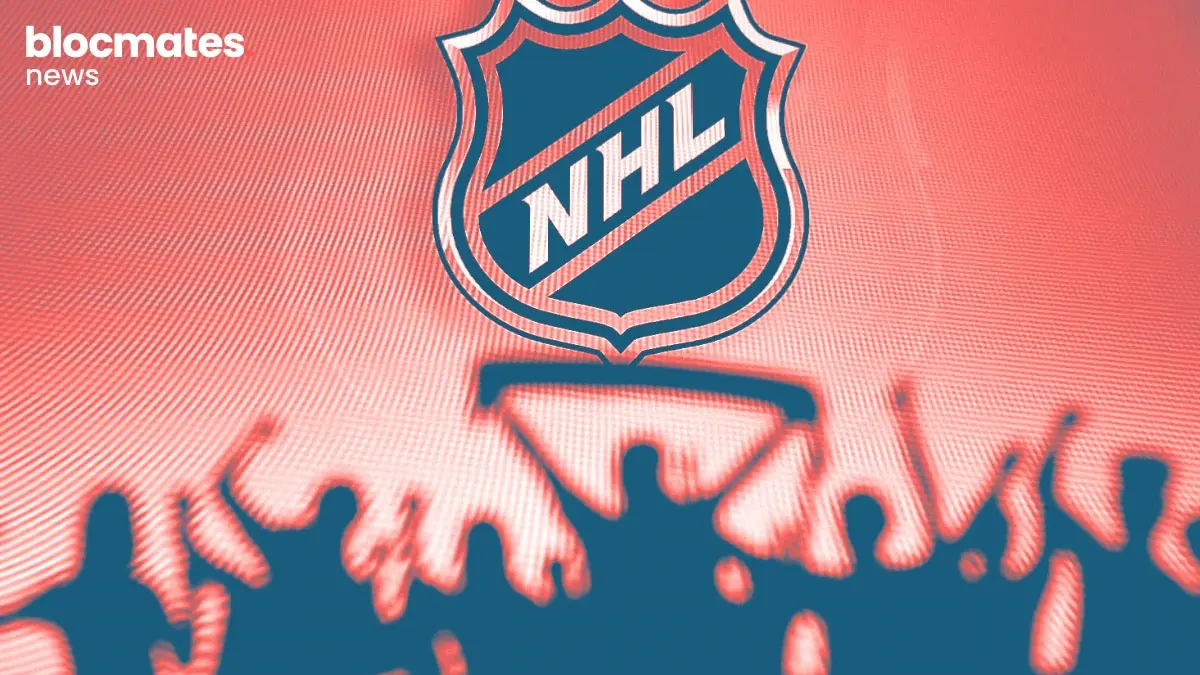




.webp)

.webp)
.webp)

.webp)








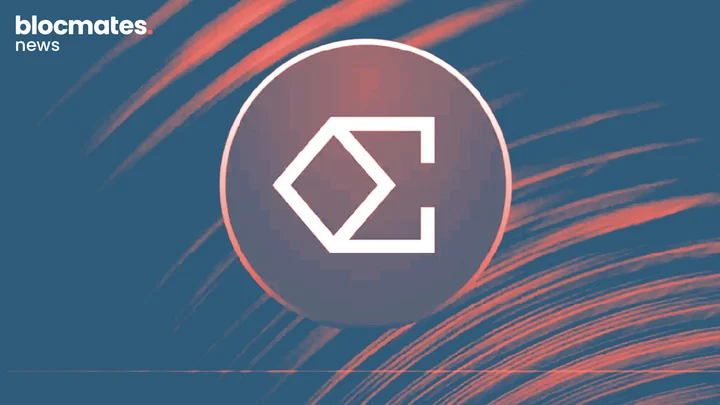
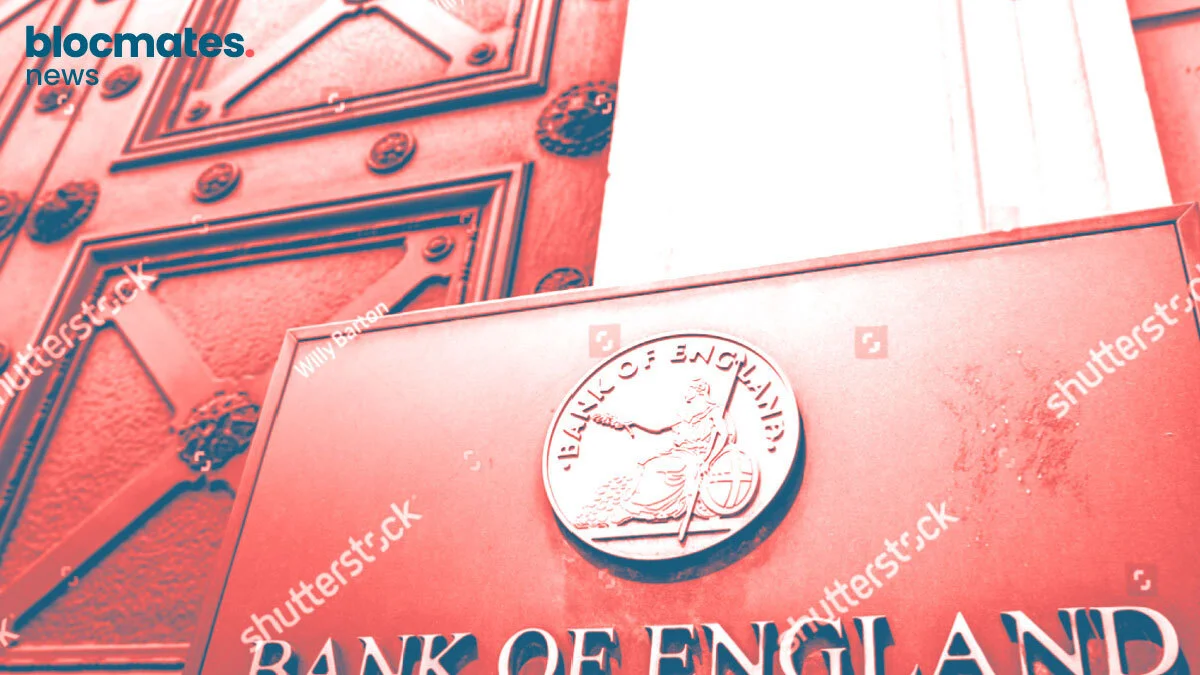




.webp)
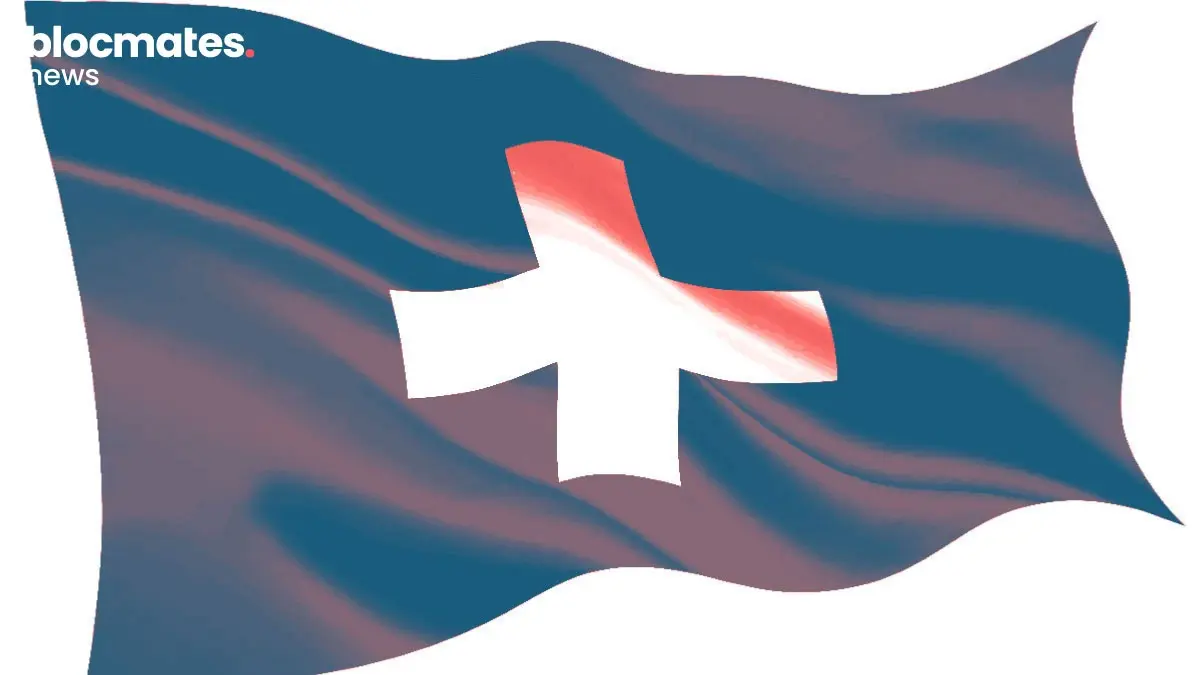
.webp)


.webp)



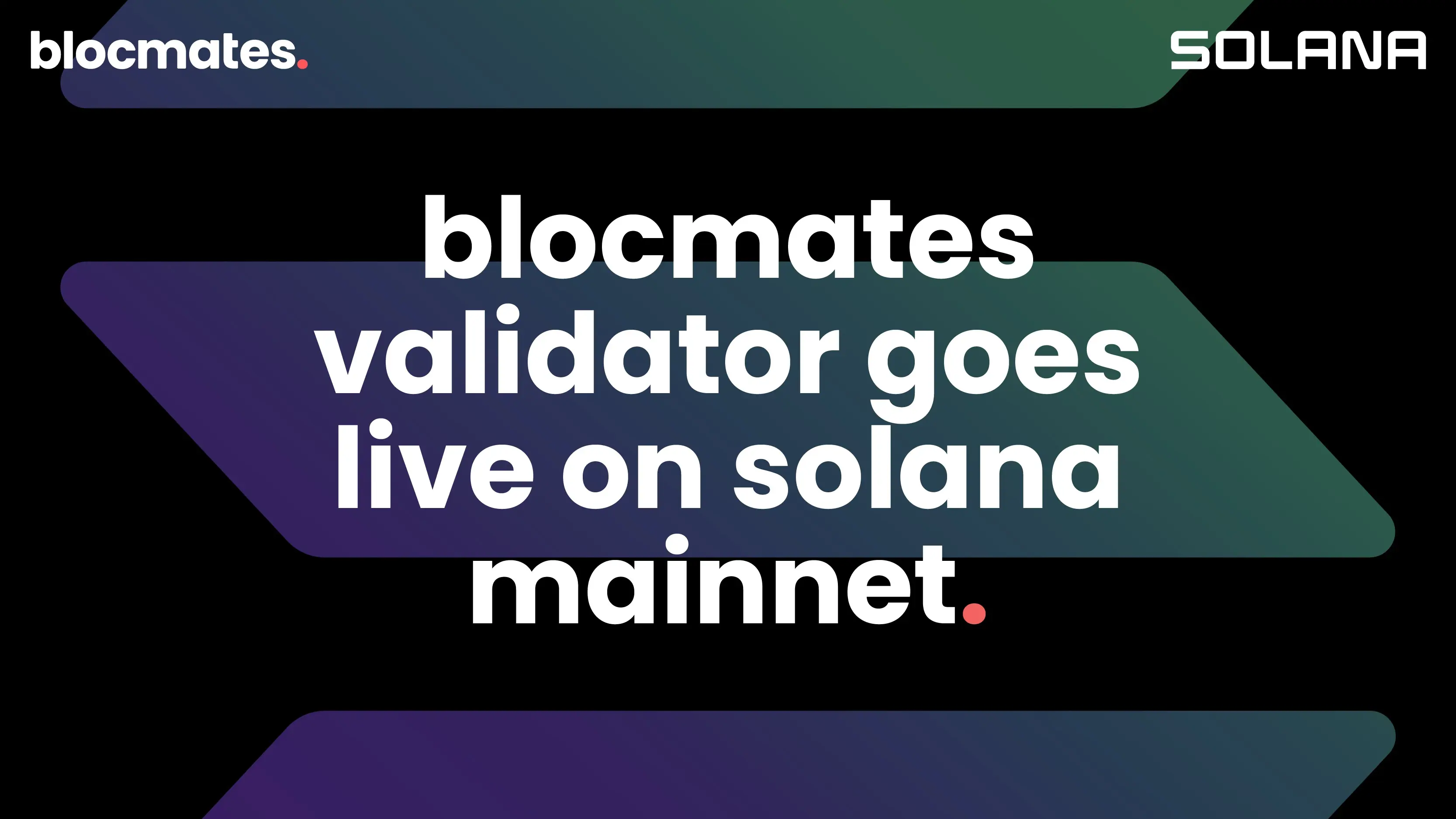




.webp)




